Drobo 5N 5-Bay NAS Review
Why you can trust Tom's Hardware
A Closer Look
Packaging

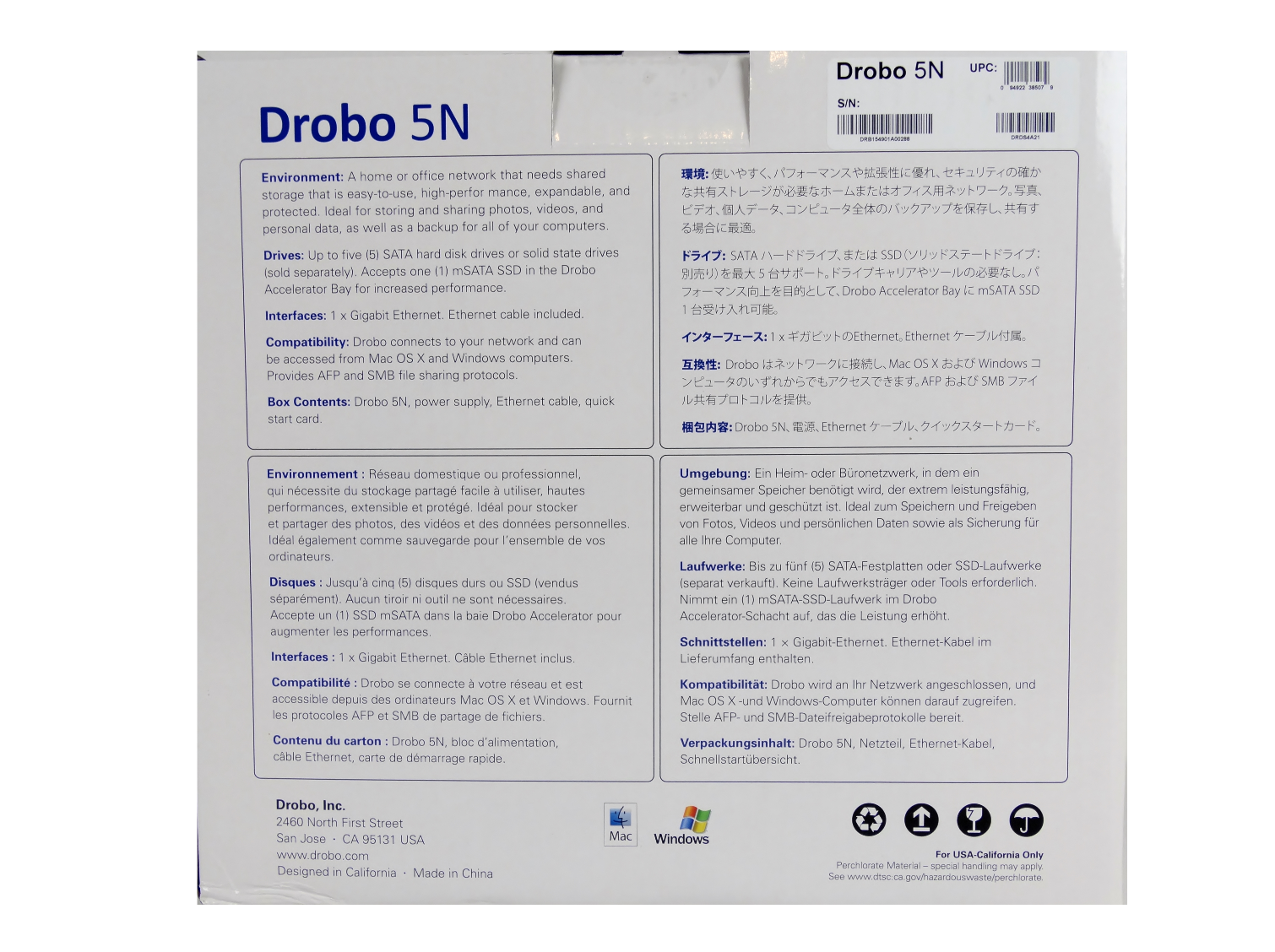


The Drobo 5N ships in a stylish package that allows users to see images of the product from most sides. The back of the package lists many of the features, speeds and feeds.
Appliance Protection
Inside, we found the corners of the system protected very well. Two form-fitted plastic shells hold the system in place. A separate box for the system accessories acts as an additional shock buffer that keeps the separate components from damaging the appliance during shipping.
Accessory Package
The Drobo 5N is one of the first NAS we've tested that includes a travel bag. The system is small enough to take on location, like to a photo shoot or (from experience), your in-laws to share multimedia files.
Drobo provides just enough documentation to get the system up and running. A separate warranty booklet outlines your coverage and you also receive a Drobo sticker.
An external power supply feeds the system electronics to make it all work. Drobo supplies a 6-foot power cable along with a 6-foot Ethernet cable.
The Drobo 5N





When I was younger, I really liked the look of piano black, but as I've gained experience, I've grown to dislike the maintenance. The front cover of the Drobo 5N uses the piano black finish that shows every fingerprint and attracts dust like a magnet. It looks really good, but you have to be careful cleaning the mirror-like surface. It doesn't take much to scratch the finish, even with a paper towel. The cover also acts as a sound barrier for noisy hard disk drives.
There are five status lights on the right side of each drive bay. The lights pass through the front of the system so you can see the status without removing the cover. Hidden magnets hold the cover in place. A series of lights at the bottom of the system's face indicates how much data is on the 5N by percentage of overall capacity. This feature is unique to Drobo appliances, and one we really like.
Get Tom's Hardware's best news and in-depth reviews, straight to your inbox.
Your 3.5-inch drives slide into the bay easily. The Drobo designed the 5N to channel air from the front of the system, past the drives for maximum cooling, and out through the back of the system. A flap door on each drive bay keeps the air moving over the active drives even if one is not present.





It's rare to see a dedicated SSD-cache port on a network-attached appliance until you get much further up the price scale (rackmount systems). The Drobo 5N features the port, but we didn't have a lot of luck getting it to cache our synthetic workloads. Most manufacturers recommend increasing the system memory for caching or tiering. The 5N doesn't allow users to increase the amount of system memory and it only ships with 2GB from the factory. We have to wonder if the limited amount of memory plays some role in our ability to accelerate our workloads with caching and tiering.
When it comes to the system IO ports, it doesn't get any easier. You get a gigabit Ethernet port that can run with up to 9000 MTU jumbo frames and a power connector. A power switch with a LED is also on the back side. We found the rear-facing power button easy to reach with a wrap-around, but you have to remember the location. It would be nice to have it on the front of the system.
We took the system apart to see the memory, but along the way, we found the battery. This is another unique feature we rarely see outside of entry-level enterprise NAS systems. The battery provides enough power to flush the data in cache to the hard drives, or possibly the two NAND flash packages we found on the motherboard.

Chris Ramseyer was a senior contributing editor for Tom's Hardware. He tested and reviewed consumer storage.
-
jasonelmore Pretty weak CPU, no way it's doing any PLEX Server duties. That's kind of a must have features nowadays. Although this NAS is around 3 years old, odd that toms is just now reviewing it.Reply -
azaran Kinda odd to see this up and running in a review when its been out for so long. It's 3+ yr old tech in this thing so its not surprising that its not wowing anyone with its specs. I love mine tho.Reply -
BenJaD Difficult to recall how long the 5N has graced my storage space. As a recovering DP manager from the era of big iron and big budgets I had zero interest in becoming a networking wizard. The 5N has done everything I needed from it - and Drobo has routinely provided both hardware and software updates that, as far as I can tell, keep the device relevant. What I purchased as a 15Tb device is now capable of 30Tb, and possibly 40Tb.Reply
Do I appreciate the 'aged' technology - you better believe I do. The last major shop I ran the available storage on this device would be the biggest budget bomb ever - . -
Robert_6966 I've had mine for three years and I love it. It has worked flawlessly during that time, including having two hard drive failures ( cheap drives ). I'm now running five 4TB WD red NAS drives. I have this drive attached to a small PC running Plex = awesome!Reply -
John McGaw I've been using mine since June of 2013 and have found it an excellent backup destination. I started with two 3tB WD Red drives then filled up with three more and when the space started to get tight I stuffed in two 6tB. The drive upgrade process, while slow with huge drives, has always run perfectly. I used to be a UNIX sysadmin before retiring and really didn't want to get into any complexities at home -- the Drobo filled the bill and saves headaches and worries.Reply

