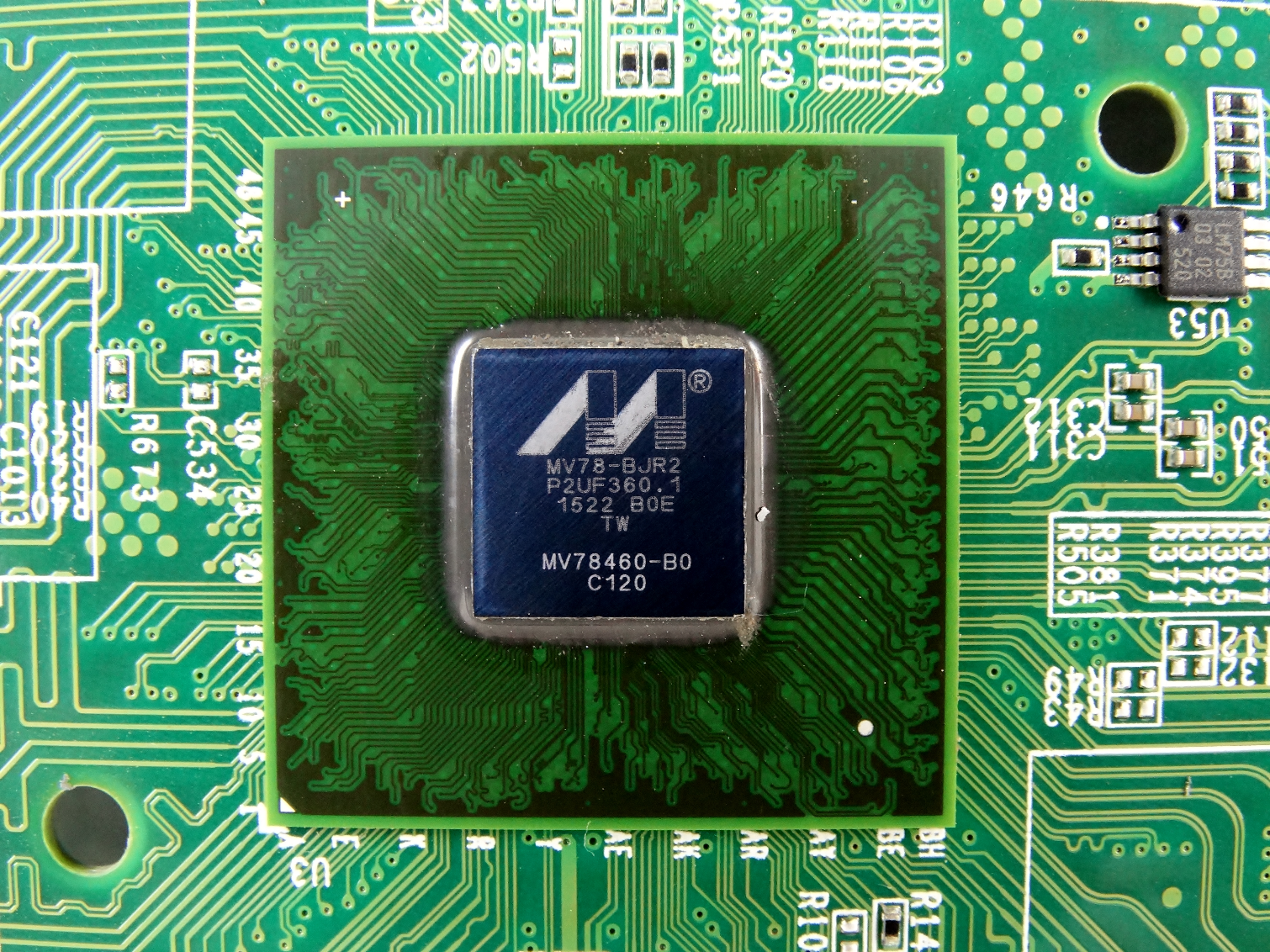Early Verdict
The Drobo 5N fits in a special market where novice users without strong computer skills will love the simplicity. Power users and those looking for more features and performance should shy away from the system. For file storage and simple playback, the Drobo 5N gets the job done at a low price point.
Pros
- +
Ease of use
- +
Low pricing
- +
Growing software package
- +
Small form-factor
- +
5 drive bays
- +
mSATA SSD cache option
- +
Low power
- +
BeyondRAID with any disk combination
Cons
- -
Low processor performance
- -
2GB of system memory
- -
BeyondRAID overhead seems high
- -
Rear-facing power button
- -
Single Gigabit Ethernet connection
Why you can trust Tom's Hardware
Specifications, Pricing, And Warranty
The 5N is one of Drobo's most popular network-attached storage products. Drobo designed the 5N to bridge the gap between performance and affordability while keeping a small footprint that is ideal for desk placement. Advanced features keep the 5N from being an entry-level appliance, but it is a great system for beginners due to its focus on ease of use.
Since our review of the Drobo B810n 8-bay NAS appliance, the company stepped back to assess where it could make improvements to its products as a whole. Drobo expanded the software package that affects many of the company's network-attached products. In 2016, we've seen upgrades to the hardware, feature set, and software. Drobo is currently working on making well-rounded products and not resting on its laser-like focus on ease of use.
Even with the new features, Drobo network-attached products are still the easiest NAS to configure and get working in your home or office. The system doesn't present many choices for you during the initial set up because the hardware eliminates the need to truly understand the software. Once you put drives in the system, the hardware takes over and builds a default configuration that most people would use. The base configuration with BeyondRAID technology is very good right out of the box. It doesn't matter if your drives match, if you fill the entire system or even use just a single drive. What you get is what you want 95 percent of the time, and without any user interaction. The premise is simple; here is your storage volume, do with it what you will.
The Drobo 5N uses a low-power four-core Marvell Armada XP system-on-chip (SoC) processor. The processor is accompanied by 2 gigabytes of Sk Hynix DDR3 system memory. The Linux-based operating system rests on a NAND flash-based DOM from Apacer, so the files running the system do not reside on your storage array.
IO is limited to a single gigabit Ethernet port on the back of the system. The only other port is for the external power supply that feeds the system. The 5N features an internal battery that will flush any cached data to your storage system in the event of a power failure event.
There are five 3.5" tray-less drive bays that accept your drives without a carrier or any other mounting apparatus, like screws. The drives just slide in, and a tab on the appliance keeps them in place. A removable cover on the bottom of the system hides an mSATA port where users can install a solid-state drive for high-speed IO caching via Drobo's Data Aware Tiering. Your workload will determine the drive's effectiveness, as it doesn't cache all workloads at the same rate.
Pricing
We found the Drobo 5N available at a number of popular online retailers for $489.99. The Drobo Store lists the 5N diskless model for $549 but allows users to configure the system with preinstalled disks. The store offers options that range from 2TB to 20TB in five different capacities.
Get Tom's Hardware's best news and in-depth reviews, straight to your inbox.
Warranty
The Drobo 5N ships in the United States with a limited 1-year warranty. That doubles to 2 years in the European Union. Users also gain 24/7 telephone support for the first 90 days of ownership. You can purchase an additional warranty through DroboCare in one year ($129) and three-year ($279) increments.
MORE: Best SSDs
MORE: How We Test HDDs And SSDs
MORE: All Storage Content

Chris Ramseyer was a senior contributing editor for Tom's Hardware. He tested and reviewed consumer storage.
-
jasonelmore Pretty weak CPU, no way it's doing any PLEX Server duties. That's kind of a must have features nowadays. Although this NAS is around 3 years old, odd that toms is just now reviewing it.Reply -
azaran Kinda odd to see this up and running in a review when its been out for so long. It's 3+ yr old tech in this thing so its not surprising that its not wowing anyone with its specs. I love mine tho.Reply -
BenJaD Difficult to recall how long the 5N has graced my storage space. As a recovering DP manager from the era of big iron and big budgets I had zero interest in becoming a networking wizard. The 5N has done everything I needed from it - and Drobo has routinely provided both hardware and software updates that, as far as I can tell, keep the device relevant. What I purchased as a 15Tb device is now capable of 30Tb, and possibly 40Tb.Reply
Do I appreciate the 'aged' technology - you better believe I do. The last major shop I ran the available storage on this device would be the biggest budget bomb ever - . -
Robert_6966 I've had mine for three years and I love it. It has worked flawlessly during that time, including having two hard drive failures ( cheap drives ). I'm now running five 4TB WD red NAS drives. I have this drive attached to a small PC running Plex = awesome!Reply -
John McGaw I've been using mine since June of 2013 and have found it an excellent backup destination. I started with two 3tB WD Red drives then filled up with three more and when the space started to get tight I stuffed in two 6tB. The drive upgrade process, while slow with huge drives, has always run perfectly. I used to be a UNIX sysadmin before retiring and really didn't want to get into any complexities at home -- the Drobo filled the bill and saves headaches and worries.Reply