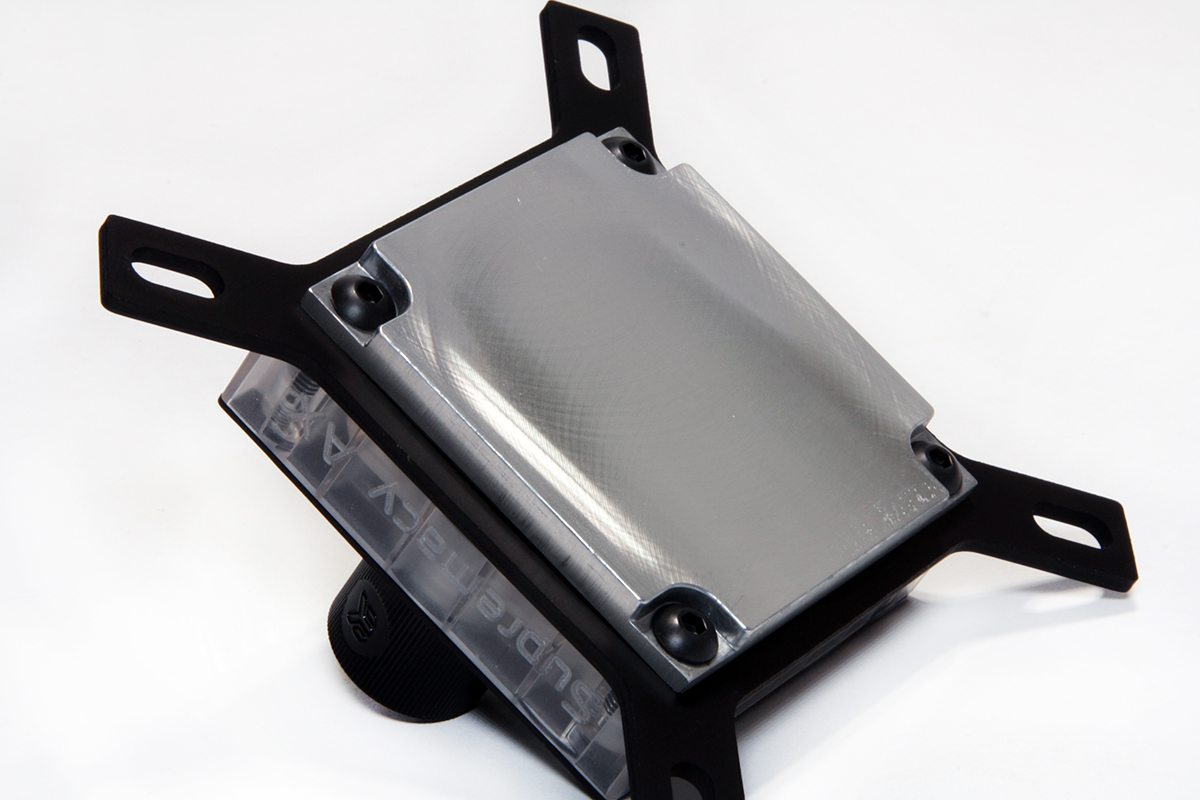Tom's Hardware Verdict
Engineered in aluminum (which reduces weight, but limits future expansion), the A120 kit features superb documentation and competitive pricing. It's a great base kit for liquid-cooling novices.
Pros
- +
Competitive price for a full liquid-cooling kit
- +
Handsome components
- +
Excellent pump
- +
Silent running
Cons
- -
Aluminum construction restricts expansion possibilities
- -
120mm radiator hinders raw cooling upside
Why you can trust Tom's Hardware
Features & Specifications
Rising in its field on the strength of its catalog of water blocks, EK has spread its influence into the broader PC-enthusiast cooling market by adding high-quality pumps, radiators, fans, and fittings to its lineup. That ever-expanding collection of parts has spawned an also-growing selection of watercooling kits, ranging from introductory-level to extreme-performance gear.
Of course, setting up liquid cooling isn't child's play. EK has paired that expansion into cooling kits with a thoughtful approach to the installation help that users will need. Meticulously detailed, step-by-step process guides at the EKWB.com website assist builders with everything from assembling an entire cooling loop from scratch to selecting a specific cooling component. The latter is important, in EKWB's case, because many of its products are custom-designed to fit your specific motherboard or GPU.
So, on to the kit at hand, and its curious construction.
Ask any liquid-cooling enthusiast to list the cardinal sins of building a custom cooling loop, and "galvanic corrosion" will sit, almost without a doubt, near the top of that list. This phenomenon occurs when dissimilar metals come into contact with one another in an environment that causes ionization. That leads to accelerated corrosion of the donor metal, and the build-up of deposits on the acceptor metal, which often winds up looking like something you found deep within a prehistoric cavern. The metals in question are almost always copper, nickel, brass, and aluminum. Aluminum is typically the donor metal, and thus is treated with caution. EK goes all-in with aluminum here, though.
EK makes clear the warnings of mixing metals via a bright yellow warning sticker affixed to the top of the CPU block itself--you can't miss it. Because a liquid-cooling kit might go on later to be expanded to include other components (such as a graphics card, an additional radiator, or both), aluminum watercooling components should be used for that additional gear, too.
EK has flipped the entire notion of using aluminum in a watercooling loop on its head, however, in the Fluid Gaming A120 Kit. Aluminum is the only metal that makes contact with liquid in the entire cooling-component build, from the Supremacy AX CPU block to the 120mm Alustream SE radiator. Even the supplied compression fittings are fully cast aluminum, to help forestall corrosion issues. Using aluminum confers the additional advantages that the overall kit is lighter than its copper-based cousins, and pricing is more affordable.
The A120 kit supports just a handful of current CPU sockets. Intel's socket 115x versions and 2011/2066 make the cut, but only AMD AM4 has mounting hardware provided.
Get Tom's Hardware's best news and in-depth reviews, straight to your inbox.
The instruction manual is among the most detailed and user-friendliest we've seen. With liquid-cooling beginners in mind, EK's included documentation certainly impresses.
The Supremacy AX CPU block originates as a hunk of pure, cast aluminum, milled satin-smooth with a bi-directional orbital finish over the base. The top sports a brushed-aluminum plate mounted over a plexi-acrylic chamber that features an internal fin structure with micro-channels. The block top hosts a pair of G1/4 threaded ports, which are industry standards for liquid-cooling fitments. The CPU-block mounting plates are powder-coated steel, but the metal mixture is no worry here, as the steel components never make contact with the coolant stream.
The pump is the heart of any liquid-cooling loop, and EK has chosen its PWM-capable EK-ACR SPC-60 pump-and-reservoir combo unit for the Fluid Gaming A120. The pump and reservoir are shipped fully assembled, with an EK-logo anti-cyclonic baffle centered above the pump impeller. It's visible in the picture above.
The reservoir is threaded to allow removal from the pump for cleaning and inspection, or simply to allow an upgrade to a different reservoir at a later time. The pump uses threaded rubber feet that you can secure to a 120mm mounting bracket within a case, typically over a fan intake vent on a case's floor. The pump supports PWM, or you can use a PWM-to-SATA power adapter if you wish to allow coolant to flow at full speed at all times.
Given the "A120" in the name of the kit, it stands to reason that the radiator would be an aluminum 120mm variant, which EK calls the "Alustream SE." The radiator has a dense fin structure to maximize thermal exchange, given the otherwise small footprint.
A Vardar 120 fan rated at 1850 RPM provides the necessary airflow over the cooling fins; you can mount it in either a push or a pull orientation. Like in all of our liquid-cooling tests, we mounted the fan to push air through the aluminum radiator and flow out the top vent of our Corsair Graphite 760T case.
The EK Fluid Gaming A120 kit contains everything for cooling your CPU, including tubing, a bottle of EK-brand concentrated coolant (you mix this with distilled water), and power headers, including a 24-pin ATX jumper connection. This handy tool allows you to disconnect your ATX motherboard power and bypasses the power-up for most of your large components, but it still allows the pump and other accessories to operate while filling the cooling loop. Of course, all of these steps, warnings, and tips are included in the setup guide, with detailed diagrams on each page.
With the Fluid Gaming A120 fully installed, filled, and bled of air, the footprint of the entire cooling loop is much more compact than one might expect. The flexible EK tubing was very forgiving, making it simple to route our full loop and secure the tubing snugly with the compression fittings. Adding color to this setup is as simple as opening the reservoir and tipping in the desired dye of your choosing, or filling the loop with an EK-approved coolant pre-tinted in the color you like.
When powered on, the pump moves an impressive volume of coolant and is very quiet when all the air has been bled from the system. The small reservoir did make this a bit more challenging, as it meant small bubbles were continuously pulled into the pump vortex and back through the loop. Several on/off cycles and a gentle rocking of the case allowed larger collections of air to make their way back to the reservoir, where we displaced them with a top-up of distilled water.
MORE: Best CPU Cooling
MORE: How To Choose A CPU Cooler
MORE: All Cooling Content

Garrett Carver is a contributor for Tom’s Hardware, primarily covering thermal compound comparisons and CPU cooling reviews; both air and liquid, including multiple variations of each.
-
Olle P Reply...we really would have liked this kit to have instead included a 240mm (2x120mm) radiator...
As even your link show there is such a kit available. That's not the product you tested, and therefore totally off the point.
I also can't understand why the performance wasn't compared to some of the 120mm AIOs available on the market instead of these much larger ones that must be seen as a non option (due to size limitations) for anybody buying this kit.
With a smaller convector the cooling is expected to be less impressive. -
jpe1701 I understand you are going by price parity, but a couple competing 120mm products would have been nice to see in the comparison. Good review though, thank you. I have always wondered though about this product. I would have to think that someone willing to spend that much for liquid cooling would have planned and got a case that would fit larger than a 120mm rad and not many of these would get sold. And enthusiasts would know if you were stuck using a 120mm rad, use a thicker one for more surface area. Idk, just my 2 cents.Reply -
abbeytim https://www.ekfluidgaming.com/ek-kit-a240 $159.99 why pay 149.99 for a single rad lolReply -
rubix_1011 Reply20934900 said:Can an all-aluminum liquid-cooling kit provide enough performance to satisfy demanding performance enthusiasts?
EK Fluid Gaming A120 Kit Review: Nifty CPU Cooler For Liquid Novices : Read more
20937258 said:...we really would have liked this kit to have instead included a 240mm (2x120mm) radiator...
As even your link show there is such a kit available. That's not the product you tested, and therefore totally off the point.
I also can't understand why the performance wasn't compared to some of the 120mm AIOs available on the market instead of these much larger ones that must be seen as a non option (due to size limitations) for anybody buying this kit.
With a smaller convector the cooling is expected to be less impressive.
Yes and no, but let me explain a bit.
Editorial does most of the links to other products, and yes, there is a 240 version of this kit, which is the basis of where my 'wishing' originates. I would have liked to see the base kit be a 240 rather than a 120 because of the exact limitation on cooling you mention. Also, the cost delta between the 120 and 240 kit also is going to be very minimal, assuming all other components are equal between them.
I liked the entire kit overall, and the build quality of the components is the same EK quality you'd expect...It is just that while this is meant to be a beginner's kit, it still requires the larger footprint that a full watercooling loop demands, which doesn't exactly place it in the same category as a 120 AIO.
Another reason why this wasn't directly compared to other 120mm AIOs is due to cost - most 120 AIOs are firmly in the $50-$100 range (at the very upper end) which still falls about $50 short, by comparison.
There is also the issue that we have not received any newer 120mm AIOs to test recently - The Kraken M22 arrived shortly after this was tested and written. Most AIOs we've been receiving for testing (that are also current/relevant product stock) are 240 and 360 AIOs. -
rubix_1011 Reply20937668 said:Can you switch to hard tubing? and color solutions on this kit or the 240?
You could, yes, but it would require swapping out the fittings to use hardline fittings. These are also typically brass, which would counter the use of using all aluminium in the cooler design and make it prone to galvanic corrosion.
While there is not any RGB lighting options, you could always add your own. You could also add color dyes or coolants, if you wished. -
mlee 2500 Can anyone recommend a good primer/introductory overview for open loop cooling?Reply
I've been building PC"s since '89....both professionally and personally I imagine several hundred by this point....but aside from a few closed-loop components I haven't really gotten into liquid cooling.
My interest is almost entirely in the pursuit of building a QUIET computer rather then overclocking to achieve performance above "stock high end". That is, I tend to buy top of the line CPU's and Graphics cards but run them at factory settings (I play strategy games at high resolution, not so much FPS...squeezing an extra 5%-10% performance isn't THAT important to me personally...certainly not enough to warrant the extra heat or risk instability).
In terms of closed loop systems, the current state of the art doesn't really seem to save you too many decibels, and in fact a pretty good argument can be made that internal Air Coolers are still the best route if you want quiet without serious overclocking.
Does that equation change if you move to Open Loop cooling? And if so, what are the pratfalls someone new to open-loop should avoid?
Thanks in advance for your thoughtful comments. -
rubix_1011 I wrote the watercooling sticky hosted on the forums, if you wish to take a look (linked in the Overclocking, Cooling & Watercooling MetaIndex linked in my signature line below).Reply
The biggest noisemakers for liquid cooling are fans, and if you opt to use 140mm radiator sizes, this helps increase your cooling surface area and also often lowers your noise levels, since 140mm fans run slower and quieter than 120mm versions.
In short, yes, you can get very quiet watercooling builds if you wish, but it really depends on matching fans and radiators more than anything else. Pumps are typically very quiet during operation. -
mlee 2500 Thanks Rubix, I'll check it out!Reply
I found guru3d.com reviewed the 240mm version of this EK cooler, and even with a GTX 1080 added to the loop, they seem to have achieved much better results.
It's a pretty detailed review (and guide, really) which makes me think this kit might be a good first real LC build for me.
You know, the Radiator/Fan relationship you describe seems to be the same for closed loop components...if there were decent off-the-shelf closed loop coolers for GTX Video Cards then I might never feel compelled to mess with open loop systems. But there isn't....just a couple of very marginal solutions in that space, so it seems that if you want to quiet that blower in your machine you kinda have to fully commit to an open loop system.