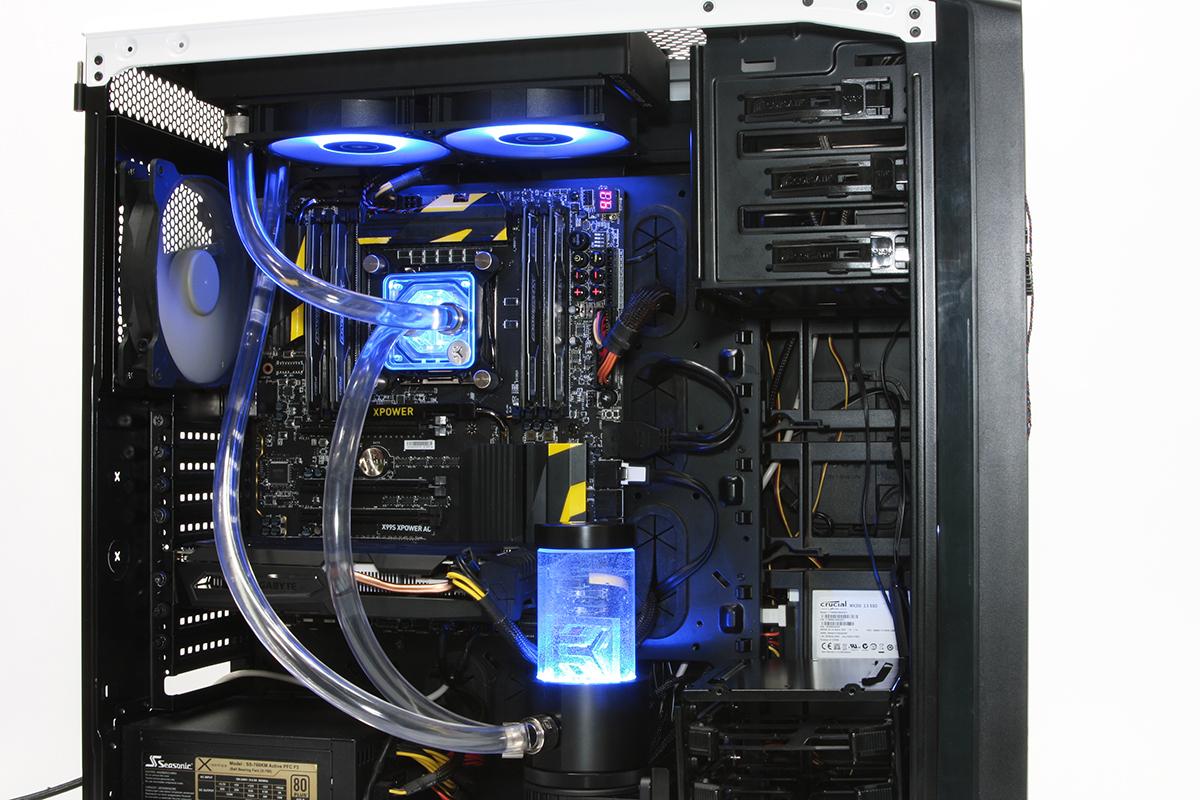Tom's Hardware Verdict
The EKWB EK-Kit RGB 240 looks and performs like the top-shelf cooling system it is, garnished with a premium price tag. In fact, price might just be the only thing keeping it from a perfect 5 rating.
Pros
- +
Excellent cooling performance
- +
Professional build quality
- +
RGB integration is done well
Cons
- -
Expensive, even for premium components
- -
Lack of manual RGB controls
Why you can trust Tom's Hardware
Features and Cooler Specifications
EK WaterBlocks offers a high-quality, 240 watercooling component kit with RGB lighting glory that cools just as well as it looks in the EK-KIT RGB 240. All said and done, this 2x 120mm kit provided the professional appearance and configuration flexibility of an open loop with the performance of a 3x 120mm AIO system.
Premium-quality watercooling commands great attention to component design, presentation and thermal load performance, but system builders also know that premium components command premium prices. EKWB checks every single one of these boxes (twice) on its way to watercooling bliss with their EK-Kit RGB 240, a complete boxed kit that boasts top-quality performance parts all the way around.
EKWB ships the EK-KIT RGB 240 with an impressive assortment of mounting hardware and components to cover a wide range of Intel CPU sockets, but provides support for AMD’s AM4 processors only. Tubing, fittings, a pump, thermal compound, mounting brackets and fan and RGB splitters accompany high-end cooling components to round out an impressive assortment of hardware. EK also includes a 24-pin ATX jumper to assist in filling and leak testing the system. Plus, there's a 100ml bottle of EK coolant concentrate; so like the old adage says, just add water.
Specifications
| Thickness | 1.5 inches / 38.1mm (2.63 inches / 66.8mm with fans) |
| Width | 5.13 inches / 130.3mm |
| Depth | 11 inches / 279.4mm |
| Pump Height | 8.75 inches / 222.25mm |
| Speed Controller | BIOS |
| Cooling Fans | (2) 120 x 25mm |
| Connectors | (1) MOLEX(3) 4-pin PWM(3) 4-pin RGB |
| Weight | 142.9 oz / 4,051g |
| Intel Sockets | 20662011x 115x |
| AMD Sockets | AM4 |
| Warranty | Two years |
An impeller-driven pump provides the locomotion of the coolant within the cooling loop. EK combined a powerful D5 pump and EK-XRES 140 Revo reservoir in a one-two punch combination that includes RGB lighting. The D5 pump can be PWM controlled and is powered by a separate 12v MOLEX power cable. The reservoir and top are milled from high-quality materials and includes G1/4" standard watercooling ports to accommodate the included EK-ACF 10/16mm nickel-plated compression fittings.
The crystal-clear plexi reservoir can be configured to display the EK logo anti-cyclone baffle, or it can be configured to use a filter sponge baffle to prevent air induction and impeller damage due to cavitation. The EK-XRES 140 Revo D5 pump and reservoir are secured to a 360-degree rubber stabilizing mount to provide flexible installation.
The nickel-plated EK-Supremacy EVO RGB, which includes lighting and color capability with the EK-Supremacy EVO block, transfers thermal loads away from the CPU. The entire block is precision-milled from a single copper billet and then nickel plated, while the base that mates to the CPU IHS has an impressive mirror-like finish.
Standard 4-pin RGB connections are supported but will require an RGB-capable motherboard or standalone RGB controller, as the EK-Kit RGB 240 does not include one.
Get Tom's Hardware's best news and in-depth reviews, straight to your inbox.
The block includes a set of directional inserts and jet plates to allow direct cooling to be specifically tailored to cover the CPU cores (as denoted by LGA socket) for maximum cooling potential.
The EK-Supremacy EVO block includes detailed instructions and a dedicated hex-key wrench for swapping the directional flow block and jet plate as required. CPU block configuration for our Intel Core i7-5930K (LGA socket 2011-v3) uses the optimal combination of flow block insert I1 and jet plate J1, shown here. The milled micro-fin structure at the center of the EK-Supremacy EVO RGB block increases overall surface area and provides directed coolant channeling based on the selected flow block and jet plate.
The included EK-CoolStream PE 240 radiator utilizes copper fins and cooling tubes paired with brass end tanks and an aluminum housing to provide a 240mm long by 40mm thick cooling field for the kit. A pair of EK-Vardar EVO 120ER RGB fans team up to provide radiant color while spinning up to 2,200 RPM to move up to 77 CFM of air over the radiator fins. A pair of standard G1/4” ports and 10/16mm EK-ACF fittings complete the heat exchanger.
Installation of the EK-Kit RGB 240 liquid cooling system is incredibly simple, but does require some preparation in order to ensure the chassis has adequate space to accommodate the D5 pump and EX-XRES 140 reservoir combo unit. In our setup, tubing is routed from the EK-XRES 140 Revo pump outlet directly to the CPU inlet port, which correctly routes flow over the jet plate and onto the milled block channels. The CPU outlet port routes to one of the EK-CoolStream PE 240 ports, while the other radiator port routes back to the pump inlet. As in most watercooling loops, coolant flow order has little impact on overall load temperatures. All fittings should be hand-tightened only, but very snugly secured.
Using the 24-pin ATX jumper, filling the loop is relatively simple. Disconnecting the power supply's 24-pin plug from the system motherboard and connecting it to the 24-pin jumper allows the 5v and 12v accessory power to run the cooling pump and fans but prevent system booting during coolant fill.
Priming the loop involves filling the coolant reservoir and then switching the PSU power on to allow the pump to begin pushing coolant through the system while gradually replacing coolant in the reservoir with a small beaker through the top filling port while the pump empties the chamber. Running a pump without coolant or water can permanently damage the impeller and bearings, so always ensure the reservoir is at least partially filled to prevent pump failure. If the reservoir empties, power the system off, refill the reservoir and continue.
MORE: Best CPU Cooling
MORE: How To Choose A CPU Cooler
MORE: All Cooling Content

Garrett Carver is a contributor for Tom’s Hardware, primarily covering thermal compound comparisons and CPU cooling reviews; both air and liquid, including multiple variations of each.
-
jimmysmitty That price kills the value. The Cooler Master performs better and is quieter for 1/3rd the price. However it is of course a triple rad so wont fit in as many as the EXWB but still that price is harsh.Reply -
rubix_1011 Reply21395957 said:That price kills the value. The Cooler Master performs better and is quieter for 1/3rd the price. However it is of course a triple rad so wont fit in as many as the EXWB but still that price is harsh.
Price is pretty steep for most people, but those who are in the market for a kit like this aren't likely wanting an AIO anyway. I think there is definitely a line in the sand when it comes to liquid cooling - AIO and watercooling loops draw either one specific crowd or the other.
Plus side is, you can easily expand to add another radiator and a graphics card at a 'moderate' additional investment.
And yes, anything that is a 360 radiator is difficult to fit in most cases. Wait until you see an upcoming review on another cooling kit...radiator won't even fit in the Corsair Graphite 760T...it gets a roof mount. -
jimmysmitty The 760T is not a tiny case so that's pretty crazy but more modern cases that remove the 5.25" basy are more for that. I have been considering putting a triple rad in my 570X using the front RGB fans for push and the others as a pull setup but am waiting to see what that new Corsair kit is going to be.Reply
There will be people who want this but for me its hard to justify spending 3x the cost for less performance. I guess if you want a more custom lopp, say you have a motherboard with built in cooling channels and GPU sure its probably better to go with this especially for asthetics and space. -
rubix_1011 The 5.25 bay *could* be removed on the Corsair 760T, but since I use it for all cooling tests, modding it to suit just one review and then having to re-rivet the drive cage back together wasn't in the cards. But yes, it could have been made to fit and if it were my personal case and kit, I would have done so.Reply
I think the thing to look at when it comes to AIO cooling is that for so long, they really struggled to cool well at all. Better pumps have come along which are making a difference in how well they work, but you're still paying lesser quality components - plastic and aluminum vs. brass, copper and high-grade acrylics and plexi's.
I guess I just see it is a different step - sure, performance is similar on some AIOs vs. custom watercooling, but the AIOs just don't carry the 'oomph' factor when it comes to visual appeal (in my mind, personally). -
AnimeMania So is that price considered expensive compared to buying all the parts separately or just compared to buying an AIO unit.Reply -
jimmysmitty Reply21396075 said:So is that price considered expensive compared to buying all the parts separately or just compared to buying an AIO unit.
Just to AiO. Buying individual parts that are similar would be similar or close in price.
Custom loops are better though. I see why people would want this over an AiO. I guess I just have not kept up on performance of AiOs. I was used to AiOs being close to top end air with custom loops blowing them away. -
jpe1701 So I went back to the evga clc 280 review to make a comparison because that's what I use. Why are the temps so different? All of the 280mm rads in that review had lower temps than these, and the clc280 was significantly lower(37 over ambient at 100% fan).Reply -
mac_angel I've always been curious about what the actual volume of coolant is used in these kits and how that may make a difference. This used a 240mm RAD, but also has a reservoir. More coolant does also mean more cooling capabilities.Reply -
BulkZerker @mac_angelReply
More cooling fluid does not mean better cooling performance. Surface area on the cooler block and radiator is what matters. Having a huge reservoir just means you have more fluid to "heat soak" before you can get a honest idle / load temperature. That's why early on a lot of less reputable sites were getting absolutely bonkers temp readings for AIO kits. They booted into windows, grabbed an idle temp after 30 second day of being fully logged in, the ran a single benchmark loop that lasts all of 5 minutes at most. Even the most anemic AIO coolers available didn't have time to fully heat up the entire cooler. -
mac_angel Reply21396234 said:@mac_angel
More cooling fluid does not mean better cooling performance. Surface area on the cooler block and radiator is what matters. Having a huge reservoir just means you have more fluid to "heat soak" before you can get a honest idle / load temperature. That's why early on a lot of less reputable sites were getting absolutely bonkers temp readings for AIO kits. They booted into windows, grabbed an idle temp after 30 second day of being fully logged in, the ran a single benchmark loop that lasts all of 5 minutes at most. Even the most anemic AIO coolers available didn't have time to fully heat up the entire cooler.
I get that it would take more to heat up, and surface area of the CPU block to tranfer heat, as well as a well deigned radiator can dissipate the heat better, but i was curious if a reservoir and/or extra volume would make much of a difference as well. The coolant temperature coming off of the CPU block would be higher than ambient, even in the case (assuming you have adequate air flow). All that tubing, larger tubing, metal fitings, and reservoir all add up to more surface area. I was just curious as to how much.
More day dreaming since I don't have the money, but I thought of a build using longer than average tubing. Other exotic cooling ideas, too. But wondered if more volume and tubing makes any difference.