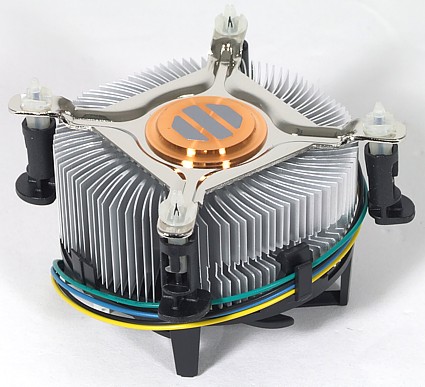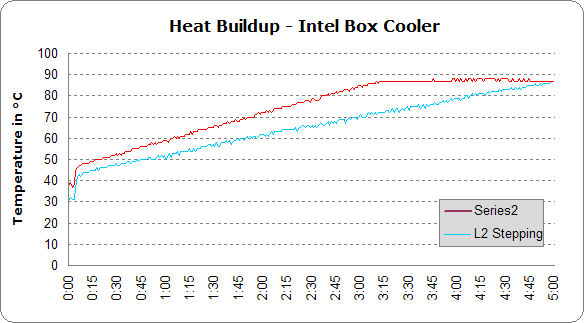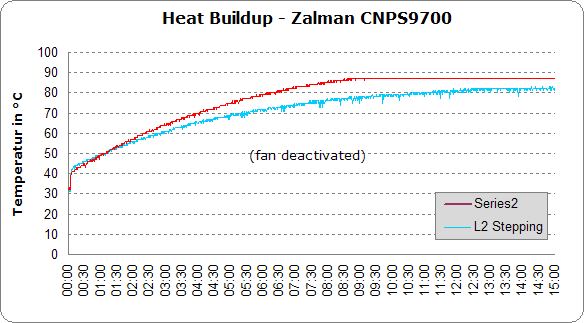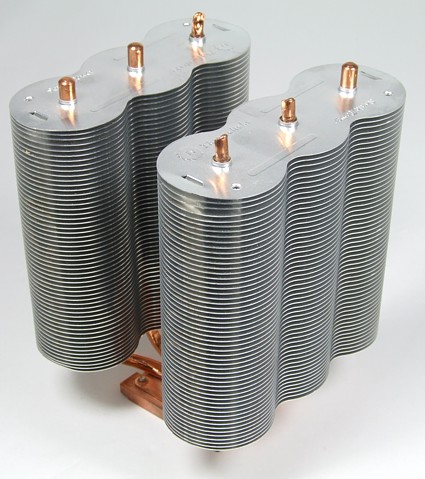Energy Efficiency: AMD vs. Intel
Intel's boxed cooler
Heat: Passive Cooling, if You'd Like!
In theory, it's great that our Core 2 Duo E6300 draws 17.8% less power under full load - but what does that mean in practice? We decided to track the processor's heat buildup over time with the cooler's fan turned off to see what the real-world payoff was.
In our first round of tests, we used the stock cooler that ships with the boxed version and put the CPU under full load.
The Zalman CNPS9700
After 3 minutes 15 seconds, the B2 stepping began to reduce its speed due to overheating (87°C), protecting itself by throttling the clock speed.
By comparison, the L2 stepping held out a full 5 minutes before its internal heat sensor triggered the throttling feature.
In our second test, we replaced Intel's stock cooler with a Zalman CNPS9700, once again disconnecting the fan.
This time, the B2 stepping takes much longer to heat up. However, at 8 minutes 30 seconds, it once again begins to reduce its clock speed.
Get Tom's Hardware's best news and in-depth reviews, straight to your inbox.
The L2 stepping, on the other hand, would get by just fine with passive cooling. Even after 15 minutes at full load, the temperature stayed just under 82°C with the Zalman CNPS9700 - apparently low enough to avoid clock speed throttling, as the CPU continued at full speed. Intel's documentation states a TDP of 61.4°C. Since the CPU's core temperature is typically allowed to be about 10°C higher, meaning the processor is running out of spec. In combination with a cooler designed specifically with passive cooling in mind, this processor could operate silently and well within its specifications without a problem.
Thermaltake is one of the companies that offer passive CPU coolers, such as the Sonic Tower.
Current page: Intel's boxed cooler
Prev Page Low power state for the L2 stepping... Next Page Intel vs. AMD: Power Dissipation and EfficiencyTom's Hardware is the leading destination for hardcore computer enthusiasts. We cover everything from processors to 3D printers, single-board computers, SSDs and high-end gaming rigs, empowering readers to make the most of the tech they love, keep up on the latest developments and buy the right gear. Our staff has more than 100 years of combined experience covering news, solving tech problems and reviewing components and systems.