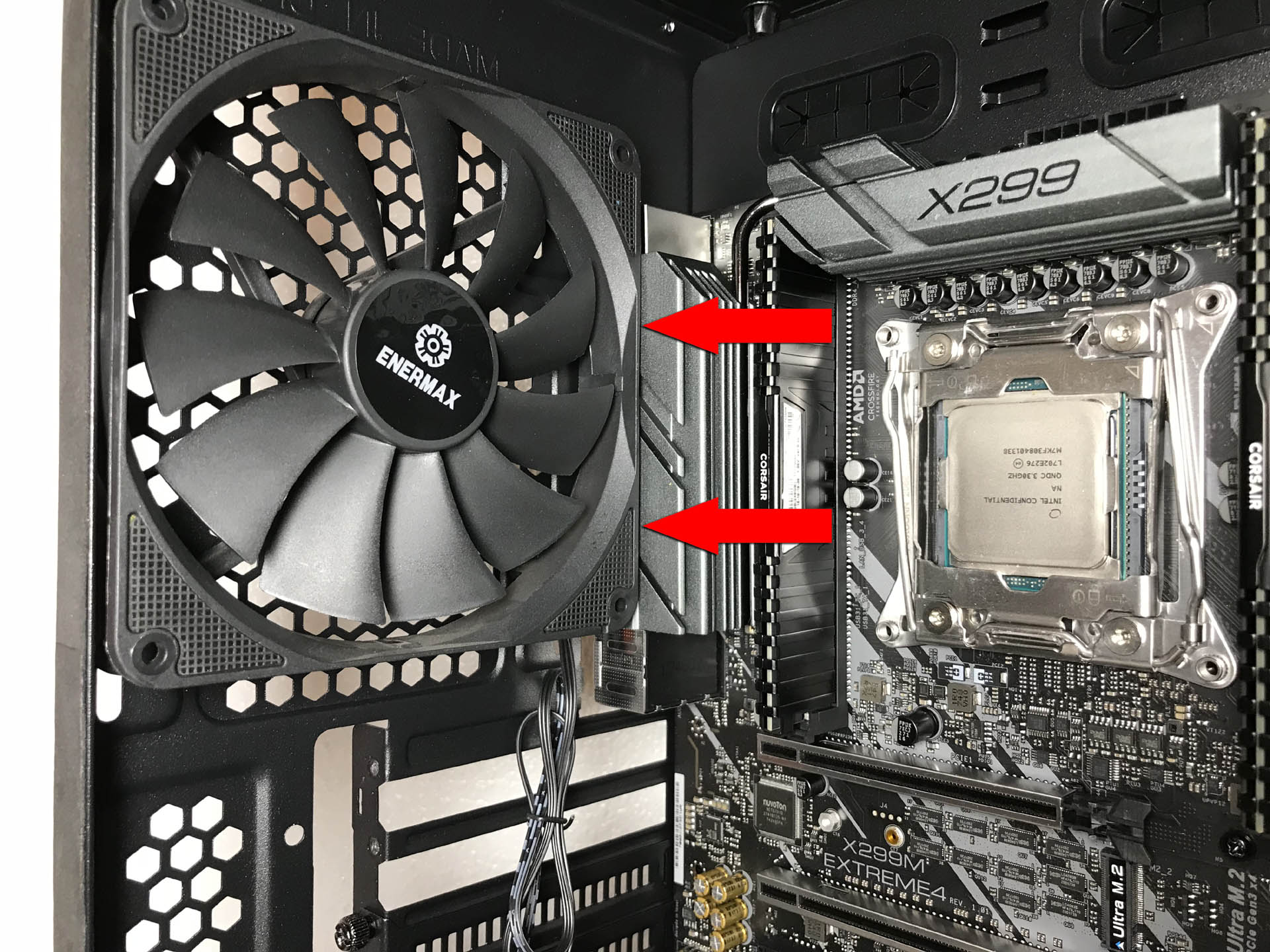Enermax Saberay RGB Case Review: Missing the Mark
Why you can trust Tom's Hardware
Hardware Installation & Test Configuration
A small white box filled with individual baggies of various screws is secured in one of the two open 3.5-inch hard drive bays. Here, you'll also find Enermax badges, a Velcro strap, a handful of zip ties and a manual.
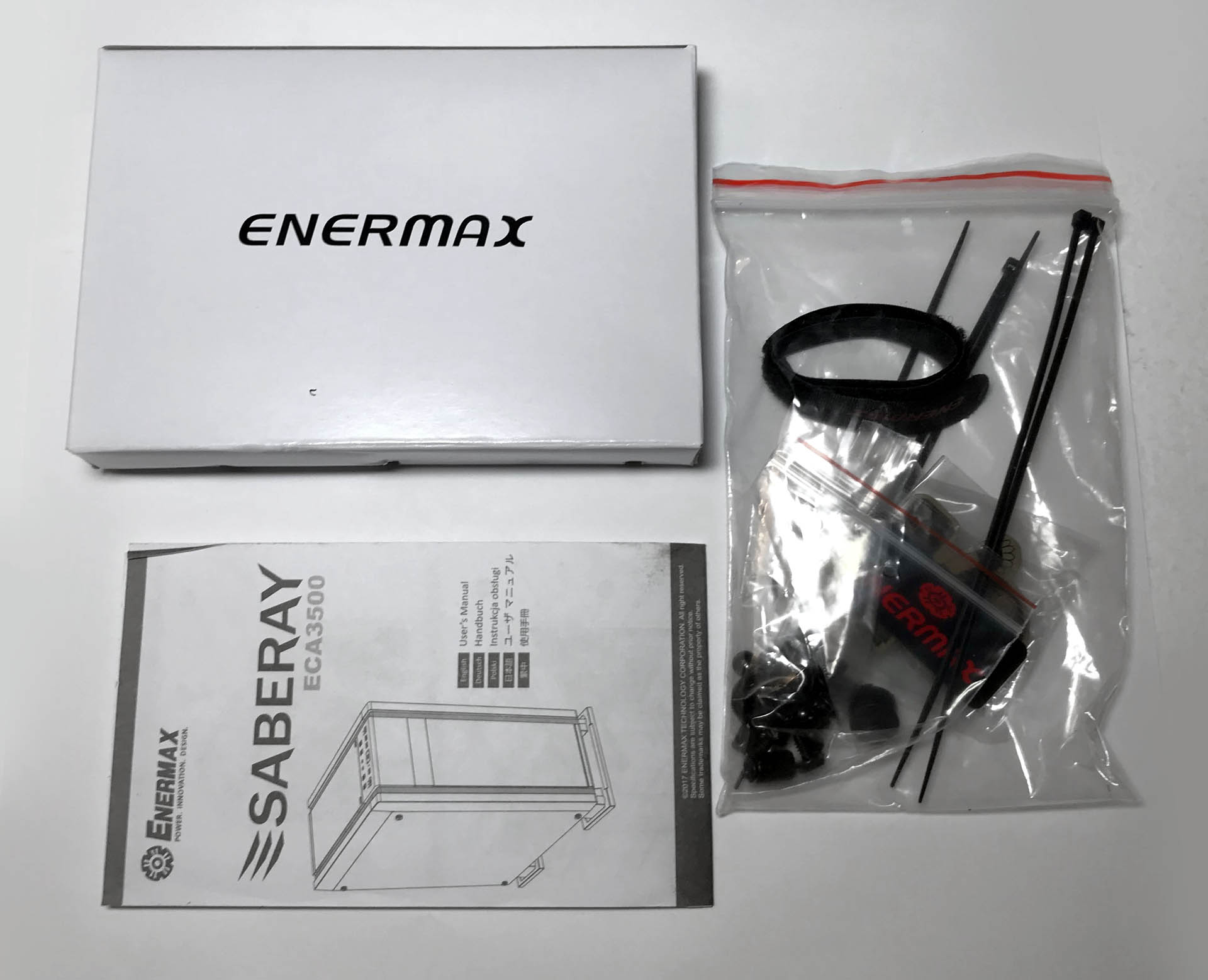

Like many of the cases we've recently reviewed, including the Cougar Panzer EVO RGB and the NZXT H700i, all hard drive mounting locations are located behind the motherboard tray. This trend really opens up the main compartment for large graphics cards, radiators and other water cooling components but does so at the cost of hard drive mounting locations. Enermax's Saberay RGB can easily accommodate a custom cooling loop, dual 360mm radiators, a reservoir and a multi-GPU set-up.
The interior of the chassis is painted black and has a very clean and spacious layout, especially considering the smaller-than-average exterior. Two cable pass-through holes with rolled metal edges live to the right of the motherboard area, and two more are in the top of the power supply shroud. You can equip the Saberay RGB with coolers as tall as 6.9 inches and can accommodate multiple graphics cards up to 16.5 inches in length.
We ran into an issue during motherboard installation caused by clearance issues with the I/O shroud on the motherboard and the 140mm exhaust fan. Ultimately, we had to remove the fan and reinstall it after the motherboard was in place. We tried again with the MSI Z270 Gaming M5 motherboard but encountered the same clearance issue.
The motherboard tray is a two piece design; it splits into two sections with a 1-inch gap between the left and right hand sections. The right hand side of the motherboard tray, closest to the front of the chassis, has mounting locations for fans and radiators that is very similar to the layout of Lian Li's PC-O11 Dynamic Case.
A large hole in the motherboard mounting plate behind the CPU socket area allows CPU cooler changes without removing the motherboard. The cable pass-through holes at the upper edge of the motherboard tray is specifically designed to route fan cables and a 12V CPU power cable.
The cable management area directly behind the motherboard tray is a bit of a mixed bag. Although there is plenty of room for a high-end system build, the mounting location for radiators and fans leaves most of the system cables visible unless you spend a good deal of time and effort into cable routing. Overall, the cable management is sufficient for most system builds, though extra work is needed.
Get Tom's Hardware's best news and in-depth reviews, straight to your inbox.
The large, non-removable PSU tunnel at the bottom of the main compartment is home to the power supply and two drive bays. This area, including the hard drive mounting locations, receives airflow from the bottom-most 120mm intake fan.




The Saberay RGB has mounting locations for a total of two 3.5-inch hard drives and four 2.5-inches drives, two of which are converted from the two 3.5-inch drive trays mounted under the PSU tunnel. Two of the dedicated mounting locations for 2.5-inch drive caddies mount directly behind the motherboard tray and are stamped steel.
Every power supply we tested, from the smaller EVGA 450 BT all the way up to larger units like the Corsair HX1200i fit without a problem.



Cooling
There are mounting locations for up to nine 120mm fans: three in the top, three in the front, one in the rear and two in the side of the motherboard tray. You can equip the chassis with up to three 140mm fans, two in the top and one in the rear. The Saberay RGB comes with three 120mm intake LED-lit RGB fans in the front and an unlit 140mm fan in the rear.



Water cooling aficionados will be pleased to know they can mount radiators and all-in-one liquid coolers up to 360mm on the top and front of this chassis. The mounting location in the front of the chassis can easily support radiators and all-in-one coolers sandwiched between fans in a push-pull configuration using the stock 120mm LED fans.




Although there is more than enough space in the top of the chassis for radiators and all-in-one coolers up to 63mm, users wanting to run fans in a push-pull configuration can do so by taking advantage of the space outside the frame directly under the top cover, all the while maintaining the same amount of clearance over the motherboard. The exhaust fan mounting location can be fitted with 120 / 140mm coolers in single and dual-fan configurations.
Test Configuration
Drivers & Settings
| Chipset | Intel INF 10.1.1.42 |
| CPU | 4GHz (40x 100MHz) @ 1.1V Core |
| Motherboard | Firmware 1.10 3/2/2018 |
| RAM | 14-14-14-34 |
| Graphics | Maximum Fan for Thermal Tests | NVIDIA GeForce 398.36 WHQL Game Ready Driver |
MORE: Best Cases
MORE: All Case Content
Current page: Hardware Installation & Test Configuration
Prev Page Features & Specifications Next Page Benchmark Results & ConclusionSteven Lynch is a contributor for Tom’s Hardware, primarily covering case reviews and news.
-
jimmysmitty For that price I would rather spend a bit more and get a 570X. Better build quality overall.Reply
Not a good case it seems. -
BaRoMeTrIc Enermax used to be great, what happened? Looks like they tried to create something unique, but much like Zalman they have missed the mark on functionality and build quality.Reply