EVGA 850 B3 PSU Review
Why you can trust Tom's Hardware
Packaging, Contents, Exterior & Cabling
Packaging
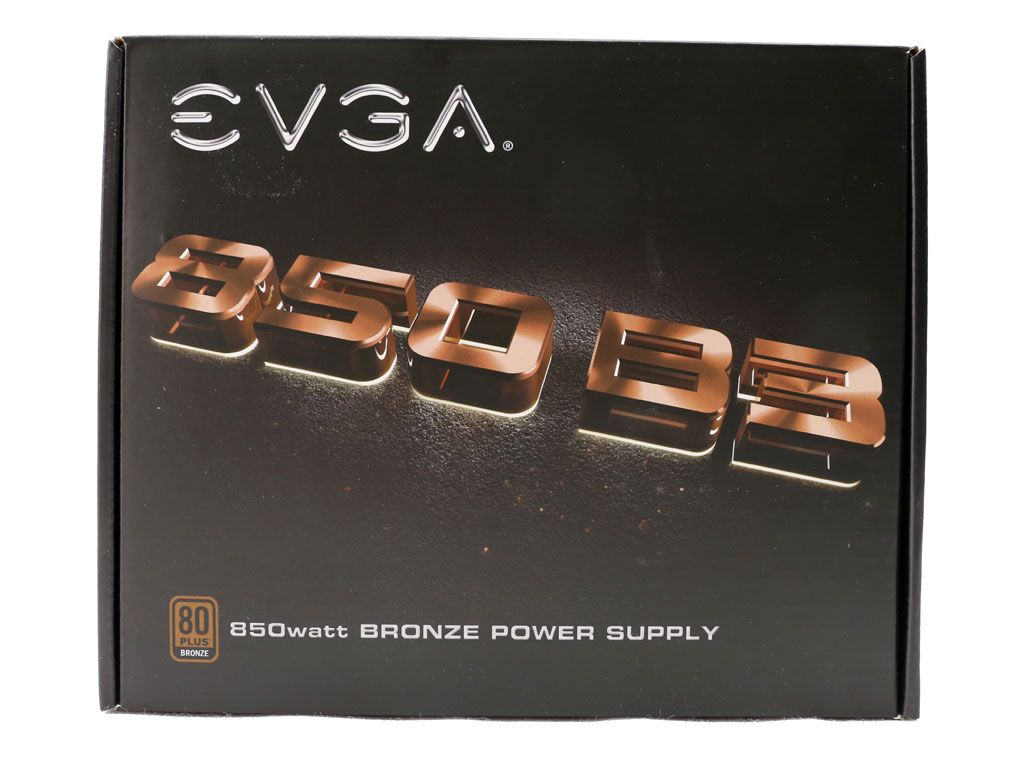


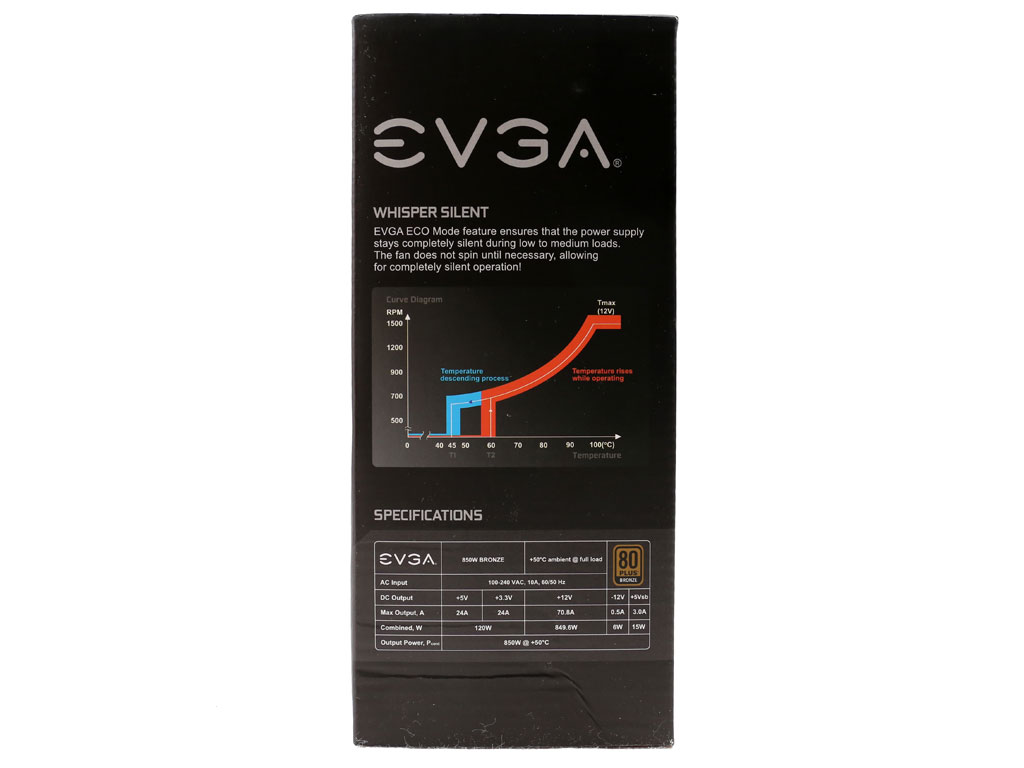
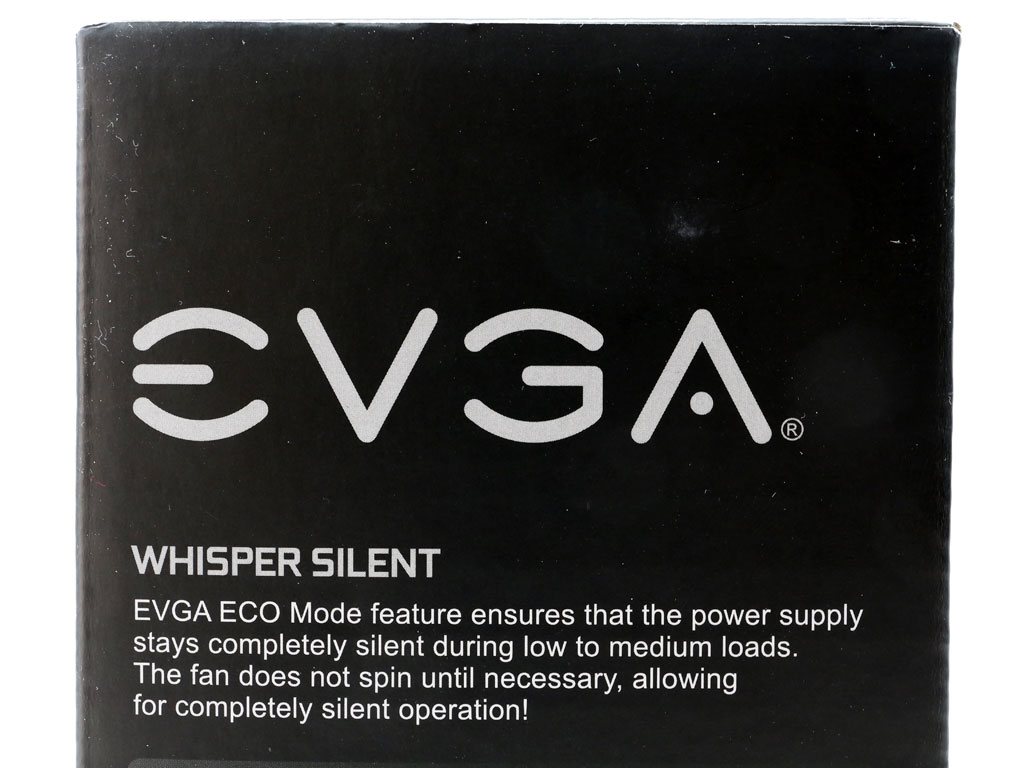
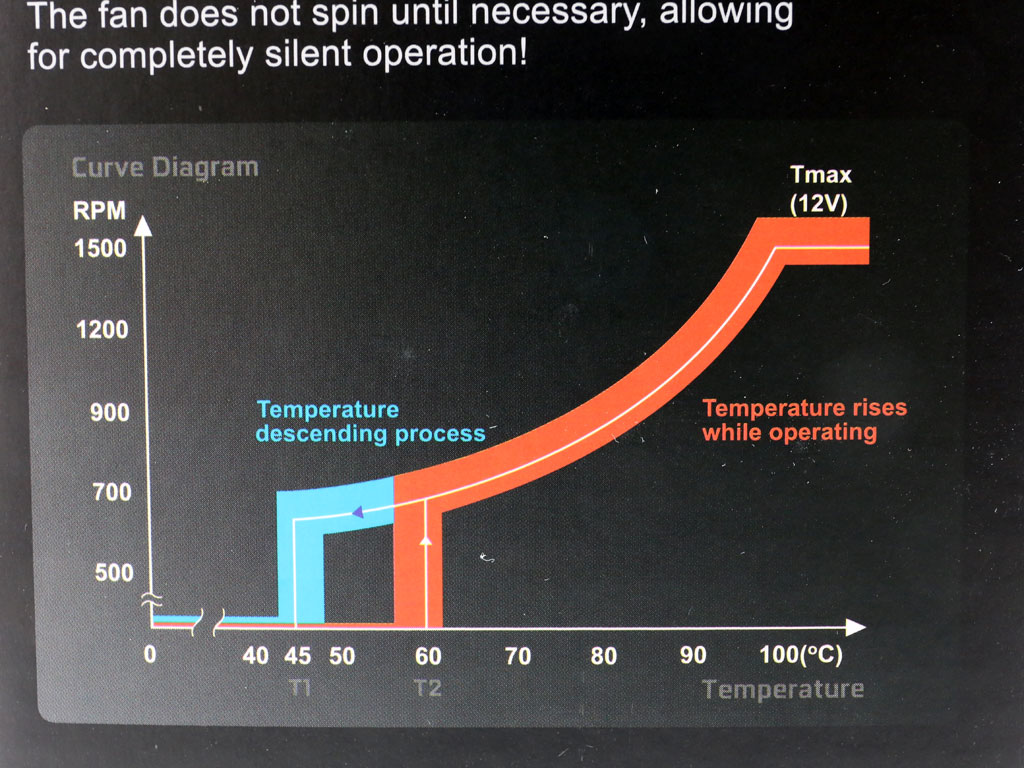
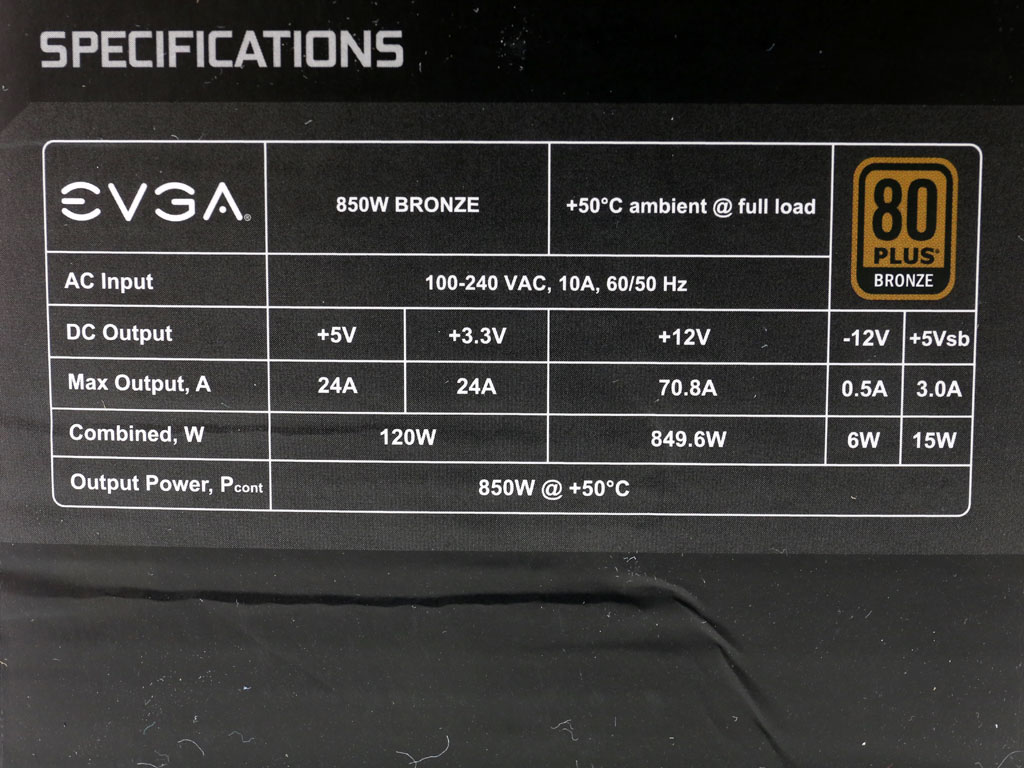

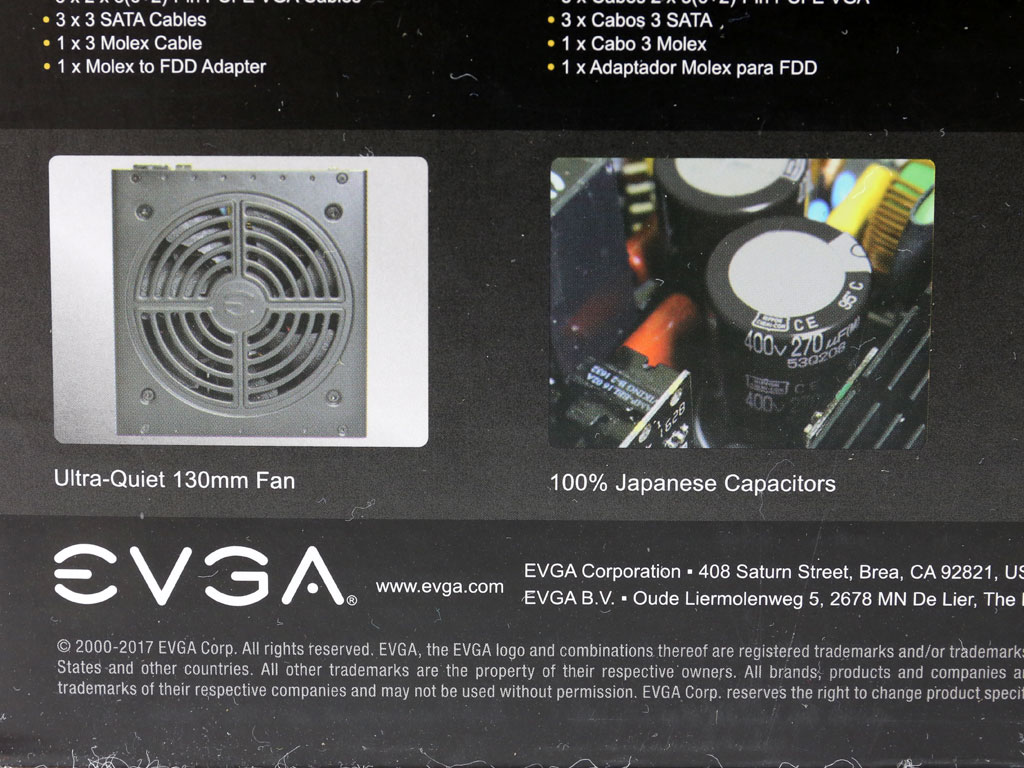

EVGA's box has the same simple graphics design as the other B3 PSUs. Up front, we find the model number in large, bronze letters, along with the 80 PLUS Bronze badge in the bottom-left corner. There's a graph on one side that illustrates when the fan is activated (once the PSU's internal temperature reaches 60°C) and at which temperature it stops spinning (45°C). A power specifications table is printed on the same side, clearly stating that the 850 B3 delivers its maximum capacity continuously at up to 50°C ambient.
Around back, two out of the five photographs depict the unit's internals, highlighting the APFC bulk caps and LLC resonant converter (an unusual sight in such a low-efficiency PSU). The rest of the photos show the fan blades, the fully modular panel, and the punched fan grille. Lastly, there is a list of modular cables included with the 850 B3.
Contents
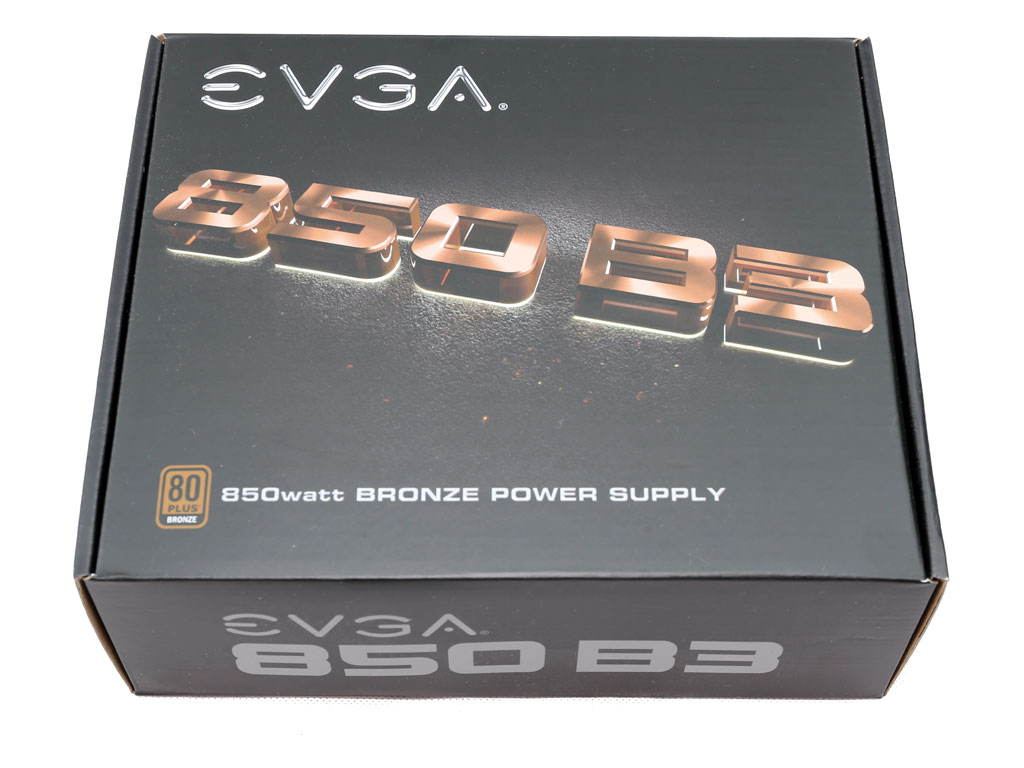


There is no packing foam for enhanced protection. Only bubble-wrap is used, and this clearly isn't optimal. EVGA should use a better packing solution to minimize the possibility of damage from adverse shipping conditions.
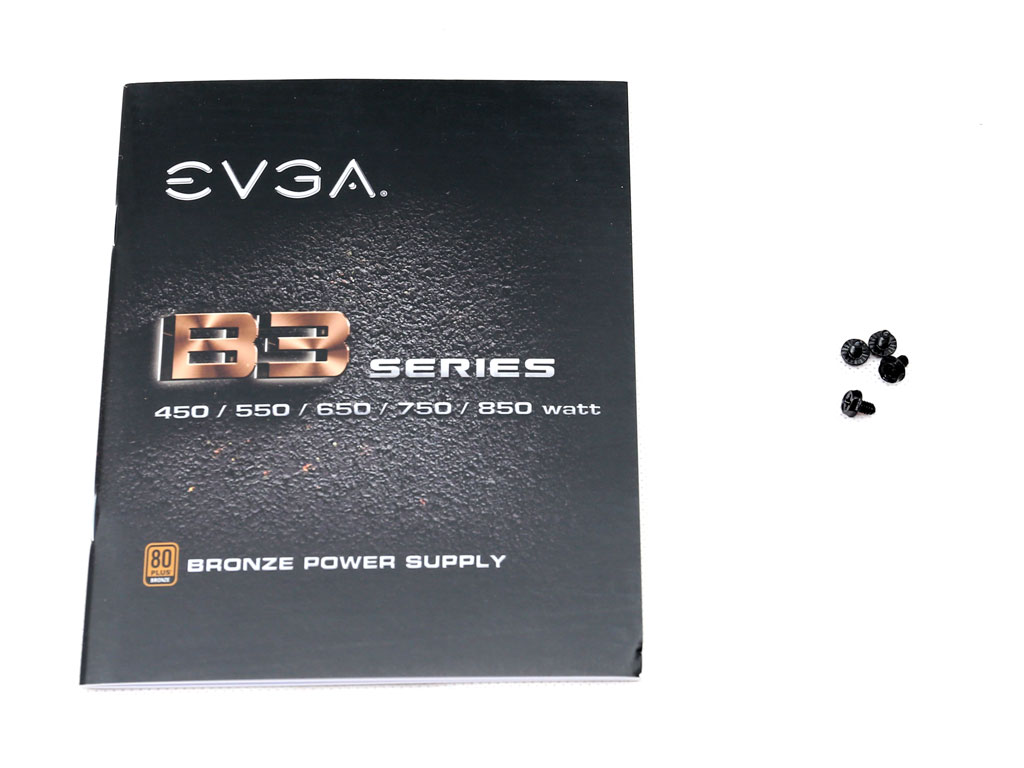

The bundle includes a user's manual that is common across all B3-series PSUs. EVGA also throws in a set of fixing bolts, an AC power cord, and the modular cables. There are no zip ties or Velcro straps provided.
Exterior


The punched fan grille is something that makes the 850 B3 stand out from its budget-oriented competition. Up front, we meet the classic honeycomb exhaust grille along with the AC receptacle and two switches: a power switch and a smaller switch for controlling EVGA's ECO (semi-passive) mode. It is nice to have control over this PSU's semi-passive operation since, frankly, we prefer the fan to operate continuously at low speeds under light loads. This way, there is no heat build-up internally.

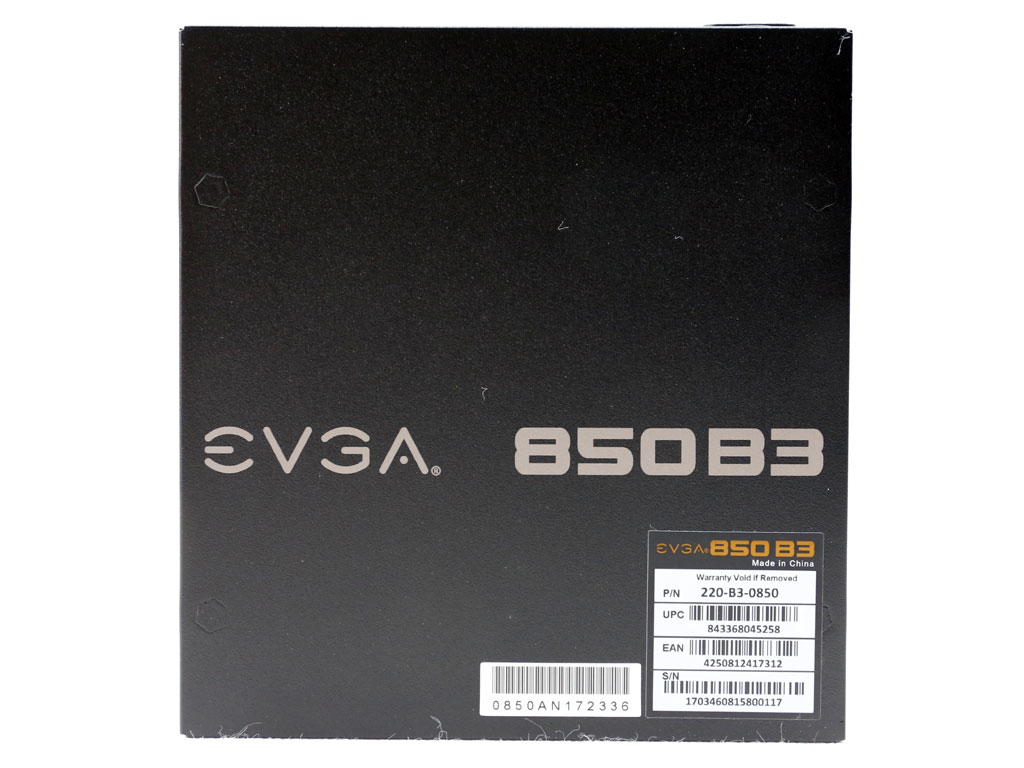
One of the two sides hosts a power specifications label. On the bottom, two stickers depict the part number and serial number.


The modular panel has 10 sockets in total. Four are for the peripheral cables, two correspond to the main ATX cable, and four match up to PCIe and EPS cables.
Get Tom's Hardware's best news and in-depth reviews, straight to your inbox.




Compact dimensions (for an 850W PSU) and modular cabling are big advantages, since they make the installation process much easier.
Cabling

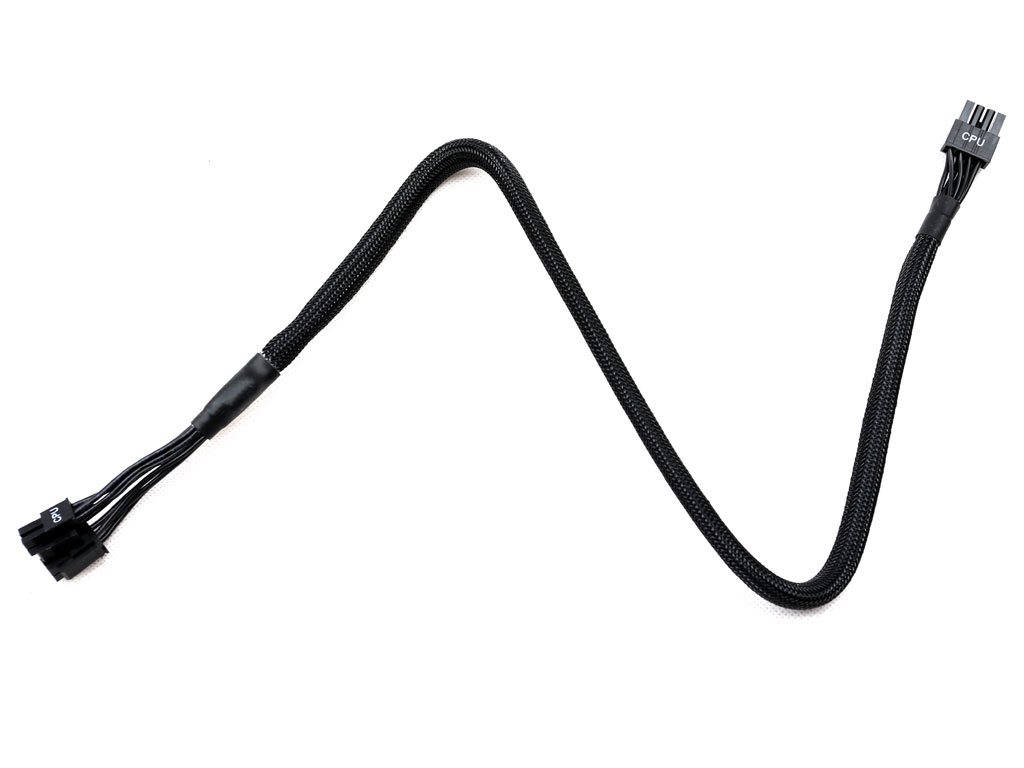

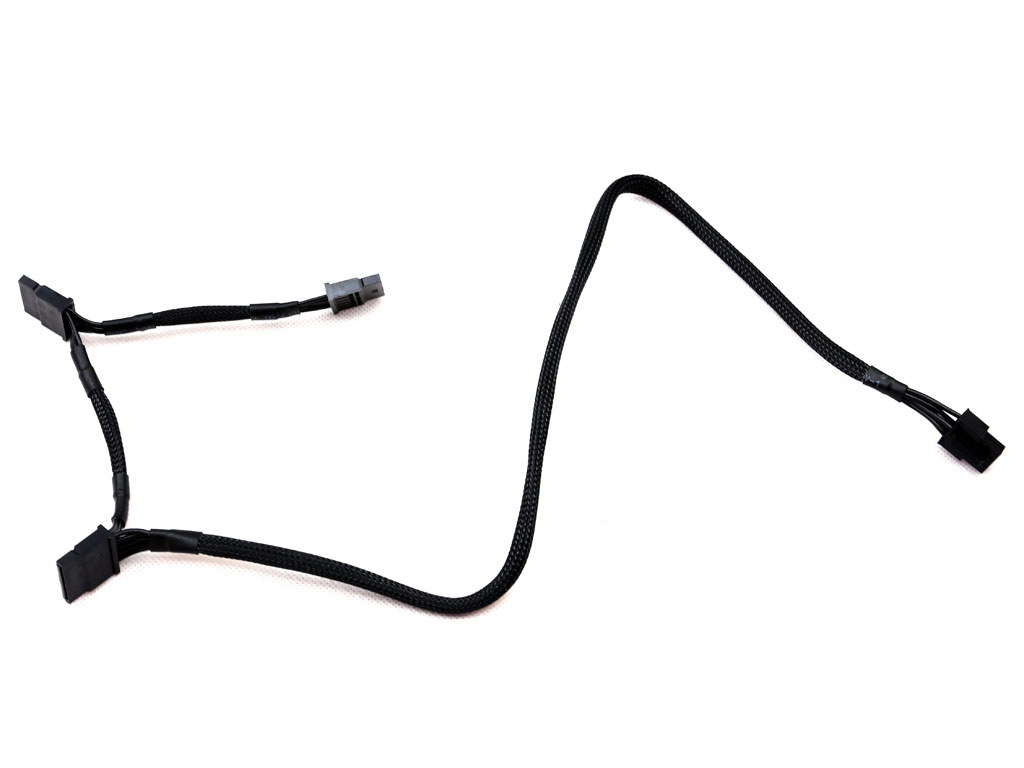
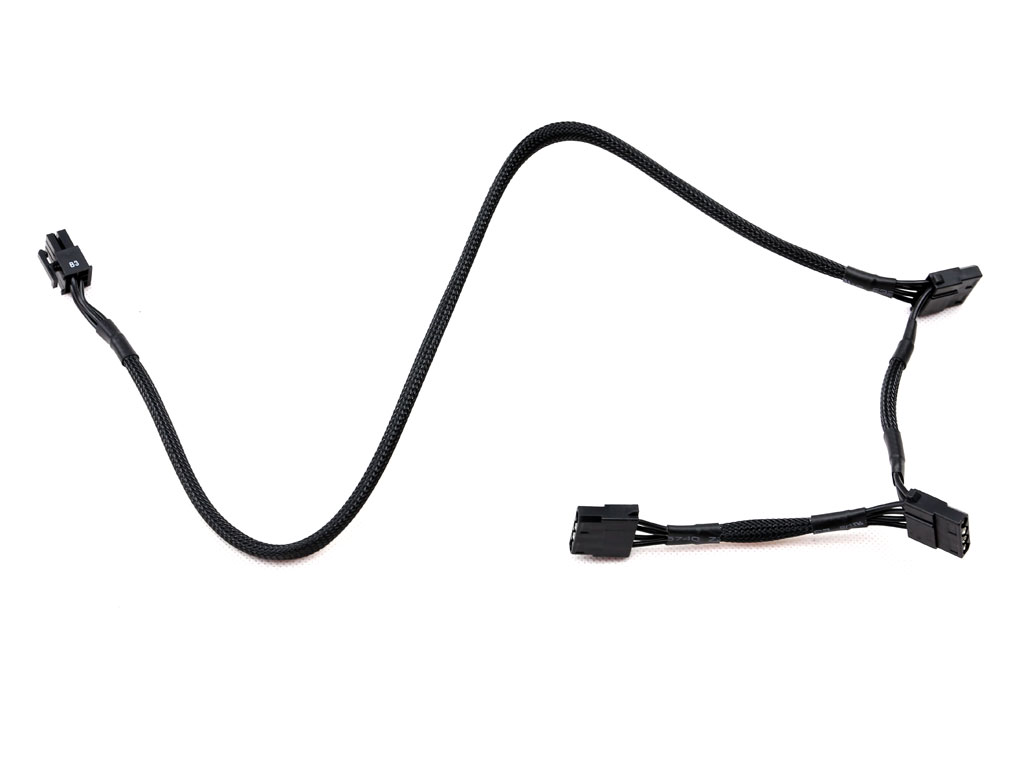
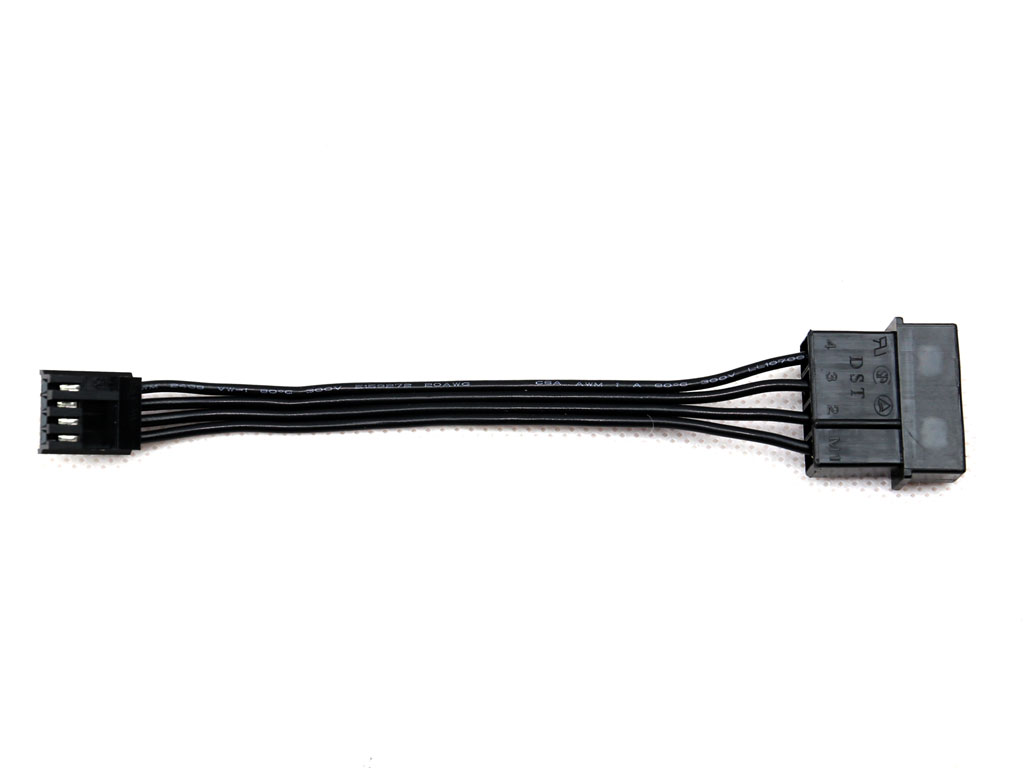
The cables use black wires. They aren't ribboned, as Super Flower adds extra ripple-filtering caps on the ATX, EPS, and PCIe cables.

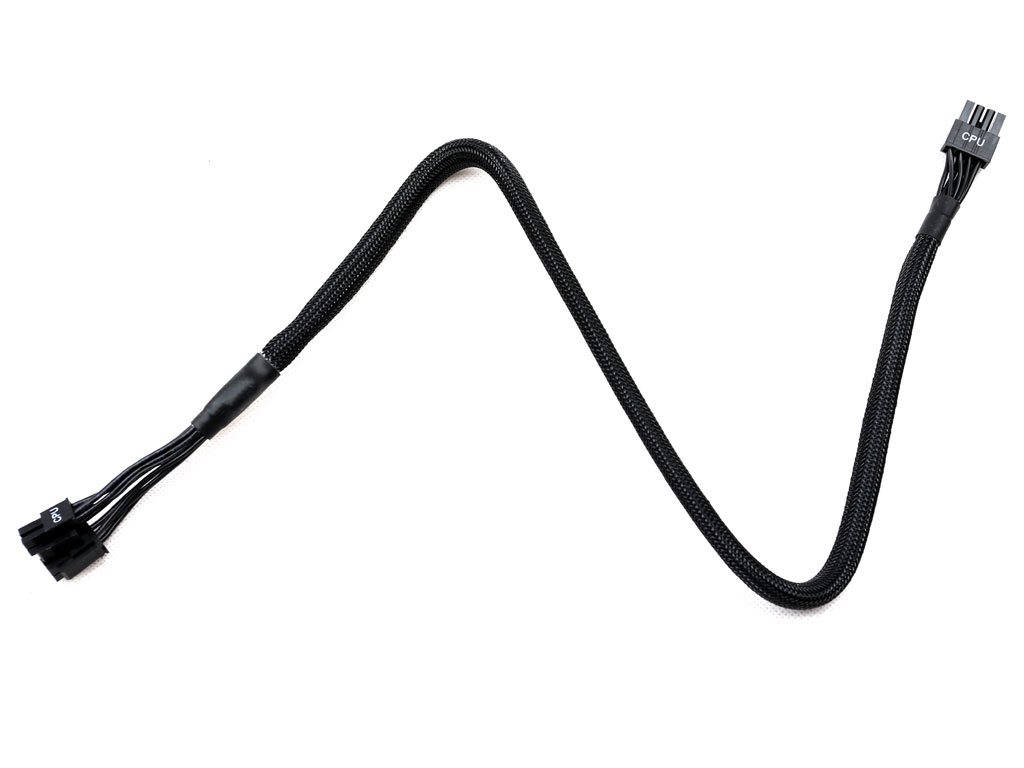

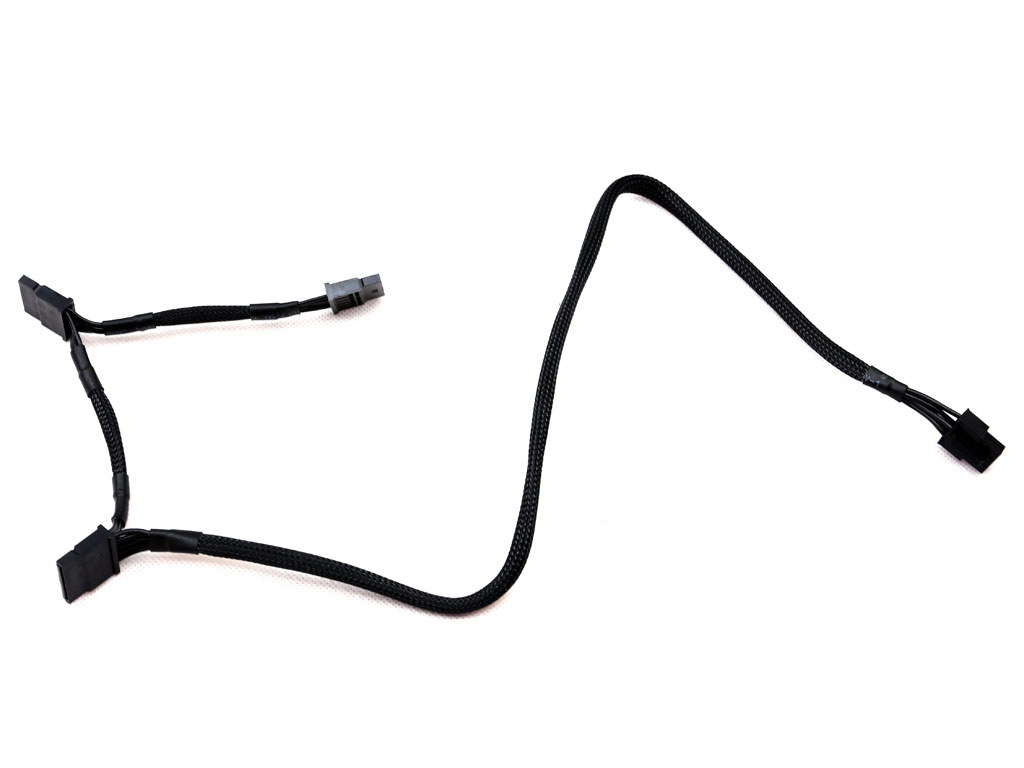
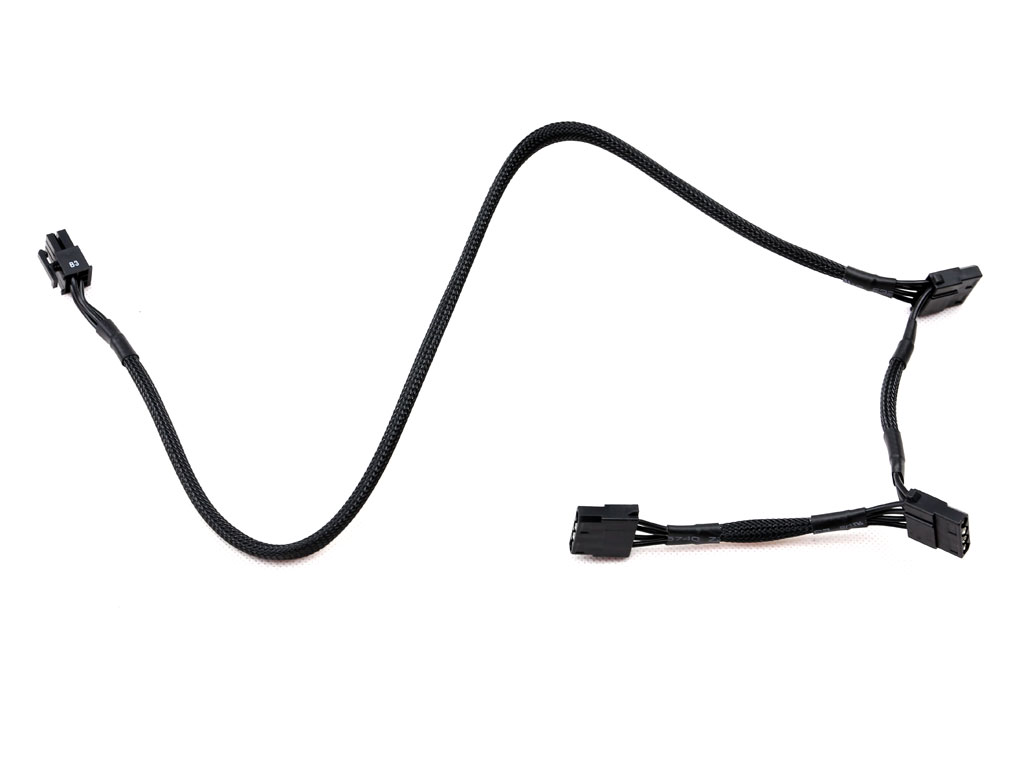
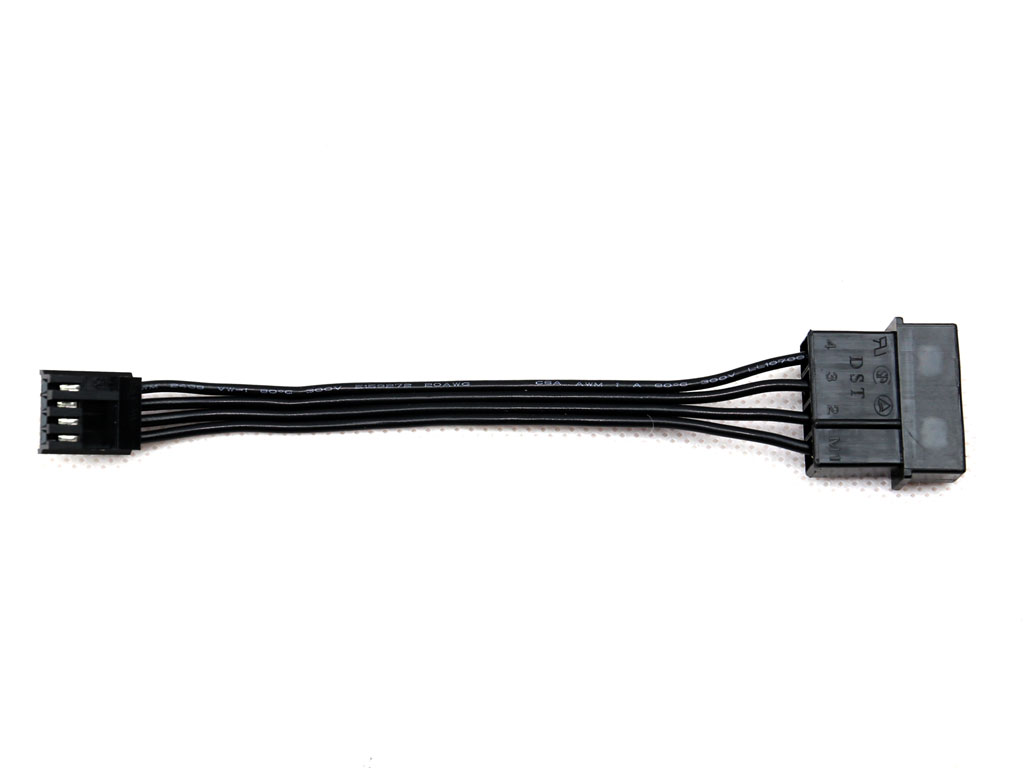
We removed part of the sleeving to identify the caps installed on the main ATX, EPS, and PCIe cables. Underneath, we found several Teapo SC (1000-3000h @ 105°C) capacitors. So, in fact, this unit doesn't use 100% Japanese caps unless EVGA is referring to its main PCB.
The 450 B3 uses CapXon (KF series, 2000-5000h @ 105°C) capacitors on the same cables. On paper, the CapXon caps actually seem superior to the Teapo SC ones. But we still prefer Teapo caps and don't particularly trust CapXon products. In any case, these caps don't ensure much stress, so there's no need to use high-end stuff.
MORE: Best Power Supplies
MORE: How We Test Power Supplies
MORE: All Power Supply Content
Current page: Packaging, Contents, Exterior & Cabling
Prev Page Features & Specifications Next Page Teardown & Component Analysis
Aris Mpitziopoulos is a contributing editor at Tom's Hardware, covering PSUs.
-
orionfotl There's a typo in the Final Analysis: "Although we're glad the 850 B3 didn't blow up like the 450W model, this is our second (so fat) B3-series power supply to die on the bench."Reply
So fat.
Shame on the PSU. -
Realist9 Part of what I got from this review and the associated charts is that my next psu will likely be a Corsair unit.Reply -
dstarr3 It seems like the general wisdom is still "Don't buy a PSU unless it has a 7- to 10-year warranty." The best products from the best OEMs always come with those warranties lately.Reply -
Aris_Mp If you ask me the warranty isn't an indication from the moments it is 5 years long. On the other hand when a company avoids sending some specific PSUs for review, then the whole thing looks suspicious.Reply -
dstarr3 Reply20217010 said:If you ask me the warranty isn't an indication from the moments it is 5 years long. On the other hand when a company avoids sending some specific PSUs for review, then the whole thing looks suspicious.
I don't necessary mean that longer warranty = better product. I just mean that there are some OEMs that are better than the rest, and their best PSUs are the best on the market, and all those best PSUs happen to have 7- to 10-year warranties on them. So if you see that warranty on a PSU right now, you can reasonably assume that it is one of the best models from one of the best OEMs. -
Olle P I don't totally agree with the "Pros" and "Cons":Reply
* Six 8-pin PCIe-connectors are supposed to be capable of delivering up to 900W. This PSU can't handle that.
* The efficiency is as advertised. That's neither a "Con" nor a "Pro". (In fact I'm impressed with the efficiency at 20W load. Expected worse.)
* Sleeve bearing is what makes the fan relatively quiet, so it's not a "Con" per se. Had it been a ball bearing fan you'd written "High noise level" as a "Con" instead. -
Aris_Mp Efficiency is a con in general. It is lowReply
If the fan had DBB and an optimal fan profile then it wouldn't be a con. A sleeve bearing fan in a 100 buck PSU doesn't look good and those type of bearings are suited for horizontal installation so they should normally be avoided in PSUs. -
al3xand3r Hi Aris, congratulations for the wonderful review and all of your work.Reply
I've seen all of your reviews, but one thing I do not understand compared to other review sites and that's related to the advanced transient tests. For example, the be quiet! Pure Power 10 600W PSU, in Advanced Transient Test at +12V, 20% - 20ms has a voltage drop of 0.211V. At 50% load 20 ms is a voltage drop of 0.222 volts. Instead, at ardOCP, the same PSU records a 0.520 volt voltage drop at 20% load - 10 ms and 0.540 volts at 50% load – 10ms. And that's a huge difference. And I do not think this difference is because of the reduced time from 20ms to 10ms because at 1ms wich is tougher the drops it's not as high. What is wrong with ardOCP methodology?
Is it possible that a quality PSU like this to have a voltage drop in load so high (0.52 Volts)? And that's just an example. At all the PSU’s I've seen on both sites are differences like this. Same as when you were doing only 50ms or 200ms. Is there any explanation for these figures that do not coincide?
Thank you