Tom's Hardware Verdict
The Falcon Northwest Tiki is a diminutive gaming PC with a ton of muscle. That size may make it tough to upgrade, but the 11.6-liter chassis fits easily on a desk. But like other PCs of this size, it's expensive to get this kind of performance in this size PC.
Pros
- +
+ Strong gaming performance
- +
+ Three-year warranty
- +
+ Compact chassis that can fit on your desk
Cons
- -
Harder to upgrade than mid-towers
- -
Starts expensive and goes up from there
Why you can trust Tom's Hardware
When we reviewed the AMD Ryzen 7 5800X3D, we deemed it the "the fastest gaming chip," but that was on our testbed. That chip will also appear in PCs from system builders and the Falcon Northwest Tiki is among the first available, placing that chip, along with an Nvidia GeForce RTX 3080 Ti, into a chassis about the size of a PlayStation 5.
That fills a niche; not every gamer wants or has room for a mid-tower. But this desktop starts at $3,012 and we tested a config that goes for $5,357. This is a boutique system and it's priced like one. That has been common for these smaller systems, like the Corsair One i300, which has a similarly large price tag.
This also means the desktop is harder to upgrade then one you might build yourself. But for big power in a small package, some may be willing to look past that.
Design of the Falcon Northwest Tiki
In some ways, the Tiki reminds me more of a console than a typical desktop gaming PC. That's mostly due to its diminutive size compared to the mid-towers that typically come through our lab. It measures 13.6 x 13 x 4 inches, making it both shorter and thinner, but still longer, than the PlayStation 5 (15.4 x 10.2 x 4.1 inches).



But as far as gaming PC's go, this one is also pretty minimalist. I mean, sure, there's a big RGB Falcon on the front, but other than that it's all black metal and plastic. The only other adornments are the cutouts on each side for airflow. (Inside, the RAM is also RGB, but you can't see that with the system closed.) Unlike current-gen consoles, however, the Tiki needs to stand up tall. The base comes off for travel (you need to remove four screws),. Laying it down would black the airflow.
If the Northwest Tiki is close to a PS5, perhaps its closest competitor, the Corsair One, is an Xbox Series X. That one is wider but taller at 14.96 x 7.87 x 6.93 inches. Both of those are smaller than the HP Omen 45L, which uses a more typical chassis that measures 21.85 x 18.5 x 8.03 inches.
Falcon Northwest Tiki Specifications
| Processor | AMD Ryzen 7 5800X3D |
| Motherboard | Asus ROG Strix B550-I Gaming |
| Memory | 64GB Kingston Fury Renegade DD4-3600 |
| Graphics | Nvidia GeForce RTX 3080 Ti Fonder's Edition |
| Storage | 4TB Seagate FireCuda 530 PCIe Gen 4 SSD |
| Networking | Intel Wi-Fi 6 AX200, Bluetooth 5.1 |
| Front Ports | USB Type-C 3.2 Gen 2, 2x USB Type-A 3.2 Gen 1, 3.5 mm headphone jack |
| Rear Ports (Motherboard) | 3x USB Type-A 3.2 Gen 2, USB Type-C 3.2 Gen 2, USB Type-A 2.0, USB Type-C Audio, HDMI 2.1, DisplayPort 1.4, Ethernet, 3x audio jacks |
| Video Output (GPU) | 3x DisplayPort, HDMI |
| Power Supply | SilverStone SX SFX-L Platinum 1000 Watt |
| Cooling | 120mm All-in-one Asetek Liquid Cooler |
| Operating System | Windows 11 Pro |
| Dimensions | 13.6 x 13 x 4 inches / 345.44 x 330.2 x 101.6 mm |
| Price as Configured | $5,357 |
Ports and Upgradeability on the Falcon Northwest Tiki
On the top of the case, there are a pair of USB Type-A ports, a USB Type-C port and a 3.5 mm headphone jack. That's on par with most mid-towers, but it would be nice to see separate headphone and microphone jacks for creators and enthusiasts.


The ports on the rear of the case are going to be entirely reliant on the motherboard you choose when you configure it. Our review unit packed an Asus ROG Strix B550-I Gaming motherboard, with four USB Type-A (three are USB 3.2 Gen 2, one is the slower USB 2.0), a USB Type-C 3.2 Gen 2 port, and, in a strange choice, a USB Type-C port meant specifically for audio output. There's also an Ethernet jack, audio jacks, and both HDMI and DisplayPort. But for video, you'll want to connect to the graphics card. Again, these ports depend on what you pick, but the RTX 3080 Ti Founders Edition has three DisplayPort connections and HDMI.
Get Tom's Hardware's best news and in-depth reviews, straight to your inbox.
Beyond the ports, the other area for expandability is opening up the PC, either to replace parts or add more storage down the line. Only the right side panel comes off, but it's really easy. There are two captive thumb screws that pop out when they're freed, but you don't need to worry about where you put them, because they're locked into the metal plate.


You have to be careful removing that plate, however. The fan and radiator from the CPU cooler are mounted to it. This is similar to the way that the Corsair One opens, and because the hoses are connecting the inside of the PC to the door, you can't separate it completely. But once you're in there, you have access to the RAM, motherboard, and GPU. The PSU is also there, but it's a tight space. Perhaps the most useful section is a small bracket where you could mount a 2.5-inch SSD for additional storage.
Closing the Tiki back up is also a pain. The cooler doesn't fit back in easily, and we had to do some careful massaging to get the side panel back on in a way in which the screws fit back in perfectly.
You could, in theory, rebuild the entire PC and keep the case. I think that even for skilled builders, that will be a challenge because of its size and the fact that the left side panel doesn't come off. Still, if you don't have a top-end configuration like we do, there are plenty of upgrades you could potentially make down the line with some patience (and perhaps a flashlight).
Gaming and Graphics on the Falcon Northwest Tiki
Between the AMD Ryzen 7 5800X3D and Nvidia GeForce RTX 3080 Ti, the Falcon Northwest Tiki offered strong gaming performance at both 1080p and 4K resolutions in our tests, though only on one benchmark did it truly outshine Intel's Core i9-12900K. I do wonder if it would have performed even better with a stronger cooler in a larger case, but that defeats the purpose of the Tiki.
I used the TIki to play some Control, which is still a challenging game despite being a few years old .I ratcheted up the settings to their highest options, including ray tracing, and set the game's resolution to 4K. Still, the 5800X3D and RTX 3080 Ti ran the game at playable frame rates. The game ran between 38 and 42 frames per second as I explored the Oldest House as Jesse Faden, though it dropped a few frames, typically to around 34 fps during combat scenes with a lot of effects.
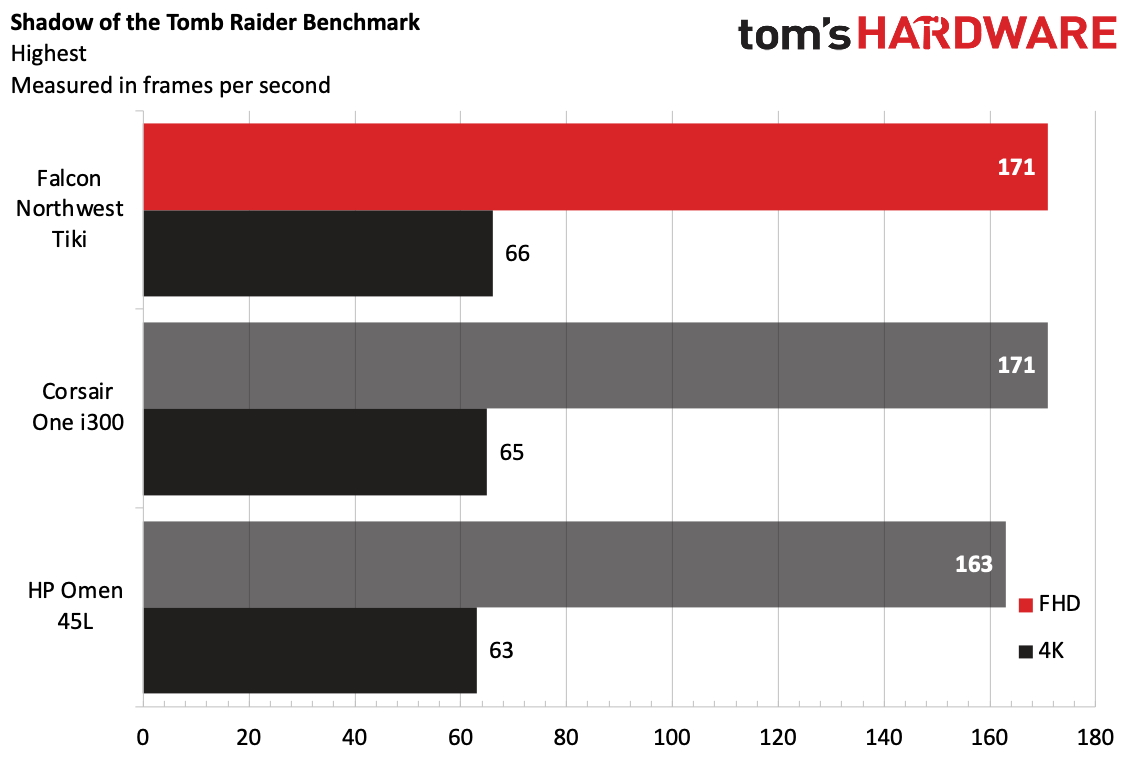
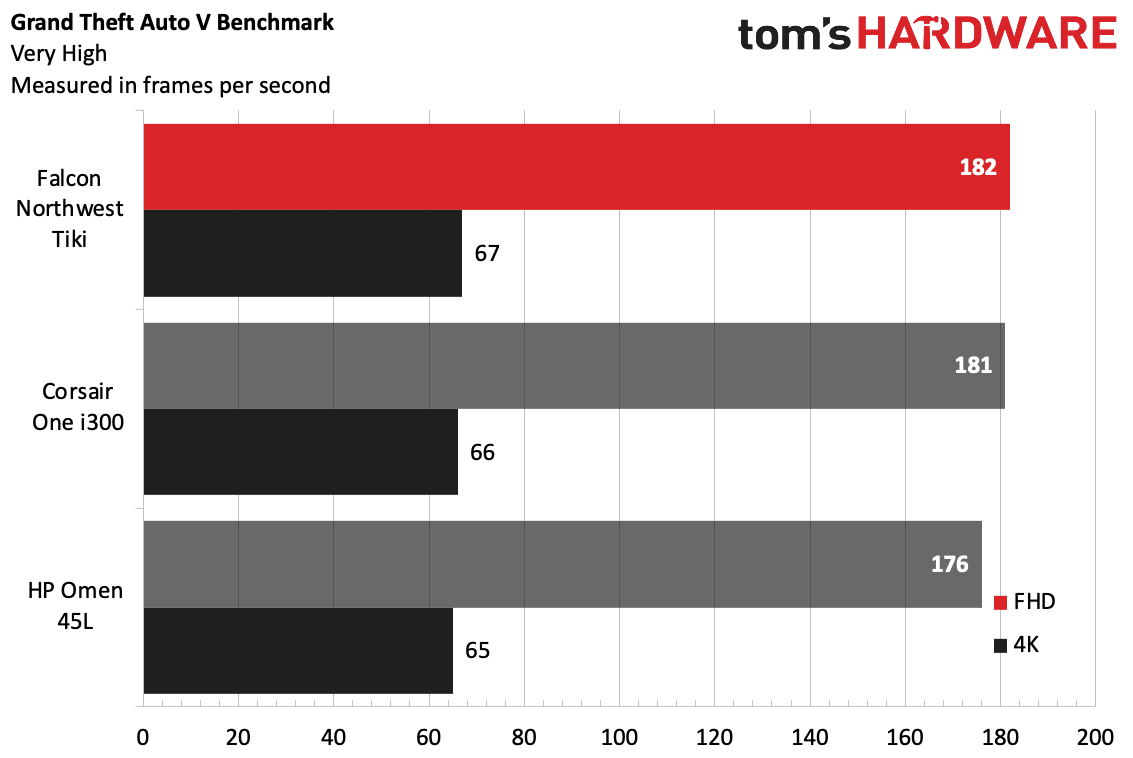
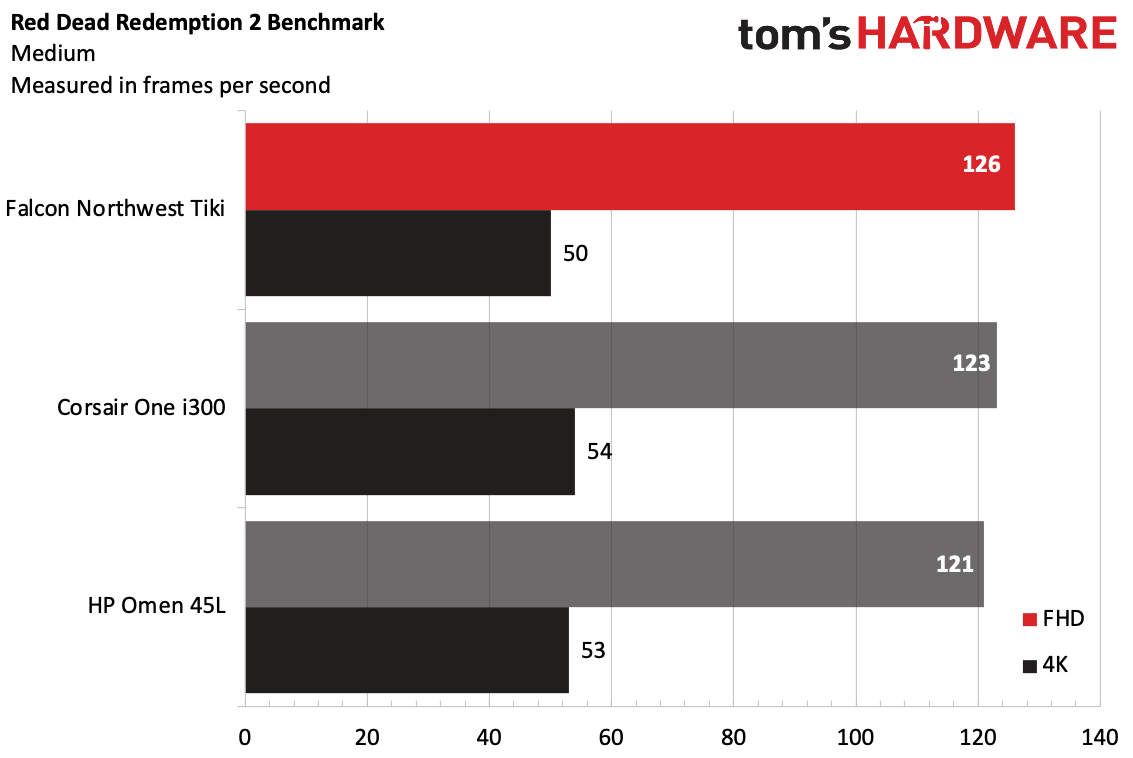
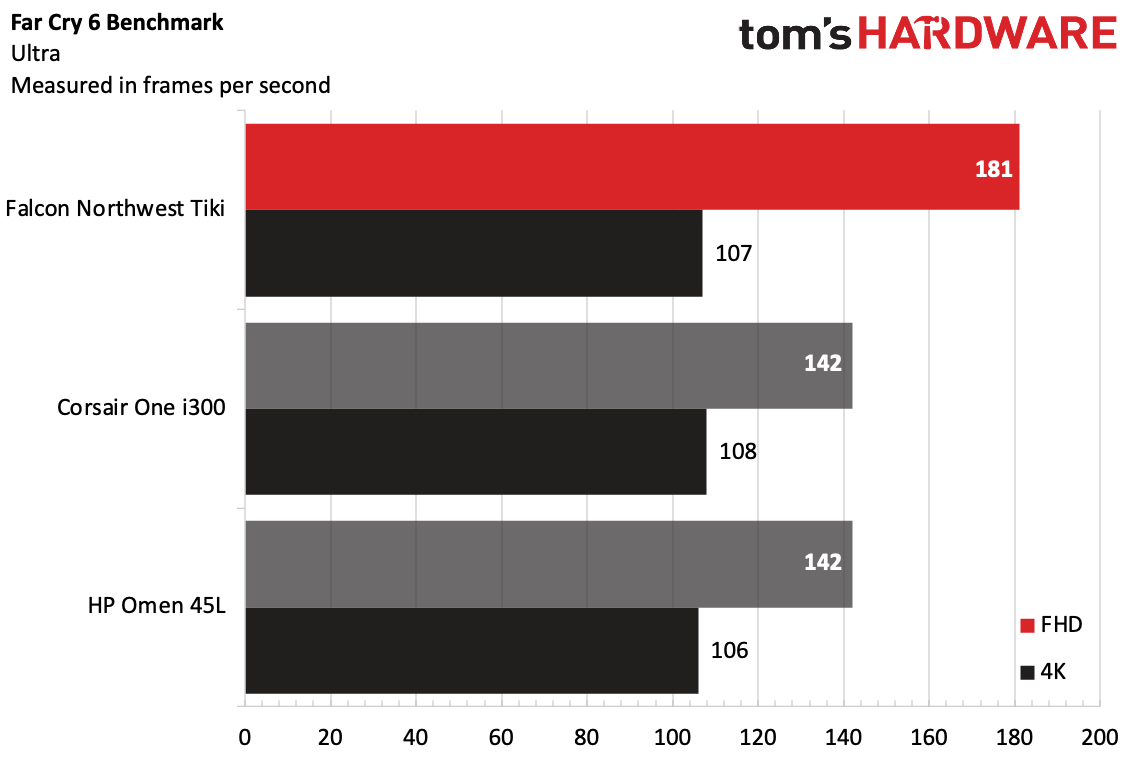
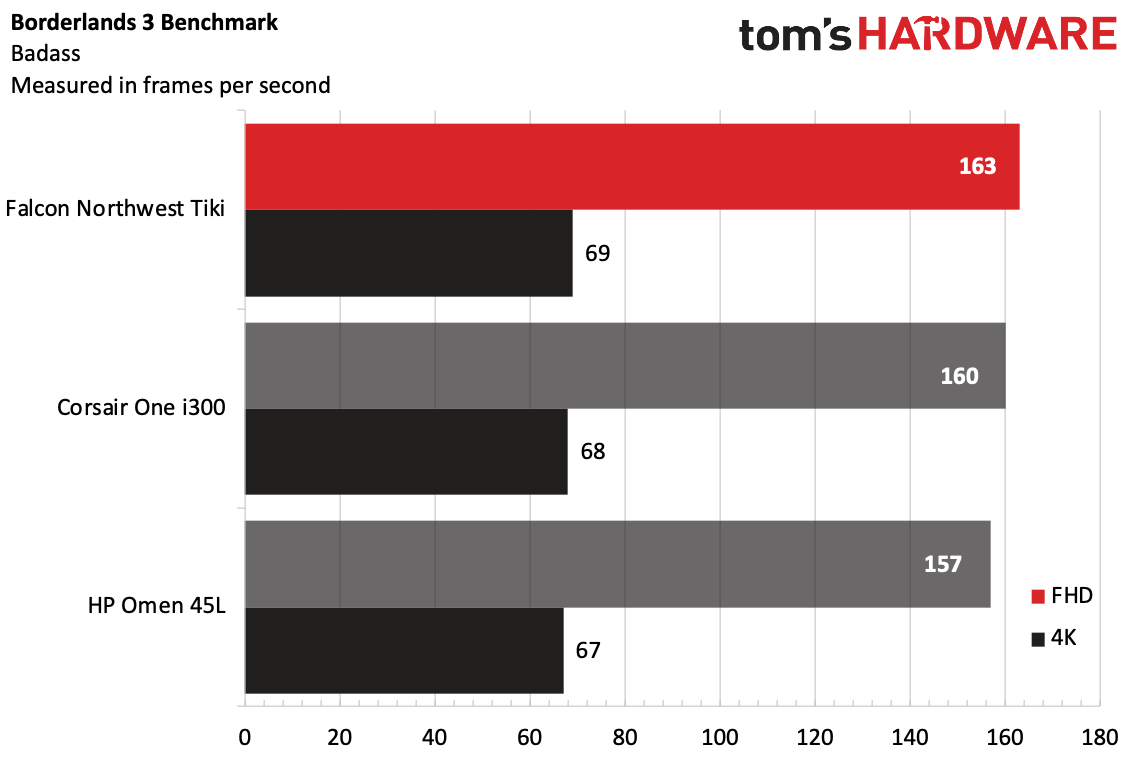
On the Shadow of the Tomb Raider benchmark on very high settings, the Tiki tied with the Corsair One at 1080p (171 fps), at 66 fps The Tiki came out just one frame ahead in 4K. The HP Omen 45L, despite its RTX 3090, was just behind.
The Grand Theft Auto V benchmark was a similar story. The Tiki led the Corsair One by one frame each at 1080p and 4K. The Omen 45L was close in 4K but a few frames behind at 1080p.
But the Tiki really showed off in Far Cry 6, which is a bit more CPU intensive. With its Ryzen 7 5800X3D, the desktop took a huge lead at 1080p, hitting 181 fps, beating both the Corsair and Omen, tied at 142 fps. Here, all three desktops came within a frame of each other at 4K.
On Red Dead Redemption 2, which we run at medium settings, the systems became more competitive again. Here, the Tiki led the Corsair by a single frame again at both 4K and 1080p. The Omen continued to follow in its pattern of being competitive at 4K but a few frames behind at 1080p.
Lastly, on Borderlands 3, the systems remained competitive, with the Tiki just beating the other systems by a hair in both resolutions.
In addition to those benchmarks, we also ran a stress test by cycling through the Metro Exodus benchmark 15 times on the RTX preset, which simulates about half an hour of gaming. The system averaged 117.56 frames per second, and the system was pretty steady after dropping down from 119 fps in the first run.
During that stress test, the CPU ran at an average of 4.08 GHz and measured 63.97 degrees Celsius. The GPU reached 1,534.75 MHz and 66.42 degrees Celsius.
Productivity Performance on the Falcon Northwest Tiki
The Tiki, as we reviewed it, comes with AMD's Ryzen 7 5800X3D, which in theory is designed especially for gaming. That showed, to some degree, on our productivity tests where the Tiki, which also uses 32GB of RAM and 4TB of storage, fell behind.
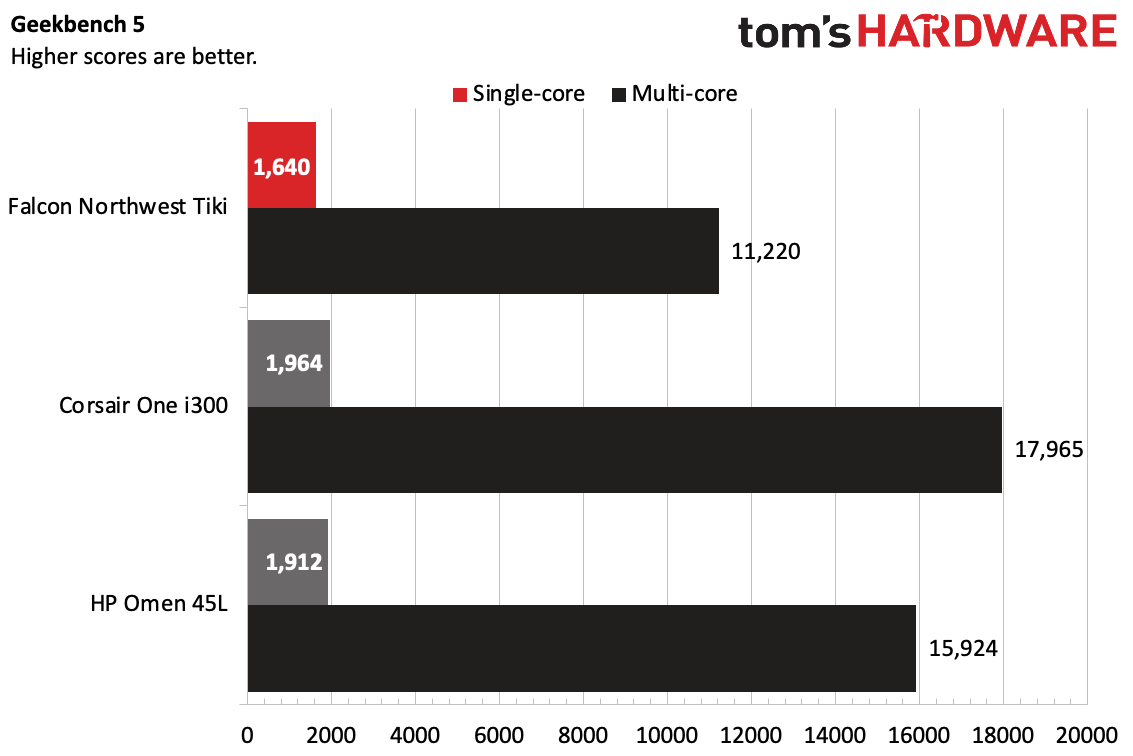
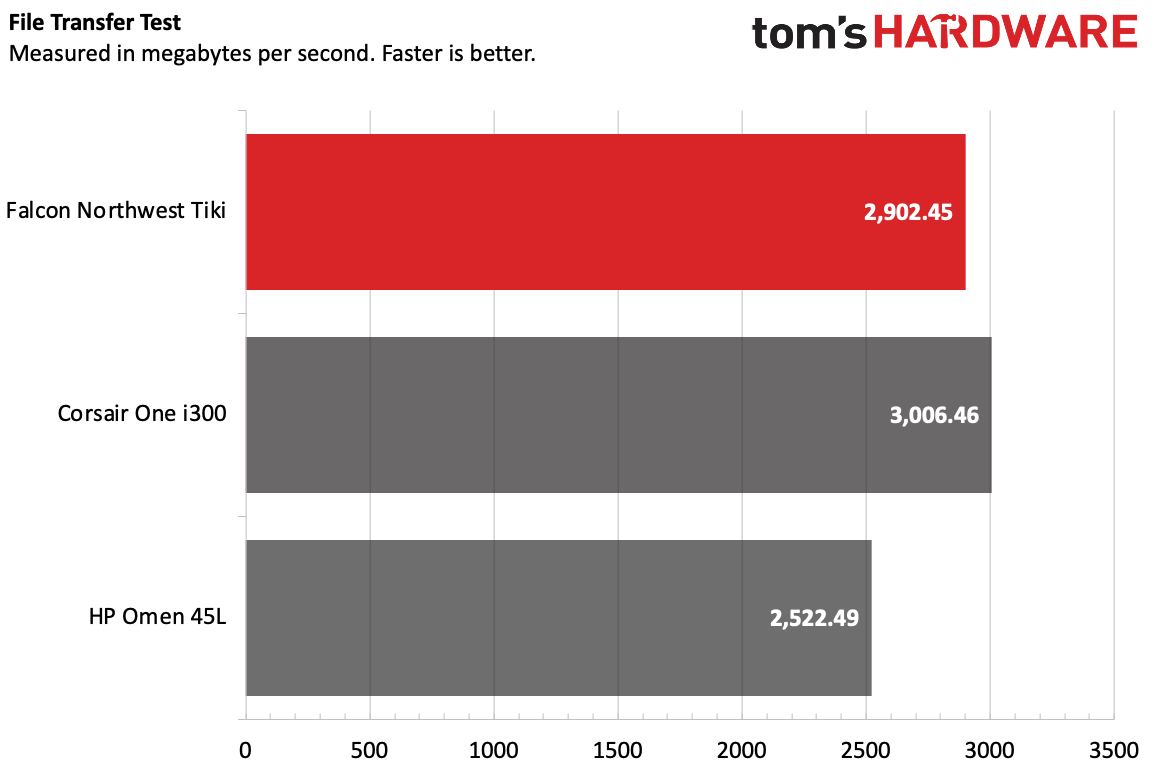
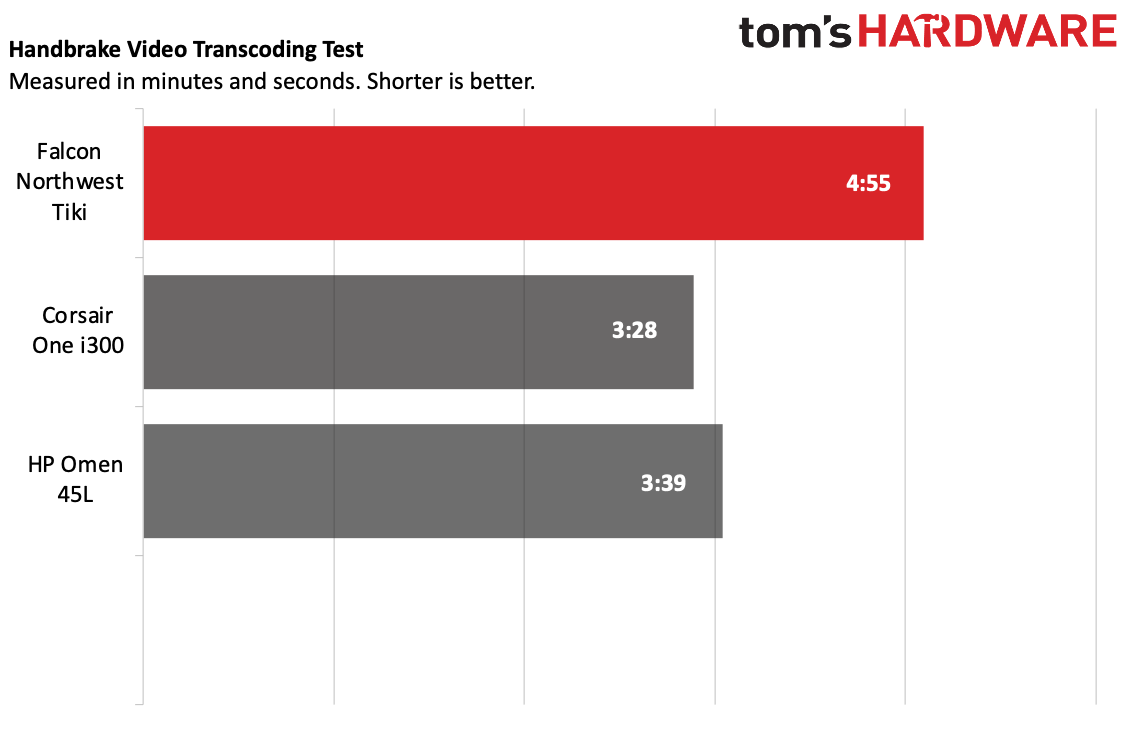
For example, on Geekbench 5, an overall performance test that relies heavily on the processor, the Tiki achieved a single-core score of 1,640 and a multi-core score of 11,220. That was easily beaten by both the Corsair One i300 and the HP Omen 45L, both of which were tested with Core i9-12900K CPUs. Those won by hundreds of points in single-core and the Corsair One took the field at 17,965 in multi-core.
On Handbrake, in which computers Transcode a 4K video to 1080p, the Tiki took 4 minutes and 55 seconds, while the Corsair took 3:28 and the Omen took 3:39 — both more than a minute faster.
On our file transfer test, the Tiki copied 25GB of files at a rate of 2,902.45 MBps, The Corsair just beat it at 3,006.46 MBps, while the Omen's SSD ran at 2,522.49 MBps.
Software and Warranty on the Falcon Northwest Tiki
The TIki comes free of any bloatware, which should be the case for a gaming PC this expensive. If you spend this much money for something like this, you shouldn't be uninstalling Candy Crush from your system.
The only big addition to our configuration was Asus Aura Sync to control the RGB lighting on the front of the case. This software might be different if you order it with a motherboard from a different company. There's a shortcut to a customer survey on the desktop, but that's easy enough to drag to the Recycle Bin.
Otherwise, there was just one annoyance. The homepage in Microsoft Edge was set to Falcon Northwest's website. That's easy enough to fix, but I can't imagine someone who spends this much on a PC will be going back that quickly for more shopping.
Falcon Northwest sells the Tiki with a three year warranty covering parts and labor (as well as one year of shipping).
Configurations of Falcon Northwest TIki
We reviewed the Tiki in a monster configuration that would make my bank account cry in agony. With an AMD Ryzen 7 5800X3D, 64GB of RAM, an Nvidia GeForce RTX 3080 Ti Founders Edition, a 4TB PCIe Gen 4 SSD and a 1,000 watt power supply (which is, to be fair, totally overkill), it costs $5,357.
As of this writing, the Tiki starts at $3,012 with an AMD Ryzen 7 5800X CPU, 32GB of RAM at 3,200 MHz, an Nvidia GeForce RTX 3060 Ti Founders Edition, a 1TB Crucial P2 PCIe Gen 3 SSD and an 800 watt PSU.
Most of it can be upgraded in some fashion, from the motherboard to UV printing on the case. There are also a variety of CPUs to choose from, including an Intel option in the Core i9-12900, as well as extra storage drives, additional accessory bundles and more. The price you pay is highly dependent on the options you choose, but it will be premium. There aren't too many budget options here.
Bottom Line
Armed with the Ryzen 7 5800X3D and Nvidia GeForce RTX 3080 Ti, the Falcon Northwest Tiki is a powerful force in a small footprint. These hard-to-get components all deliver in a system about the size of a PlayStation 5.
It's a privilege you have to pay for: the Tiki starts at over $3,000, and the one we reviewed at $5,357 didn't top everything out. Falcon Northwest does offer far more configurations than some other desktop vendors, so if you have that kind of cash, there are a ton of options. But while the Corsair One is also very expensive, if you're willing to go bigger for something like the HP Omen 45L, at least it has more affordable starting options.
In exchange for the size, you sacrifice some upgradeability, though here the Tiki has a few more options than the Corsair One, which is even tighter and doesn't use a standard graphics card.
While the GPU market is getting a bit better, a pre-built system like this is still a (slightly) easier way to get one of the best graphics cards. But if you're investing this much, you should also want a slim PC that fits everywhere. The Tiki is small, but don't let that fool you; it still gives you the full enthusiast PC experience.

Andrew E. Freedman is a senior editor at Tom's Hardware focusing on laptops, desktops and gaming. He also keeps up with the latest news. A lover of all things gaming and tech, his previous work has shown up in Tom's Guide, Laptop Mag, Kotaku, PCMag and Complex, among others. Follow him on Threads @FreedmanAE and BlueSky @andrewfreedman.net. You can send him tips on Signal: andrewfreedman.01
-
2Be_or_Not2Be Besides a few spelling errors here, the biggest error might be in omitting the specs for the comparison systems. I saw from the text that the Omen had a 3090, but what about the Corsair? What memory did the two comp systems use? Their specs would have been good to list, especially as you were comparing their performance against the Tiki.Reply -
Tim_124 No testing of thermals, thermal throttling or noise levels?Reply
While it’s good to validate that the hardware is performing inline with expectations, the 5800X3D / 3080 ti / etc are all known quantities.
The main difference in these builds, particularly SFF, is there sustained performance when heat saturated, and the amount of noise the cooling solution puts out. That’s the main point of interest for these and not having that tested is disappointing.