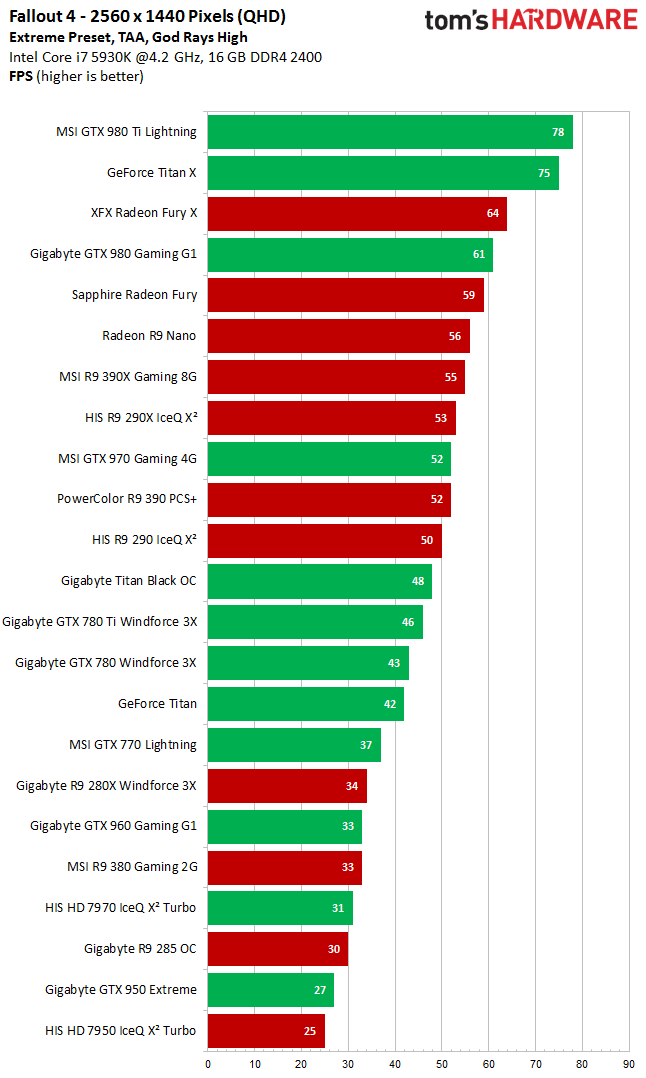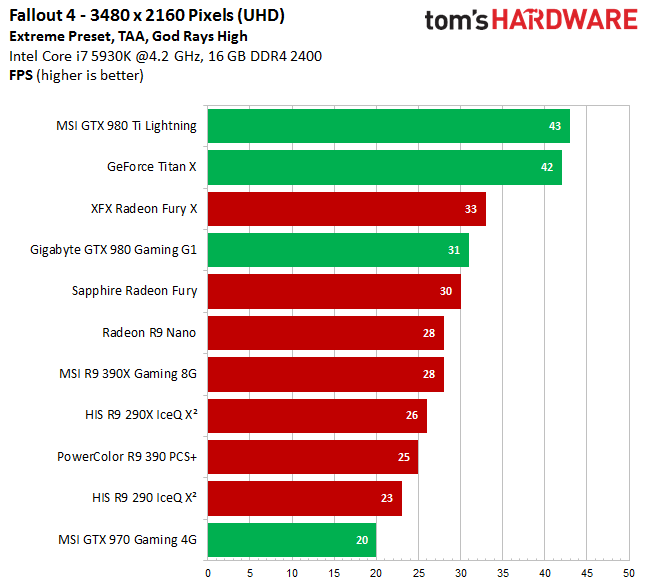Fallout 4 Benchmarked
A great many Tom's Hardware readers are already immersed in the world of Fallout 4. We're here to show you how the game runs across a wide range of graphics cards, resolutions and detail settings.
Results: Higher Resolutions And Bottom Line
2560x1440 WQHD
At higher resolutions, the TAA performs noticeably better and the game looks sharper. Aside from stepping up to QHD, we're using the same settings you saw at FHD (so there's no need for another set of menu screenshots).
AMD's Radeon R9 390 is the lowest-end board (if you want to call it that) able to deliver average frame rates significantly above 50, and Nvidia's GeForce GTX 970 sets the boundary for "definitely playable". Anything under that line depends on what you consider a minimum for enjoyable gaming.
3840x2160 UHD
Ultra HD marks the end of the line for pretty much every graphics card. Nvidia's GeForce GTX 980 Ti and Titan X are the only boards able to provide any kind of playable experience. AMD’s Radeon R9 Fury X is probably hamstrung by an unoptimized driver, and the rest of the field watches from the bench.
Bottom Line
Overall, Fallout 4 is well-balanced and can be played reasonably well on lower-end hardware if its quality settings are adjusted down accordingly. The game's graphics aren't without flaws, though. The following pictures demonstrate nicely how clipping shouldn't work.
This really wouldn't be so bad, but there's more. Unfortunately, we've repeatedly gotten stuck in tight places, and once even got wedged between two floors after a jump. At least saving the game and reloading it freed us, so no progress was lost.
So, what's the bottom line? Fallout 4 is full of compelling content, driven by appealing graphics that could have been better. Truth be told, we've been Fallout fans for a very long time, which means we'll forgive less-than-stellar visuals when the game play is good. It's a little like real life in that way. When you meet someone who's smart and has a great personality, then it doesn't hurt if they're beautiful as well. But you can't build your life around looks, which are subjective anyway. Like many of you, we're just having a blast playing Fallout 4!
MORE: Best Graphics Cards For The MoneyMORE: All Graphics Content
Get Tom's Hardware's best news and in-depth reviews, straight to your inbox.
Igor Wallossek is a Senior Contributing Editor for Tom's Hardware Germany, covering CPUs and Graphics.
Current page: Results: Higher Resolutions And Bottom Line
Prev Page Results: Full HD With Low And Medium Preset
Igor Wallossek wrote a wide variety of hardware articles for Tom's Hardware, with a strong focus on technical analysis and in-depth reviews. His contributions have spanned a broad spectrum of PC components, including GPUs, CPUs, workstations, and PC builds. His insightful articles provide readers with detailed knowledge to make informed decisions in the ever-evolving tech landscape
-
NightAntilli "AMD’s Radeon R9 Fury X is probably hamstrung by an unoptimized driver"Reply
More likely it's hamstrung by GameWorks BS. -
toddybody I wanted to fall in love with this game...so much.Reply
The game runs horribly, I get dips into the high 40's with GodRays set to low (1440P). It confounds me why I get better performance from Crysis 3, Witcher 3, Metro LL...all of which make this 2015 title look like a re-skinned Skyrim.
Their decision to use the creation engine was horrendous, and highlighted by their poor GameWorks implementation (but I blame team green for that forceful marketing).
If low frames, $hit textures and models werent bad enough...the game is boring as Sunday Night Church. 7 hours into it, I had a wonderful variance of "clear the raiders" missions to enjoy...and too many hours played for a Steam refund.
If I sound butthurt, it's because I am...Fallout 3 was one of my favorite games, and Fallout New Vegas was an incredible addition to the franchise. -
billybobser Can we bench the Ultra presets with gameworks features disabled? Same for higher resolutions.Reply -
Gillerer You should *never* disable V-Sync in Creation Engine games. The game logic and physics are tied to the FPS. After playing a while with faster or slower framerate the NPC's schedules shift out of place.Reply -
stoned_ritual I have a vanilla 780 3gb vram. and i5 4670k, and 16gb ram. I play with ultra everything, godrays on LOW and shadow distance is set to MEDIUM. Changing the shadow distance all but eliminated the huge frame drops I was getting while exploring downtown.Reply -
Biscuit42 My experience (about a 100 hours in): I5-6600k @ 4.3 GHz and a 2GB R7 265 @ 1920x1080 lets me get 40 - 45 FPS, with no stuttering, with everything on 'high'. Changing the shadow setting seems to have the biggest impact on frame rates. Oh, and my CPU utilization is consistently under 50%.Reply -
lilcinw Why did you change CPUs across test sets? What happened to the old methodology of using one CPU for all tests sets and then doing a separate run using multiple CPUs with the same GPU?Reply
The way this was done you cannot compare results from the same GPU between, for example, Ultra and Medium. -
Chris Droste hey guys @ Toms; there's an HD texture package/project ongoing for Fallout4. i would be VERY curious to see how, or if it affects system performance. most early reports say NO, and it looks AMAZINGLY BETTERReply -
clonazepam ReplyYou should *never* disable V-Sync in Creation Engine games. The game logic and physics are tied to the FPS. After playing a while with faster or slower framerate the NPC's schedules shift out of place.
I'm with you on the vsync. I thought it would be cool to run around at over 200 fps and then I saw what happens lol. It's reminiscent of those comedy skits that play in fast forward with some benny hill theme playing.
Anyway, the most relevant information for these benchmarks is the minimum fps, and that's not included.
The performance of the game also is dynamic just like the game world. Early in the Main Quest, the world isn't as dynamic as later. There's a lot more going on later. Areas that were previously empty now have NPCs, etc. Enabling Invisibility in the console might also remove CPU calculations for the NPCs like pathing and collision, which would certainly have some impact on performance.
I heard a rumor that Bethesda's Creation Engine license expires with this title. They could certainly license it again for the next titles, if that's the case. Who knows?
As far as Gameworks goes, I'd get used to it. Nvidia has something like 80% of the AIB market, and it seems like a lot developers don't want to hire more people to code their own solutions, so it might be around for awhile. Let's hope it gets better. ;) -
JackNaylorPE My sons are playing F4 ....Reply
4690K (4.5 Ghz) / Twin 970's @ 18% OC
4770K (4.6 GHz) / Twin 780's @ 26% OC
2600K (4.8GHz) / Twin 560 Ti @ 28% OC
Trying to diagnose problems, the following have been attempted
1. Played as above
2. Played w/ SLI disabled
3. Played w/ GFX cards at stock
4. Payed w/ both CPU and GFX cards at stock
The problem is that they will be sailing along quite nicely and then performance drops to single digit fps. Right now, they've stopped playing in the hope that patches will resolve the problem.