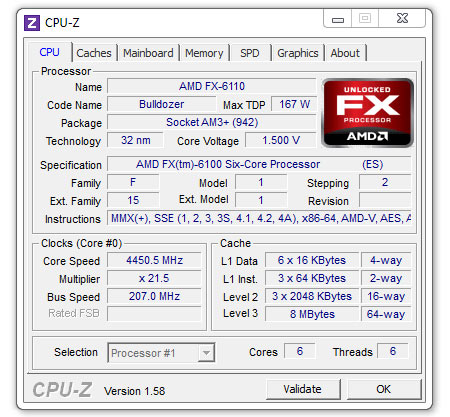System Builder Marathon, Dec. 2011: $1200 Enthusiast PC
Assembly And Overclocking
Everything fits very nicely in Rosewill's Challenger-U3, and we’re impressed with the enclosure’s build quality, airflow, and case management features. We were concerned that the colossal Xigmatek Gaia CPU cooler would interfere with the side of the case, but this isn’t a problem.
Even the large, dual-Radeon HD 6950 setup encounters no fitment issues, although we would have preferred more space between the 16x PCIe slots on the Biostar motherboard to facilitate better airflow.
The only problem we encountered was a product of our own negligence, as the dual-channel memory needs to be inserted in specific slots. The memory operates in any of the slots when you use an Phenom II processor, but the FX-6100 is much more picky about DIMM slot installation for dual-channel operation.
Overclocking
Despite the disappointments encountered on AMD’s FX family, we can at least say that the FX-6100 overclocks reasonably well. I was able to POST at 5.0 GHz using a perhaps-uncomfortable 1.50 V and boot to windows at 4.8 GHz.
Thermals are within a reasonable range, and if this was a regular test sample, I might have poured more voltage just to see what happened. But we send our System Builder Marathon configurations to contest winners when we’re through, and I didn’t have the heart to run experiments on hardware destined for a lucky reader. Because of this, our final overclock is 4.45 GHz with a 21.5x multiplier and a 207 MHz reference clock, using 1.476 V to drive the CPU. This isn't a poor result by any stretch. Memory topped out at 690 MHz (1380 MT/s) with 7-8-8-8-24-31 1T timings.
The factory-overclocked graphics cards aren’t willing to accept a meaningful increase, but we bump the memory and core clocks by 10 MHz just to say we did. The final graphics clocks are 880 MHz on the core and 1260 MHz for the GDDR5 memory.
Current page: Assembly And Overclocking
Prev Page Memory, Hard Drive, And Optical Drive Next Page Test System And BenchmarksGet Tom's Hardware's best news and in-depth reviews, straight to your inbox.
Don Woligroski was a former senior hardware editor for Tom's Hardware. He has covered a wide range of PC hardware topics, including CPUs, GPUs, system building, and emerging technologies.
-
Zero_ Something is not right here :pfff: . But awesome review of a bulldozer rig. It fails, big time.Reply
Bring on $600! FX-4100? :kaola: -
compton I understand that the SBM doesn't have the flexibility to utilize sales or rebates, but seriously, the Vertex Plus is neither a Vertex or a Plus. There are better options for less money even. I just bought several new Vertex and Vertex Turbos for less than a dollar per GB. If you're not dead-set on one particular drive, have flexibility and when and where the drive is purchased, you can do much better for $87. I'd rather take my chances with buying a used drive than purchase a new drive I know is a turkey. There is probably also a reason that Arrowana FW has yet to be released for older Indilinx controlled drives with 3xnm NAND.Reply
-
manu 11 your hd, seagate 1tb is only 130$Reply
fx 6100, i was surprised that it was such a deep bottlencek.
biostar ta 990fx?, you can get asrock extreme 4 with sli and xfire support for 110$
overall, indeed you have taken a chance.
i was in a mood to buy fx but wow, this changed my ming, i will now surely go with i5. -
slicedtoad I was shocked an disappointed when I saw 'fx' on that first page, but now I've changed my mind.Reply
It's quantified the exceeding suck of bulldozer far better than the official bulldozer review.
Maybe win8 will change everything, but I think it dubious. -
king_maliken Just to point something out, should it not say in the graphs current $1200 PC and not current $1000?Reply
Also on the article, why try something out on a system builder marathon, the FX should of been tested in an other article, such as a review. It does not really matter that yes in fact the GPUs are much better but the CPU is holding them way back... Why cheap out on a motherboard? that Biostar TA990FXE from what I've read is not great, not good even.
*Thought this was for people who didn't really know what to build, or how to build a computer? I wouldn't recommend this build. -
pharoahhalfdead Awesome article. Despite people bashing AMD's new BD, this is actually a build that needed to be done. Alot of people are building systems around the new BD, and these benchmarks can be helpful, since just about all of the reviews are centered around the 8100 series. I decided to go with a Phenom 980 instead of the 8150 after reviews, but I never saw anythang about the 6100 series.Reply
I still want to see how it handles multi-tasking compared to Intel. -
cleeve king_malikenWhy cheap out on a motherboard? that Biostar TA990FXE from what I've read is not great, not good even.Reply
Based on what? It was a fantastic overclocker and stable as hell.
What is your beef with the board?
-
pharoahhalfdead The vast majority of people who criticize BD does not have a system that is anywhere near as fast a this or as fast as an i5-2500k. They are mainly running slower and ancient dual cores from years ago, with 8600GT video card, yet they judge any new product that comes out.Reply
Personally, I don't care who has the fastest processor, becuase I don't have the money to purchase every new cpu or video card that come out, but when I do upgrade, I just want it to be significantly faster than my previous build. 80% of the benchmarks posted are not programs that most of us even use in everyday life.