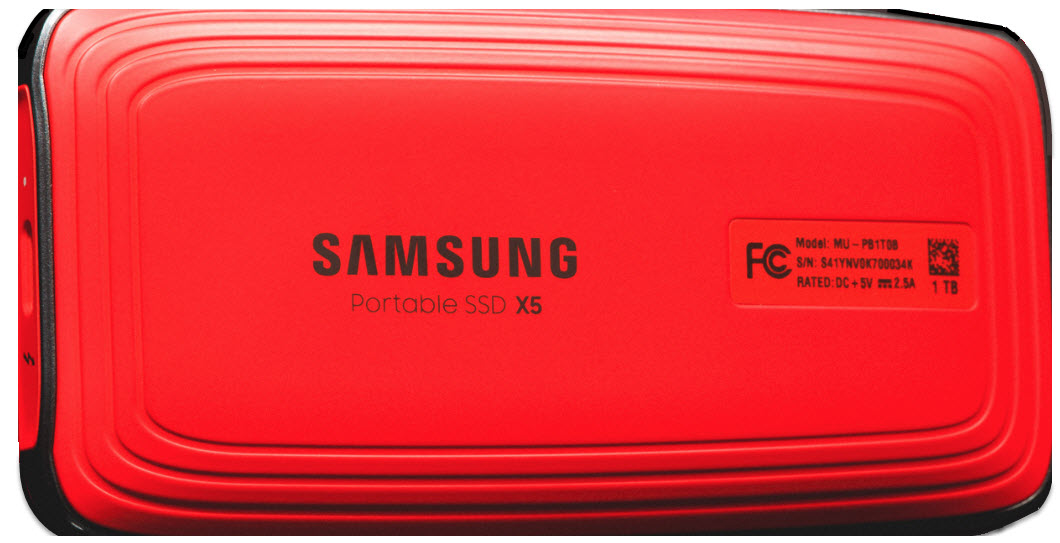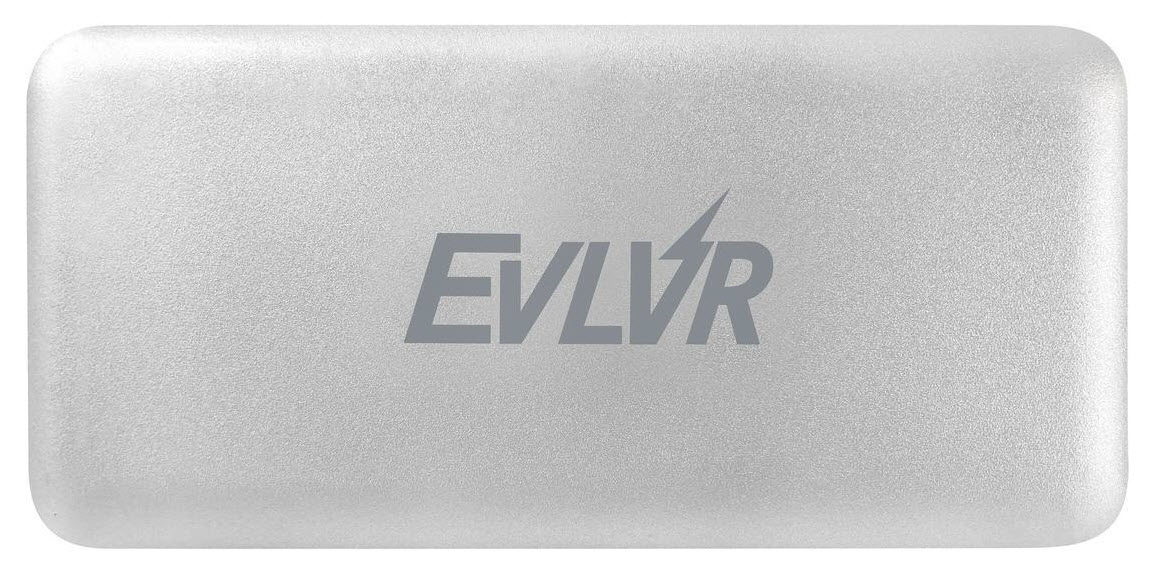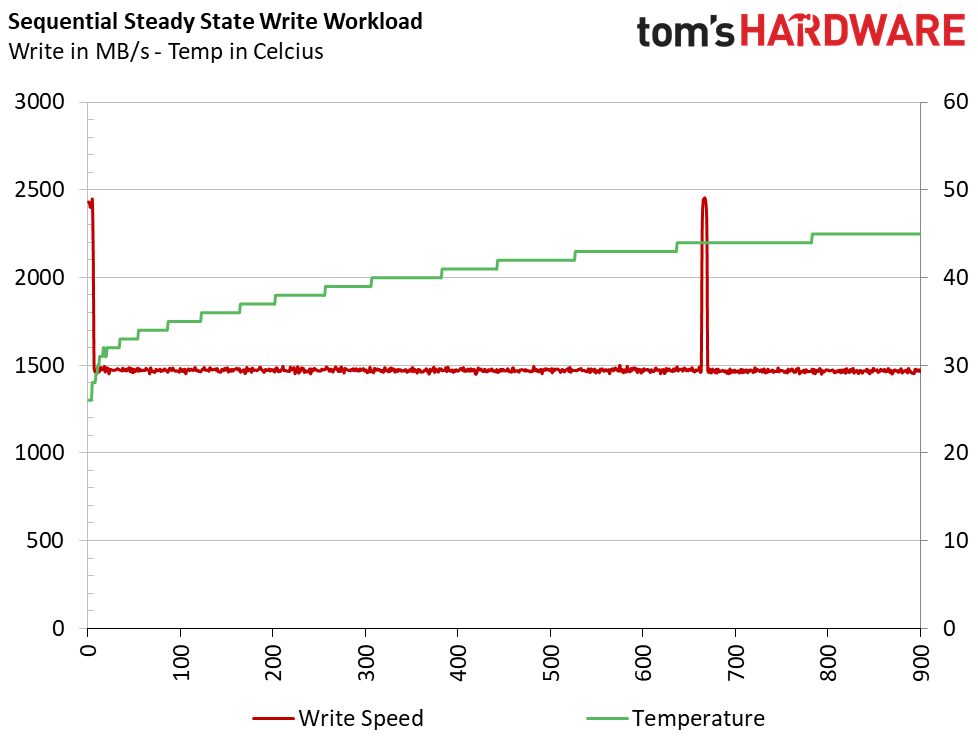G-Technology G-Drive mobile Pro SSD Review: The New Thunderbolt 3 SSD Champ
Why you can trust Tom's Hardware
Performance Results
Comparison Products
Today we're comparing the 1TB G-Technology G-Drive mobile Pro SSD to a few other NVMe Thunderbolt 3 devices, like the high-end 1TB Patriot Evlvr and 1TB Samsung X5. We also included the 1TB SanDisk Extreme Portable SSD, a USB 3.1 Gen 2 product with SATA-like performance, and finally, our DIY WD Blue 3D SSD and HDD USB 3.0 solutions.
ATTO
ATTO is a simple and free application that SSD vendors commonly use to assign sequential performance specifications to their products. It also gives us insight into how the device handles different file sizes.
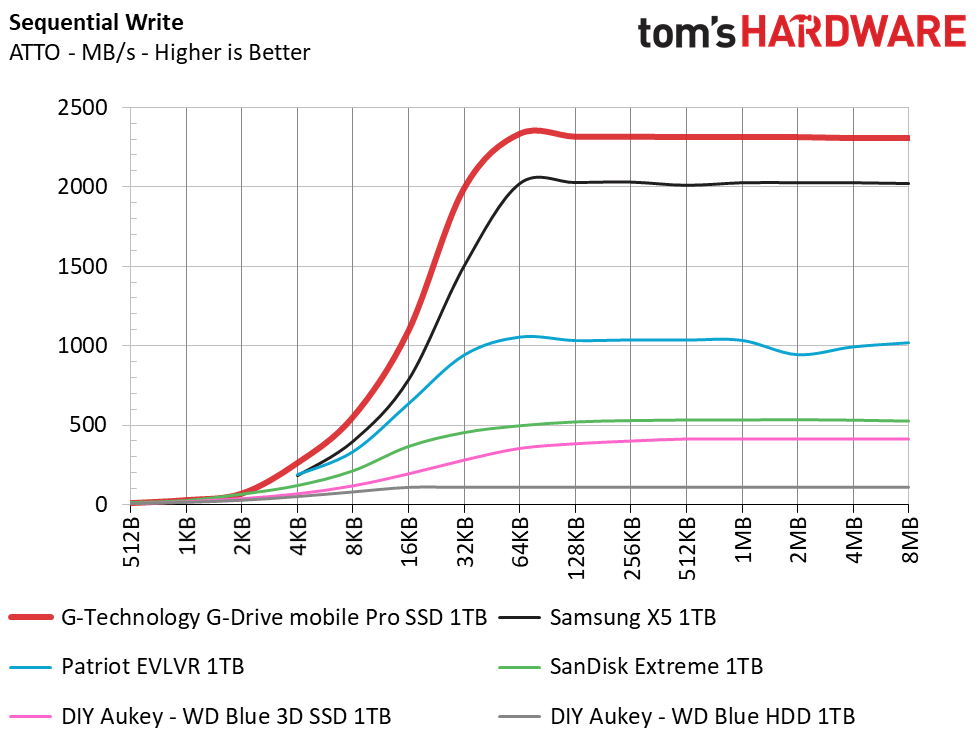
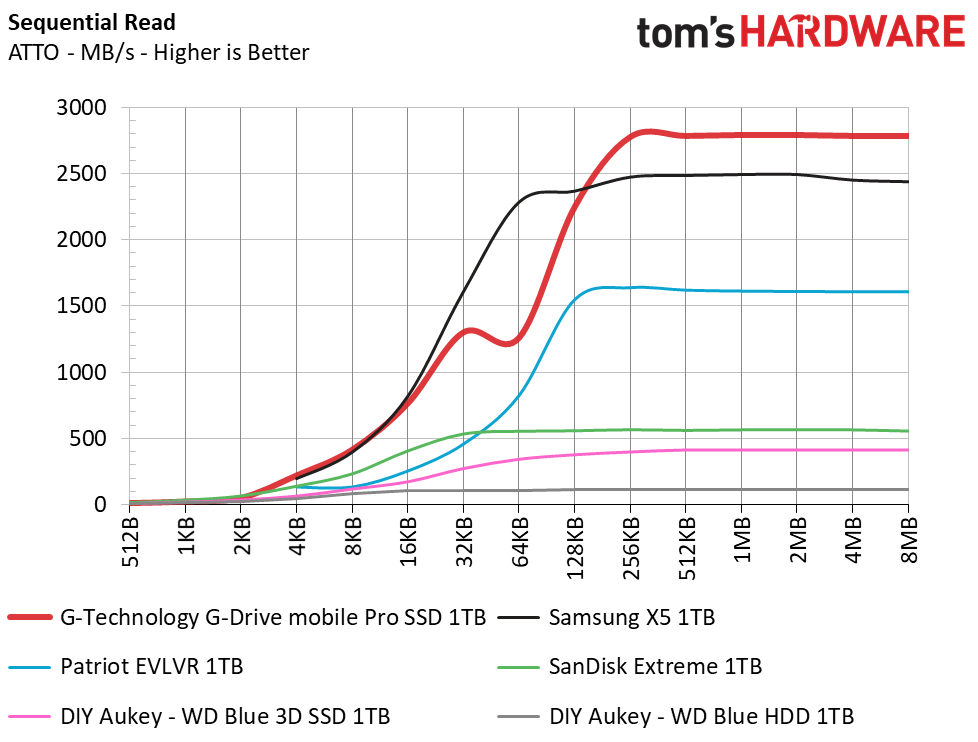
G-Technology’s G-Drive mobile Pro SSD easily matched its rated 2.8/2.4GB/s sequential read/write specification. The drive is faster overall than the Samsung X5, despite a notable dip in performance at the 64KB file size during our read workload.
CrystalDiskMark
CrystalDiskMark (CDM) is a simple and easy to use storage benchmarking tool.
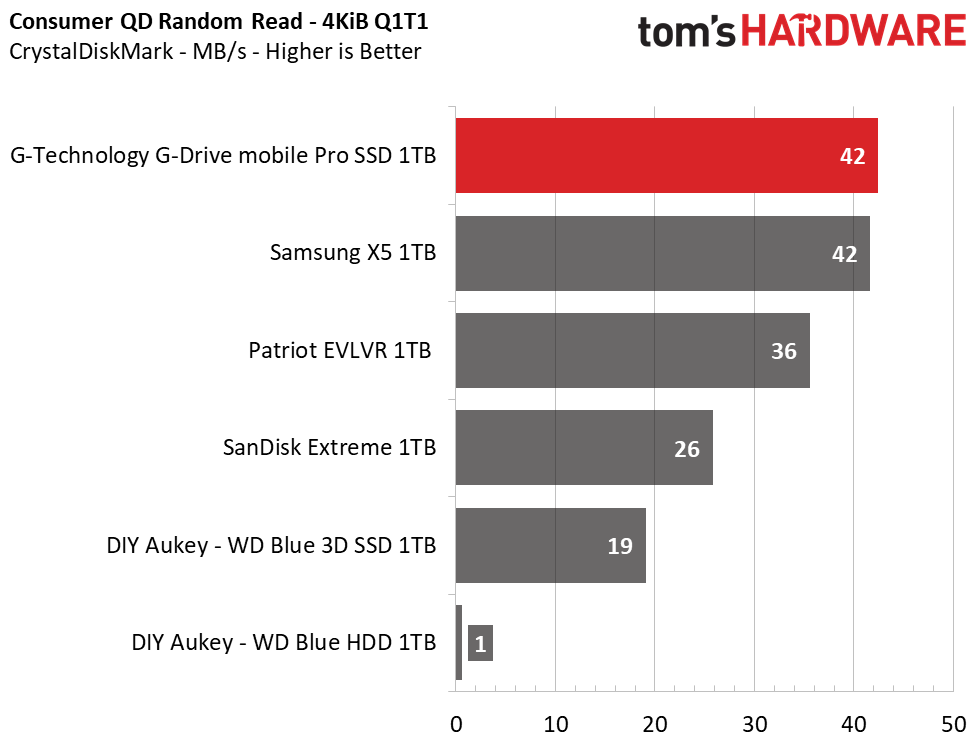
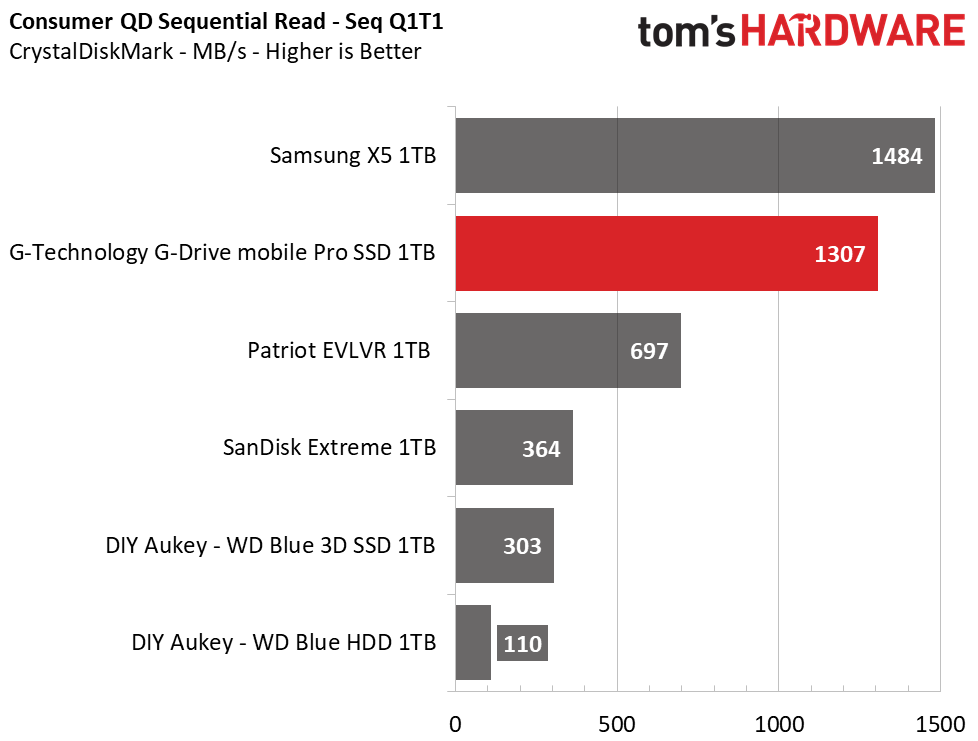
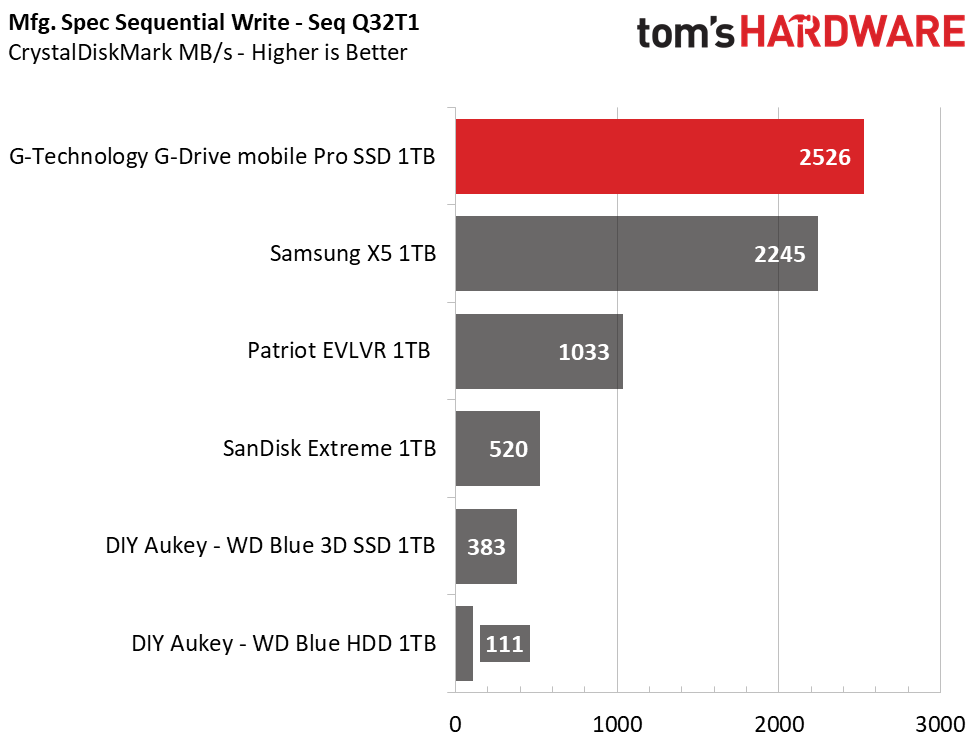
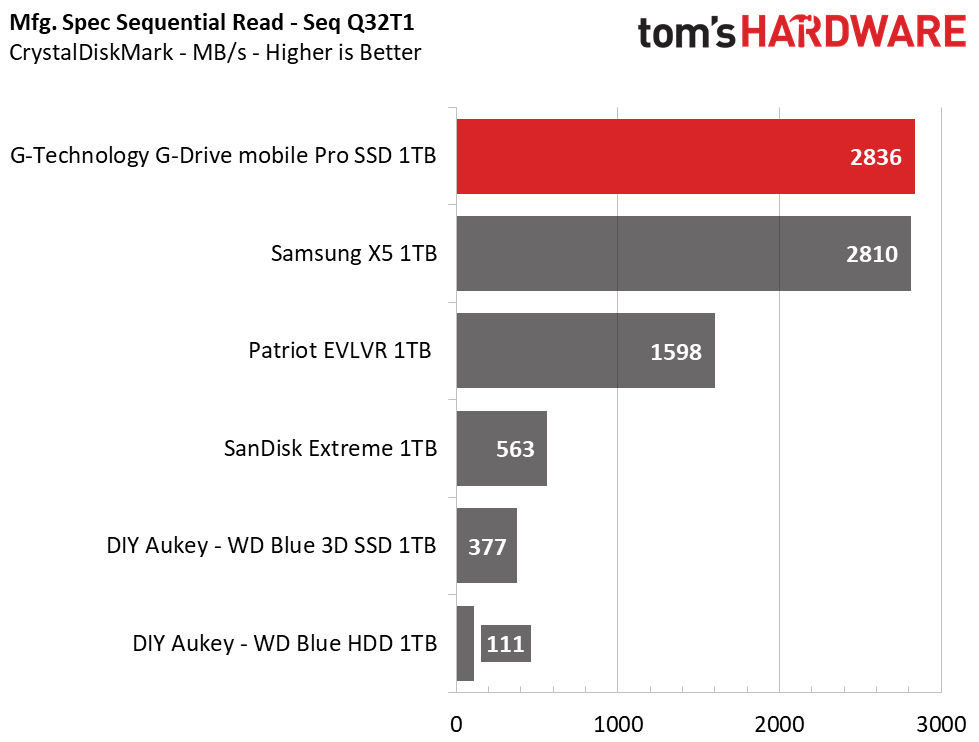
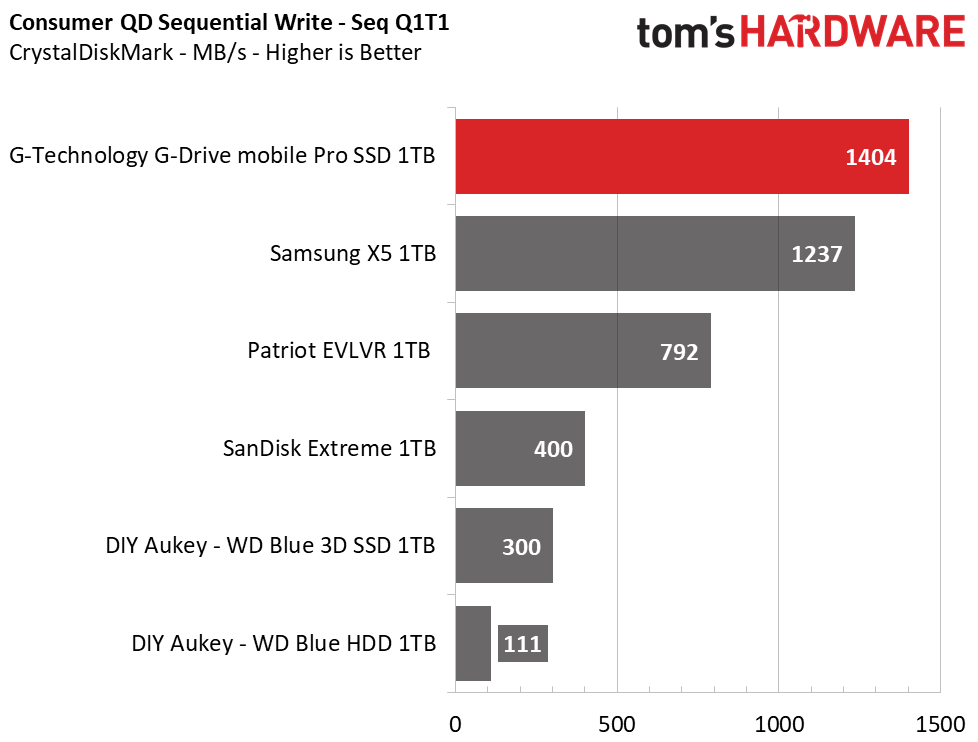
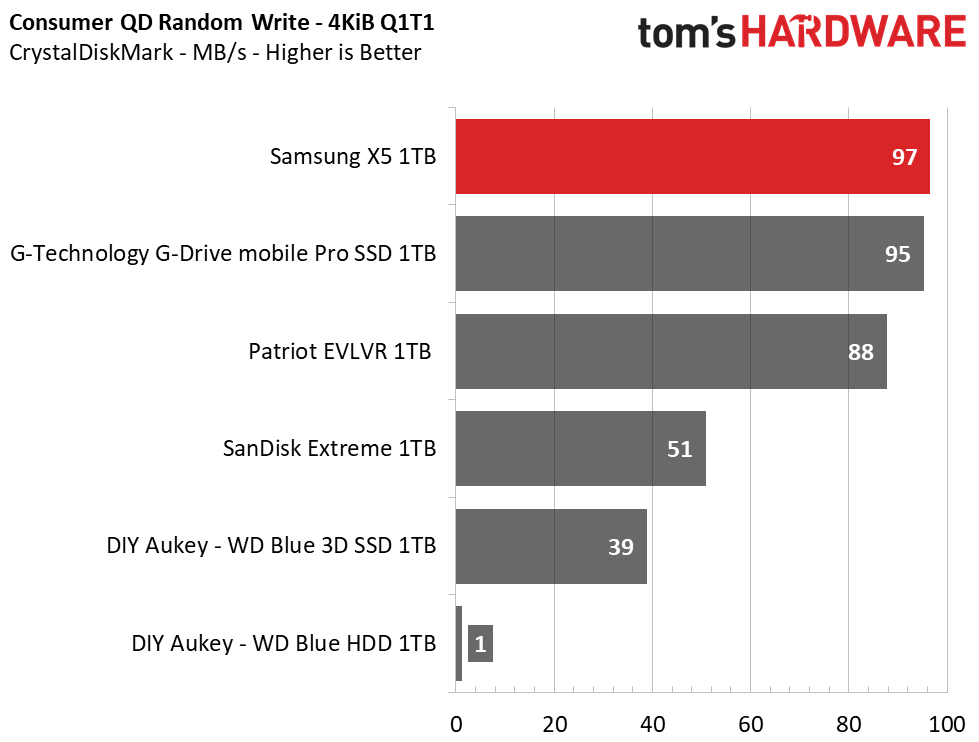
The G-Drive mobile Pro SSD surpasses the Samsung X5 during a sequential write test at a QD (Queue Depth) of 32, ranking first. The Pro maintains its leading write performance at QD1, but the X5 slips out ahead slightly during the read test. The Pro outperforms the Samsung X5 again during the 4K random tests, maintaining its first-place rank.
Transfer Rates – DiskBench
DiskBench is a storage benchmarking tool that allows us to test the read and write performance of a storage device with real data. We test external drives with three file transfers that consist of 25GB of photos (10GB of jpegs and 15GB of RAW photos), 50GB of movies, and 25GB of documents. We transfer the files from a 1TB NVMe SSD to the external device and then follow up by reading a 3.7GB 7-zip file and a 15GB movie back from the device.
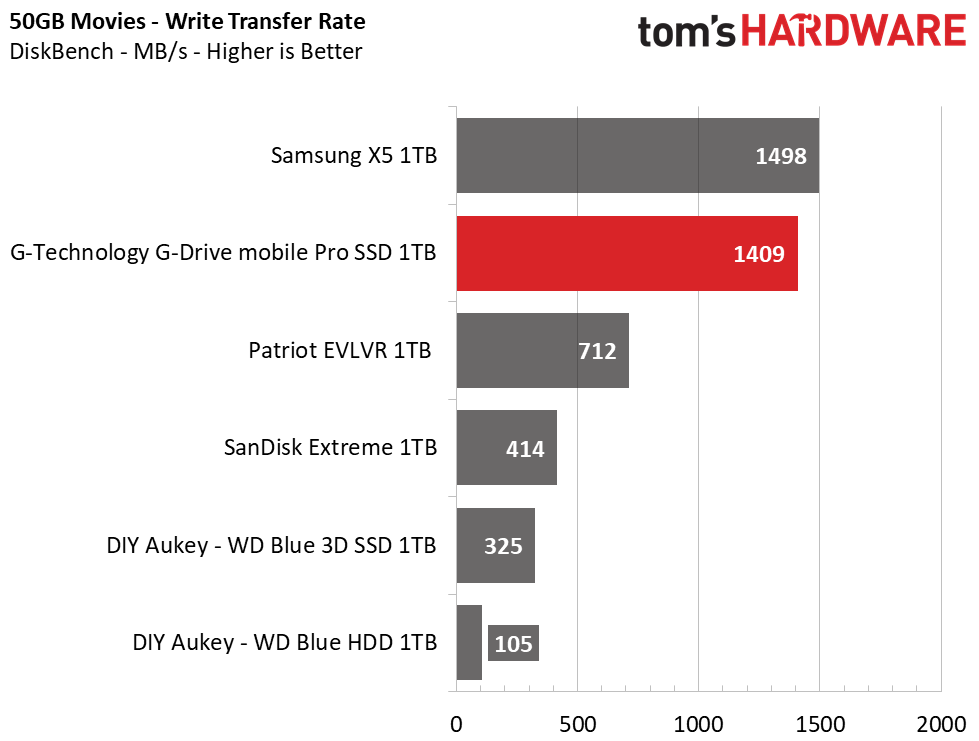
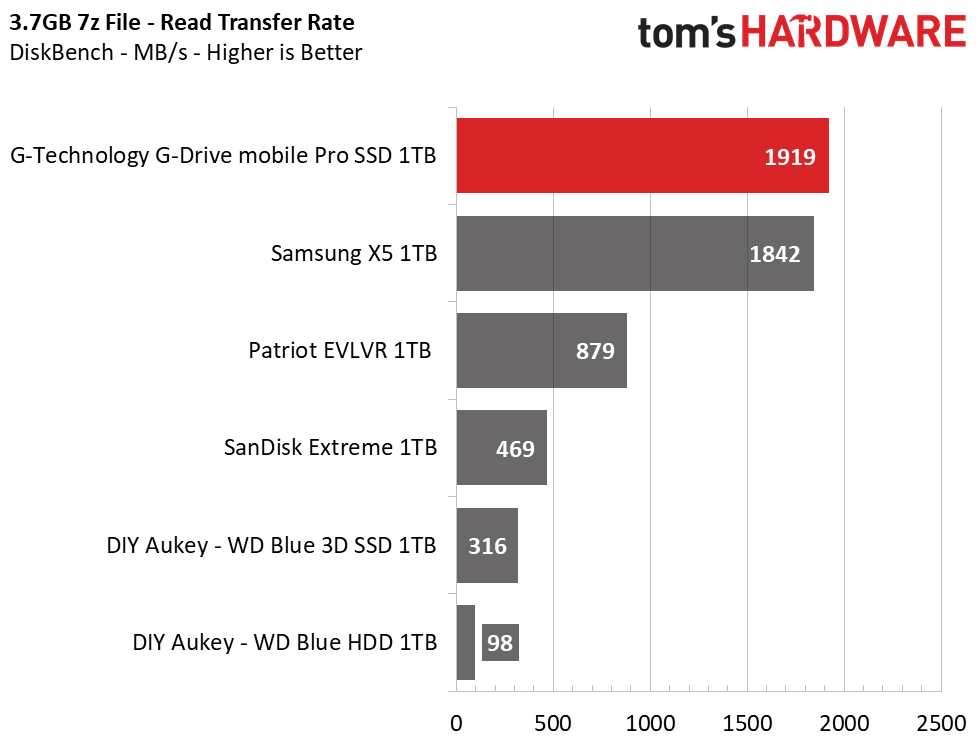
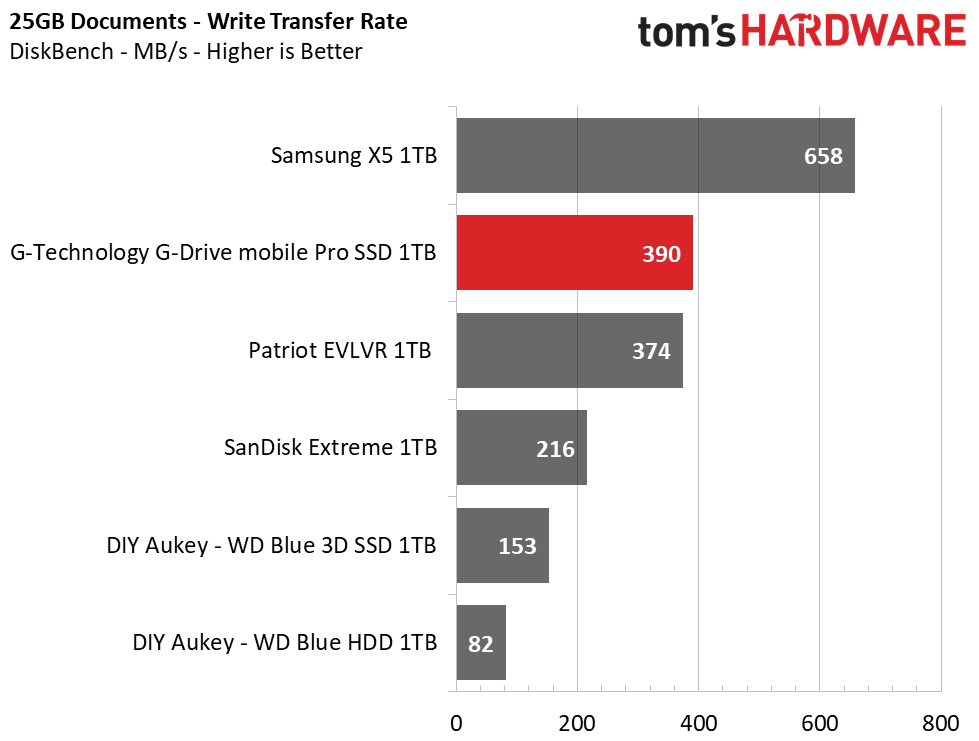
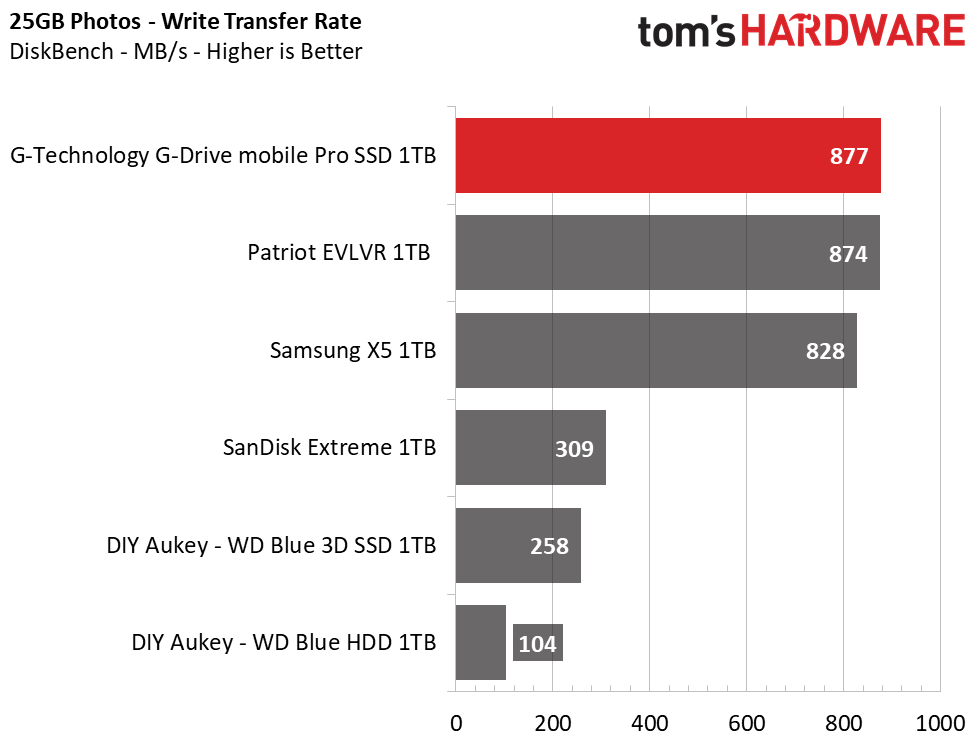
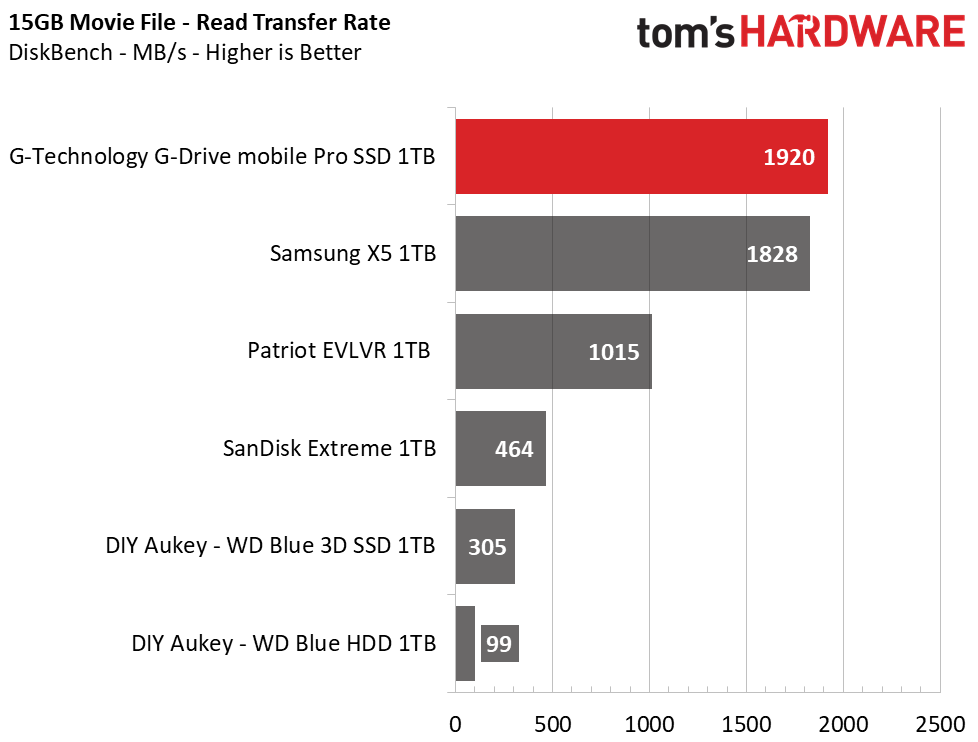
The G-Drive mobile Pro delivered great performance during the initial file transfer, but it wasn't as fast during the 25GB document transfer. The G-Drive mobile Pro trailed the Samsung X5 by 268 MB/s during the document transfer.
Get Tom's Hardware's best news and in-depth reviews, straight to your inbox.
The G-Drive mobile Pro was faster than the Samsung X5 during our read tests, again taking first place on our charts.
Trace Testing – PCMark 8 Storage Test 2.0
PCMark 8 is a trace-based benchmark that uses Microsoft Office, Adobe Creative Suite, World of Warcraft, and Battlefield 3 to measure the performance of storage devices in real-world application scenarios.
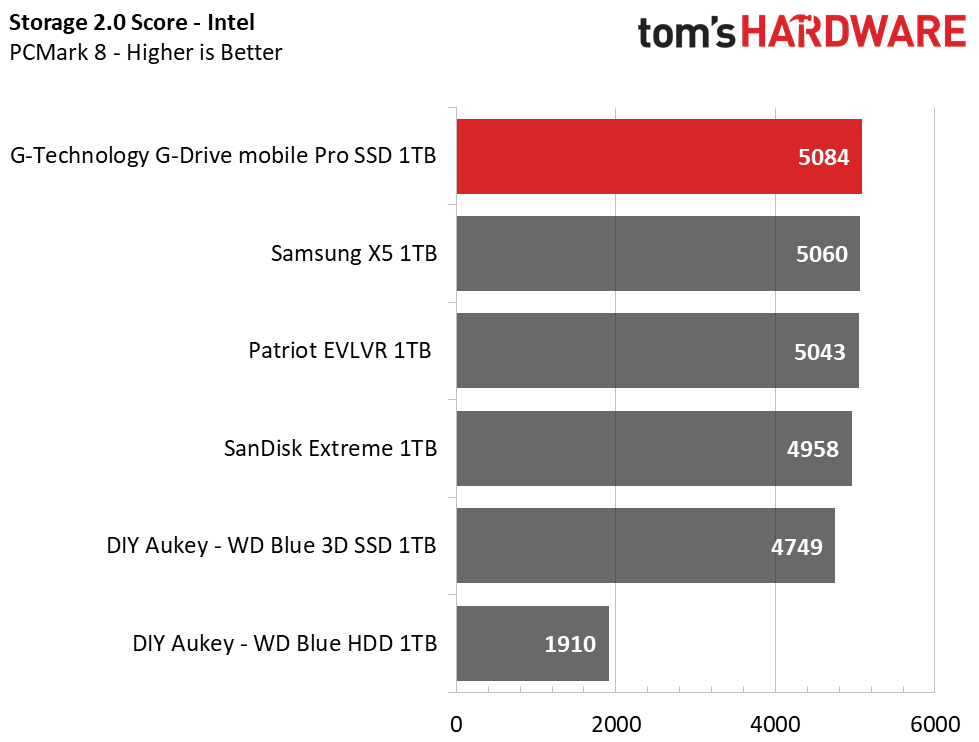
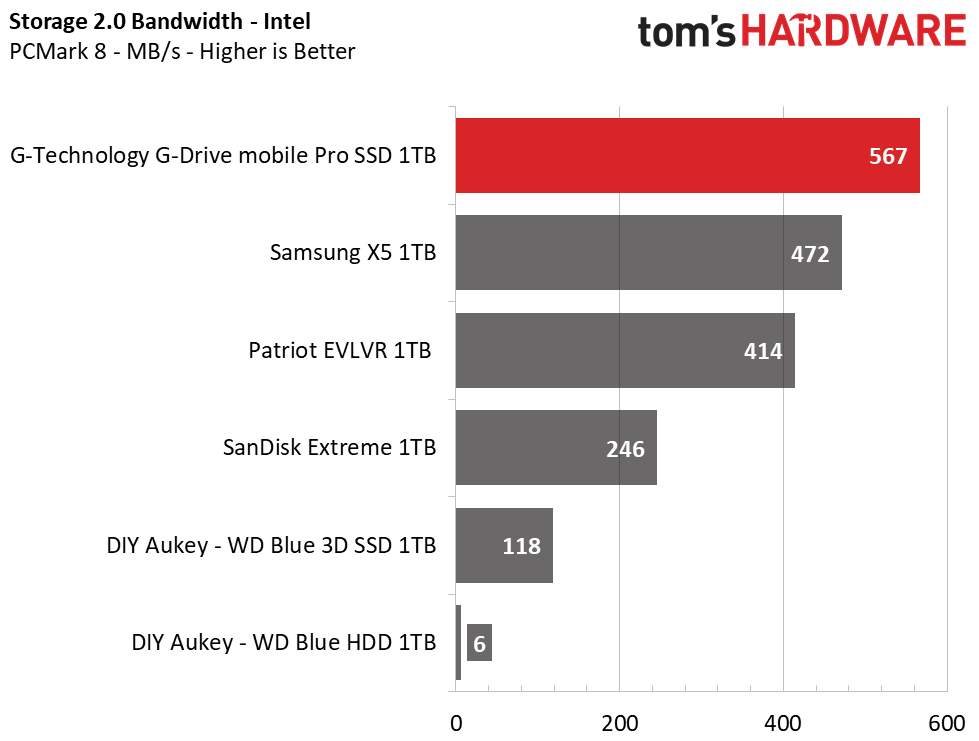
G-Technology’s G-Drive mobile Pro SSD scored a total of 5084 points and an average bandwidth of 567MB/s in PCMark 8’s storage benchmark, once again leading our test pool.
Write Saturation and Temperature
Write speed and temperature are two important and interrelated metrics for external devices. We threw in one last test to measure the performance of the drive over a 15-minute window as we wrote to the full span of the drive. We logged the temperature of the drive via the S.M.A.R.T. data to see when (or if) thermal throttling kicks in and how it impacts performance. This test also reveals if the drive has an SLC cache, which is a small portion of faster-programmed flash that absorbs incoming write workloads. Bear in mind that results will vary based on the workload and ambient air temperature.
The G-Drive mobile Pro SSD comes equipped with an SLC write cache, so while it is rated for 2.4GB/s write speeds, that peak speed only lasts for the first 14GB of data you transfer. Sequential write performance degrades after you exceed 14GB of data, but unlike other drives, sustained performance levels off at a respectable 1.5GB/s.
As with performance, temperature is not much of concern here. Even during our extreme write bombardment, the drive stayed under 50C and was just warm to the touch.
MORE: Best SSDs
MORE: How We Test HDDs And SSDs
MORE: All SSD Content
Current page: Performance Results
Prev Page Professional Quality and Performance Next Page Conclusion
Sean is a Contributing Editor at Tom’s Hardware US, covering storage hardware.
-
AnimeMania I am not in the industry myself, but are these drives really useful to high resolution media editors. I understand they have the speed, but do they have the capacity. Can anyone tell me if they are useful to high resolution media editors, and if not, what areas they might be beneficial to.Reply -
spentshells Wake me up at 4tb capacity. 1 TB for a pro moving lots of footage studio to studio isnt exactly helpful on large scale projects.Reply