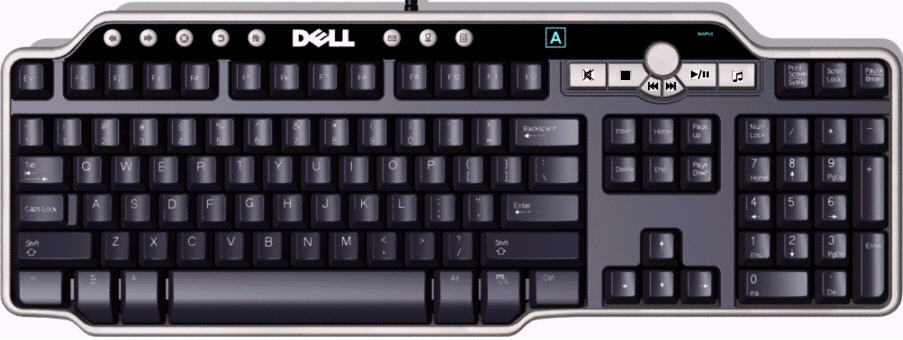Are Premium Gaming Peripherals Worth Your Money?
Keyboard: Dell USB 104-Key
Just for kicks, I concluded my testing with Dell's USB 104-key keyboard. It has a volume control, media player control keys, and a few function keys for system standby and shutdown. That's it. I used the keyboard for about a week and found that it worked fairly well for gaming, with all things considered. At the very least, this model proved that my test titles were playable with a bog-standard input device.
I certainly missed some of the more advanced key binding available with gaming-oriented alternatives, especially in MMOs like World of Warcraft and Guild Wars. Once you start playing an MMO and become accustomed to programmable keys for casting spells or attacking targets, there’s no going back to using the mouse to click icons (Ed.: we call those guys "clickers," and they're usually at the bottom of the meters). You realize that the speed of your fingers moving across the keyboard beats mouse clicks every time.
Programmable macro keys are where gaming keyboards earn their keep. Backlighting is fun and media controls are nifty, but when it comes to MMOs and other games with customizable interfaces and controls, macro keys allow good players to perform even better by shaving precious milliseconds off of reaction times. They won’t make a new player an instant champion, but with practice they can make a difference.
A similar, but less functional lesson came from using the plain Dell keyboard with FPS and third-person action titles. You may not miss macro recording and programmable keys in those games, but you’ll definitely notice the beeping that comes when pressing too many keys at the same time. Many general-use keyboards interpret pressing more than three or four keys at the same time as an error and will loudly tell you so. This can be a problem when you’re crouched, strafing slowly, switching weapons, and trying to zoom in on a target all at the same time. Gaming keyboards almost never have that kind of problem.
Ultimately, a high-end gaming keyboard won’t transform you from greasy spot on the floor to a master marksman, and it won’t place your guild’s benchwarmer in the top damage spot after your next raid. But if you’re already a gamer with some skill, a high-end keyboard like the G19, X6, or Cyborg will definitely enrich your gameplay experience.
Get Tom's Hardware's best news and in-depth reviews, straight to your inbox.
Current page: Keyboard: Dell USB 104-Key
Prev Page Keyboard: Saitek's Cyborg Next Page Mouse: Logitech's G9-
liquidsnake718 Ive been looking at the G19 for some time now, ever since it came out, but I am not sure if I should just go for the Sidewinder x6 or the G15 which is still good and at a reasonable 80-100dollars where Im from....Reply
Should I get it or wait for my next build..... x6? g15? -
scorc25 I recently just purchased a Saitek Cyborg keyboard. Very impressed with it, loving it the moment we touched. Ive used the first Saitek Eclipse, and then the Eclipse 2. The Eclipse 3 is out there; the Cyborg is basically just the gamer edition of it.Reply -
Keyboard: SteelSeries MERC StealthReply
Mouse : Roccat Kone
Mousepad: Roccat Sota
Headset : Roccat Kave -
volks1470 bah on fancy gaming peripherals. I'm still using a roller-ball PS2 port mouse and keyboard and they work great. Price? Free, because nobody wants cheap stuff like that!Reply -
JimmiG Since I'm a flight simmer, I own both a CH Yoke+Pedals and a Saitek X52 Pro. I also bought an "A4Tech" laser gaming mouse - a discount brand but the mouse itself compares to any Logitech or Razer rodent...for half the price. For keyboard, I'm using a $10 no name corded keyboard :)Reply -
Fortunex I don't need the $100+ keyboards or anything, what REALLY makes a difference in my playing is how smooth the feet of the mouse are, and how comfortable the mouse is.Reply
I had a $10 cheap ass mouse, was the most comfortable mouse I've ever used, but then the cord wore down and it stopped working, and I lack the skills to fix it. Bought a Microsoft Habu, didn't like it at all. Bought a Logitech G5, love it. Bought a steelseries mousepad, OH MY GORSH. My KDR in games (particularly sniping in TF2, where headshots are near essential) nearly doubled. EVERYTHING is so much smoother when compared to my (what I thought was smooth) desktop. It just glides, no more rugged, scratchy mouse movements, it's amazing.
For keyboards, I have a Razer Arctosa, which I bought because I LOVE the flat keys, and the low profile. No need for fancy backlighting or macro keys, I just want it to be easy to type with and the keys to not be curved.
I'd advise ANY gamer who doesn't already have a mousepad to get one. -
anamaniac Preiphereals are worth it.Reply
Full 7.1 sounds, 7000 DPI mouse, 9x 2560x1600 monitors, G(insert number here) keyboard, soft leather chair with fully adjustable tilt, proper desk...
You could have a boring powerhouse, or a crappy computer but with all the fixings. It's nice having the extras.