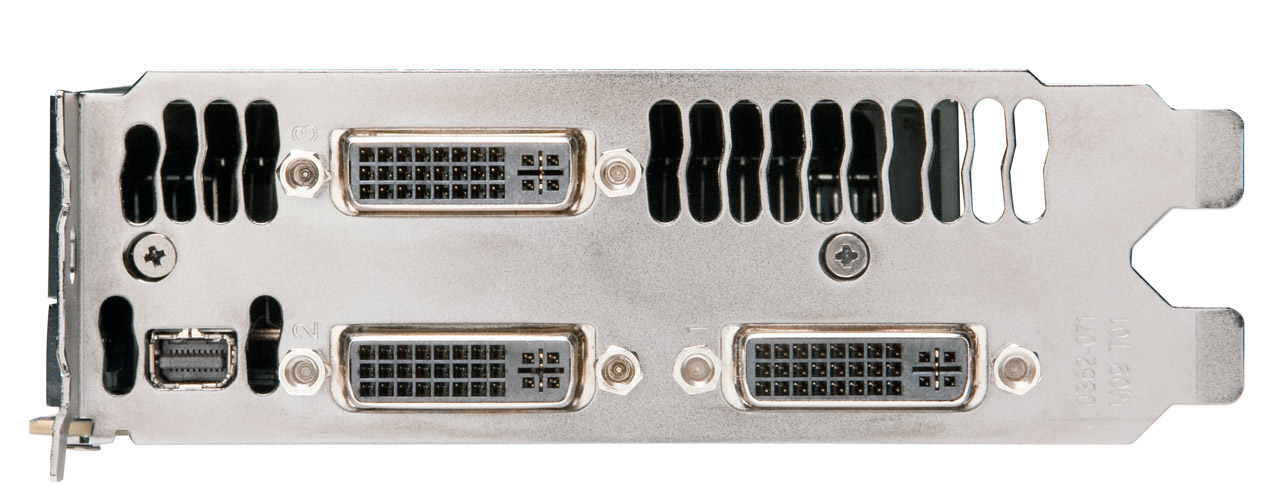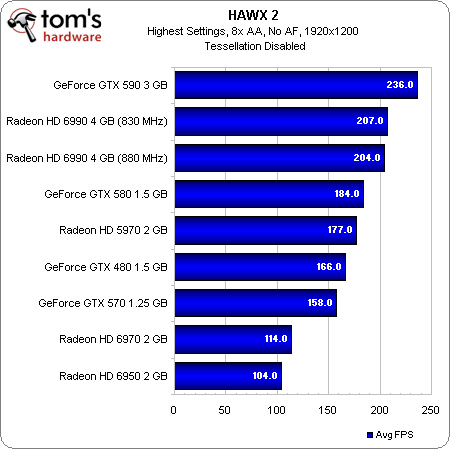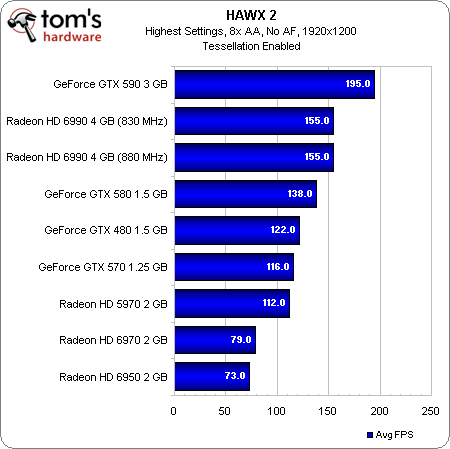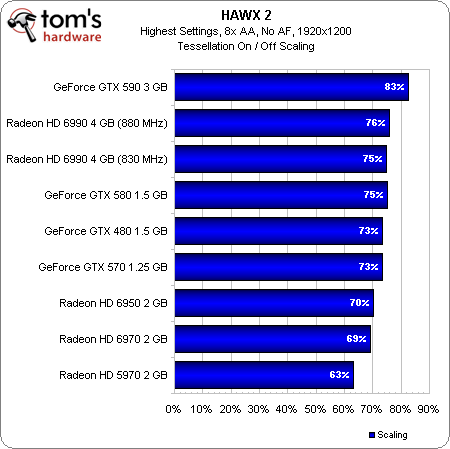Nvidia GeForce GTX 590 3 GB Review: Firing Back With 1024 CUDA Cores
AMD shot for—and successfully achieved—the coveted “fastest graphics card in the world” title with its Radeon HD 6990. Now, Nvidia is gunning for that freshly-claimed honor with a dual-GF110-powered board that speaks softly and carries a big stick.
Display Outputs And Tessellation Performance
As previously mentioned, GeForce GTX 590 comes equipped with three dual-link DVI outputs and one mini-DisplayPort connector. You can use all four concurrently in productivity-oriented environments, but taking advantage of Surround or 3D Vision Surround limits you to three. Be aware that creating a single display surface via Surround mode kills HDCP compliance for things like Blu-ray movie playback.
This is one comparison where AMD comes out on top definitively. We’ve seen the company enjoy much success with Eyefinity, and that halo feature remains the reason I continue using Radeon-based cards in my production workstation. Even with two GPUs on a single card, Nvidia’s flagship cannot match the output connectivity of a single Radeon HD 6000-based board. Hopefully this compels the company to devote more attention to what has become a must-have feature for the growing contingent of folks who’d rather spend a couple hundred bucks each on three 1920x1080 displays versus $1500+ on a nice 2560x1600 monitor.
Another Look At Tessellation
I’ve been fairly critical of Nvidia’s scaling story when it comes to geometry performance. Titles like HAWX 2 have proven to be demanding enough to demonstrate the relative weakness of AMD’s Radeon HD 5000-series cards. However, I haven’t been able to show the real benefit of moving from eight Polymorph engines (in the GeForce GTX 560 Ti) to 15 or 16 (in the GeForce GTX 570 and 580).
Meanwhile, AMD’s Radeon HD 6990 showed us that four of the company’s own tessellation engines can maintain 76% of the card’s performance with the feature turned on versus disabling it completely.
The GeForce GTX 590 reestablishes Nvidia’s dominance by achieving 83% scaling, shedding just 41 frames when tessellation is turned on at 1920x1200. It probably bears further examination as to what, exactly, prevents better scaling on the single-GPU cards. But I don’t think the problem is related to geometry throughput.
Get Tom's Hardware's best news and in-depth reviews, straight to your inbox.
Current page: Display Outputs And Tessellation Performance
Prev Page Building A Dual-GPU Beast...And Keeping It Classy? Next Page Test Setup And Benchmarks-
nforce4max Nvidia like ATI should have gone full copper for their coolers instead of using aluminum for the fins. :/Reply -
The_King The clock speeds are a bit of a disappointment as well the high power draw and the performance is not that better than a 6990. Bleh !Reply -
LegendaryFrog I'm impressed, good to see Nvida has started to care about the "livable experience" of their high end products.Reply -
rolli59 Draw! Win some loose some. What is the fastest card? Some will say GTX590 others HD6990 and they are both right.Reply -
Scoregie MMMM... HD 6990.... OR GTX 590... HMMM I'll go with a HD 5770 CF setup because im cheap.Reply -
Sabiancym You can't say Nvidia wins based on the sound level of the cards. That's just flat out favoritism.Reply
I'll be buying a 6990 and water cooling it. Nothing will beat it. -
Darkerson rolli59Draw! Win some loose some. What is the fastest card? Some will say GTX590 others HD6990 and they are both right.Thats more or less how I feel. They both trade blows depending on the game.Reply