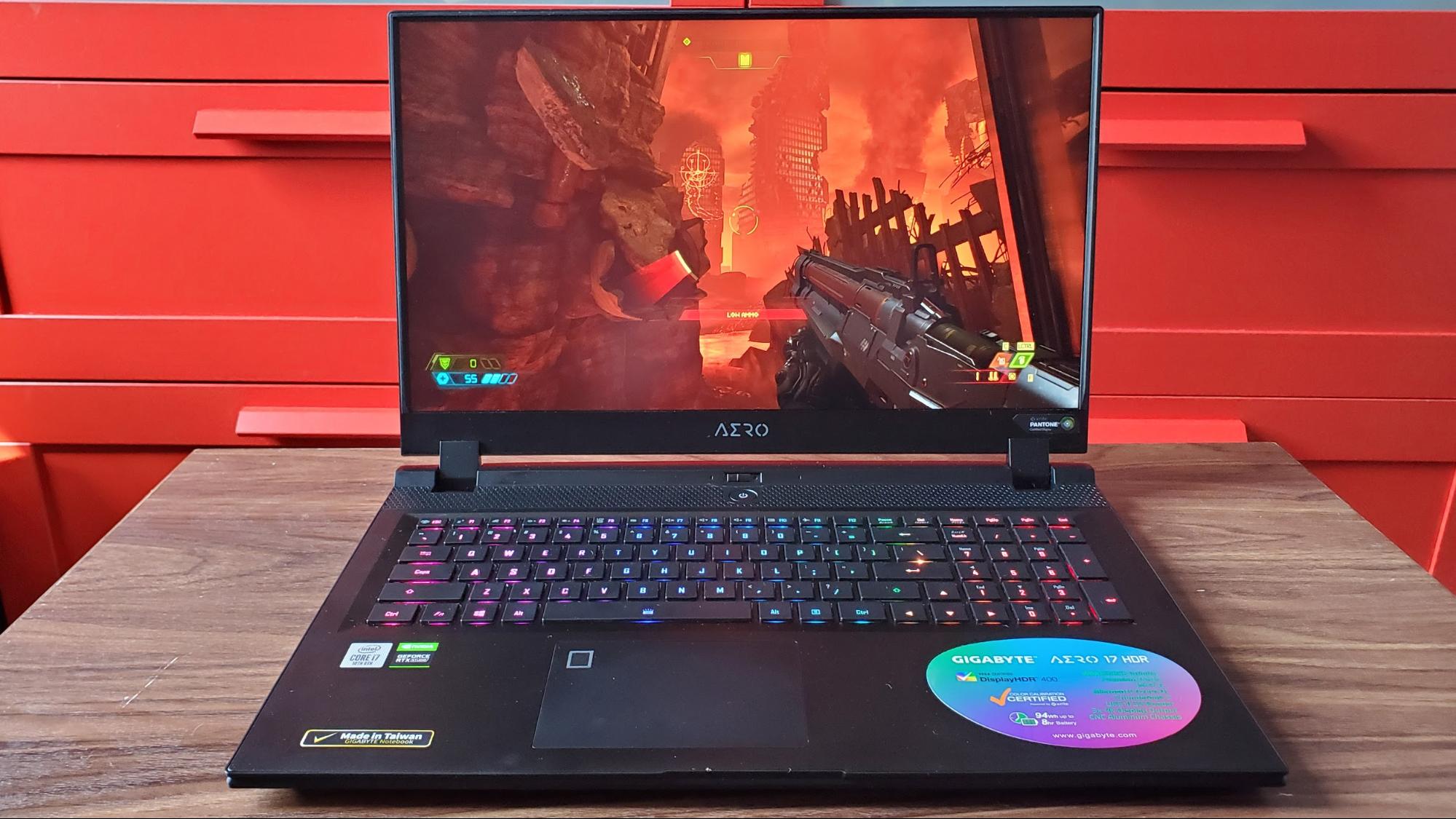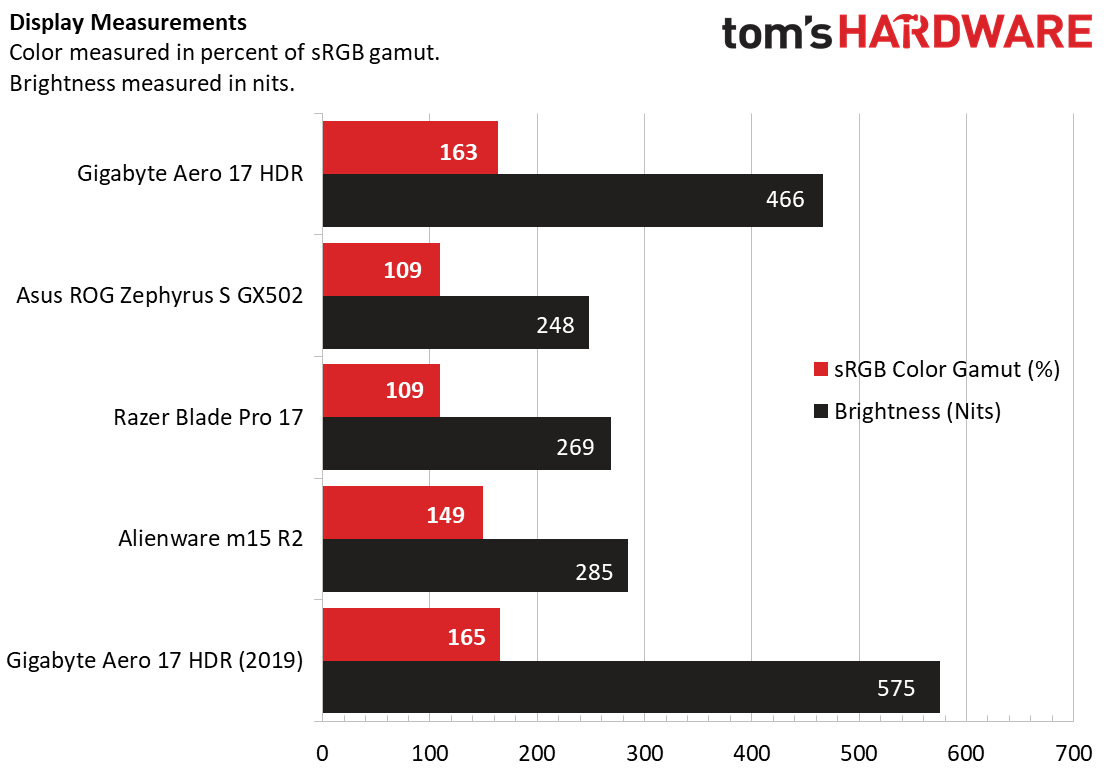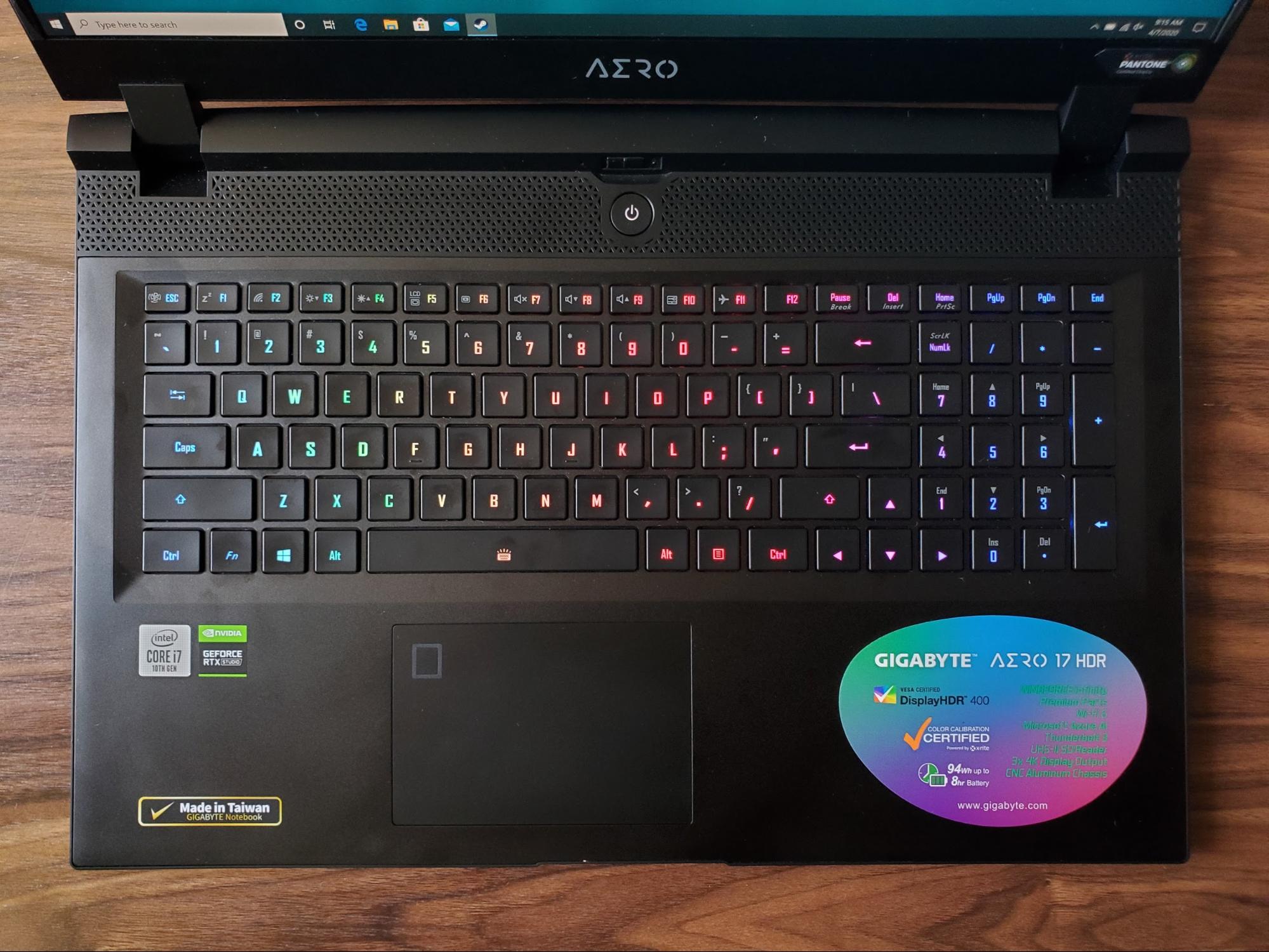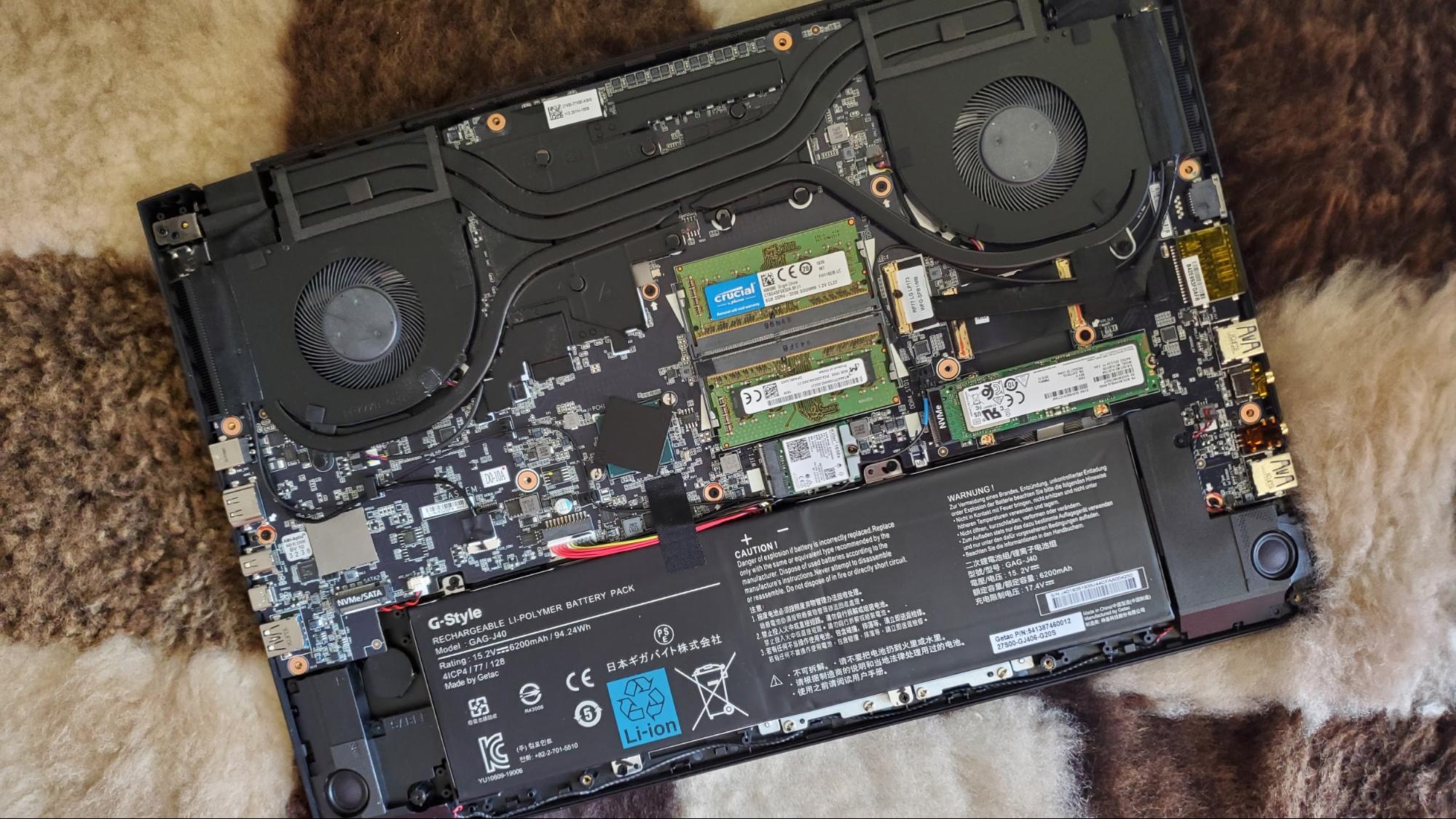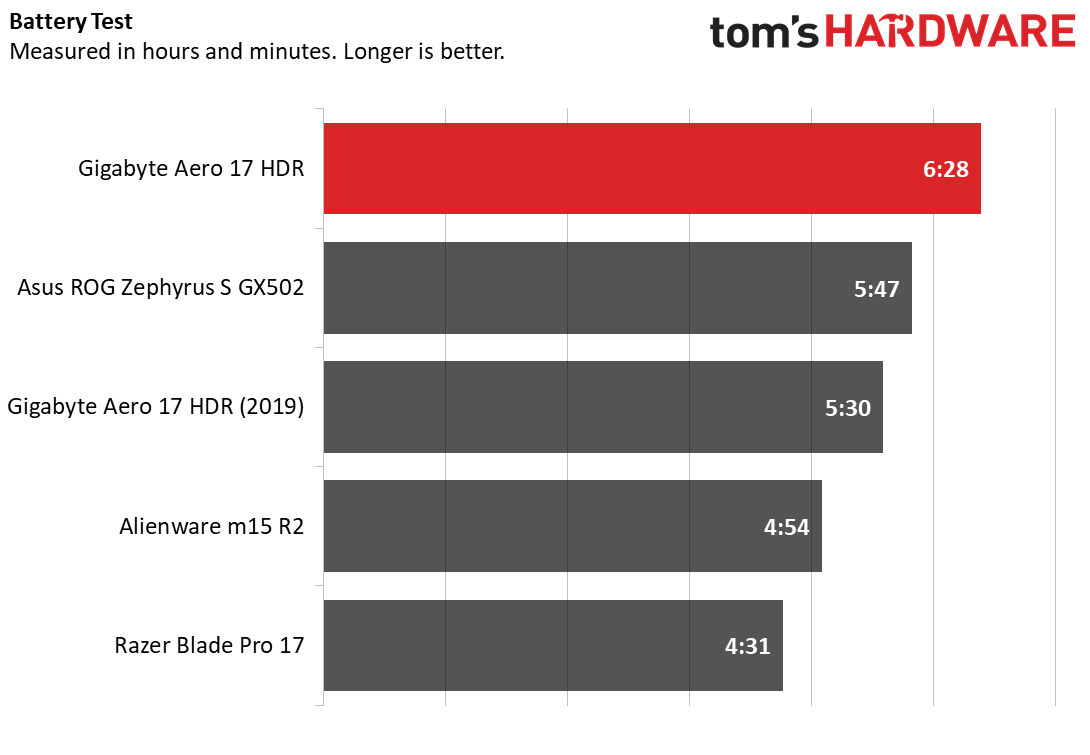Tom's Hardware Verdict
Gigabyte’s Aero 17 HDR XB balances content creation and gaming needs while looking like a trim workstation. Its screen, battery life, and performance are quite good. Just know that the webcam is stuck awkwardly above the keyboard.
Pros
- +
Powerful new hardware in a slim package
- +
Fans stay surprisingly quiet while gaming
- +
Nice display
- +
Good battery life (for a gaming laptop)
Cons
- -
Webcam placement still stinks
- -
No mechanical keyboard
Why you can trust Tom's Hardware
5/1/2020 Update: Due to an error in the press materials, the original version of this review referred to the Aero 17 as having a Samsung AMOLED display. Gigabyte tells us the AMOLED panel is only available on the Aero 15, so we have corrected the review to remove references to AMOLED on the Aero 17.
Lots of creative professionals like to game in their spare time, and plenty of gamers like to edit photos or video when they aren’t fragging foes on the virtual battlefield. Gigabyte’s latest Aero 17 HDR XB laptop ($1,699 to start, $2,799 as tested) is a good fit for that crossover audience thanks to powerful, cutting-edge components (Nvidia RTX 2070 Super Max-Q graphics and an 8-core Intel Core i7-10875H CPU in our review unit) and a bright Pantone-calibrated 17-inch Samsung HDR display.
And rather than wrapping it all in a cliche gamer-like chassis, the Aero 17’s shell is an understated black metal affair that’s just 0.8 inches thick. The only real “gamer” giveaway is the RGB keyboard.With that set to off or white, the Aero 17 wouldn’t look out of place in a boardroom or a workstation environment, and the battery life is good for a system of this class. The laptop’s primary drawbacks, whether you’re a game streamer or a business person (or both) are the fact that its webcam is still stuck dead-center on the bottom bezel for unflattering up-your-nose angles, and that the keyboard lacks mechanical switches.
Design
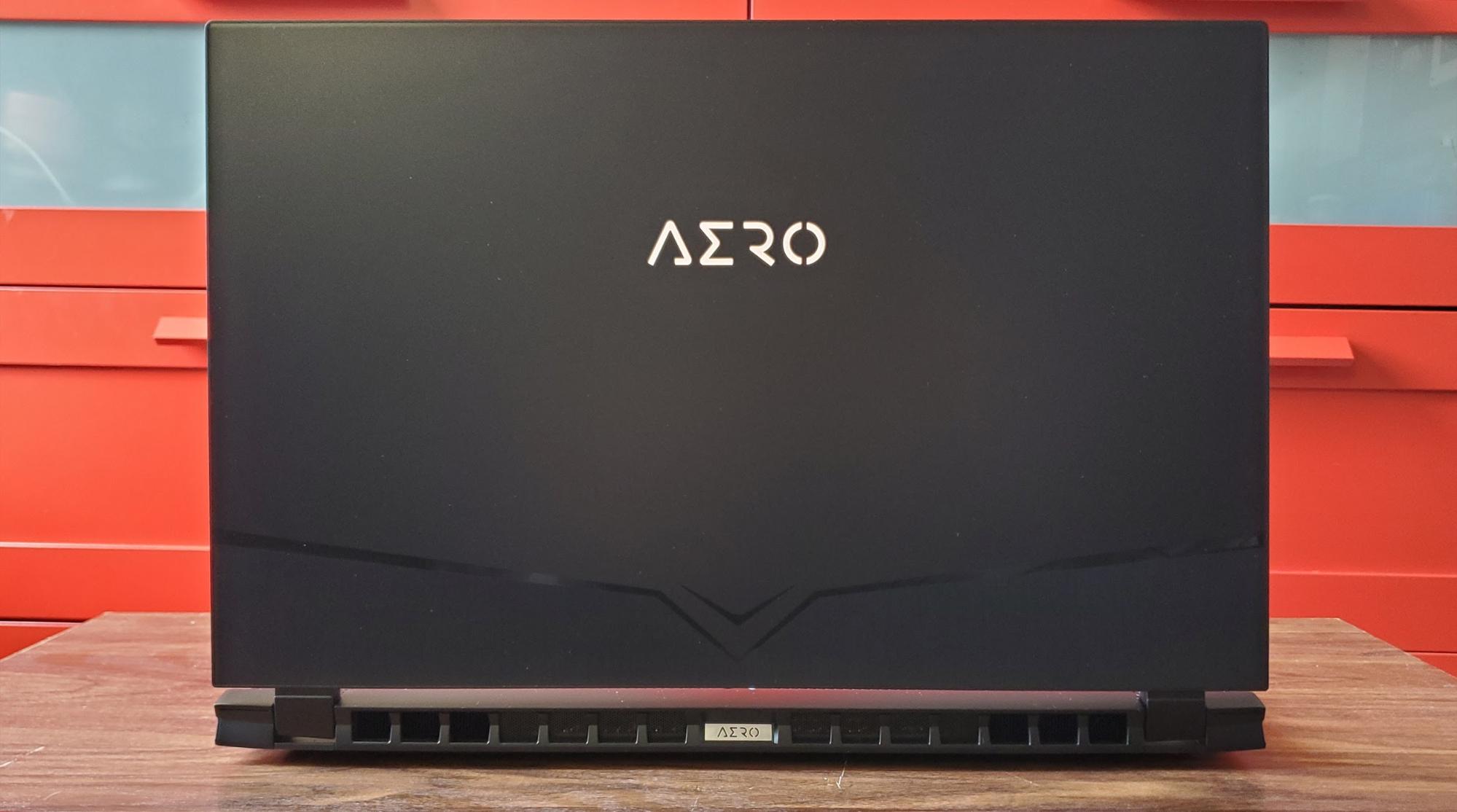



In terms of design, the 2020 refresh of the Aero 17 is nearly identical to the Aero 17 HDR XA we tested in 2019, save for some minor port changes. The understated black metal shell with a light-up Aero logo and shiny, swooping Aorus-inspired accents remain on the lid, and the 15.6 x 10.6 x 0.8-inch dimensions are the same as the model we looked at last year.
Gigabyte estimates the weight at roughly 5.5 pounds. That’s hefty, but not bad for a big-screen gaming laptop. Just keep in mind you’ll also usually have to also carry around the fairly substantial 230-watt power brick. In short, the laptop is quite slim for a portable this big and powerful, but you’ll definitely notice it in your backpack.
Port selection is adequate, though it feels a bit dated. The left edge houses a Killer Ethernet jack, SD card slot, two USB 3.2 Gen1 Type-A ports (basically rebadged USB 3.0) and separate headphone and microphone jacks. On the right side lives another USB 3.2 Gen1 Type-A port, HDMI 2.0, a Thunderbolt 3/Type-C and a Mini DisplayPort.
The connectivity selection here is solid--Aorus also includes Wi-Fi 6/AX1650 alongside Qualcomm/Rivet Network’s Killer E2600 Ethernet. But given that DisplayPort is baked into the Thunderbolt port, the Mini DisplayPort isn’t really necessary. We’d like to see another fast USB-C or Thunderbolt port here.
Specifications
| CPU | Intel Core i7-10875H |
|---|---|
| Graphics | Nvidia GeForce RTX 2070 Super Max Q (8GB) |
| Memory | 16GB |
| SSD | 512GB PCIe SSD |
| Display | 17.3-inch UHD HDR |
| Networking | Killer Ethernet E2600, Wi-Fi 6 (AX1650) |
| Video Ports | HDMI 2.0, Mini DisplayPort 1.4 |
| USB Ports | 3 USB 3/2 Gen1 (Type A), 1 Thunderbolt 3 (Type-C) |
| Audio | Stereo speakers |
| Camera | N/A |
| Battery | 94/24Wh |
| Power Adapter | 230W |
| Operating System | Windows 10 Pro |
| Dimensions (WxDxH) | 15.6x10.6x0.8 inches (39.6x27x2.1cm) |
| Weight | 5.5 pounds (2.5 kg) |
| Price (as configured) | $2,799 |
Gaming, Graphics and VR
The Aero 17 HDR XB’s pairing of both a brand-new 8-core Intel 10th Gen H series Core i7-10875H processor and new Nvidia GeForce RTX 2070 Super Max-Q graphics is potent -- particularly in a laptop that’s under an inch thick. But that doesn’t mean gaming performance is always substantially better than last year’s Aero 17 (which packed a non-Super 2070 and a previous-generation Intel chip.
Get Tom's Hardware's best news and in-depth reviews, straight to your inbox.
In between the old and new Aeros, we’re adding Asus’ 15-inch ROG Zephyrus S GX502, Razer’s Blade Pro 17, and Alienware’s m15 R2 to our testing charts. The Asus and Razer laptops both have RTX 2070 graphics, while the Alienware steps things up with a 2080 Max-Q. Note also that while both Gigabyte Aeros were tested with 4K panels, the other competitors sported lower-resolution panels, so the majority of our results are at 1080p resolution.
Also note that Gigabyte ships the Aero 17 HDR XB with RTX Studio drivers, which prioritize stability and productivity over day-one game optimizations and squeezing every bit of possible performance out of your GPU. You can, of course, swap drivers if you lean more toward the latter, but Gigabyte’s choice here solidifies the laptop’s designation as a creation/productivity machine first and a gaming rig (a close) second.
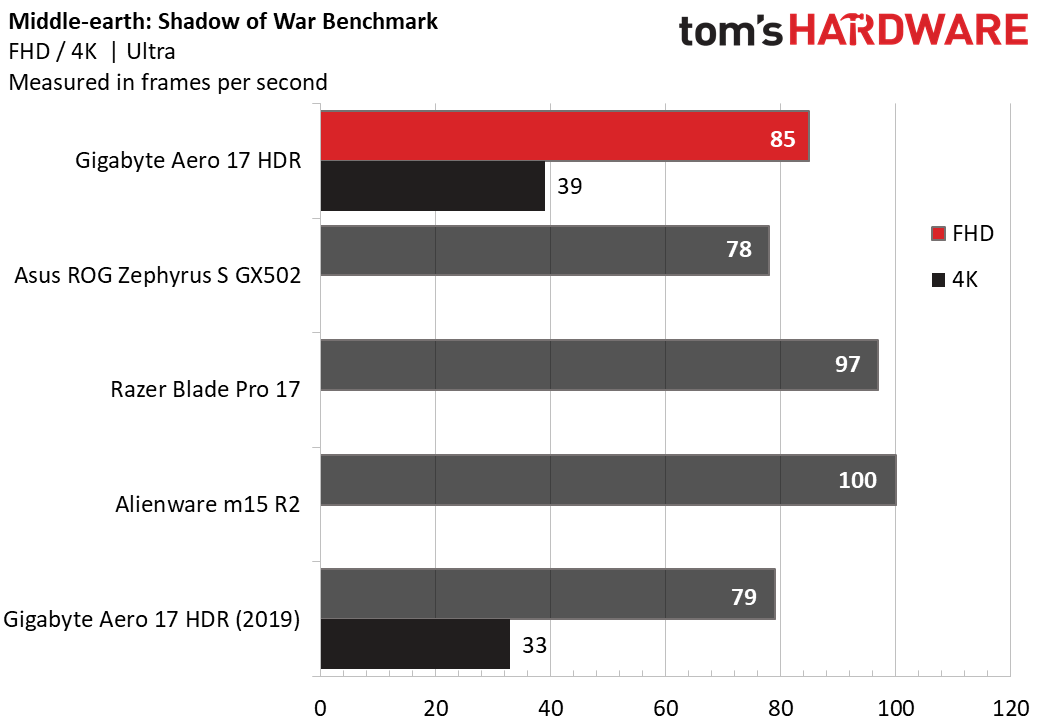
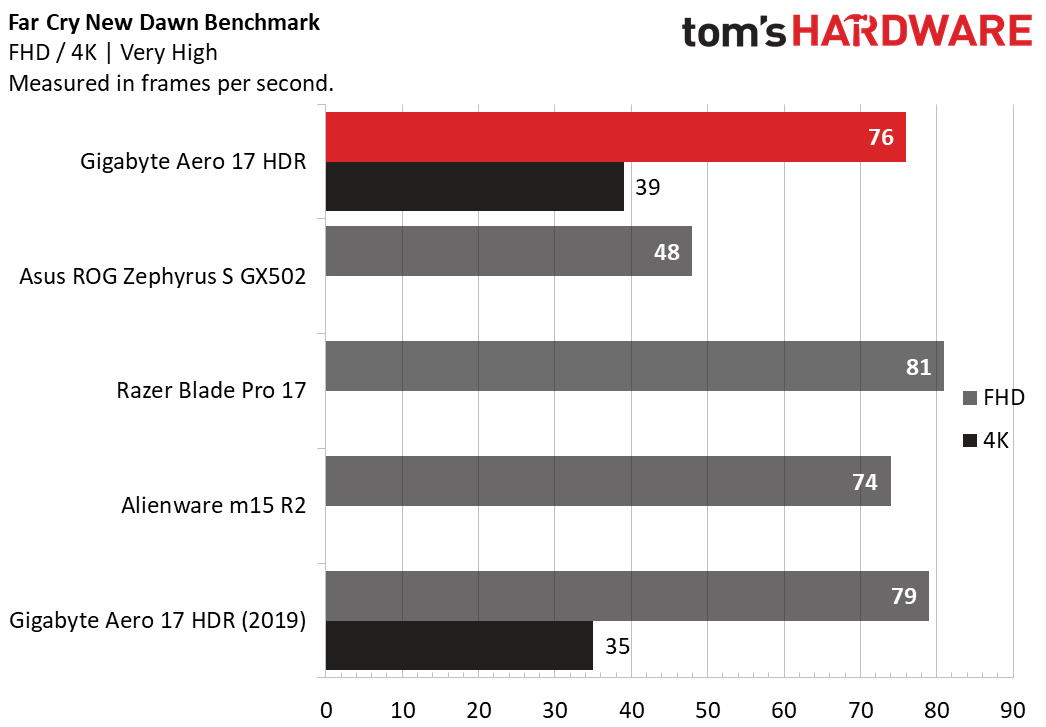
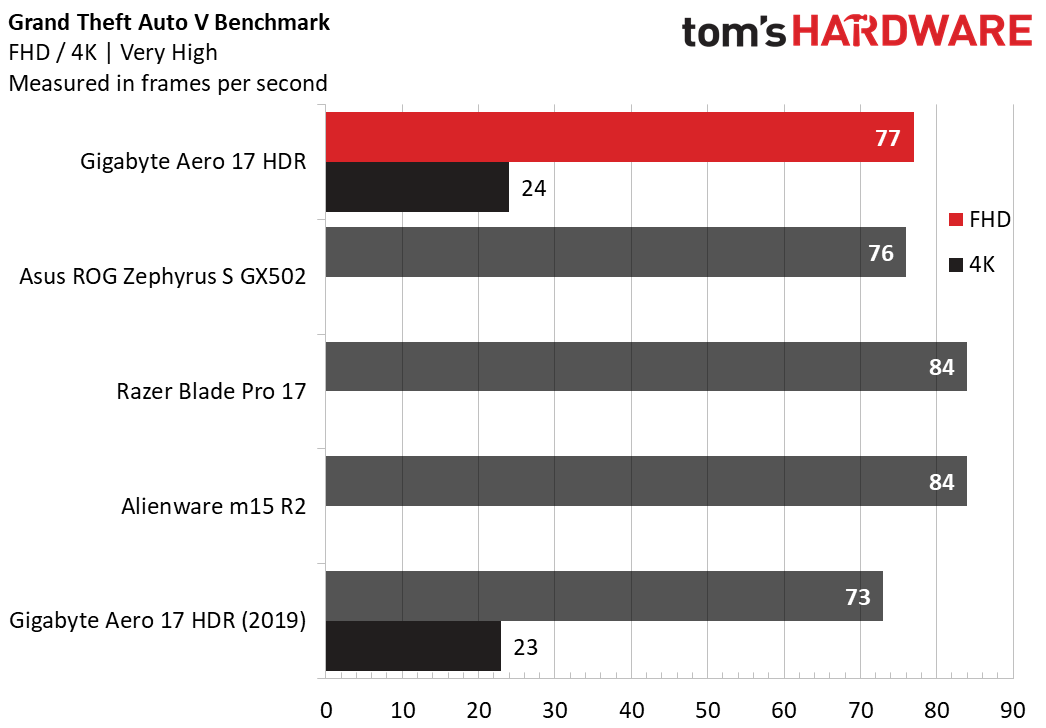
On the Shadow of the Tomb Raider benchmark, the Gigabyte Aero 17 HDR XB looked pretty good, easily outpacing the model it’s replacing from last year by 6 frames per second (fps) at 1080p and at 4K. And while the Razer and Alienware laptops performed better at 1080p, with the 60 Hz panel on the new Aero we tested, you wouldn’t be able to see the frame rate advantage above 60 fps, anyway.
The Aero 17 HDR XB didn’t look quite as good in Far Cry New Dawn (Very High), where it fell a few frames behind last year’s model at 1080p, though it did have an edge at 4K. And once again, the Razer Blade Pro performed better here, despite its older, non-Super 2070 Max-Q graphics.
Lastly, in Grand Theft Auto V (Very High), the Aero 17 HDR XB again performed slightly better than Gigabyte’s previous model at both 1080p and 4K--though just barely at the higher resolution. And all other competitors here were either effectively tied or performed better. In short, while the new Aero 17 is a capable gamer, it’s not the best performer in its class. But that’s not particularly surprising, since the laptop is meant to balance gaming and productivity performance, and ships with Studio drivers aimed more at stability than absolute speed.
We also ran our gaming stress test, in which we ran Metro Exodus 15 times on a loop to simulate half an hour of gaming. In this case, we ran the game at the RTX preset at 1080p. The game ran at an average of 49.37 fps. The average CPU clock speed was 4.2 GHz, with an average temperature of 77 degrees Celsius (170.6 degrees Fahrenheit). The GPU ran at an average of 1,324 MHz at an average temperature of 72.1 degrees Celsius (161.8 Fahrenheit).
Productivity Performance
So, how does Intel’s latest 10th Gen Comet Lake H silicon handle work-related tasks when paired with an OEM Samsung SSD, 16GB of RAM and Nvidia’s RTX 2070 Super? In tests against the same competitors as in our gaming tests, the Aero 17 HDR XB looks quite good.
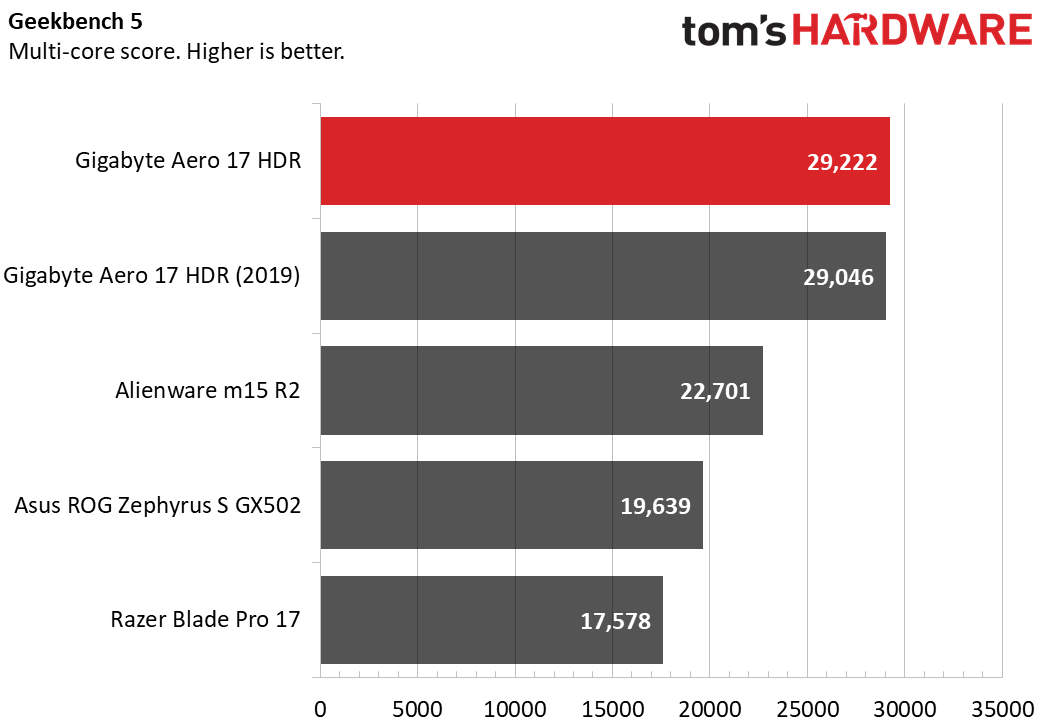
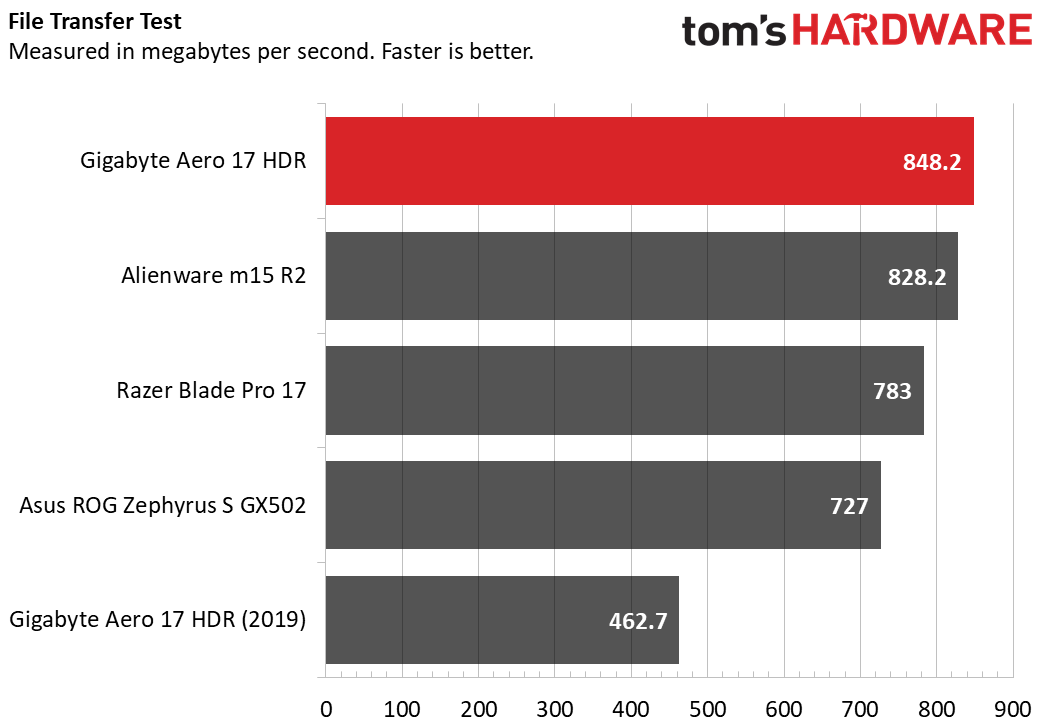
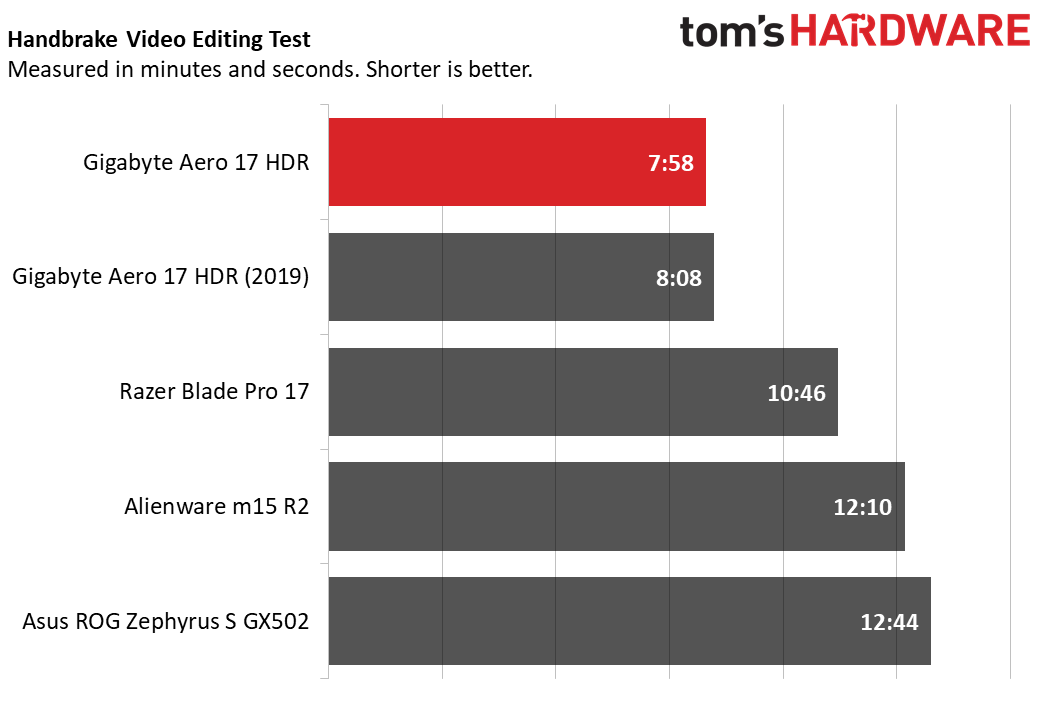
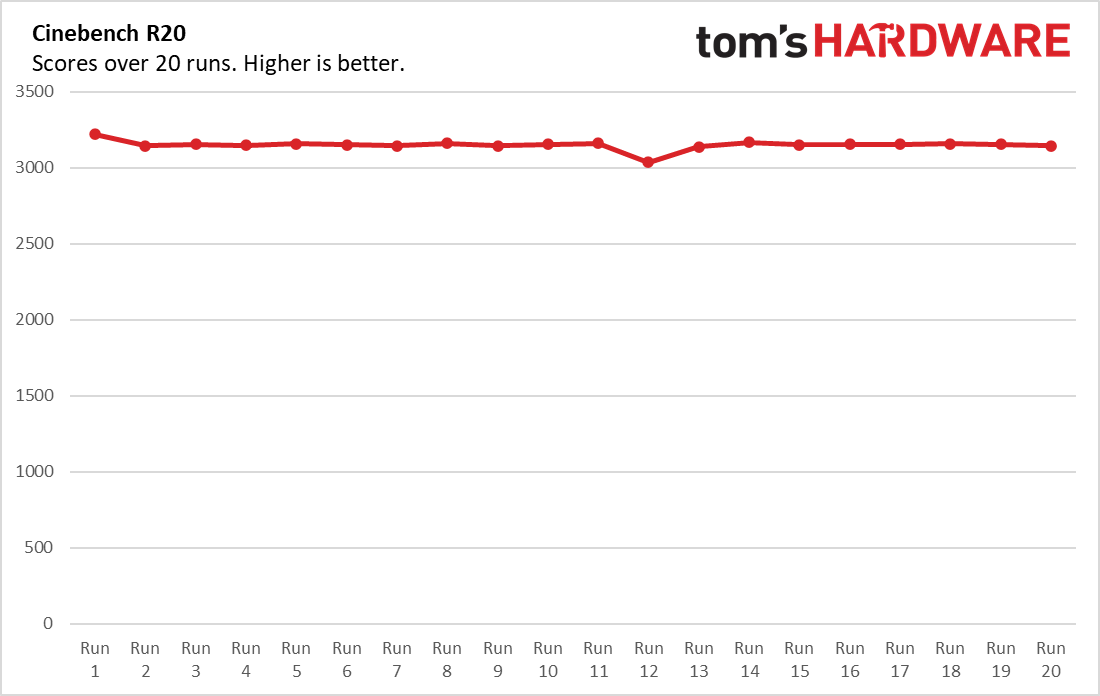
In Geekbench 5, the new Aero narrowly edges out the previous Gigabyte model, but its score of 29,222 pretty much destroys everything else here.
It took the latest Aero 17 6.3 seconds to copy 4.97GB of files, a rate of 848.2 MBps. That’s not the fastest we’ve seen, but it is the best result here, beating the Alienware’s 828.2 and nearly doubling the previous Aero 17’s speed of 462.7 MBps.
On our Handbrake video transcoding test, the Aero 17 HDR XB again finished first, with a time of 7 minutes and 58 seconds. The previous Aero was only 10 seconds behind, but everything else here was minutes slower to cross the finish line. These results prove Gigabyte’s 2020 Aero 17 is at least as capable a content creation machine as it is a gaming laptop.
Since this is a new CPU, we also ran our Cinebench R20 stress test, which loops the benchmark 20 times in a row. As usual, the first-run score of 3,221 was the highest, but the dropoff was minimal, with most of the subsequent runs were still well above 3,100. The biggest dip happened at run 12, with the score dropping to 3,036. That’s less than a 6% performance dip over more than 30 minutes of work stressing all 16 CPU cores. Clearly, Gigabyte’s cooling hardware is doing an admirable job which bodes well for content creation and other productivity tasks on the Aero.
It’s also worth pointing out that the laptop’s fans don’t get particularly noisy when gaming or doing productivity work. Fan noise under load is definitely noticeable, but more of a muted whir than we’ve experienced with plenty of powerful gaming laptops we’ve tested in the past.
Display
You can get the Aero 17 for as low as $1,699 with a 1080p screen. But the HDR model starts at $2,299 with the 3,840 x 2,160 (4K) HDR panel in our review unit. The display also comes Pantone-certified for color accuracy, and supports Vesa’s DisplayHDR 400 spec. It’s not the brightest display we’ve seen on a laptop, but it is quite bright and vivid, allowing me to work without issue even in direct sunlight.
The only downside here, from a gamer standpoint, is that the 4K panel tops out at 60 Hz. If you value fast gaming more than brightness and color accuracy, the company also offers the laptop with a 144 Hz 1080p panel option.
The HDR panel in the latest iteration of Gigabyte’s 17-inch Aero covers 163% of the sRGB color gamut, putting it just behind last year’s model (165%), but ahead of all other competing machines in our test group.
The Aero 17 HDR XB’s display delivers an average brightness of 466 nits, which trails the 575 of the panel in the previous model. But again the new Aero far exceeds any of the competing models in our charts.
Anecdotally, the display looks quite bright and colorful, making the reds and oranges of Doom Eternal pop against the deep blacks of the shadows. And when I watched the finale of the first season of “Star Trek: Picard,” the details and accurate flesh tones of Patrick Stewart’s face made his performance all the more impactful.
The Pantone-calibrated screen also worked well for sorting and editing travel photos from previous trips abroad--something I’ve been doing more of lately while trying to de-stress while being stuck at home.
Keyboard, Touchpad and Fingerprint Reader
One of the tradeoffs that Gigabyte makes here over a more-traditional gaming laptop has to do with the keyboard. The per-key RGB backlighting (which Gigabyte refers to as RGB Fusion 2.0) looks good. But the keys are quite flat and the switches aren’t mechanical, so the feel is a bit mushy. You do, though, get n-key rollover for unlimited simultaneous presses, as well as the ability to record macros (though there aren’t any dedicated macro keys). But the precise, tactile feel of the Omron switches in the company’s recent Aorus gaming laptops isn’t here--and that’s something I miss both as a gamer and a typist.
The touch pad, while not overly roomy at just under 5 inches diagonally, uses Microsoft’s Precision drivers and works well. And for added security, there’s a fingerprint reader embedded in the upper-left corner. While I’d prefer a reader somewhere other than the touchpad, having one here is certainly more useful than none at all, which is more than I can say for the webcam that’s stuck below the display (more on that shortly).
Audio
The pair of downward-firing speakers that Gigabyte includes in the Aero manage to get quite loud. Gigabyte specifies the speakers can produce over 93dBA. My own Pyle sound meter measured peaks closer to 90dBA, but that’s still plenty loud--enough to easily fill my medium-sized living room. There wasn’t any noticeable distortion at 100% volume while I listened to Buck-Tick’s “Muma - The Nightmare” either, but without a dedicated subwoofer, the low-end thump of the song’s bouncy bassline and other bass-heavy aspects were lacking.
In short, as gaming laptops go, the sound is good but not great. But given the sub-inch thickness and the inclusion of other high-end components, it’s not surprising there’s no room for a subwoofer. Opt for a thicker gaming laptop if you expect more thump without having to reach for headphones.
Upgradeability
Getting inside the Aero 17 HDR XB is a bit tedious, as it involves removing fourteen small Torx screws. But once they’re out, the bottom panel pops right off. Just be careful when you do so because one of the speakers stuck to the bottom panel on our unit, and was tethered by a fragile wire to the rest of the laptop. Once I noticed the issue, it was easy enough to pop the speaker off and back in place.
Inside, you get easy access to the primary SSD and SO-DIMMs (Samsung and Crucial in our review unit), but don’t expect to add more RAM without removing what’s there. As for storage expansion, the Aero 17 HDR XB has a second (empty) M.2 slot on the opposite end of the board, above the battery, that’s labeled to support both SATA and NVMe. Just note that, due to the placement of one of the fans, you won’t be able to install a standard-length 2280 M.2 drive here. A 2240 drive should fit, though that will of course limit your drive model and capacity options.
Battery Life
Interestingly, while performance gains over last year’s Aero 17 were mixed, when it came to battery life, the new model (which also ditches a high-refresh 4K display for a 60 Hz HDR panel) lasted just shy of an hour longer in our testing.
The Aero 17 HDR XB lasted 6 hours and 28 minutes on our test, which continuously browses the web, streams video and runs OpenGL tests, all while connected to Wi-Fi with the display at 150 nits brightness. That puts it 41 minutes ahead of its closest competition here, Asus’ ROG Zephyrus S GX502.
The battery life on Gigabyte’s latest Aero 17 is indeed good for a large, powerful gaming laptop. But considering the 14-inch Asus ROG Zephyrus G14 recently lasted over 11 hours on our battery test, we wouldn’t call an unplugged runtime of under 6.5 hours for a gaming laptop great at this point.
Heat
We measured surface temperatures while running the Metro Exodus stress test to get an idea of how hot the Aero 17 HDR XB gets while gaming. Towards the end of the test, the center right of the keyboard, between the semicolon and apostrophe keys, measured 36.7 degrees Celsius (98 degrees Fahrenheit), but the touchpad was cooler at 25.6 degrees Celsius (78 degrees Fahrenheit). The hottest point on the bottom of the notebook measured 47 degrees Celsius (116.6 degrees Fahrenheit). No spot on the laptop became uncomfortably warm/hot while I was using it during testing or gaming.
Webcam
The good news is that, unlike Asus’ recent ROG Zephyrus 14, Gigabyte at least included a webcam in its Aero 17 HDR. The not-so-good news is that it’s a 720p model, and the worse news is that it’s shoved -- old-school Dell XPS-13 style -- dead-center under the display and above the keyboard.
You could certainly argue that having a camera aimed at your fingers or up your nose is better than no camera at all. And maybe that’s marginally the case. But the fact remains that the placement here is far from ideal, and will make most buyers avoid using the webcam when at all possible. At least Gigabyte has included a physical shutter for added privacy. So you can be sure not to accidentally expose your knuckle or nose hairs to your unsuspecting colleagues on your next Zoom meeting.
We get the desire for slim bezels, but especially given our current social distancing situation, we think most buyers could live with a little more of a bump above the screen for the sake of sticking a webcam where it belongs.
Software and Warranty
Gigabyte doesn’t burden the Aero 17 with much bloatware. Our model shipped with Windows 10 Pro, and included the kind of preloads that Microsoft bundles with the OS: Farm Heroes Saga, Candy Crush Friends, and a non-activated install of Microsoft Office. There’s also Killer’s Control Center software for monitoring and controlling aspects of your Internet bandwidth.
The company’s Aero laptops also include a feature that works with Microsoft’s Azure AI to adjust CPU and GPU settings depending on which application is being used. In theory, this could mean faster load times in commonly launched programs or a few more frames per second on certain games, though in the past we haven’t seen much in the way of gains. And in a best-case scenario, gains are likely to be minor. If there was a serious advantage to be had from using Microsoft’s services to optimize and speed up performance, it’s likely the company would be using it (and heavily advertising it) on its own line of Surface devices.
Gigabyte sells the Aero 17 HDR XB with a 1-year warranty.
Configurations
Our review unit of the Aero 17 HDR XB, with its 4K HDR display, 10th Gen Core i7-10875H CPU, Nvidia 2070 Max-Q graphics, 16GB of RAM and 512GB PCIe SSD and Windows 10 Pro sells for a substantial $2,799. As mentioned earlier, you can get an Aero 17 with an HD display for as little as $1,699 (with a 9th Gen CPU and GTX 1660Ti graphics). On the top end, the $4,399 model ships with an overclockable Core i9-10980HK CPU, RTX 2080 Super Max-Q graphics, 64GB of RAM and a 1TB SSD. And Gigabyte sells 17 different configurations on its own site, as well as several models to various retailers. So if you’re looking for an Aero to fit specific needs or pricing, you should be able to find one.
Bottom Line


In terms of value, it’s tough to make a call on the Aero 17 HDR XB, since most competing laptops are either gaming rigs (and lack a calibrated HDR display option), or are workstations designed to more robust specifications (and so usually cost more). But that puts Gigabyte’s latest Aero in a unique position. As a relatively slim large-screen laptop designed to balance the needs of both work and play, there’s a lot to like -- including a pretty display, very good productivity and gaming performance, and solid battery life.
Just don’t put much stock in the company’s Azure AI feature, and know that you’ll probably want to use an external webcam. And while we like the look of the keyboard, the feel of the switches isn’t great. If you crave mechanical switches, you’ll either have to use a desktop keyboard or opt for a more gamer-focused machine, like the company’s own Aorus laptops which feature Omron-made switches that feel pretty good.
After a rough start with the Mattel Aquarius as a child, Matt built his first PC in the late 1990s and ventured into mild PC modding in the early 2000s. He’s spent the last 15 years covering emerging technology for Smithsonian, Popular Science, and Consumer Reports, while testing components and PCs for Computer Shopper, PCMag and Digital Trends.
-
Gurg Why not include Time Spy numbers in your review? Its something readers can easily run on their own PCs for comparisons.Reply
Found a review that ran FireStrike and Time Spy:
RS TS
Overall 17849 7325
Graphics 20178 7242
Processor 19100 7835
https://news.xfastest.com/review/review-01/79153/gigabyte-aero-17-hdr-xb/
The graphics score is roughly comparable to a 1080 or 5600xt while the cpu score is slightly lower than a 9700k not overclocked. -
giz974 "New CPU and graphics silicon meets an AMOLED display"Reply
No offense but did you really have it in your hands to review it ?
I mean how can you talk multiple times about the "Samsung-made AMOLED panel " when the panel is an AUO IPS panel.
Someone who had seen an Oled once in his life wouldn't have difficulties making the difference. Or you know, just read the specs.