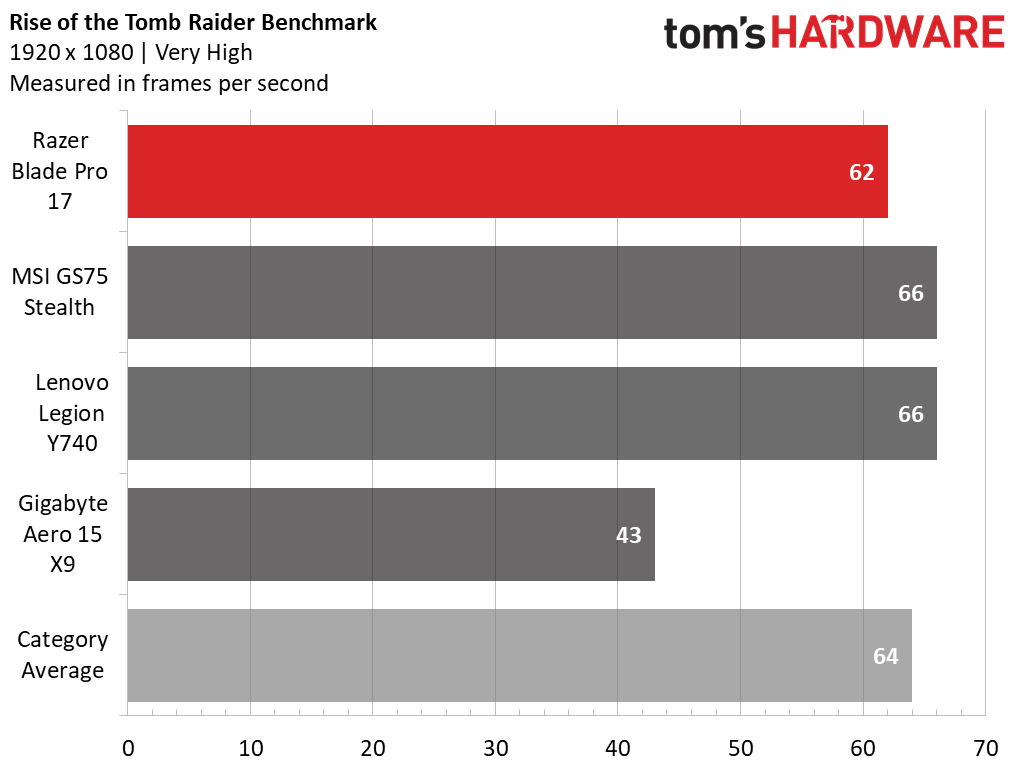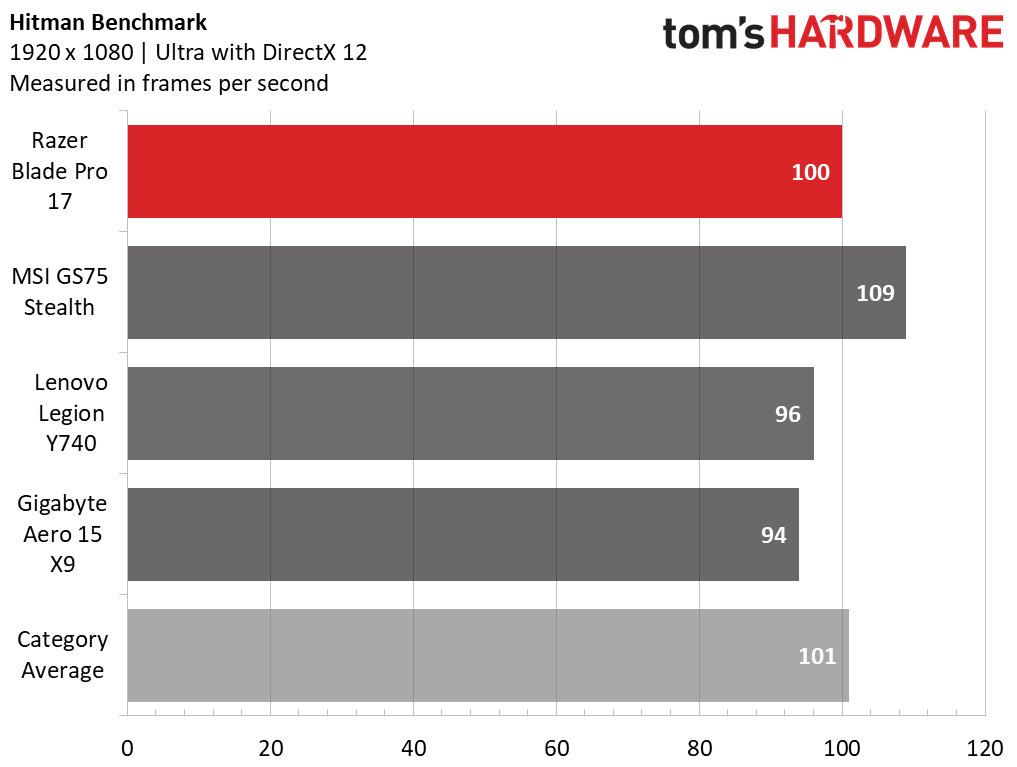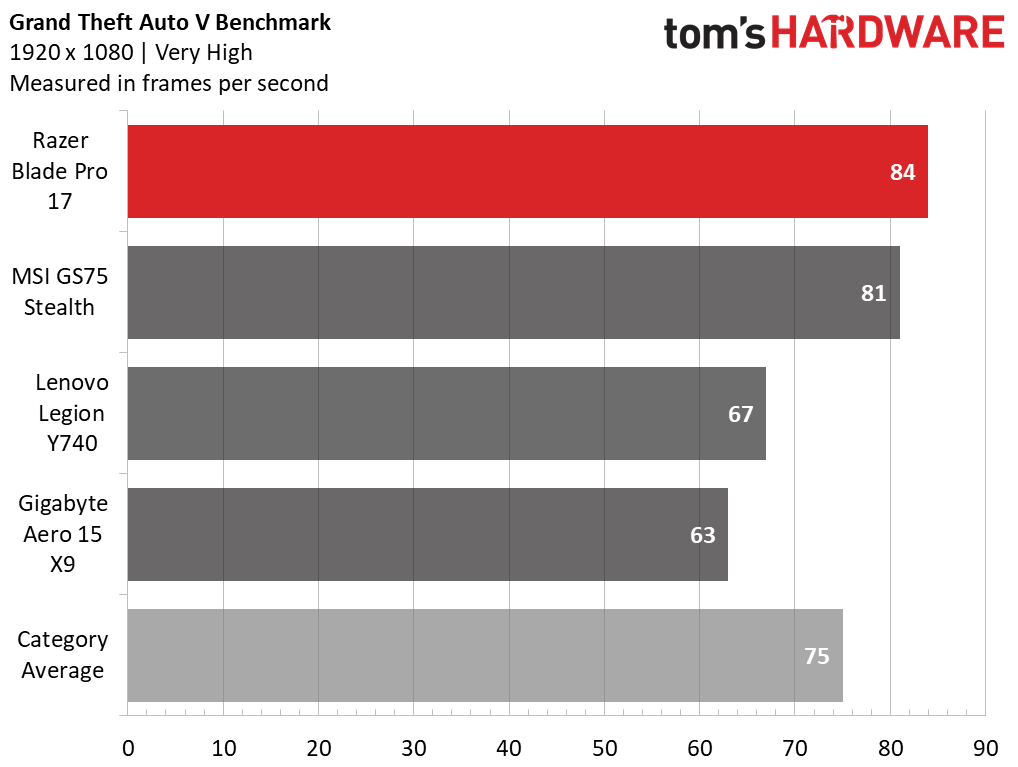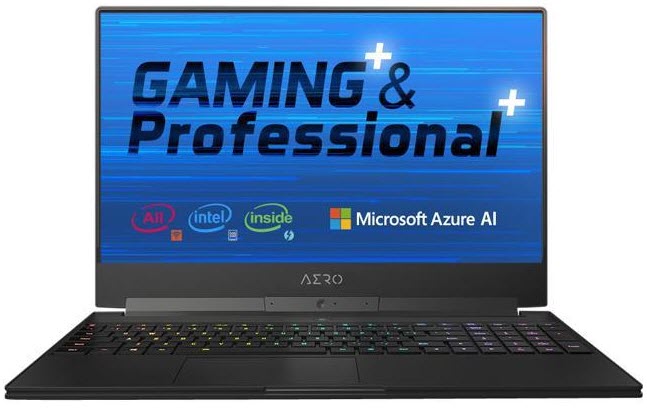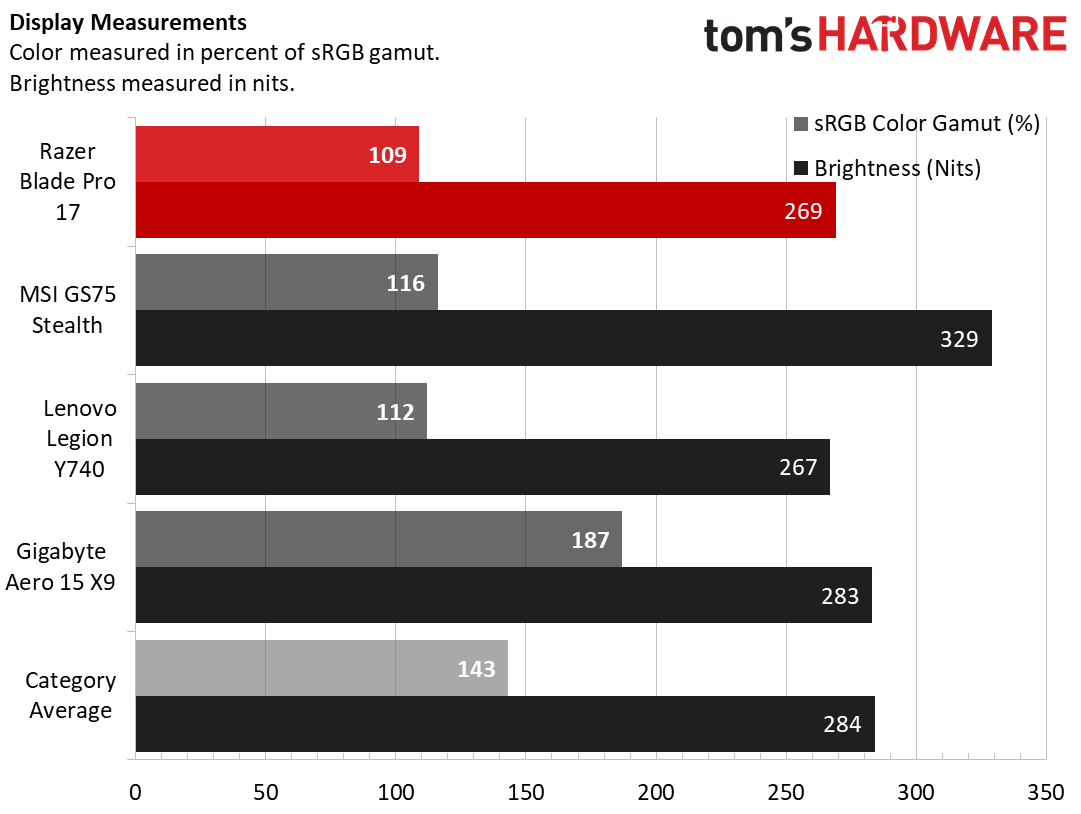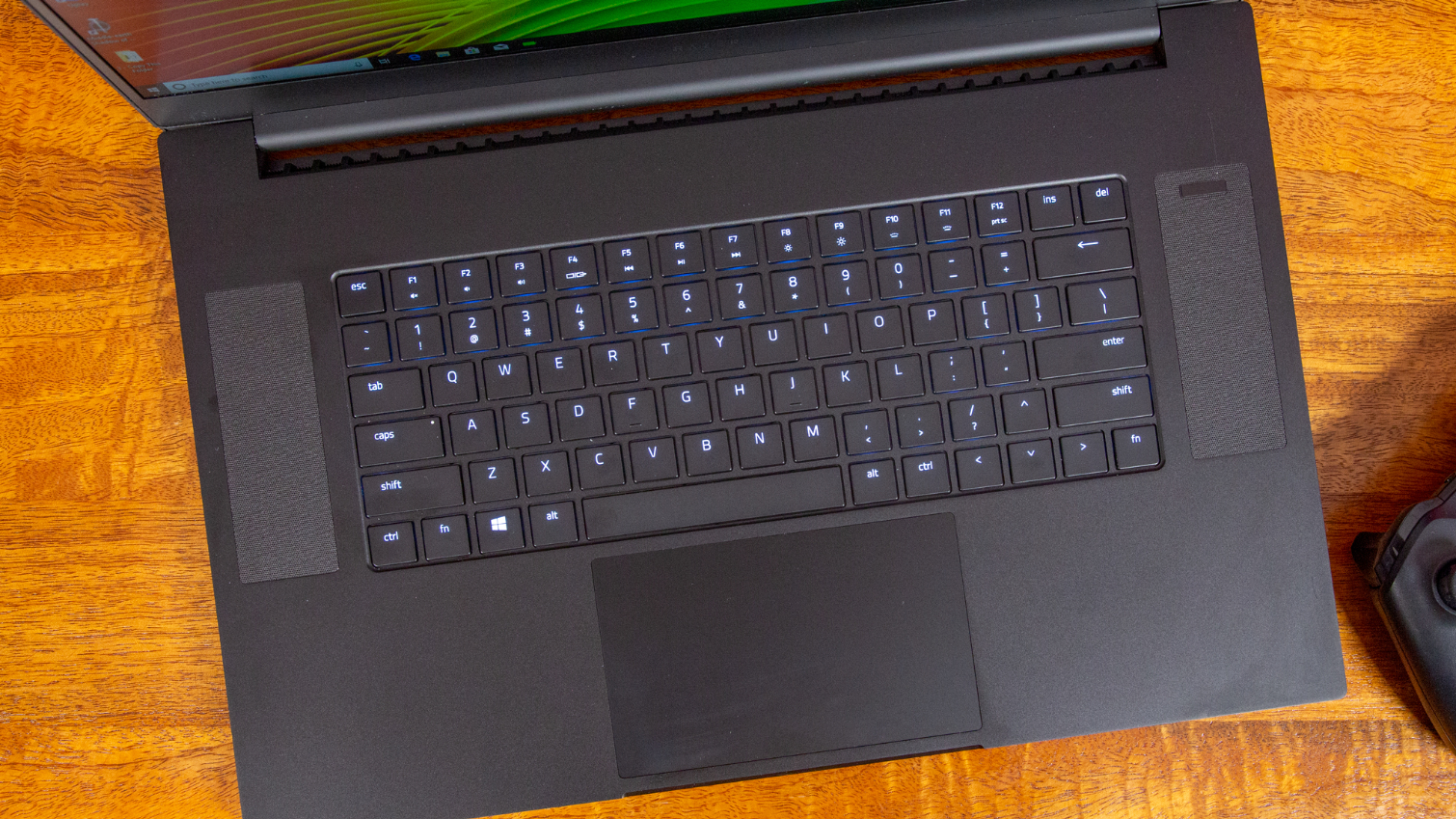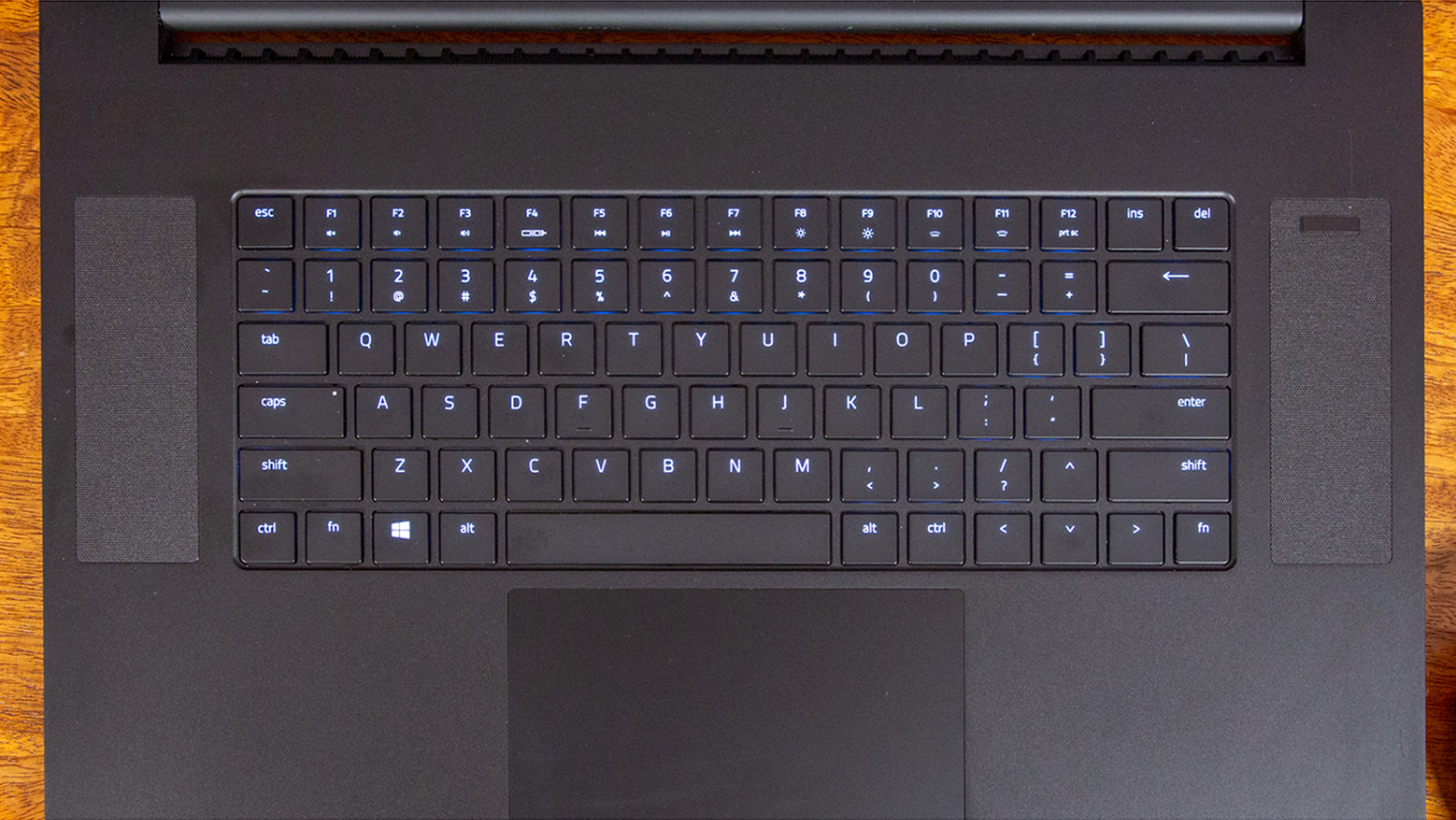Tom's Hardware Verdict
Razer’s largest laptop gets pleasingly refined and brings along next-generation connectivity. It’s a decent option for big-screen gaming on the go, but stepping above 512GB of storage and a 1080p display is an expensive upgrade.
Pros
- +
Next-gen Wi-Fi and 2.5GB Ethernet
- +
Good performance and battery life
- +
Pleasingly understated design
Cons
- -
The only way to get more than 512GB of storage is to opt for $3,699 4K model
Why you can trust Tom's Hardware
Updated, 11/1/19: When we originally reviewed the Blade Pro 17 in July 2019, there was no screen option above 1080p. Razer has since released a model with a 120 Hz 4K display and 1TB of storage, which they sent us to test. We’ve updated the review to reflect this $3,699 model as an option, as well as added testing results for the display and battery life of the 4K model.
It’s been awhile since Razer’s big-boy laptop got a substantial update. The Blade 15 got a pleasingly boxy redesign in 2018 (we most recently looked at the Advanced Model earlier this year), followed not long after by a similar reworking of the company’s 13-inch Blade Stealth ultrabook.
Now Razer’s largest laptop, the Blade Pro 17, has received the redesign treatment. Along with the new design, you get a smaller footprint than the 2017 model, and a repositioned touchpad, putting it back where it belongs below the keyboard.
At $2,799 in our review configuration ($2,499 to start) with a six-core i7-9750H CPU, 16GB of RAM, RTX 2070 Max-Q graphics and a 512GB SSD, along with a 1080p 144Hz screen, it’s an expensive gaming and productivity machine. That’s nothing new for Razer (or any other maker of high-end gaming portables), but at least you also get next-gen 802.11ax / Wi-Fi 6 and 2.5GB Ethernet for future-proofing your connectivity. But don’t be fooled by the USB 3.2 Gen 2 ports: Those are just re-badged USB 3.1 Gen 2 ports. And we hope you like the 1080p / 144Hz display, because that’s your only option--and it’s not particularly vivid or bright.
Design
We’ve long been fans of Razer’s laptop designs for their understated black-aluminum exteriors, backpack-friendly slim shells, and per-key RGB keyboards. That follows here as well, with the company moving the Blade Pro 17 in line with its other current laptops. In fact, the keyboard here is the same as what you’ll find in the current Blade 15, but we’ll discuss the issues there as well as the (very good) touchpad later in this review.
Aside from the light-up Razer logo on the lid (which sort of spoils the stealthy looks), the only other major thing to point out about the laptop’s design is the fact that the matte-black shell still picks up fingerprints and smudges easily. But Razer is far from the only offender on that front.
The bezels around the display are pleasingly trim (while still leaving room for the Windows Hello camera up top), and port selection is good. But some of the USB ports sound newer and speedier than they actually are.
Get Tom's Hardware's best news and in-depth reviews, straight to your inbox.
Starting on the left edge, you get a reversible but proprietary charging port, a speedy 2.5GB Ethernet port (although you’ll need something else that supports that speed to get performance above standard Gigabit speeds), a headphone jack, and three USB 3.2 Gen 2 ports (one Type-C and two Type A). Note that USB 3.2 Gen 2 is just a renaming of USB 3.1 Gen 2 (thanks, USB-IF). But that translates to a theoretical max transfer rate of 10GBps, which is still quite fast.
The right side houses an SD card reader, a Thunderbolt 3 port, another USB 3.2 Gen 2 port, an HDMI 2.0B port, and a Kensington lock slot. In typical Razer fashion, the USB-A ports are all decked out in green.
At 15.6 x 10.2 x 0.8 inches, the new Blade Pro 17 is smaller than the 2017 model (16.7 x 11.1 x 0.9 inches), and it’s reasonably light for a 17-inch gaming notebook, at 6.1 pounds / 2.8Kg. It’s still a big, heavy laptop. But the clean lines and slim design make it easier to slide in a bag than my might expect.
Specs
| Display | 17.3-inch, FHD (1920 x 1080), 144 Hz |
| CPU | Intel Core i7-9750H |
| Graphics | Nvidia GeForce RTX 2070 Max-Q (8GB GDDR6) |
| Memory | 16GB DDR4-2667 MHz |
| SSD | 512GB M.2 PCIe NVMe SSD |
| Networking | Intel Wireless AX200 (802.11/a/b/g/n/ac/ax), 2.5GB Ethernet |
| Video | HDMI 2.0B |
| USB Ports | 4x USB 3.2 Gen 2, Thunderbolt 3 |
| Audio | Stereo speakers |
| Camera | 720p HD Webcam |
| Battery | 70.5 Wh |
| Power Adapter | 230W |
| Operating System | Windows 10 Home |
| Dimensions (WxDxH) | 15.6 x 10.2 x 0.8 inches / 395 x 260 x 19.9 mm |
| Weight | 6.1 pounds / 2.75 kg |
| Other | Green USB ports |
| Price (as configured) | $2,799 |
Gaming and VR
The Blade Pro 17 packs Nvidia’s RTX 2070 Max-Q in our review configuration. It’s powerful for high-end gaming, particularly on this laptop’s 1080p screen. When I played 2016’s Doom at 1920 x 1080 on ultra settings, it ran at an average of 62.5 frames per second. Clearly for the most-demanding games, if you want to keep frame rates in the triple digits, you’ll need to dial down some settings.
On the Rise of the Tomb Raider benchmark (FHD, very high), the Blade Pro 17 ran at 62 fps, sliding just under the premium gaming laptop average of 64 fps. It was also a little slower than the MSI GS75 Stealth and Lenovo’s Legion Y740.
We would have expected the MSI to do better, given it has an RTX 2080 Max-Q. The rest of the laptops here have 2070 Max-Q, including Gigabyte’s Aero 15 X9, with its particularly poor showing here (and elsewhere).
In Hitman (1920 x 1080, ultra), we saw the Blade Pro 17 again land just behind the category average, while the MSI pulled farther ahead thanks to its beefier graphics. In this test, though, the Gigabyte and Lenovo Legion fall a bit behind the Blade Pro 17.
In the Grand Theft Auto V benchmark (FHD, very high), the Blade Pro 17’s average of 84 fps easily surpassed the category average, and even managed to beat the MSI GS75 Stealth, as well as the other competitors here.
This is a notoriously CPU-intensive title, which could explain the Blade Pro 17’s impressive score here. Its Core i7-9750H is newer than the i7-8750H in the MSI and Lenovo machines, with a higher top Turbo Boost speed of 4.5GHz. But CPU speed didn’t help the Gigabyte, with its higher-clocked (4.8Ghz) Core i9-8950HK.
The Blade Pro 17 earned a score of 11 on the SteamVR performance test, which is as high as a machine can get, so this should work with VR headsets like the Oculus Rift and HTC Vive, provided you have enough spare ports for your setup.
To really stress test the Blade Pro 17, I ran the Metro: Exodus benchmark 15 times in a row on the RTX preset, simulating roughly half an hour of gaming. Across the 15 runs, the game ran at an average of 55.3 fps. The fps dipped down to 52 fps by the third run, but after that the frame rate was consistently above 54 fps.
During the test, the CPU ran at an average clock speed of 3.4 GHz and measured an average temperature of 79.5 degrees Celsius (175.1 degrees Fahrenheit). The GPU operated an average temperature of 70.9 degrees Celsius (159.6 degrees Fahrenheit).
Productivity Performance
Aside from the RTX 2070 Max-Q, the Blade Pro 17 also packs a formidable six-core / 12-thread Intel Core i7-9750H CPU, 16GB of RAM and 512GB of PCIe storage. That SSD capacity is a bit disappointing, especially given that the company doesn’t offer a roomier option. Given the ballooning size of game installs, you could fill up the drive with just a handful of modern AAA titles.
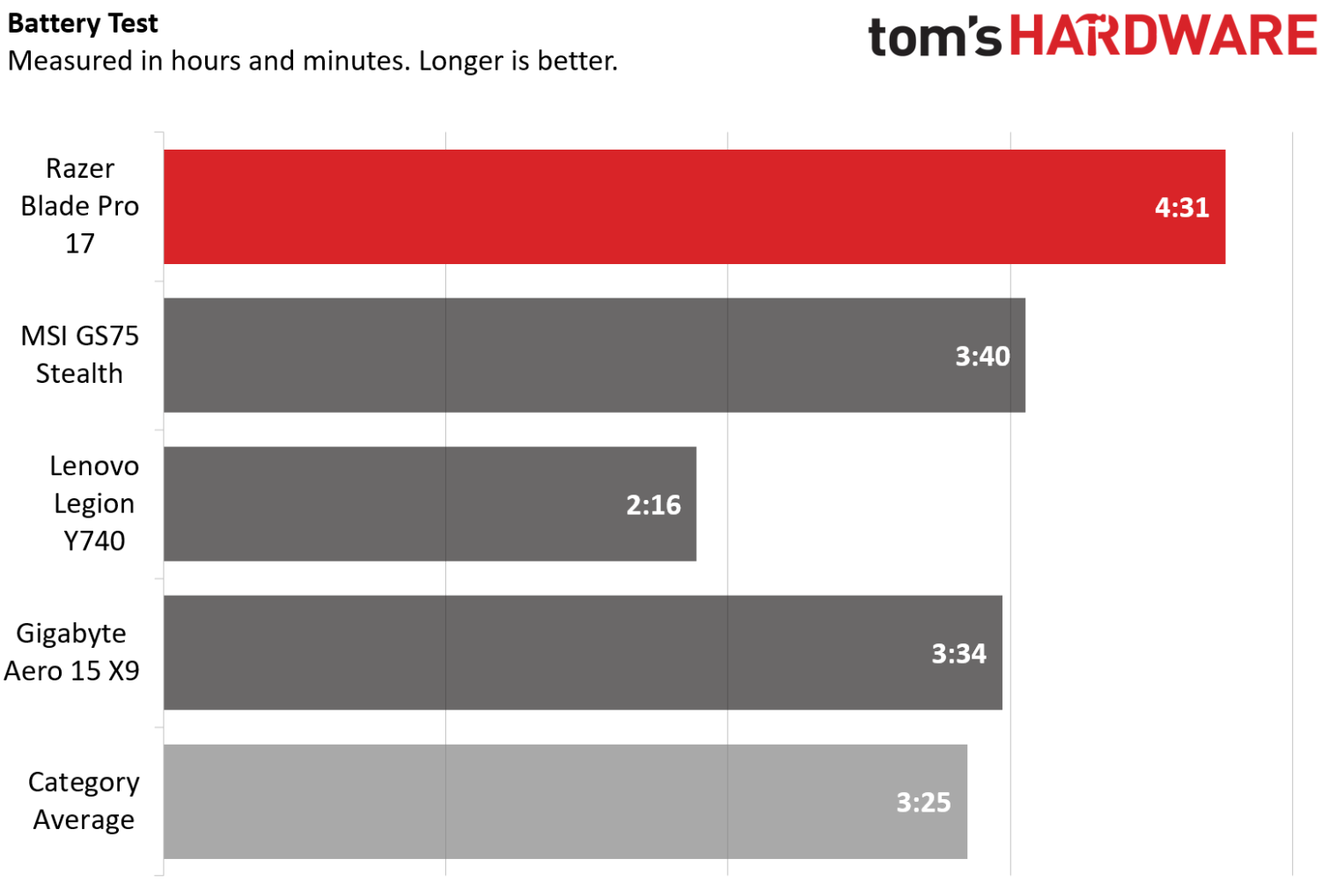
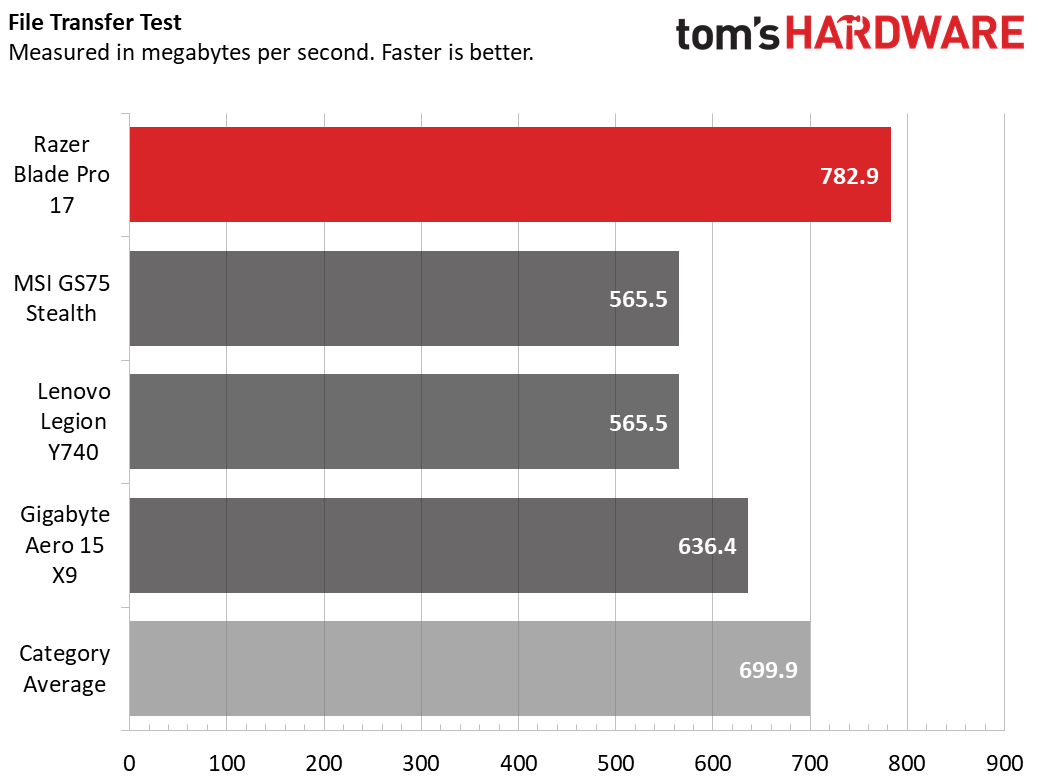
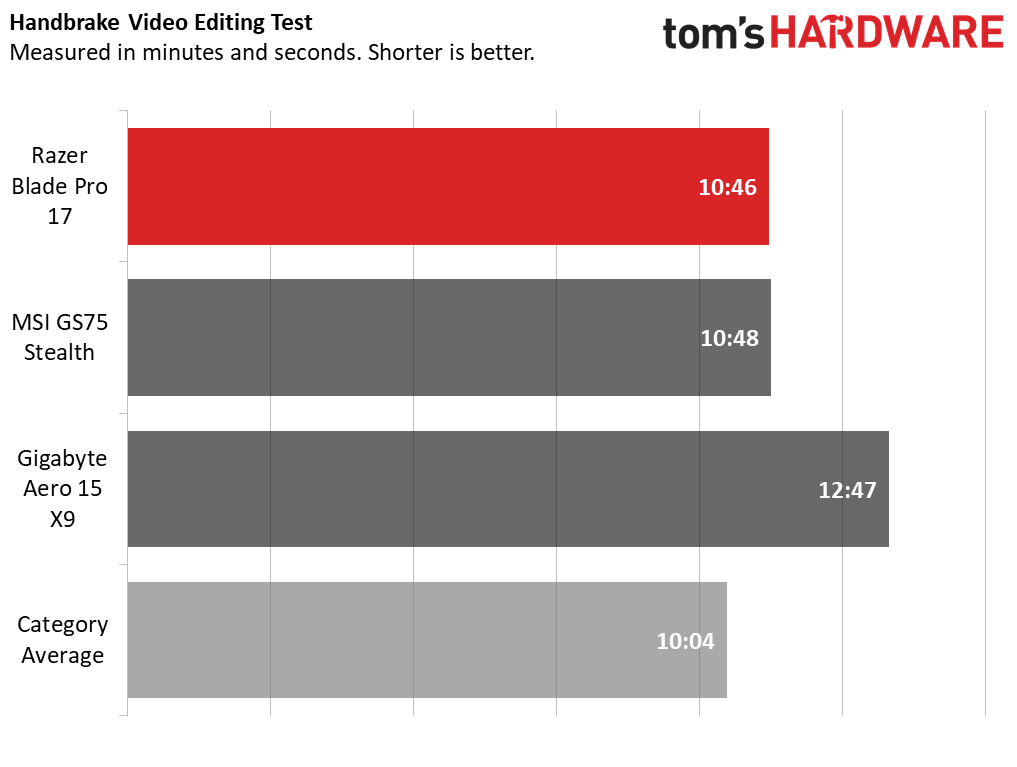
On Geekbench 4.1, the laptop earned a rather disappointing score of 19,301, which puts it behind everything else here, as well as the category average of 22,313. In particular, it’s troubling that the Razer laptop landed more than 10% behind the Lenovo Legion, which has a similar but previous-generation CPU, and the same RTX 2070 Max-Q graphics.
It took the Blade Pro 17 just 6.5 seconds to transfer 4.97GB of files, a rate just under 783 MBps, which is well above the 700 MBps average and easily better than any other laptop in this group.
Things didn’t look quite as good for the Blade Pro 17 in our Handbrake video editing test, in which the PC converts a 4K video to 1080p. The Razer laptop did beat its competition with a time of 10 minutes and 46 seconds, although the MSI was only a couple seconds behind. But it lagged behind the category average of 10:04.
Display
As noted earlier, there is only one display option for the Blade Pro 17, unlike the 15-inch model (where 1080p and 4K OLED are offered). With the 17-incher you get a 1080p / FHD display with a speedy 144Hz refresh and a promised 100% of the sRGB color gamut.
In the chart below, you’ll find the 1080p / FHD display model of the Blade Pro 17 that we originally tested, with a speedy 144Hz refresh and a promised 100% of the sRGB color gamut.
As you can see in our test results, the Blade Pro 17’s screen does deliver on the color promise, but its 109% sRGB result is well below the 143% category average, and the tested average brightness of 269 nits -- while just better than that on the Lenovo Legion’s 267 -- is also below average, and well behind the 329 nits of the MSI GS75.
All that said, the screen looked pretty good when I played Doom and other games as well as when I watched the trailer for The Dark Crystal: Age of Resistance. But nothing truly stood out visually. For a premium gaming laptop screen, what Razer delivers with the Blade Pro 17 is more “good enough” than great.
The 4K 120 Hz panel is better overall, with an average brightness of 352 nits and delivering 118% of the sRGB spectrum. This screen looks noticeably nicer, but you’ll pay a lot for the extra pixels and brightness. The 4K model of the Blade Pro 17 sells for $3,699, although you also get double the storage (1TB) for that price.
Keyboard and Touchpad
The Blade Pro 17’s input devices are a mixed bag. On the one hand, the black glass touchpad is excellent. Luxuriously roomy (5 x 3 inches) and accurate with Microsoft Precision drivers, I never once had an issue with multitouch gestures or precise cursor control during my testing.
The keyboard looks slick thanks to the black keys on the black deck with RGB lighting emanating from the letters/numbers and secondary functions. Hitting the Fn key neatly switches off the lights on everything but the Function row, making it easier to find media or brightness controls in the dark.
But all the same keyboard issues apply here as we found on the Blade 15, since the two laptops share the same keyboard. You can expect shallow travel (we measured just 0.8mm), and the arrow keys live below the right shift key, with the up arrow problematically poking up to the left of the shift key. It’s too easy to hit accidentally, although not everyone uses the right shift key (I use the left shift key much more often) so how much the up arrow key is or isn’t a problem will depend in part on your typing style.
Audio
In the process of redesigning the Blade Pro 17, Razer also moved the speakers to either side of the keyboard. While that means you don’t need to keep the laptop on a desk or table to get the best sound, it also has some drawbacks.
Sound at max volume gets reasonably loud--enough to fill a mid-sized room, without any noticeable distortion. But because the speakers fire directly up, the mids and low-end lose some of their punchiness if your head isn’t directly over the keyboard. And unless you’re the type of gamer who sits hunched over, with your face inches in front of the screen, that’s probably not where you’ll naturally be placing your cranium when gaming, working or surfing the web.
Upgradeability
While I’m not exactly thrilled with the 512GB SSD capacity offered on all but the top-end version of the Blade Pro, you can at least add a second M.2 drive of your own fairly easily. The back of the laptop pops off after removing 12 screws, and an empty M.2 storage slot lives below the fan on the left side of the laptop. Drives up to 2TB are supported.
Likewise, if you aren’t happy with 16GB of RAM (which is fine for gaming and most mainstream productivity tasks for now), the memory can be replaced with up to a pair of 32GB sticks (Razer says 64GB is the max supported memory). And XMP support means you can drop in compatible RAM designed to run at up to 3,200MHz, although the pre-installed memory is clocked at a more pedestrian 2,667MHz.
Battery Life
Gaming laptops don’t typically impress when it comes to unplugged runtimes, but the Blade Pro 17 does surprisingly well here. On our battery test, which continuously browses web sites, streams videos and runs OpenGL graphics tests (all over Wi-Fi), it lasted for 4 hours and 31 minutes. That would be short for a mainstream laptop or an ultrabook with integrated graphics, it’s quite long for a big-screen gamer with powerful components.
The Blade Pro 17 with the 1080p / 144 Hz display lasted more than an hour longer than the premium gaming laptop average, as well as easily outpacing all of the competition. If you’re after a gaming rig that you can also use unplugged to do some productivity work, this laptop isn’t a bad choice. But you’ll still need to keep the power brick handy--especially if you’re doing anything that heavily stresses the graphics or CPU.
Somewhat shockingly, the model with the 4K display turned in a run time of 5 hours and 12 minutes on the same test, about 40 mins longer than the 1080p model. Given it has four times the pixels, that came as a surprise. Note, though, that the 4K screen refreshes at a slower 120Hz than the 144Hz 1080p-screen model we tested initially. We’re currently re-running the battery test and will update this section if we see a significantly different run time.
Heat
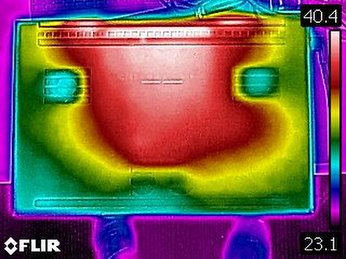

After watching 15 minutes of HD video on YouTube, the keyboard measured 36.1 degrees Celsius (97.0 degrees Fahrenheit) around the G key, and the touchpad measured 30.3 degrees Celsius (86.5). The hottest spot on the bottom measured 39.4 degrees Celsius (102.9 degrees Fahrenheit).


As we’d expect, things got toastier when gaming. After 15 minutes of running the Metro: Exodus benchmark on the ultra setting at 1080p, the keyboard topped out at 54.3 degrees Celsius (129.7 degrees Fahrenheit), and the bottom had a top temperature (near the rear) of 50.7 degrees Celsius (123.2 degrees Fahrenheit).
Software and Warranty
Razer ships its laptops with a standard one-year limited warranty. If you want some extra protection for your gaming investment (and you live in the US), you can buy three years of RazerCare coverage for $299.99 (Essential) or $449.99 (Elite), with the pricier option adding accidental damage coverage--which Razer specifies as drops, spills, falls, and collisions.
Razer’s laptops ship pleasingly free of bloatware. Aside from the company’s Synapse software--used to control lighting and record macros--the only cruft here the rotating list of what you’ll find baked into Windows 10 these days, like Candy Crush Saga and Bubble Witch 3.
Configurations
Razer offers up five configurations of the Blade Pro 17, but for the first three options, the only thing that changes as you step up from the $2,499 base model is the graphics card. For $2,499, you get an RTX 2060. The $2,799 model we tested jumps up to an RTX 2070 Max-Q, while an RTX 2080 Max-Q makes its way into the $3,199 model. All those models ship with a 1080p /144Hz display, along with a 512GB PCIe SSD and 16GB of RAM. If you opt for the two higher-end graphics options, you can also choose a 1080p 240Hz display for those exceptionally good eSports gamers with pristine eyeballs.
The top-end configuration gets you the 4K 120 Hz touch display, as well as a bump from 512GB to 1TB of storage. Unfortunately, this configuration is currently the only way to get the extra storage. And I wouldn’t want to pay even $2,000 for a gaming laptop with only a half-gig of storage. That’s a cramped amount of space for those ever-expanding game install sizes. And to get this model of the Blade Pro 17 with 1TB and the 4K display, you’ll have to fork over $3,699. That’s $600 more than the price of the 1080p/512GB model when I wrote this.
Bottom Line
There’s a lot to like about the Blade Pro 17’s looks, battery life and next-generation connectivity. If you prioritize simple aesthetics and portability in your gaming laptop, it’s worth considering. But the 1080p display on the model we tested isn’t great. And while the SSD is speedy, 512GB is pretty cramped for a gaming rig--especially given there’s no secondary hard drive for storing files or the biggest AAA titles. We’re glad that Razer now offers a model with a nicer 4K screen and 1TB of storage, but it pushes the price up above $3,500, which means you may need to be an actual pro – or a very well-off amateur – to be able to afford one.
Photo Credits: Tom's Hardware
MORE: Best Gaming Laptops
MORE: Gaming Laptop Reviews
MORE: All Laptop Content
After a rough start with the Mattel Aquarius as a child, Matt built his first PC in the late 1990s and ventured into mild PC modding in the early 2000s. He’s spent the last 15 years covering emerging technology for Smithsonian, Popular Science, and Consumer Reports, while testing components and PCs for Computer Shopper, PCMag and Digital Trends.