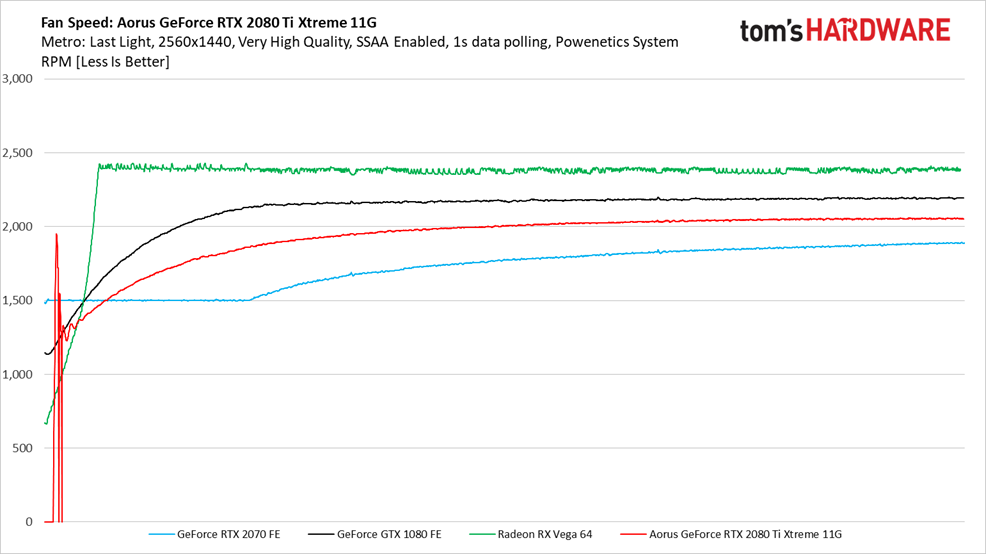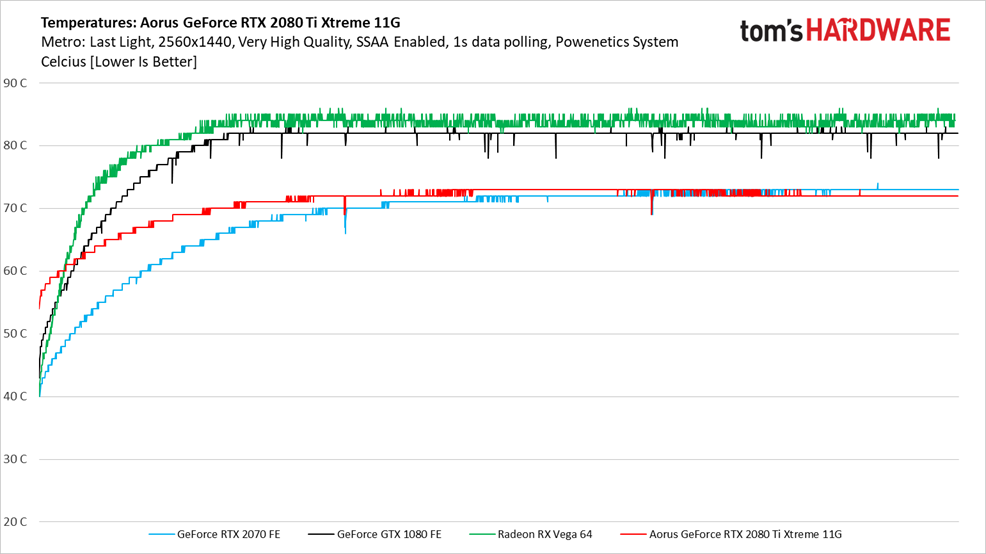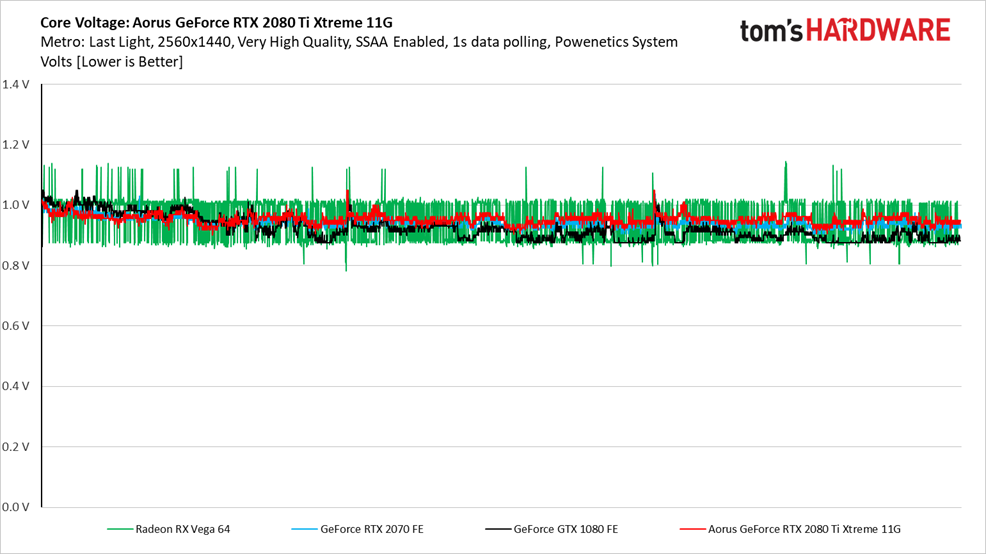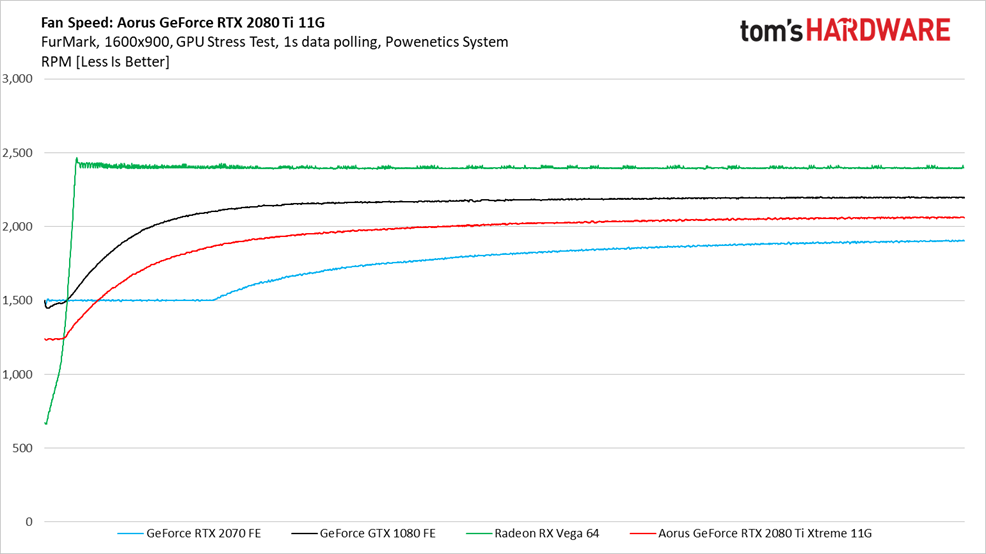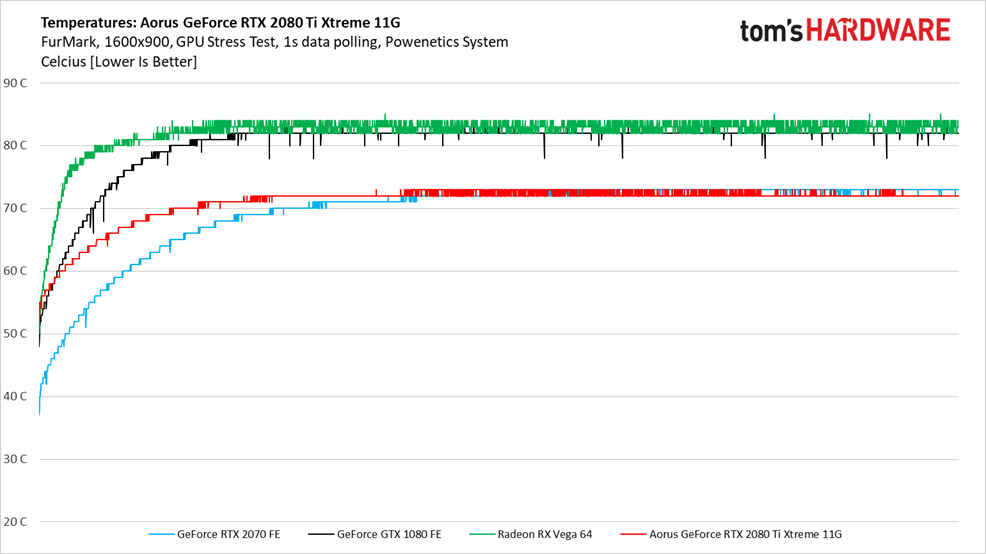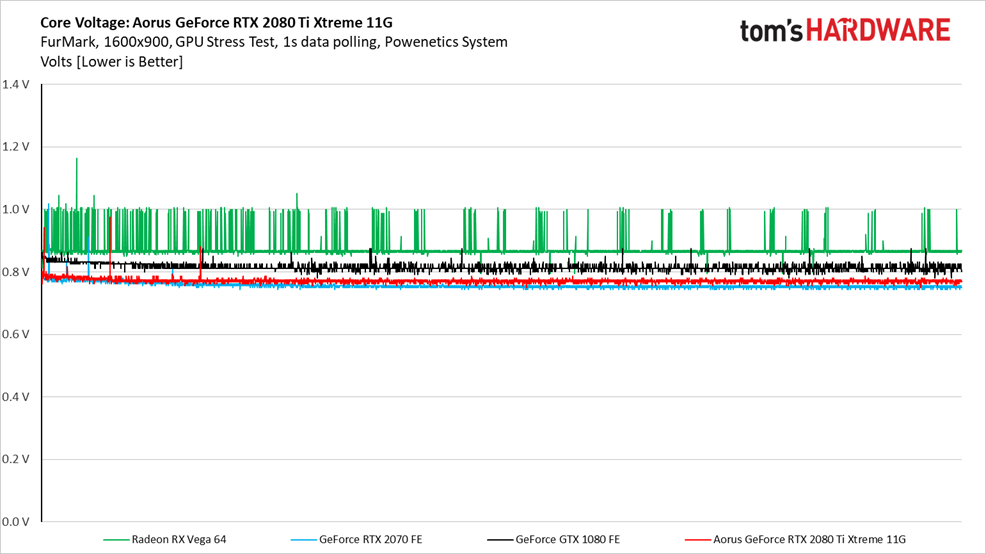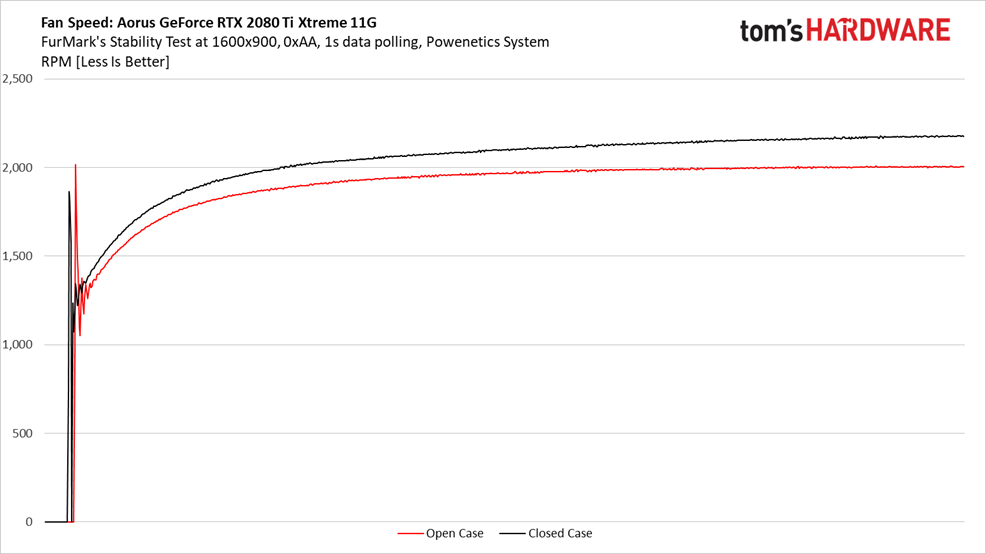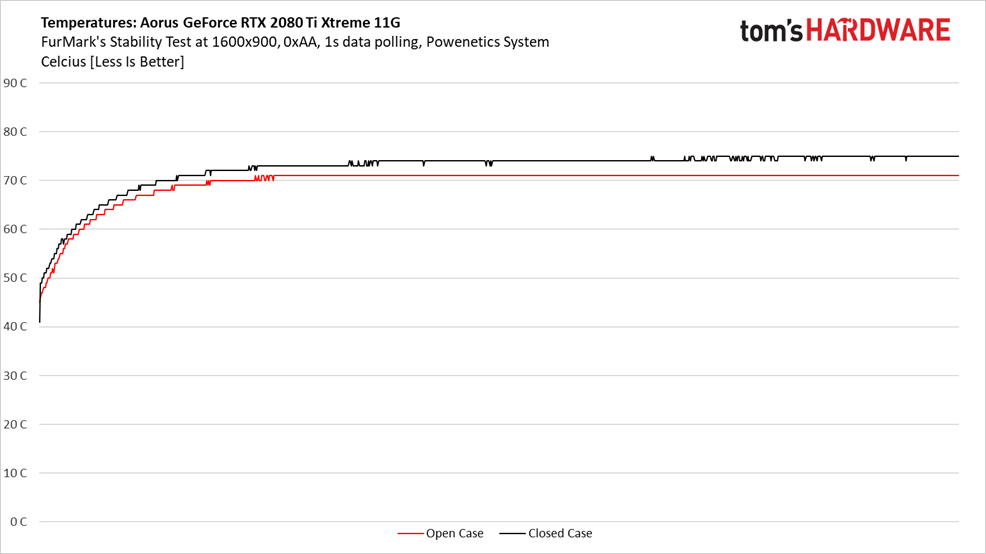Aorus GeForce RTX 2080 Ti Xtreme 11G Review: In A League of its Own
Why you can trust Tom's Hardware
Temperatures and Fan Speeds
Gaming
The Aorus GeForce RTX 2080 Ti Xtreme 11G demonstrates the same pulse behavior we’ve seen from other Gigabyte cards as its fans spin up. This ringing effect sees the initial burst followed by a drop to low fan speeds, followed by another, smaller burst, and so on until the curve settles on a gradual ascent. Topping out at just over 2,000 RPM across our three-run Metro: Last Light loop, the ultra-high-end Aorus thermal solution spins faster than Nvidia’s GeForce RTX 2070 FE and slower than the older GeForce GTX 1080 Ti FE.
Gigabyte’s cooler does an effective job of keeping TU102 running at a maximum of 73 degrees Celsius through our Metro: Last Light benchmark.
FurMark
There is no pulse start-up as FurMark quickly warms up the TU102 processor. Gigabyte’s Aorus GeForce RTX 2080 Ti Xtreme 11G spins up at a quicker rate under this more taxing graphics workload compared to its behavior in Metro: Last Light. Because the card has a hard stop at 300W, though, the fans don’t need to spin any faster than they did in our game testing.
Similarly, the TU102 processor doesn’t get any hotter than before. When a graphics card is constrained by its power target, voltage and frequency are dialed back to keep power in check, so performance is the variable that suffers most.
A peek at our recorded data shows Nvidia’s GPU averaging 1,500 MHz through the last several thousand points in FurMark, whereas it averaged 1,830 MHz through three runs of Metro.
Open Case/Closed Case
Installed in a completely different machine, Gigabyte’s Aorus GeForce RTX 2080 Ti Xtreme 11G demonstrates the same pulsing fan start behavior in our Metro: Last Light benchmark. But once we seal up the side of our Corsair Obsidian 750D, those three overlapping fans have to work notably harder to keep Nvidia’s GPU cool. By the end of our recording, the card in a closed case has its fans spinning 180 RPM faster than the same system with its side panel popped off.
Even at higher RPM, the Windforce Stack 3X system loses ground when it’s fed warm ambient air. TU102 heats up to 75 degrees Celsius compared to 71 degrees with the case side open. Fortunately, that’s still well under the processor’s 89° maximum temperature, so clock rates don’t get pulled back.
Get Tom's Hardware's best news and in-depth reviews, straight to your inbox.
But this does help illustrate the exception we take with axial coolers. Though they’re great for striking a balance between performance and acoustics, the fact that they recirculate heated air makes case ventilation a priority. Otherwise, it doesn’t take long for a 300W graphics card to fill its environment with residual warmth. We really miss robust blower-style coolers this generation.
MORE: Best Graphics Cards
MORE: Desktop GPU Performance Hierarchy Table
MORE: All Graphics Content
Current page: Temperatures and Fan Speeds
Prev Page Power Consumption Next Page Software and Overclocking-
NinjaNerd56 I’ll keep the GTX1060 machine I have....that cost IN TOTAL 1/2 of what this card goes for...and ray trace around all the money I have left.Reply -
tomspown The price stated of vega 56 and 64 are there to make the price of the 2080ti less wow but the real price of vega 56 is 370 euro and the vega 64 449 euro. i realy hate it when Toms H. uses over blown prices on AMD products just to make the competition a good buy.Reply -
jimmysmitty Reply21631806 said:The price stated of vega 56 and 64 are there to make the price of the 2080ti less wow but the real price of vega 56 is 370 euro and the vega 64 449 euro. i realy hate it when Toms H. uses over blown prices on AMD products just to make the competition a good buy.
I am not sure where they get their pricing but they did the same with the RX590 review with a over priced 1060. I think its a site algorithm that pulls prices and not a person as any normal person can easily find better deals. -
delaro I would think Nvidia would have learned a lesson on overly pricing cards with gimmicky tags... well I guess not and no wonder their stock tanked. I wouldn't think it's all that hard to understand, Selling 20,000 cards @ $1300+ or 250,000 @ $200? Over the last 15 years what range of cards have sold the most and which one gets released last in line? Splatting a big RTX label and charging a premium on a GPU when software is still 12 months behind was just stupid and we can add it to the many other gimmicks Nvidia has come up with over the years that failed to draw sales " PhysX, Early stages of VR, Hairworks, and now RTX" These cards are indeed nice but adding that extra premium just for "RTX" is just bad marketing.Reply -
redgarl How can a card with such a bad value proposition could score that high?Reply
It is insane, that you guys, are now accepting Nvidia price gouging behavior as something normal.... IT IS NOT!
This card offer the worst value ever. -
ingtar33 obviously a paid ad in the form of a review. for shame THGReply
About ready to retire this site for good at this point; first "just buy it because there is a price to NOT be an early adapter tripe", then a 4.5/5.0 for any NVIDIA RTX product is just a slap in the face of the site readers.
Clearly this is about the ad bucks, not sure how your reviewers can look themselves in the mirror anymore. -
cosmin.matei86 Any1 with a 1070ti or above is absolutely fine at 1440p resolution. My card scores about 60 fps in the last tomb raider and 52 in AC Oddysey benchmark. In game with dips to just unde 40. Coupled with a high refresh g sync monitor I don't even notice low framerate.Reply
I'll say pass to shitty rtx. I cannot believe how people could pay 1300 for a gimmick like rays. Gimmick that you will find in 0.0001% of the time played in the 2 existing games. It's like getting the gold frame. I would have preferred they invested in better more advanced phisics and market that. -
Phaaze88 Reply21632900 said:Any1 with a 1070ti or above is absolutely fine at 1440p resolution. My card scores about 60 fps in the last tomb raider and 52 in AC Oddysey benchmark. In game with dips to just unde 40. Coupled with a high refresh g sync monitor I don't even notice low framerate.
I'll say pass to shitty rtx. I cannot believe how people could pay 1300 for a gimmick like rays. Gimmick that you will find in 0.0001% of the time played in the 2 existing games. It's like getting the gold frame. I would have preferred they invested in better more advanced phisics and market that.
Not to mention, the current gen of RTX is only optimized for 1080p!
RTX Off: too powerful for 1080p. Ideal for 1440 and 4k
RTX On: Works best at 1080p. But for 1440 and 4k? NOPE.
The core feature of these cards(flagship) is useless to folks with higher res monitors, while being too powerful without said feature for those on lower res ones. This is why I'm passing on this gen's flagship.
It's just a bad investment all around.
And the 2060 won't fix this either:
RTX Off: great for 1080p.
RTX On: Not going to be able to run max settings like the 2070(?) and up, but hey, the overall build will be better balanced at least?
If they can keep the RTX train running, I'll hop aboard when they can do RTX On: 1440p, 100+hz. -
delaro Reply21632957 said:21632900 said:Any1 with a 1070ti or above is absolutely fine at 1440p resolution. My card scores about 60 fps in the last tomb raider and 52 in AC Oddysey benchmark. In game with dips to just unde 40. Coupled with a high refresh g sync monitor I don't even notice low framerate.
I'll say pass to shitty rtx. I cannot believe how people could pay 1300 for a gimmick like rays. Gimmick that you will find in 0.0001% of the time played in the 2 existing games. It's like getting the gold frame. I would have preferred they invested in better more advanced phisics and market that.
Not to mention, the current gen of RTX is only optimized for 1080p!
RTX Off: too powerful for 1080p. Ideal for 1440 and 4k
RTX On: Works best at 1080p. But for 1440 and 4k? NOPE.
The core feature of these cards(flagship) is useless to folks with higher res monitors, while being too powerful without said feature for those on lower res ones. This is why I'm passing on this gen's flagship.
It's just a bad investment all around.
And the 2060 won't fix this either:
RTX Off: great for 1080p.
RTX On: Not going to be able to run max settings like the 2070(?) and up, but hey, the overall build will be better balanced at least?
If they can keep the RTX train running, I'll hop aboard when they can do RTX On: 1440p, 100+hz.
It's not that the hardware isn't powerful enough.. It's that the API's are a year behind being able to render it without massive performance issues. So yes it makes these premium cards now seem Gimmicky and over inflated in price.
In a way they are listening by releasing Touring cards without the RTX badge at a closer to normal price. The issue here is the market is flooded and Nvidia is going to rush out Touring with 2X the badge numbers they normally release. Glad I moved all my Nvidia stock to AMD when Ryzen launched.
-
lorfa "this is an extremely heavy card to hang from a PCIe slot, so Gigabyte bundles a stand meant to support the card by pushing up from your bottom-mounted PSU or the floor of your chassis."Reply
This made me lol, what a time we are in.