Early Verdict
The Gigabyte P57W v6 is a fairly priced gaming laptop with great performance, but its Plain Jane design doesn't evoke much reaction in a market saturated with flamboyance.
Pros
- +
Solid build quality
- +
Great performance
- +
Efficient cooling
- +
Accurate display
Cons
- -
Slow SSD speeds
- -
Lackluster design
Why you can trust Tom's Hardware
Introduction And Product Tour
Late last year we reviewed the P37X v6, one of Gigabyte’s many Pascal GPU-based gaming laptops. Today we’re looking at the P57W v6, another of the company's 17" gaming laptops, but one with a more value-oriented price point thanks to its GeForce GTX 1060 GPU. The GTX 1060 laptop market is incredibly competitive, so let's see how the P57W stacks up.
Specifications
Exterior




Starting from the top, you’ll find a matte black surface constructed out of plastic. Compared to the metal construction of the Gigabyte P37X v6, the plastic construction on the P57W v6 doesn’t feel as premium. At the same time, the P57 doesn't feel cheap, either, and in fact the build quality is quite sturdy. Additionally, fingerprints aren’t the problem they are on the P37X. Like the P37X, the P57W’s design isn’t overly boisterous. Instead, a handful of strategically placed angles and edges give the P57W definition. Namely, the top lip is pointed upward rather than being flat. There are additional angular accents near the hinge. The reflective silver Gigabyte logo is stamped in the middle.


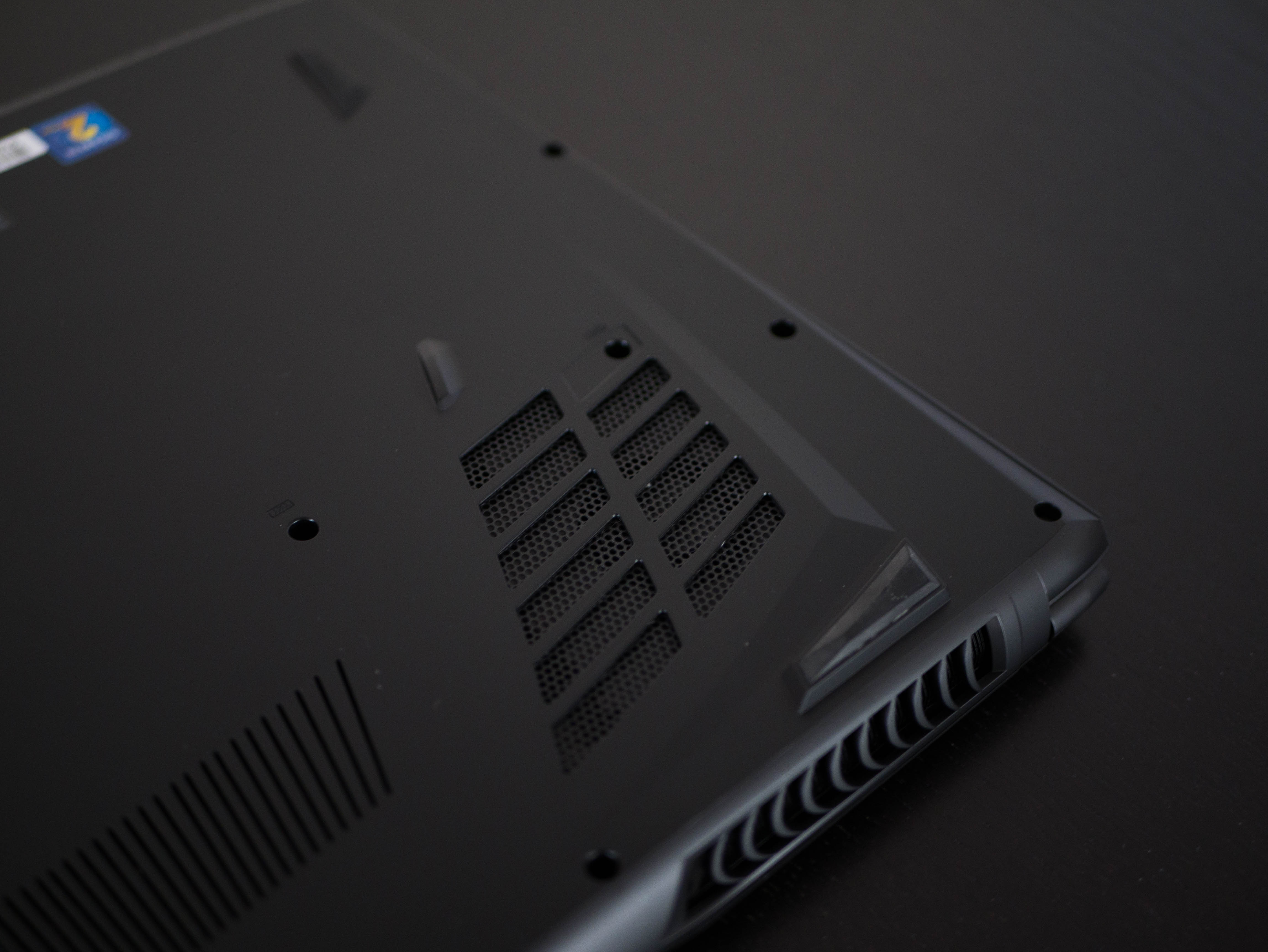



The bottom panel shares the same tastefully placed aggressive angles the top surface has. The vents in particular have the typical supercar aesthetic present in so many gaming laptops. The three vents on the bottom are situated directly beneath the P57W v6’s cooling solution, and are responsible for air intake. The hot air is exhausted through the aluminum heat fins via the two larger back vents.
There are eight feet on the bottom panel: five large rubber feet and three smaller plastic feet. At the front is the hot-swap bay. Releasing the lock lets you swap the P57W v6’s pre-installed Blu-Ray drive with an included 2.5" hard drive bracket. Overall, the laptop has a very sturdy build and no flex despite its plastic construction.


Opening the lid reveals a rather plain interior. The surface is also made of matte black plastic. There are two additional air intake vents above the keyboard, and in between them is the P57W v6’s power button. There are two orange accents at the edges, which give the surface a bit of character.


The Gigabyte P57’s smooth-but-steady hinge extends out by about 130°. The hinge has the same orange tint as the accents found on the interior edges.


The front-facing speaker grilles have an aggressive appearance like the laptop’s cooling vents. The speakers have decent mids but leave much to be desired. Placing the speakers upward rather than on the front lip would better serve sound quality. In this position, the speakers are blocked whenever you use the keyboard.
Get Tom's Hardware's best news and in-depth reviews, straight to your inbox.


On the right you’ll find a single USB 3.0 port, a USB 3.1 over Type-C port, an HDMI 2.0 port, and a D-Sub port. The left I/O features an RJ-45 gigabit Ethernet port, two additional USB 3.0 ports, an SD card reader, and two 3.5mm jacks for headphone-in and microphone-out.
Display


The P57W v6 features a 17.3" 60Hz IPS display for excellent viewing angles. Unlike the previously reviewed Gigabyte P37X v6, the P57W only outputs at 1920x1080. But if the P57W's display quality is anything like Gigabyte's previous offering, we can expect excellent color accuracy and minimal errors. Additional displays can be connected via the P57W's HDMI and D-Sub ports.
Input Devices




The Gigabyte P57W v6’s keyboard is well spaced and provides a comfortable typing experience. The keyboard uses scissor switches, which is acceptable for most applications. The scissor switches produce a hollow-feeling keypress that will likely leave many typists unsatisfied. The keyboard features two levels of white backlighting.
Overall, nothing really stands out about the P57W’s keyboard, but it also isn’t bad.
The touchpad features a matte black surface and a white bar protruding from the bottom to indicate left and right clicks. The touchpad’s smooth surface is comfortable to interact with, but there’s a slight amount of friction that makes your fingers drag as you use it. Tracking is rather jerky, and multi-touch inputs have a split second of lag. The bottom half of the touchpad has a much deeper click than the rest of it, making it easy for dust and other debris to slip underneath. As always, your best bet is to use a separate mouse.
Interior
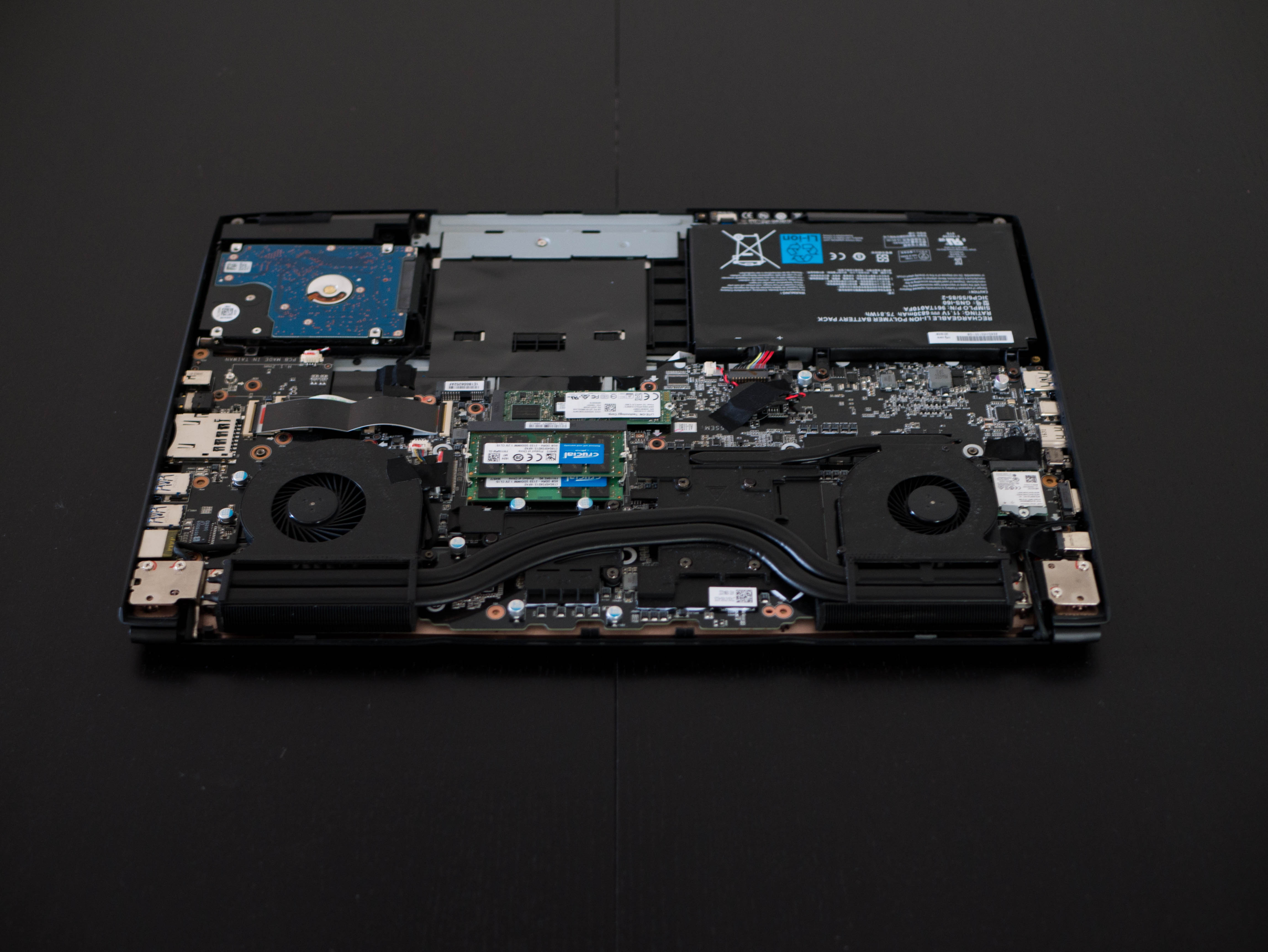

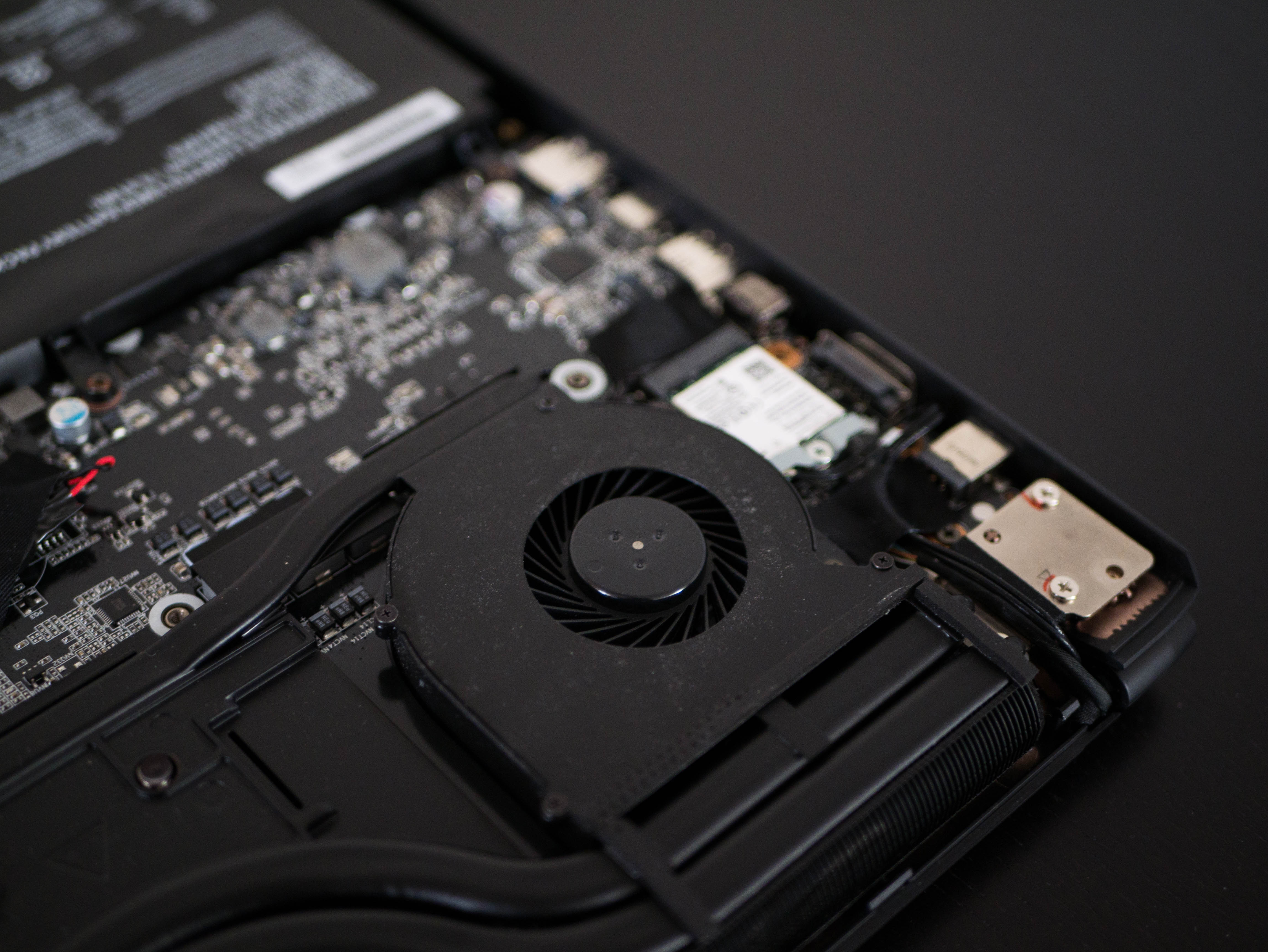

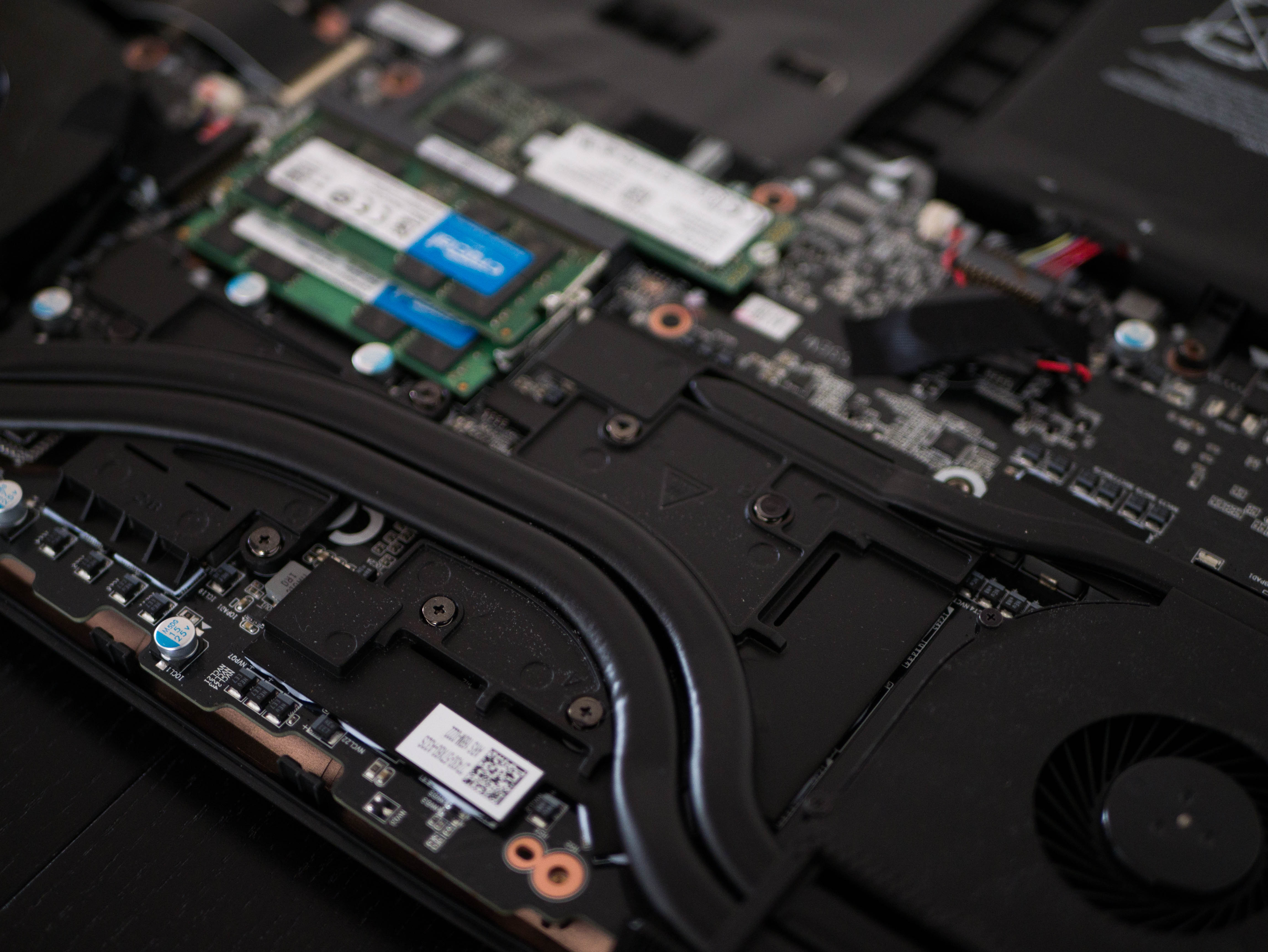
The P57W’s bottom panel is secured to the rest of the chassis with 16 screws. Inside you’ll find the cooling system at the very bottom, with two large heat pipes spanning from one set of heat fins on the left, over the CPU and GPU heatsinks, and ending at the second set of heat fins on the right. The GPU’s heatsink is much larger, but considering that there are only two heat pipes, this might spell thermal trouble similar to what we found in the Gigabyte P37X v6.

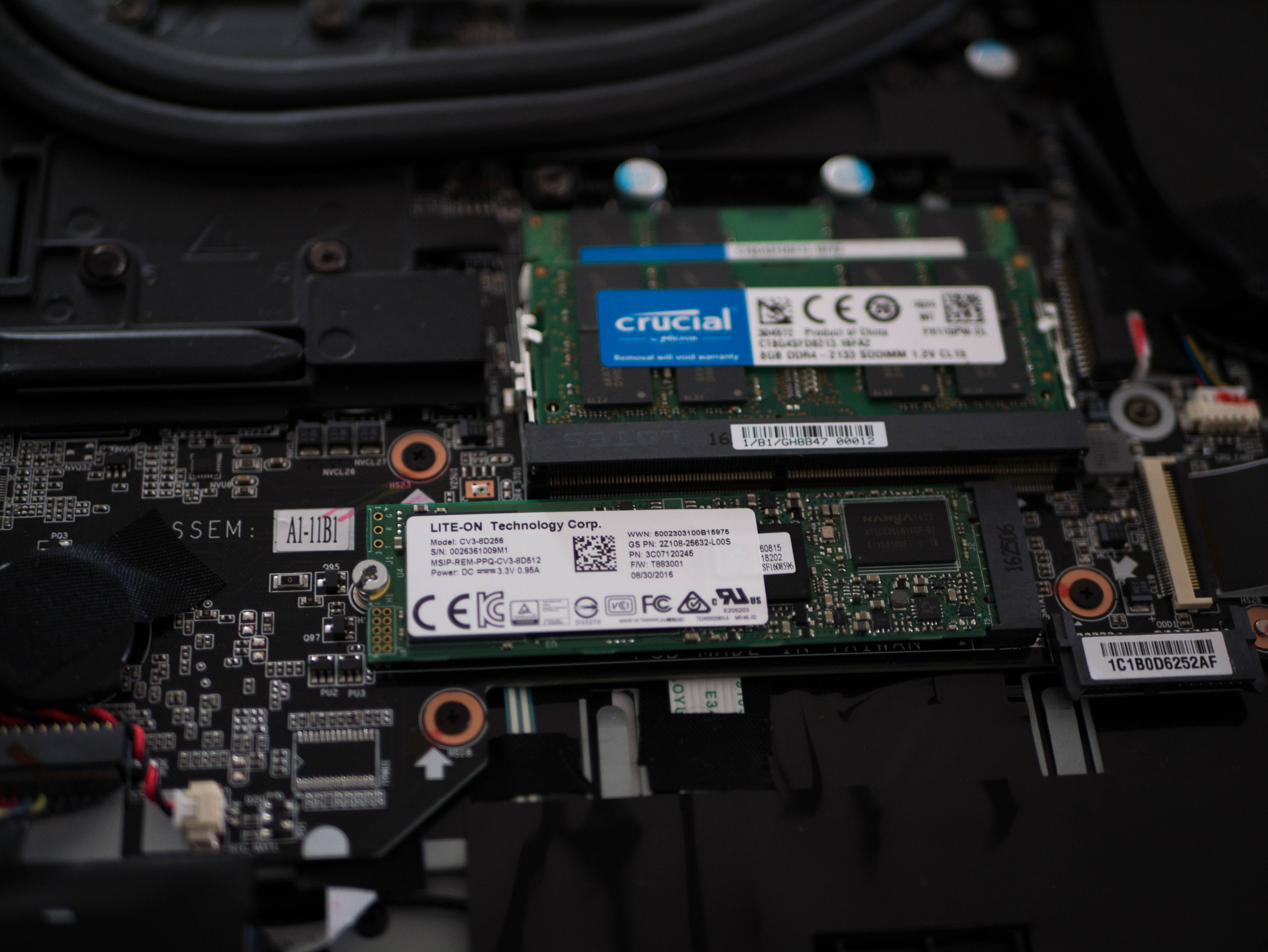



In the center you’ll find the two DDR4 memory slots and the M.2 slot just above it. To the top left is an additional 2.5" SATA slot occupied by an HDD, and on the right is the P57W’s 75.81Wh lithium-ion battery. Between these is a hot-swap bay, which can mount either an optical drive by default or an additional 2.5" drive with an included bracket. If thermal performance is anything like the P37X, this extra space would be better used by placing the battery here, leaving the hot-swap bay directly next to the GPU’s exhaust fan. The new bay placement would be ideal if Gigabyte included an additional exhaust fan.
Software

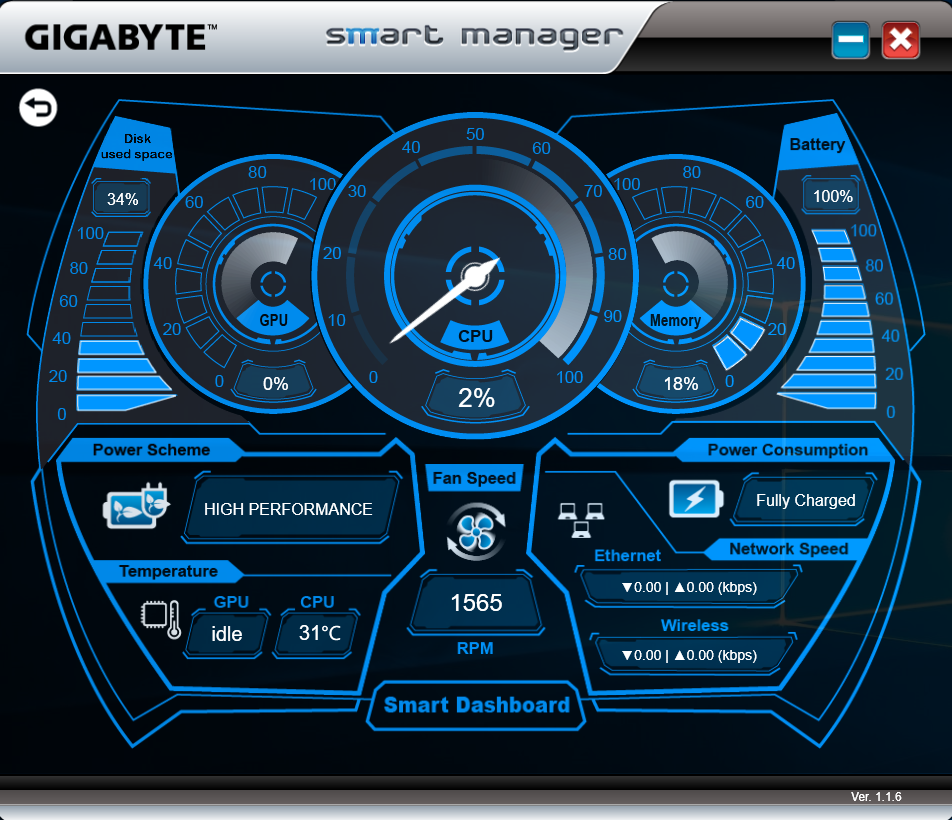



Gigabyte’s Smart Hub software acts as the P57W’s central home for adjusting system settings (except for those who'd rather adjusting them manually). This includes mundane settings such as volume and display brightness, and keyboard brightness levels. The Smart Dashboard section provides general system metrics such as system resource usage, fan speed, battery life, power profile, temperatures, and network speeds. The Smart Color options allow users to choose the display’s color temperature; it’s set to 6800K by default, and we will use this value for our display testing.
Likewise, the Fan Tweak settings let you switch between fan profiles. We used the default Gaming profile, but you can choose between Quiet and Normal profiles or create your own custom profile. The Gaming Overclock options give users a set of mild overclocks, but more aggressive overclocks will have to be done manually.
MORE: Best Gaming Laptops
MORE: Gaming Laptop Previews
MORE: All Laptop Content
Current page: Introduction And Product Tour
Next Page Synthetic And Productivity Benchmarks-
dstarr3 Day 5: The Doom video is still in every article. Rations are low. Morale is deteriorating. I'm afraid we'll have to resort to cannibalism before long.Reply -
FritzEiv Reply19265093 said:Day 5: The Doom video is still in every article. Rations are low. Morale is deteriorating. I'm afraid we'll have to resort to cannibalism before long.
Hi dstarr3: Thanks for keeping up the "campaign." I apologize for the annoying video. I'm told we'll soon have a better video player/experience, but in the meantime we're submitting a different rotation of videos to appear that will hopefully be much less annoying and that will rotate. I'm hoping that can be implemented swiftly, as in, early this week. -
itsmedatguy were the games tested at 4k? the 1060 should breeze through GTA 5 on max settings at 1080p...?Reply -
Stone Cold Are we ever gonna get a RX470 laptop review?Reply
All these reviews come down to a combination of 2 intel CPUs and 2 Nvidia GPUs.
It's all the same stuff over and over. -
FritzEiv Reply19267666 said:Are we ever gonna get a RX470 laptop review?
All these reviews come down to a combination of 2 intel CPUs and 2 Nvidia GPUs.
It's all the same stuff over and over.
That's a fabulous question with an open-ended answer. I have personally implored all manufacturers to give up ANY AMD-GPU powered gaming laptop; and I've been working also with AMD to elicit its help in coaxing some into our labs as well. -
warblade22 Are there any reviews for the ASUS ROG G752VM, this is the 1060 version and comparable in price to the other laptops in this review. I Like the G752 series from ASUS better than the Strix ones and was just wonder how it stood up to the P57W v6.Reply
Thanks

