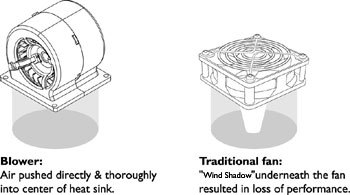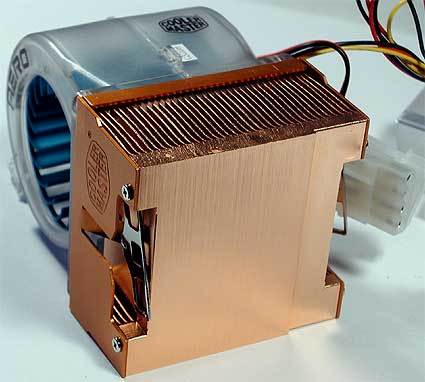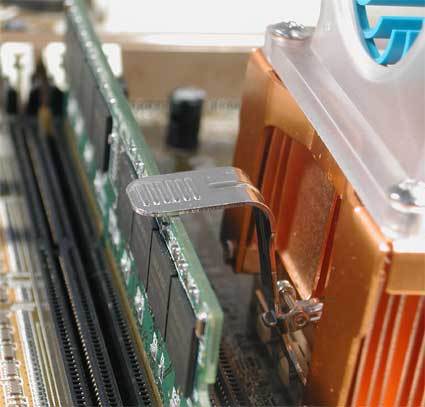How Good Are AMD's Bundled Coolers For The Athlon XP ?
A Fresh Breeze Blows From CeBIT: Coolermaster Aero7
Coolermaster waited until CeBIT to launch the Aero7/ ASB-V73. The Aero7 has a fan-control switch, but what makes it really special is its blower. The blower draws in air, redirects it by 90°, and pushes it directly towards the heat sink.
Thanks to this design, the cooler can blow cool air directly onto the center of the CPU. It follows that this cooler should be very effective.
The heat sink is made of copper with skived fins, providing thermal-conduction properties far superior to profiles manufactured by welding or crimping ribs to the base plate.
The underside of the Aero7 hasn't been lapped to a shine. However, the visible "unevenness" of the surface doesn't have a negative effect on the cooler's thermal conductivity since the thermal grease nestles evenly in the ridges.
The fan speed can be set to anywhere from 1900 rpm to 4500 rpm. You can either install the switch with the 3.5" bay cover or, as is often the case with Coolermaster, on the back of your computer with a PCI bracket. Ratcheting up the fan speed will increase cooling performance - and the noise level. In that regard, the blower is no different from a conventional fan. The thermal resistance of the cooler fluctuated between 0.28° C/W and 0.44° C/W; the die temperatures stayed between 42° C and 53° C.
The noise level ranged from 62.5 dB(A) to 43.8 dB(A).
These scores make the Aero7 the most powerful cooler on the market. The weight and dimensions of the Aero7 are also top notch: the copper block with blower weighs in at 638 grams and is 108 millimeters high.
Get Tom's Hardware's best news and in-depth reviews, straight to your inbox.
We also liked the Aero7's ergonomically-designed triple clip, which made it easy to install without any tools. Unfortunately, on some boards, the clip and the RAM modules are on a collision course, as the picture (Asus A7V333) shows.
Current page: A Fresh Breeze Blows From CeBIT: Coolermaster Aero7
Prev Page AMD 2700+ Bundled Cooler Next Page Loud Or Quiet, Hot Or Cold: A Direct Comparison Of Several Coolers