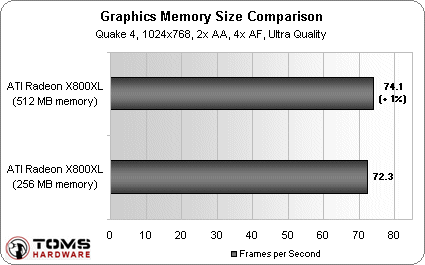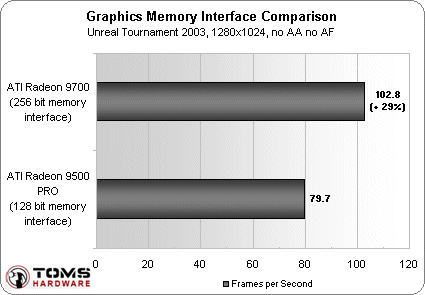Graphics Beginners' Guide, Part 3: Graphics Performance
Memory Comparison
As mentioned above, the amount of graphics RAM on a graphics card is often used as a performance metric by marketing people or uninformed buyers. Let's see if this is an accurate measure of graphics card performance. In this example, we will examine the performance of two identical ATI Radeon X800 XL graphics cards, except that one of the cards has 512 MB of RAM, and the other has 256 MB of RAM:
This really hits the point home: In most cases the amount of RAM has absolutely no impact on performance. There are cases where the amount of RAM will have an impact, but the point is that considering only the amount of RAM when purchasing one graphics card over another is not a great idea.
Memory Interface Performance Comparison
The memory interface is at least as important as the memory clock speed. In this example, we will consider some admittedly older graphics cards to make a point: the ATI Radeon 9700 and 9500 Pro. These cards sport identical eight-pipeline graphics processors and 128 MB of local memory running at the same clock speeds. The only difference is that the Radeon 9700 has a 256-bit memory interface, and the 9500 Pro has a 128-bit interface:
There it is. All things being equal, a crippled memory interface can really be a detriment to performance. This is really something to keep in mind when buying sub-$100 graphics cards, as many are crippled with a 64-bit memory interface, which kills performance. So do your research when buying that bargain!
Get Tom's Hardware's best news and in-depth reviews, straight to your inbox.
Current page: Memory Comparison
Prev Page Theory Becomes Reality: Performance Analysis Next Page Graphics Interface Performance ComparisonDon Woligroski was a former senior hardware editor for Tom's Hardware. He has covered a wide range of PC hardware topics, including CPUs, GPUs, system building, and emerging technologies.