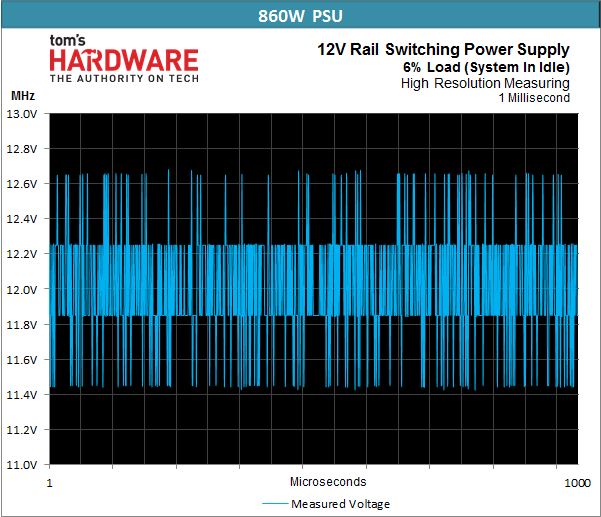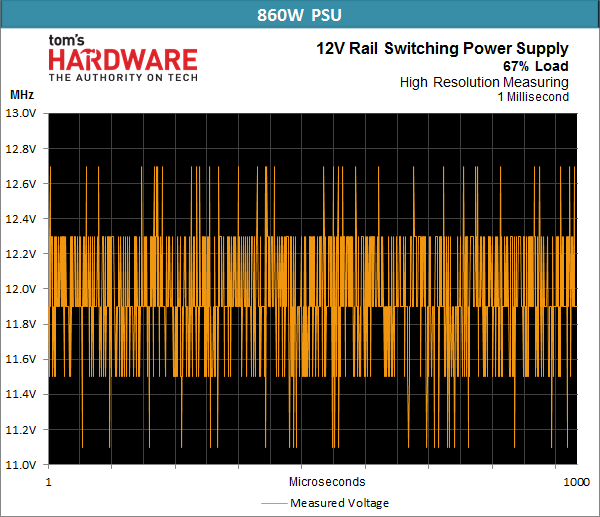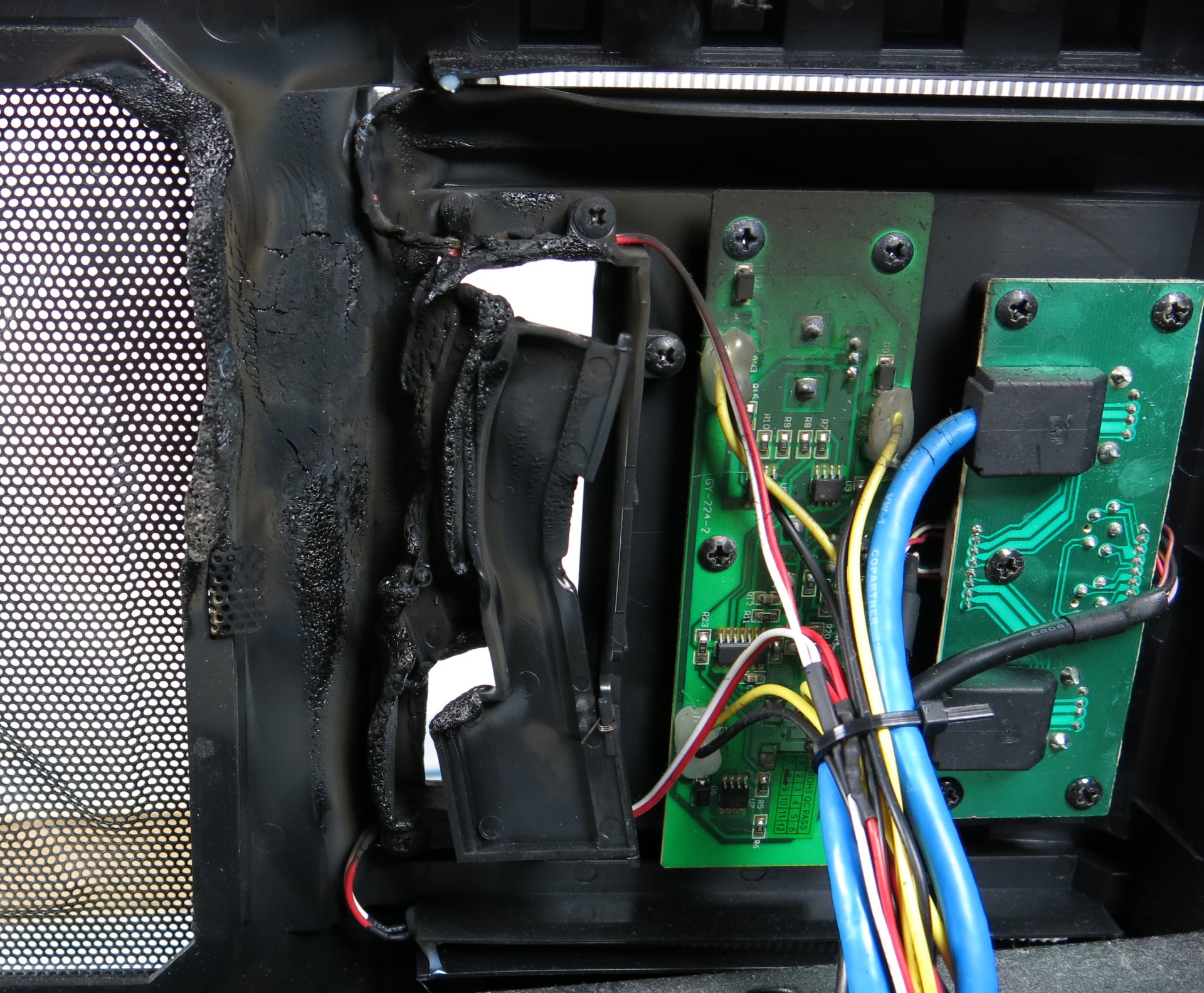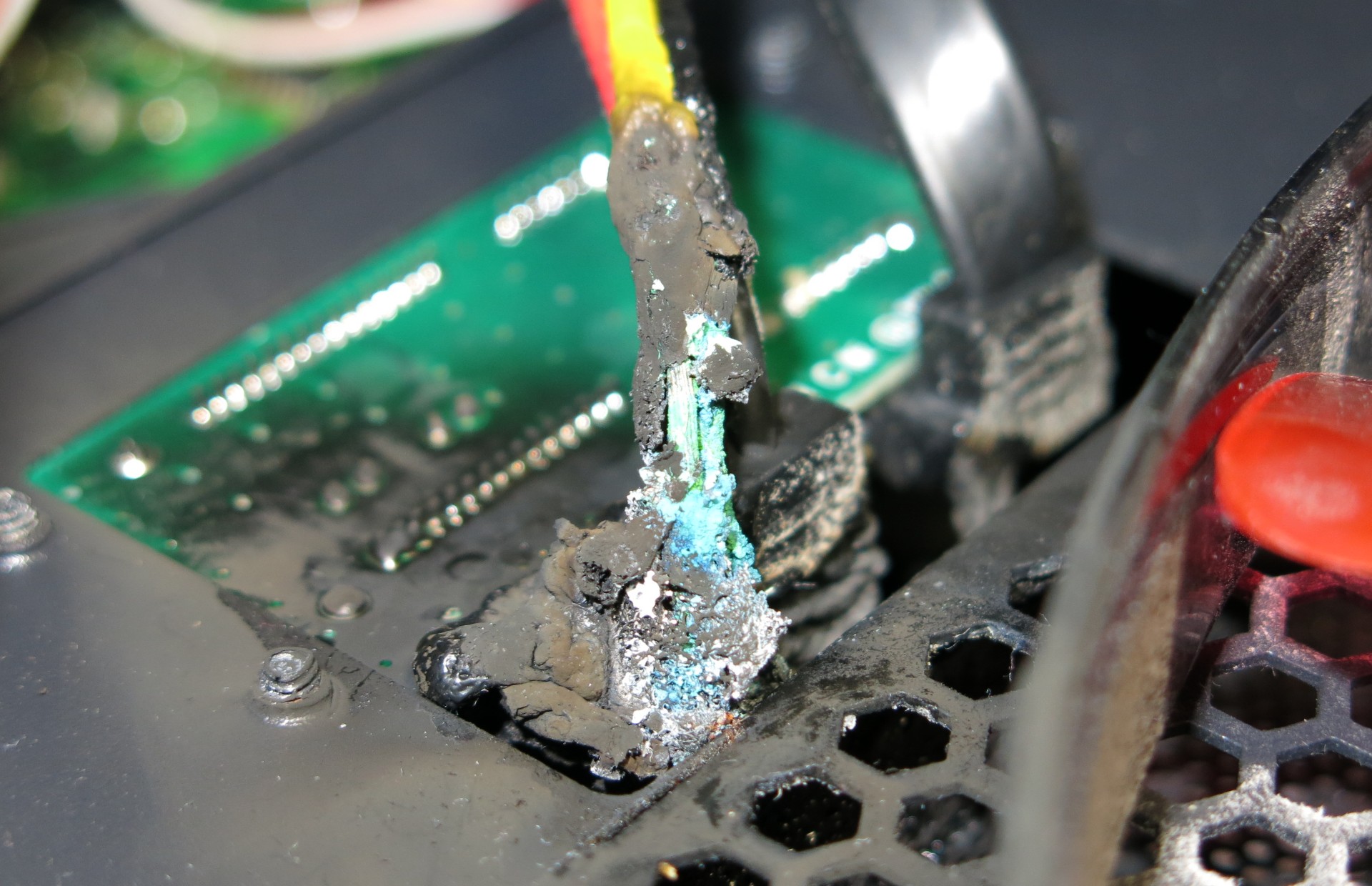The Math Behind GPU Power Consumption And PSUs
Switching Sides: A Look Inside The PSU
The Side Of The PSU Is Where It’s At
We’ve finally arrived at the actual PSU, and will take a look at the problems we might encounter on the secondary side of a modern power supply (that is to say, the job done by the so-called secondary capacitors and rail design). For this purpose, I’m using a digital 860W PSU, Corsair's AX860i, which is right below the high end. I’m rounding the voltage measurements a bit to keep the graphs simple.
We already know that modern graphics cards produce extreme power spikes, which are very brief but can keep reoccurring after only fractions of a second. At this point, I’d like to note again that the following has been simplified and the discussion kept a bit on the abstract side to make it more accessible.
12V Isn't Always 12V
Today's PSUs are based on the principle of a switched-mode power supply, which isn't a bad thing so long as the voltages produced by the switching are sufficiently smoothed out afterwards. Interestingly, if the PSU’s 12V rail is viewed with a suitable oscilloscope, then the expected direct current of 12V turns out to be an alternating mixture of different voltages that average out to a number within the range specified by the ATX standard. But, again, that’s just the average!
Let’s take a look at a digital PSU at idle that uses a low switching frequency. It does an acceptable job of smoothing everything out. But we still see that it doesn’t provide a constant 12V when we measure at a high resolution, even if entire millisecond's average is exactly 12V.
But what happens if load spikes hit the already “pulsating” secondary side? We see in the following graph that the PSU manages to adhere to the ATX specifications even under those conditions, as long as you're only considering the average. Let’s take a look at the whole millisecond I measured, which yields an average of 11.85V.
The capacitors on the secondary side with their fluctuating voltages have to deal with pretty massive spikes, which can occur at two times the PSU’s switching frequency. Consequently, the next spike often hits the capacitors before they completely recharged after the last one. We can see these events when the voltage falls all the way to approximately 11.15V.
What’s The Lesson Here?
Lesson Number 1: A lofty output capacity and the manufacturer’s specifications aren’t the only factors guaranteeing optimally-functioning secondary capacitors. Good performance at high frequencies (low impedance at approximately 100kHz), the ability to recharge quickly and, of course, good ripple values have a large influence as well.
Get Tom's Hardware's best news and in-depth reviews, straight to your inbox.
Digital PSUs often have lower switching frequencies than their analog counterparts, which might make a difference for our discussion. We’ll come to this soon.
Lesson Number 2: Because of the brief decreases in voltage, the chip on the motherboard responsible for monitoring voltage might conclude that the Power Good signal needs to be set to “Low” on the respective pin, causing the motherboard to shut off the PSU. This can happen in spite of the UVP or OCP/OPP integrated in the PSU not having been triggered, because their thresholds weren’t reached.
Either the PSU's supervisor chips are too sluggish for this, or they aren't triggered due to circuit design. We found this out by analyzing our measurement reports, which included a survey of the Power Good signal. Our 1200W-rated Platimax PSU by Enermax sporadically threw in the towel when it had to deal with the AMD Radeon R9 295X, as did Corsair's AX860i a bit later. Why? The Platimax didn’t shut off because of the 12V rail getting overloaded, but was instead shut off by the motherboard after brief low-voltage conditions caused the loss of the Power Good signal.
A Safety Concern: Single Versus Multi-Rail Designs
Before you start yelling at us, we’d tolerate a single-rail PSU up to 40A and 12V with a clear conscience. This amounts to a 500W PSU. There are two reasons for this. First, it can be protected in a quick and relatively damage-free fashion. Second, connecting one high-performance graphics card never poses a problem. We need to keep in mind that an AMD Radeon R9 290X can draw up to 250W, which puts it above 20A all by itself. The 295X2 doubles that number to more than 40A. That’s where things get interesting.
What happens when a single-rail PSU is shorted out and the SATA power cables are too thin to cope with the current strength necessary to trigger its overload protection circuits? Check out the following pictures.
Switching to a multi-rail solution doesn’t solve all of our problems either because the existing crop is too limited to deal with the demands of today's graphics cards. We’d like to see 25A per PCIe power connector, since that'd be enough for a cable with two eight-pin connectors.
If you need even more for a card like AMD's Radeon R9 295X2, you'll have to use two eight-pin connectors and two different rails. It’s unfortunate that many ICs that oversee the PSU’s over-current protection can only protect up to a total of four channels. That’s not even close to enough for protecting the CPU, motherboard, and all of the drive connectors.
This is exactly where digital PSUs should come to our aid, since they offer a pretty flexible assignment of the OCP to the outputs. Unfortunately, the software required for this functionality is still immature and full of bugs, which doesn’t exactly inspire confidence in its ability to provide safety. So what should you do?
Rule Number 1: Don’t supersize your PSU! If you go for a single-rail PSU, always keep an eye on the highest capacity that’s actually needed. Manufacturers usually design for an overload of approximately 20 percent for peaks. This doesn’t mean that you should count on the additional capacity, but you should still take it into account if you want to rely on the protection circuits. The world of single-rail PSUs is a peaceful and happy place all the way up to a 500W rating.
Rule Number 2: Check that a multi-rail PSU meets both the required maximum capacity and your individual requirements before purchasing it. If, for instance, you want to safely operate an AMD Radeon R9 295X, then you need two separately protected rails, each with its own PCIe power cable. Dual connectors need not apply here, so it’s important to check the cables included with your power supply.
Rule Number 3: Digital PSUs are a nice addition to the market, but their switching frequencies are still quite low in most instances. This is where the use of proper capacitors on the secondary side becomes important to be able to compensate for all of the load spikes. At this point, it’s best to wait for future developments in this space, since too many unanswered questions remain and the software problems can’t be overlooked. A solid analog solution is the safe way to go for now.
Current page: Switching Sides: A Look Inside The PSU
Prev Page AWG: Cables Everywhere! Next Page Good Caps Or Bad Caps? The Legend Of The Japanese Dragon
Igor Wallossek wrote a wide variety of hardware articles for Tom's Hardware, with a strong focus on technical analysis and in-depth reviews. His contributions have spanned a broad spectrum of PC components, including GPUs, CPUs, workstations, and PC builds. His insightful articles provide readers with detailed knowledge to make informed decisions in the ever-evolving tech landscape
-
Vorador2 Man, everytime i'm truly fed up with Tom's posting news that read as press releases, and badly written opinionated pieces, a jewel of a deeply researched original article shows up.Reply
Thanks for reminding me of the reasons i started reading Tom's Hardware. -
FormatC It is always difficult to break down the complex content to find an understandable level for all. We may lose a lot of information by this way (and some experts and nitpickers will kill me) or write boring and extra dry stories for a handful of readers without simplifications. It is always hard for us to find a good compromise.Reply
This equipment, shown in the review, is a good basement for a lot of other in-dept reviews in Germany, like the efficiency analysis of Nvidias GeForce GTX 970. You simply need exact numbers to do this. :D
I've also visited PSU manufacturers in Asia this year and this VGA-PSU problem is now more in focus...
But all this are another stories and I hope, that we get for all this more translation capacity here in US/UK. If not: it is a good reason to learn German :D
-
gofasterstripes Tom's Hardware delivers another piece of technical journalism at the gold standard.Reply
Well done to all involved, thank you. -
s3anister This was an excellent read; thank you for the incredible amount of work done for this article.Reply -
justin2003jclc Hi Toms Hardware,Reply
Can you clarify on your rule number3 ? Do you means that most of the PC PSU in the market are linear power supply when you mention about analog? Do you mean that there is only minorities of PC PSU available in the market are using switching power supply design? -
This is GOLD! Kudos to Igor for writing such a superb article. I hope he makes all the PSUs he reviews, undergo the same tests. Can't wait for his PSU reviews :)Reply
-
pecul1ar Congratulations on finishing this year long experiment, and thank you for sharing us your findings. This must have lifted a load off your shoulders..Reply
Oh, so this was translated? Thank you for that as well :) -
NoShot So, my take away from this is my PC builder (will not name here but is one of the larger ones offering custom builds) mislead me on their configuration setups when they said a Corsair RM850 PSU would be fine for a r9 295x2 and a i7 4970k. Not surprisingly, I am having random issues with this build where the 29 295x2 would only activate one GPU after system reboot or awake from sleep mode. I was thinking it was a driver issue, but looks like I need to drop a couple hundred dollars on a replacement PSU.....great. Genuine thanks for the article though.Reply