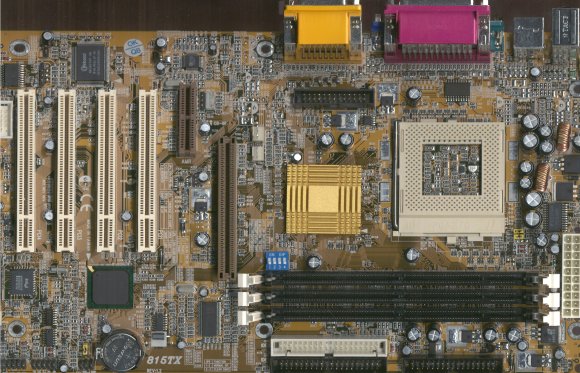Heir To The BX: 18 Pentium III Motherboards Using The 815 Chipset
Azza 815TX
Board Revision: 1.2
BIOS Version: 1.0
Azza sells two 815 motherboards. The 815TX and the bigger brother 815TX5, which comes with 5 USB ports. Both have the same basic features: AGP 4x, 4 PCI, 3 DIMM, AC97 sound system using an Analog Devices codec and the AMR slot. Even though the AMR or CNR slots will likely never be used, the placement between the AGP slot and the first PCI has the advantage that the space between graphics card and the first PCI card will be empty. This will help that fast graphics cards do not get too hot.
The board layout does not give any reason to complain. All three CPU coolers can be used smoothly. Full size expansion cards can be used in every slot. The second serial port had to give way to the monitor jack. Hence COM2 has been placed at the very bottom of the board and can be reactivated using an adapter cable. Unfortunately, this cable is not included in Azza's package. Three fan headers should be enough to keep the system cool.
I found two interesting features on this board. The first one is called AIR Bus (Azza Intelligent ROM) and is a proprietary interface for a security module called KeyBIOS. This little box is fully programmable via special software provided by Azza. On the one hand, it works as a security system that denies system access if the KeyBIOS box should be absent. The second feature is BIOS recovery. Different from other companies, Azza does not equip their boards with two BIOSes, but with the AIR Bus option to have the BIOS completely restored. In my opinion, this approach only makes sense if you need the security option as well. Otherwise the purchase of the motherboard plus the KeyBIOS box will be more expensive than another motherboard with dual BIOS.
Feature number two is a TV-out. Azza provides a fully featured connector (between GMCH and the external connectors). All you need is the TV-Out Adapter from Azza. Unfortunately, the Azza website does not provide much information. Of course you will find BIOS updates and product specifications, but detailed feature descriptions (e.g. of AIR Bus and KeyBIOS) are missing. Even the manual does not include more information besides a warning that the wrong TV adapter may destroy the motherboard...
The CPU FSB setup is done via DIPswitches, whilst the multiplier is set within the BIOS. Even though the 815TX actually is not an overclocking motherboard, it can be operated at several different system speeds between 66 and 150 MHz. Two jumpers have an influence on the processor voltage. If JP2 is open, the voltage range will be limited between 1.3 and 2.0 V. Since you cannot alter the core voltage manually, this feature seems to be pretty useless. On the other hand, the jumper will also prevent over-voltaging e.g. by a defective power supply. With Jumper JP3 closed, the CPU voltage will be raised by 0.05V. That is not enough for hardcore overclocking, but could help to make to make the system more stable at increased clock speeds.
Get Tom's Hardware's best news and in-depth reviews, straight to your inbox.

Patrick Schmid was the editor-in-chief for Tom's Hardware from 2005 to 2006. He wrote numerous articles on a wide range of hardware topics, including storage, CPUs, and system builds.