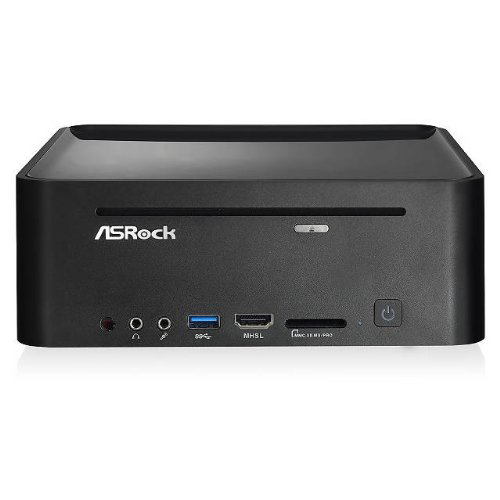Legacy Wi-Fi Adaptor Benchmarking Methodology
Tom's Hardware shows you how we test USB-attached 802.11ac wireless networking adapters.
Testing Setup
The router chosen for the setup is the Asus RT-AC66U. This is a current router that features:
- Three external antennas
- Broadcom 802.11ac controller
- Gigabit Ethernet ports (1 x WAN, 4 x LAN)
- 256MB of RAM
- AC1750, 2.4GHz at 450 Mb/s and 5GHz at 1.3 Gb/s
- AiRadar- beamforming technology
The goal was to utilize a router that can match or exceed the capabilities of the wireless AC USB adapters tested, and this Asus model has the go-fast top speed. The latest firmware was used to enhance stability and throughput.
We positioned the RT-AC66U on a cart, which remained in the same location throughout testing. Its antennas were positioned with the center one standing vertically and the two on the side pointing 45-degrees out laterally, as recommended in the owner's manual.
When testing wireless networking hardware, a mobile platform is ideal to facilitate variable distances. We picked Sony's SVS13112FXS laptop, which uses an Intel Core i5-3210M processor at 2.5GHz. It's based on the Ivy Bridge architecture and includes HD Graphics 4000. You also get a 13.3-inch display and plenty of battery life, along with 6GB of DDR3-1333. The operating system is Windows 7 64-bit restored to its factory settings.
During testing, the on-board wireless card was disabled in the BIOS, and all other software other than WirelessMon, IxChariot and TightVNC was disabled. This is done to ensure consistent results, as background processes can affect the results as they consume resources.
Perhaps most important, the Sony notebook has three USB ports, two of which transfer at 3.0 rates. It is important to have these AC-class adapters plugged into a USB 3.0 port capable of 5 Gb/s data rates. USB 2.0 with its theoretical maximum of 480 Mb/s would be a likely performance bottleneck, particularly on the 5GHz band.
For signal strength testing, the laptop was held at its measured distance for 20 to 30 seconds to acquire the signal reading in dB (decibels). In order to level the playing field, the wireless AC USB adapters were plugged directly into the USB 3.0 ports for benchmarking (in other words, the docks or USB extension cords that are provided with some models were not used, since they could give some, but not all, products a signal strength advantage. For those adapters that include extendable antennas, they were positioned upright in a vertical position, and not tuned any further. Our goal was to test the adapter, and not the usefulness of the USB extension cable.
Get Tom's Hardware's best news and in-depth reviews, straight to your inbox.
Each of the wireless AC USB adapters was benchmarked with its latest software. While these devices ship with drivers on a CD, they're sometimes outdated. To rectify this, we download any bundled drivers or utilities from the manufacturer's website.
The Sony notebook connects to an ASRock Vision X 471D that plays the server role in our testing. This server features a mobile Haswell processor, Intel's Core i7-4712MQ. It was reviewed previously by Tom's Hardware last year.

Jonas P. DeMuro is a freelance reviewer covering wireless networking hardware.
-
blackmagnum I am waiting for Apple to update their cheaper Airport Express base station to AC bandwidth. The current one gave me no proplem at all for various types and brands of wifi adaptors.Reply -
marraco I have a linksys router and a huawei. I also have some laptops with internal WiFi plaques, some USB WiFi dongles, and many phones and tablets..Reply
The huawei dongle works well with the huawei router, and so does SOME internal WIFi plaques.
On the lynksys router, MOST internal WiFi plaques work better, but not all, and not all the USB devices.
Worse, everything changes when many devices are added to the network, like a large number of laptops, phones, tablets which the family, friends and neighbors overlap, accessing my network or other networks I don't use.
At this moment IssiDer shows 2 dozen devices at reach of my PC, and I don't have any control over them.
So, I never trust Tomshardware reviews. They don't test WiFi equipment against a variety of different devices, and they don't check for interference from other networks, and under different channels.
The focus tends to be over performance in isolated and controlled state, but that says little or nothing about real world behavior.
When the air gets filled with other networks, and many different devices are connected to the router, robustness is far more valuable than pure speed.
Also, it does not matter if a specific router performs best with the non disclosed device inside the laptop used by tomshardware for benchmarking, because I may have a different WiFi plaque, and different WiFi USB dongles. -
Foxlife Please keep in mind and add to test methodology the fact that those usb dongles eat up cpu usage, in some case quite significantly vs integrated (within the laptops themselves) solutions.Reply -
tsnor Foxlife said "Please keep in mind and add to test methodology the fact that those usb dongles eat up cpu usage, in some case quite significantly vs integrated (within the laptops themselves) solutions."Reply
I'm surprised by this, given the internal wifi solutions are typically simply mini pci cards. Do you have any references ?
---
I'm looking forward to the actual test results! The test procedures look good. -
dthx Nice article. I do appreciate the transparency on your testing methods.Reply
It is just one way of testing and my experience with some brands that I'll avoid to buy at all cost often differs from your test results. For example, I always had bad luck with anything d-link makes.
But nothing's perfect in this world, especially when playing with radio waves, So although your methodology will never be 100% accurate due to possible interference from the neighbourhood and maybe the microwave oven of your kitchen, I'd rather choose your methodology (close to the real life usage) over any tests done in specialized labs with all tests executed inside a Faraday cage. -
getochkn Why does your picture not show the 2 end antenna's at 45 degree angles like you said you did?Reply -
willy481 I think most people would rather not have to buy an external WiFi dongle for their laptop or NUC - double whamy as as pay twice to lose 1 port, so are you able to test the most popular mPCIe WiFi-AC cards that laptop makers typically include, in particular the Intel Dual Band Wireless-AC 7260 and its recent replacement the 7265 ?. I realise this not as simple as testing external dongle due the fact laptops dont all use identical antenna designs - so just test in a laptop that uses a typical antenna design -better than nothing; perhaps also test the popular D54250 NUC which uses the above 7260 - think all Intel NUCs use similar box & dual internal antennaReply -
EdJulio ReplyWhy does your picture not show the 2 end antenna's at 45 degree angles like you said you did?
The cart is designed to be mobile so it got shifted around during testing. Plus we're constantly switching routers around. The pic caught the cart on an off-day. I swapped out the old pic with a new one. Thanks for the note!!!