Why you can trust Tom's Hardware
Comparison Products
We compared the 2TB HP FX900 Pro to other high-end 2TB drives, including the main proprietary drives like the WD Black SN850, the Samsung 980 Pro, and the Crucial P5 Plus. We also include multiple drives using Phison’s E18 controller with 176-layer flash - the same flash on the FX900 Pro - with the Kingston KC3000, the Seagate FireCuda 530, the Sabrent Rocket 4 Plus, and the Corsair MP600 Pro XT. We're also using new results for the Rocket 4 Plus because Sabrent upgraded from the original 96-layer flash without making a new model.
We haven't tested any other drives using the InnoGrit IG5236 SSD controller and 176-layer flash, although we have reviewed the original ADATA Gammix S70, which had an older 96-layer flash. At this juncture, it’s wise to look at models with the newer flash because, in general, manufacturers have all made that jump. We specifically want to see how the FX900 Pro performs against the best. Unfortunately, we tested this drive before we received the Platinum P41.
Trace Testing - 3DMark Storage Benchmark
Built for gamers, 3DMark’s Storage Benchmark focuses on real-world gaming performance. Each round in this benchmark stresses storage based on gaming activities including loading games, saving progress, installing game files, and recording gameplay video streams.
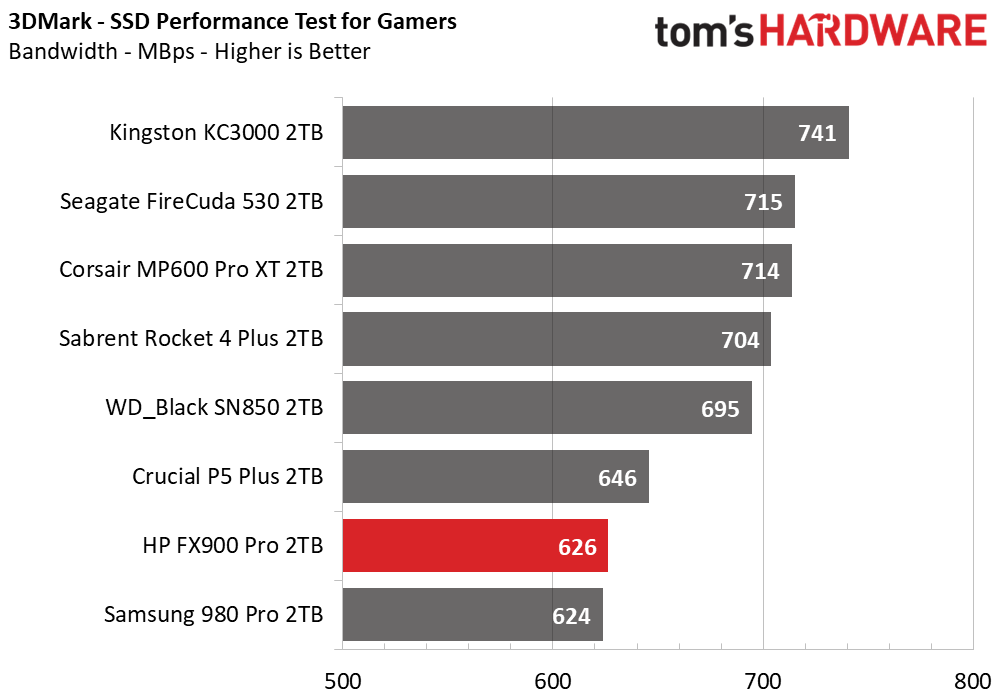
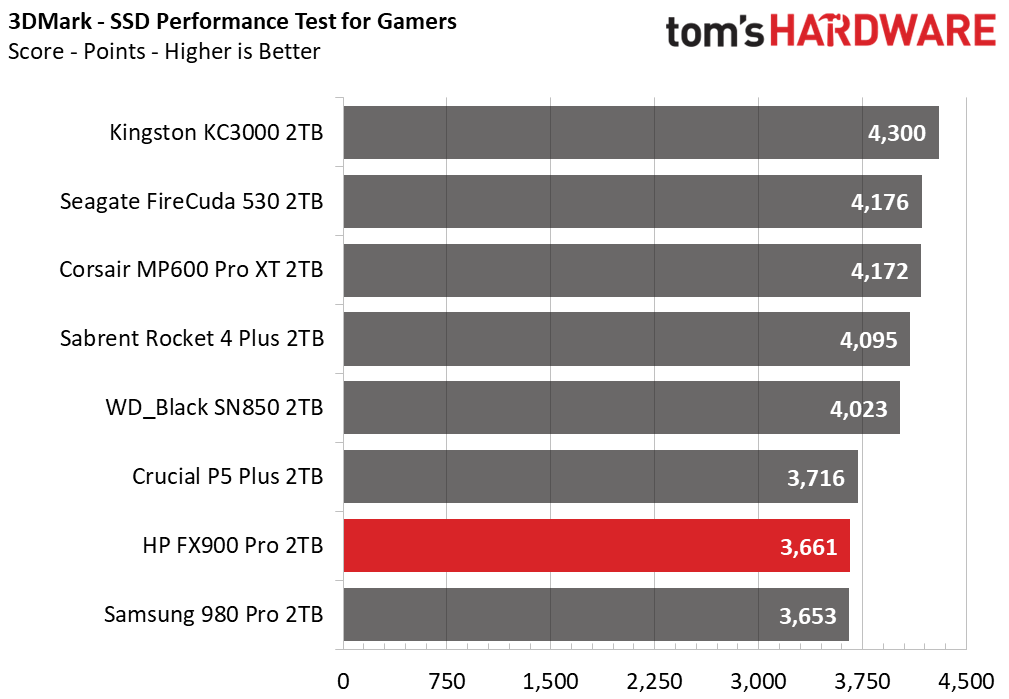
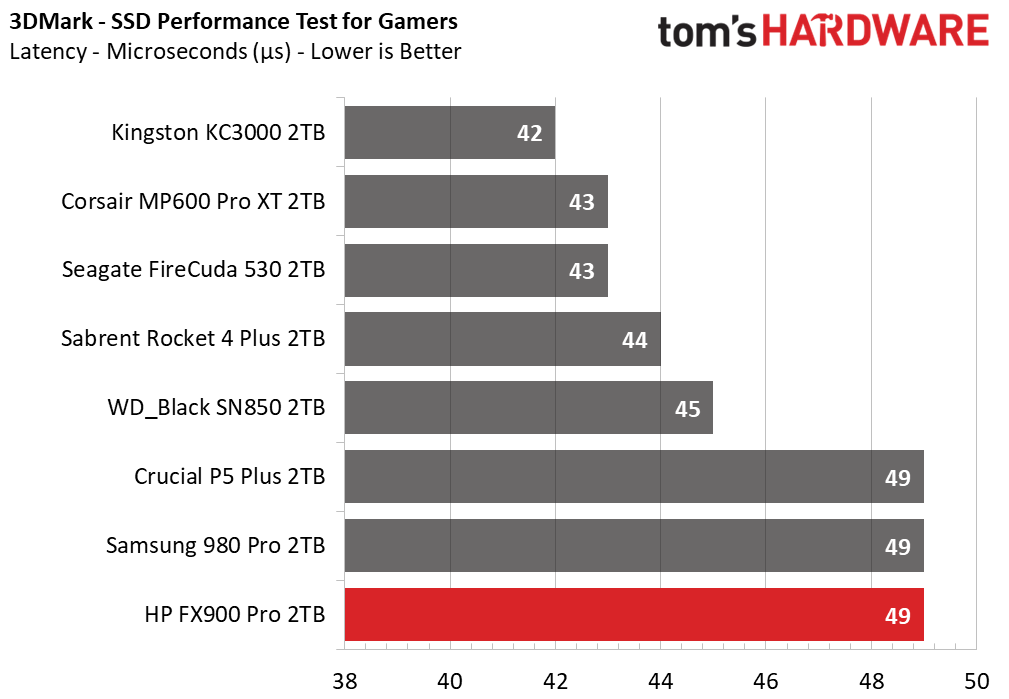
The FX900 Pro lands near the bottom of the pack in the 3DMark Storage Benchmark. Its closest rivals here are the P5 Plus and the 980 Pro.
This is a test where the Phison E18 SSD controller excels. The WD Black SN850, for its part, manages to exceed expectations despite being handicapped with older flash; WD is quite good with optimization, as we’ve seen also with the excellent WD SN770.
Trace Testing – PCMark 10 Storage Benchmark
PCMark 10 is a trace-based benchmark that uses a wide-ranging set of real-world traces from popular applications and everyday tasks to measure the performance of storage devices.
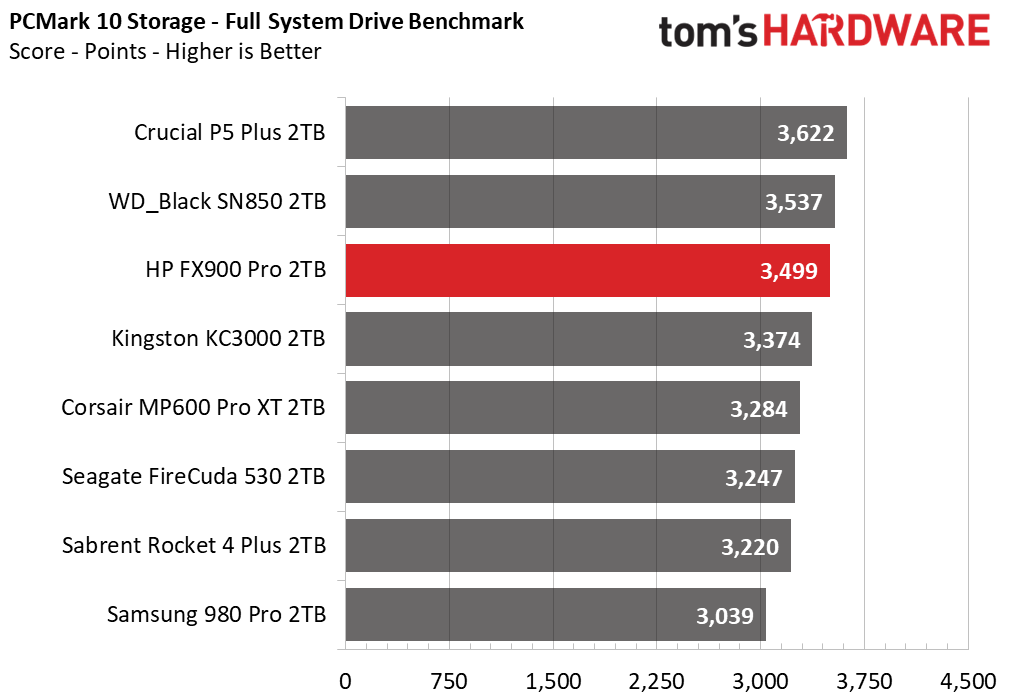
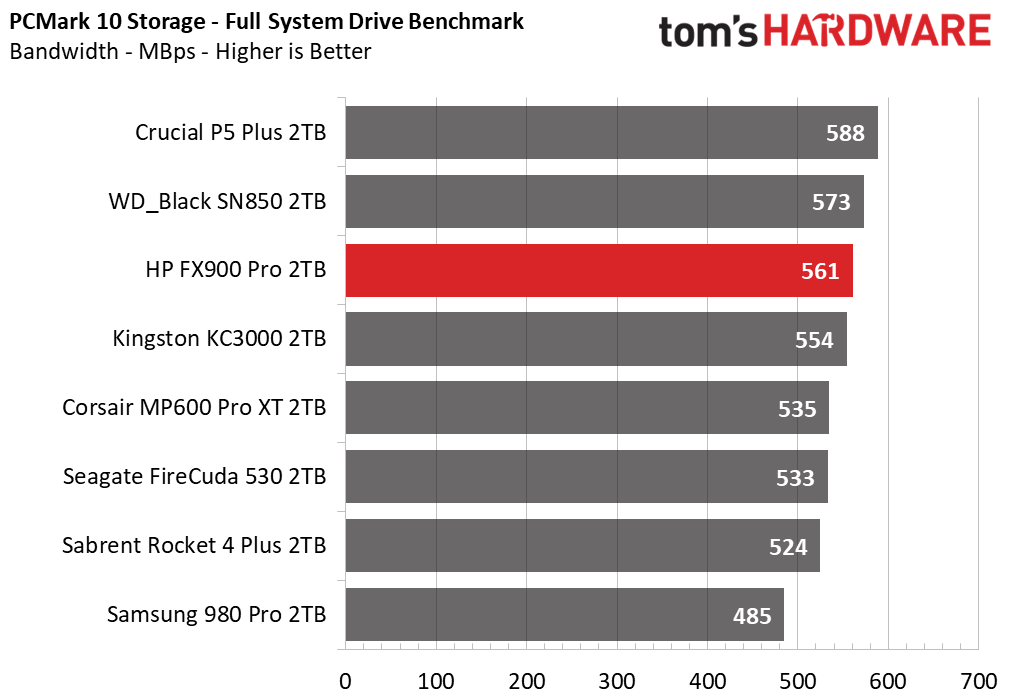
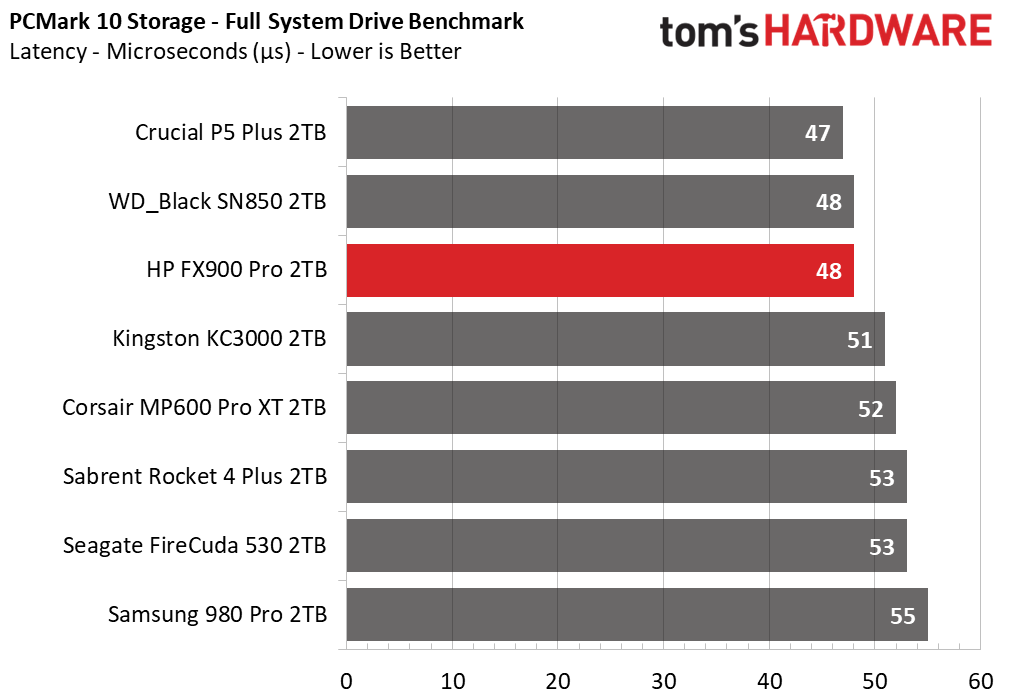
The FX900 Pro does much better in the PCMark 10 Storage Benchmark, competing with the Crucial P5 Plus and the WD SN850. These three drives seem optimized for a “real world” application benchmark. It’s one reason the WD SN850 has been a popular drive: it punches above its weight where it matters. The upcoming WD SN850X should be optimized even further.
Transfer Rates – DiskBench
We use the DiskBench storage benchmarking tool to test file transfer performance with a custom, 50GB dataset. We copy 31,227 files of various types, such as pictures, PDFs, and videos to a new folder and then follow-up with a reading test of a newly-written 6.5GB zip file.
Get Tom's Hardware's best news and in-depth reviews, straight to your inbox.
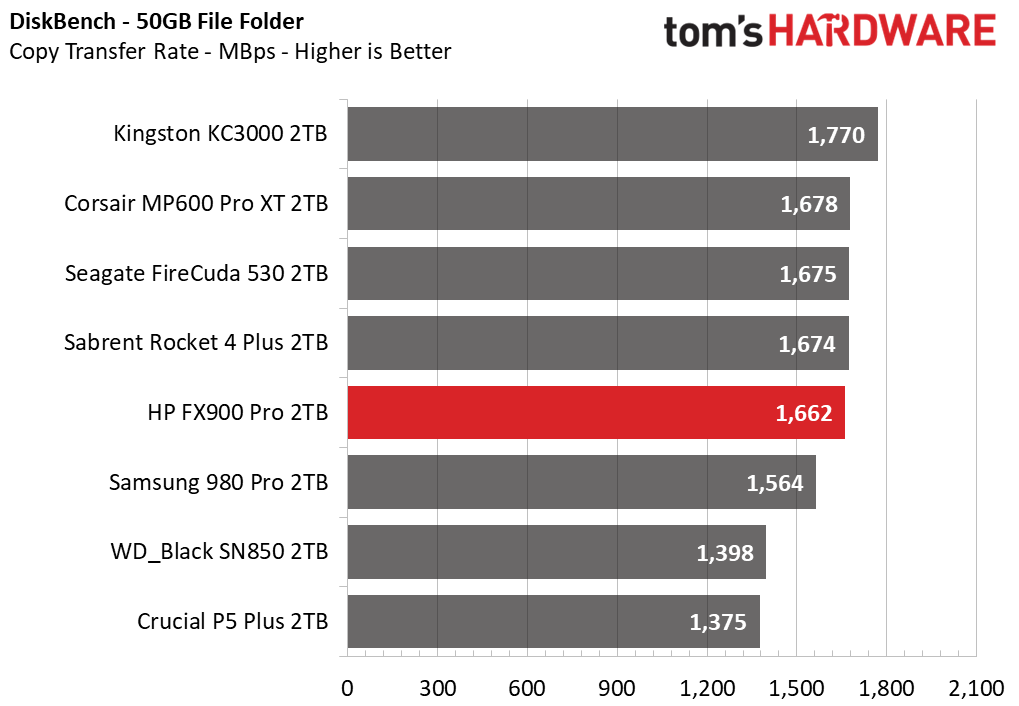
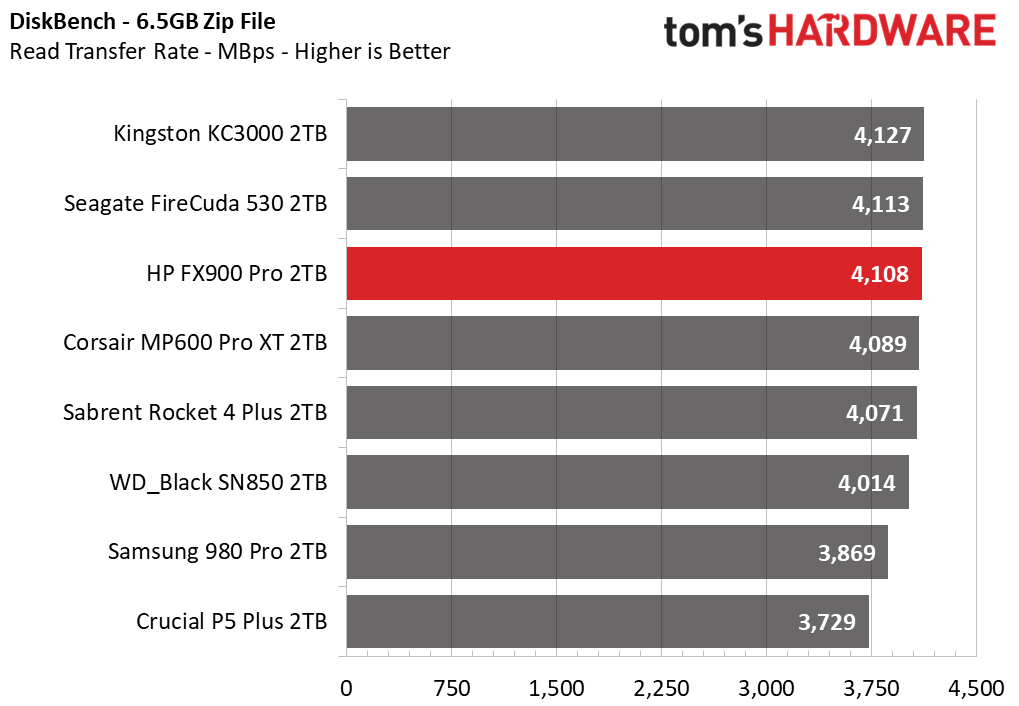
DiskBench is bandwidth-heavy, and we always expect good things from the type of flash present on the FX900 Pro. While the read test is somewhat limited, the copy test shows the FX900 Pro doing pretty well. It’s within the margin of error against most of the Phison E18-powered drives and beats the 980 Pro and SN850 that have older flash.
The Crucial P5 Plus has historically felt limited with sequential performance due to its controller design. Whether or not this is relevant depends on the intended usage.
Synthetic Testing - ATTO / CrystalDiskMark
ATTO and CrystalDiskMark (CDM) are free and easy-to-use storage benchmarking tools that SSD vendors commonly use to assign performance specifications to their products. Both of these tools give us insight into how each device handles different file sizes.
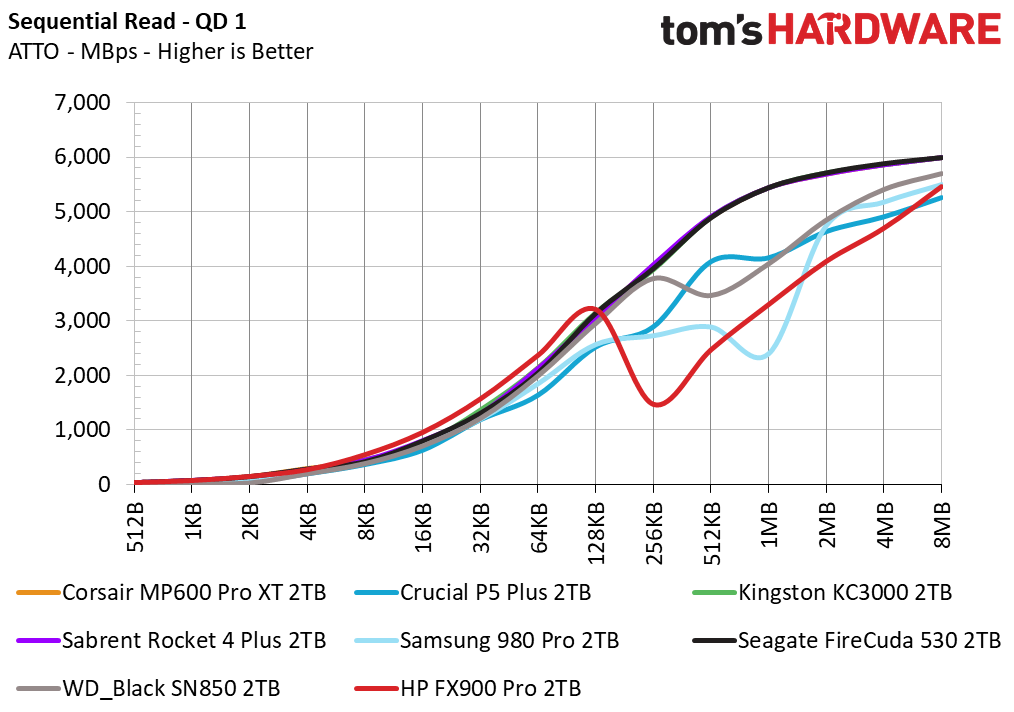
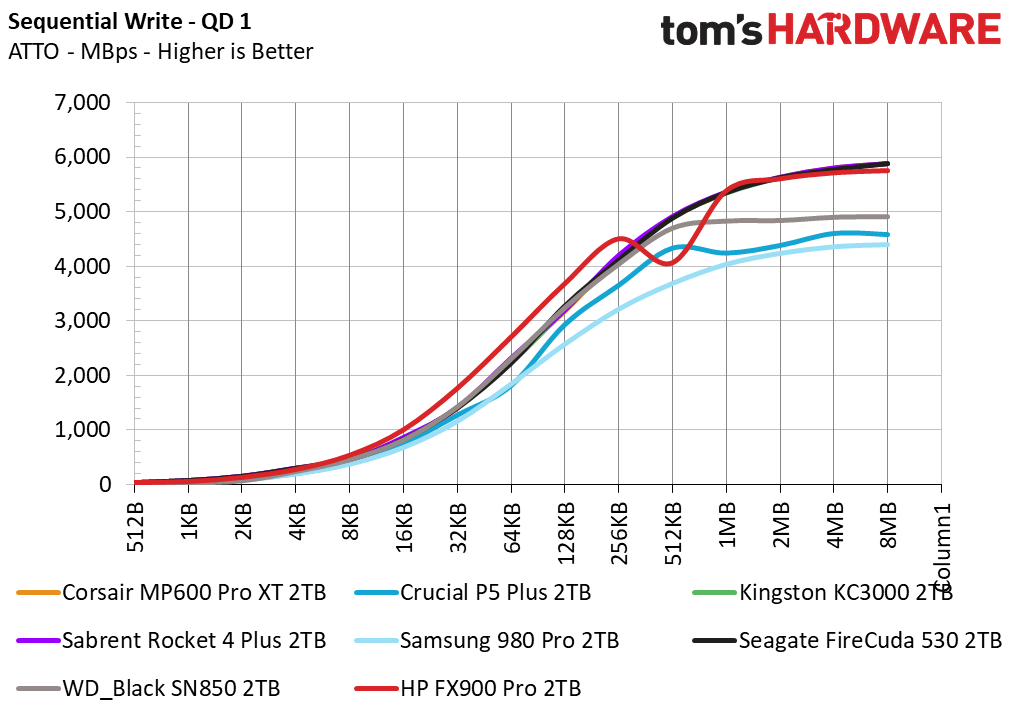
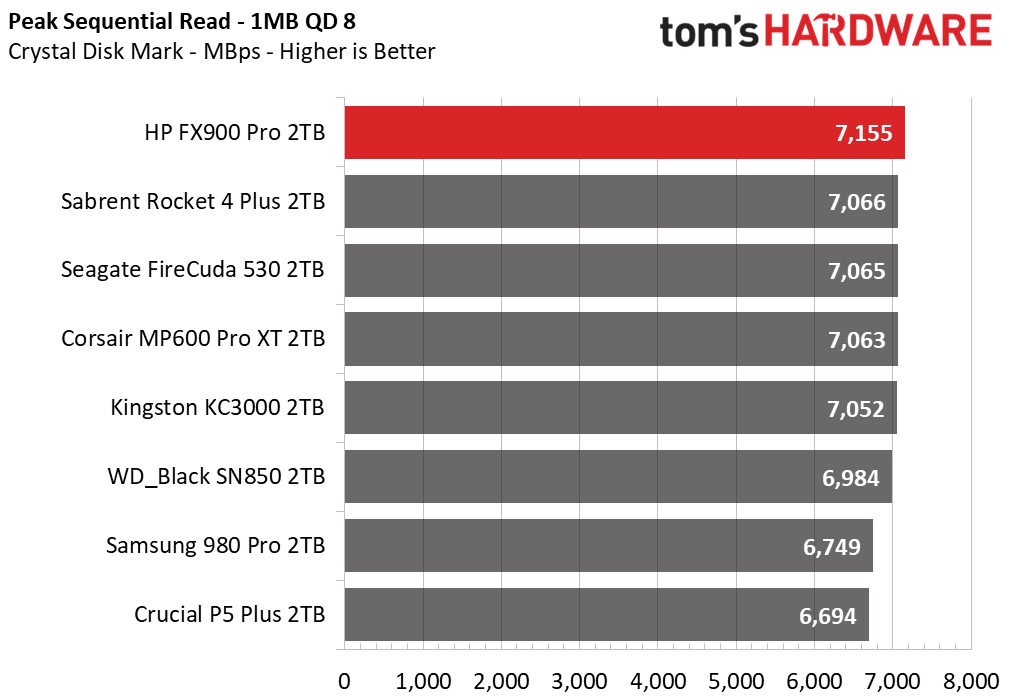
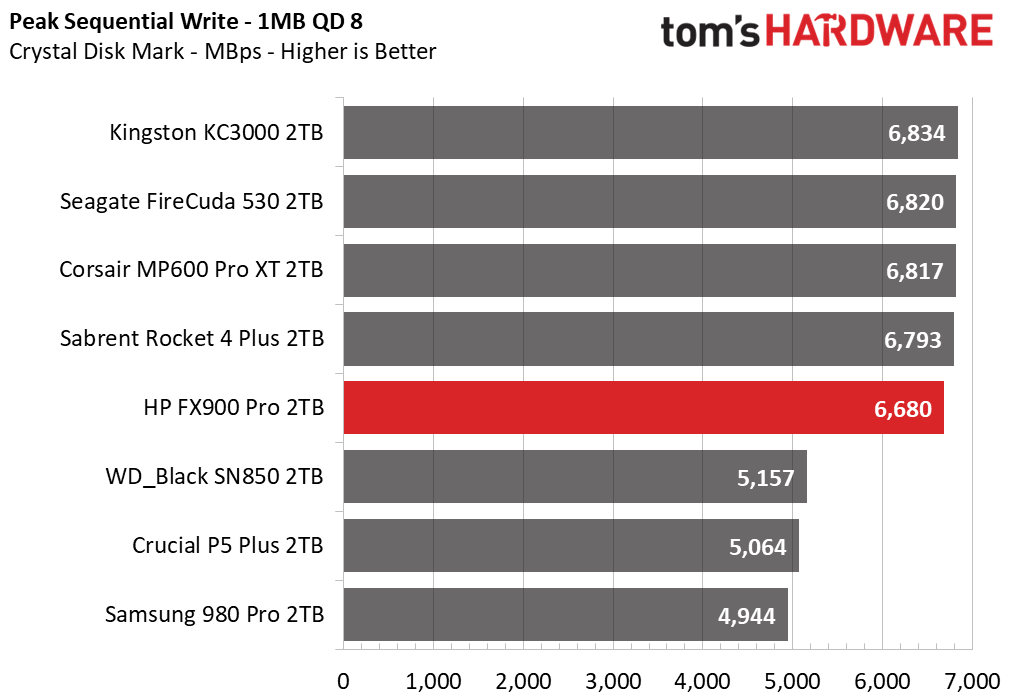
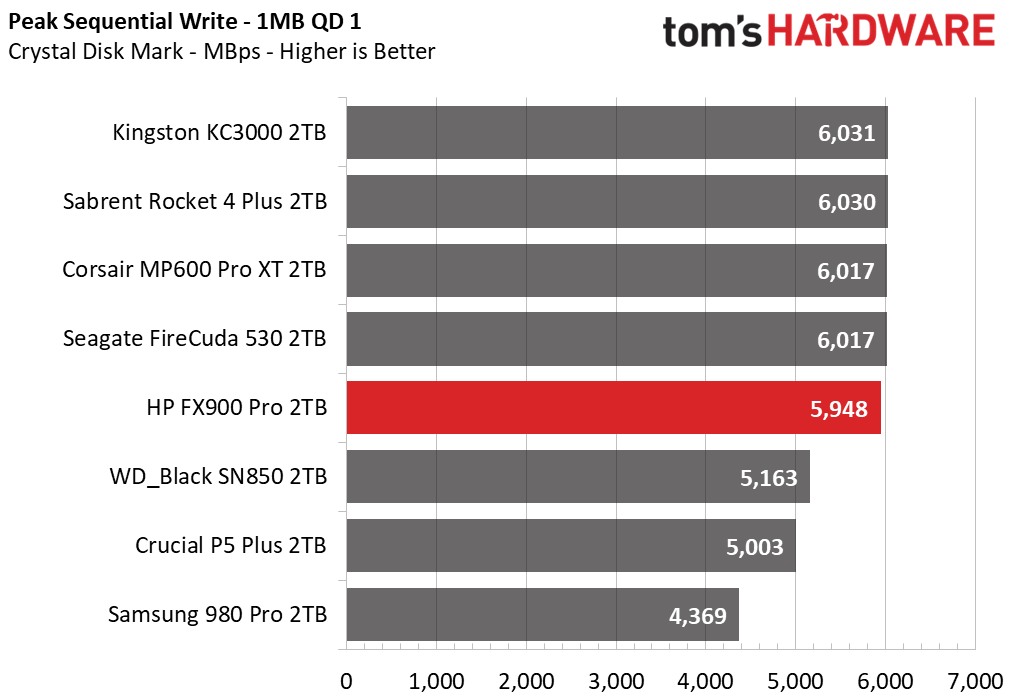
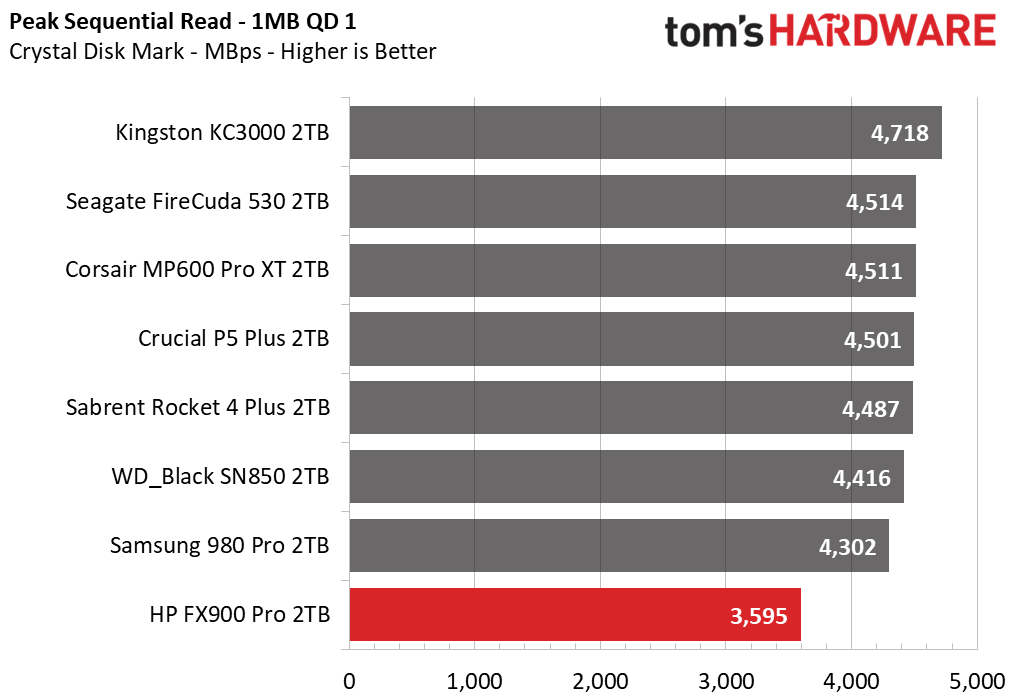
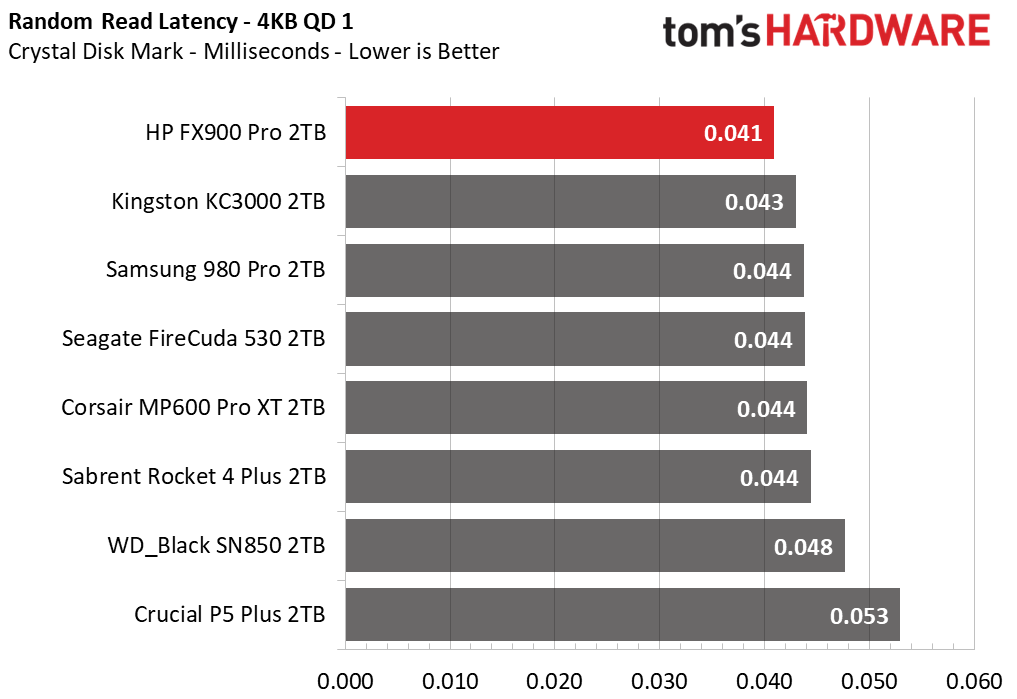
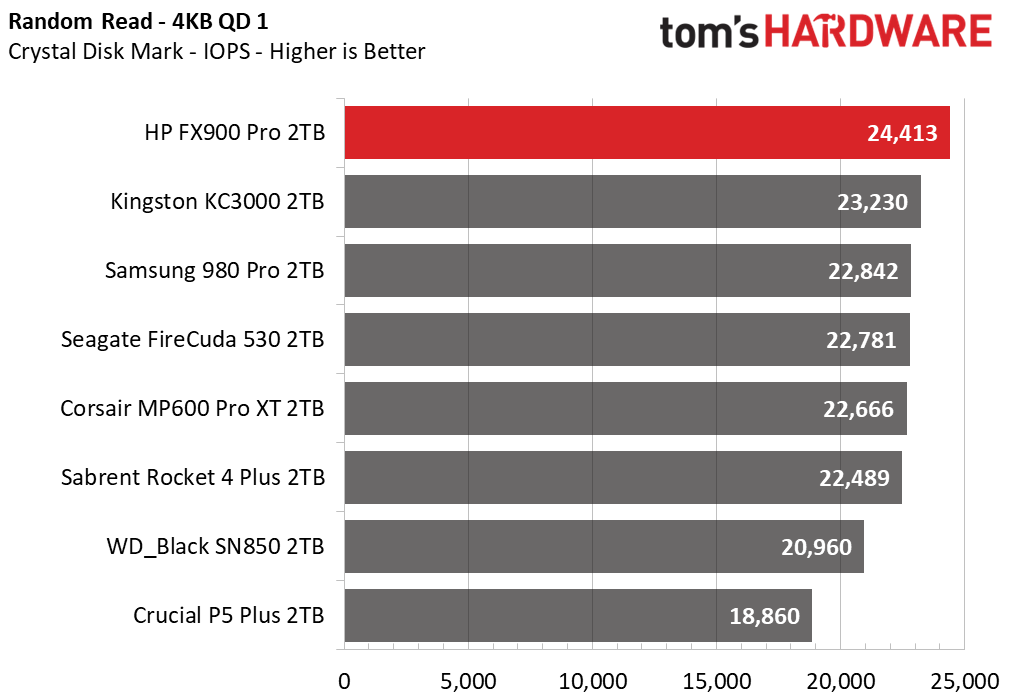
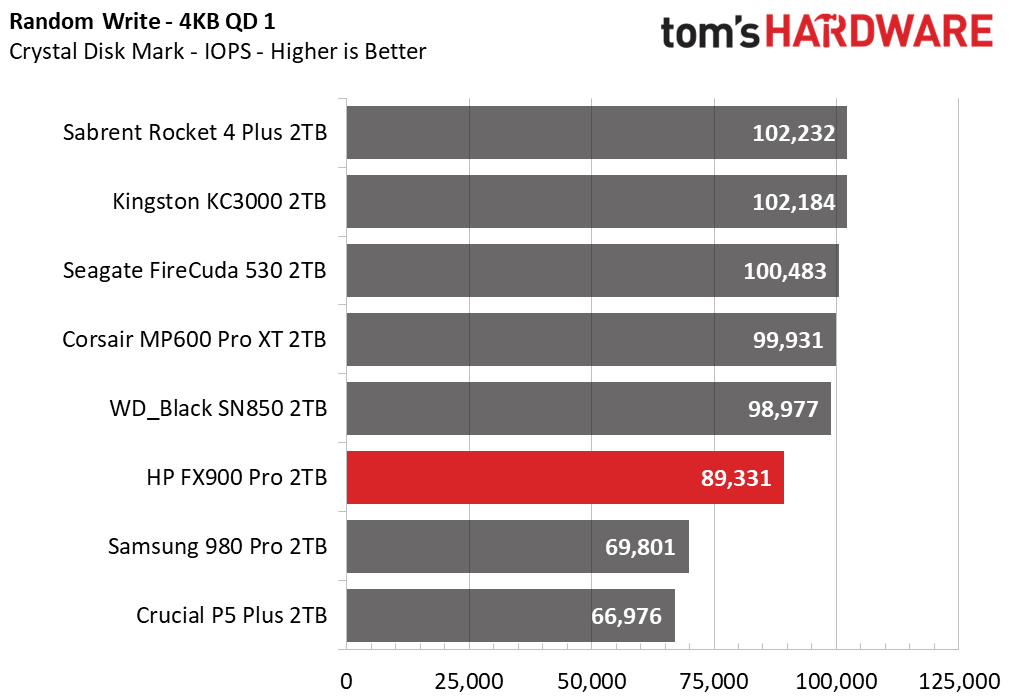
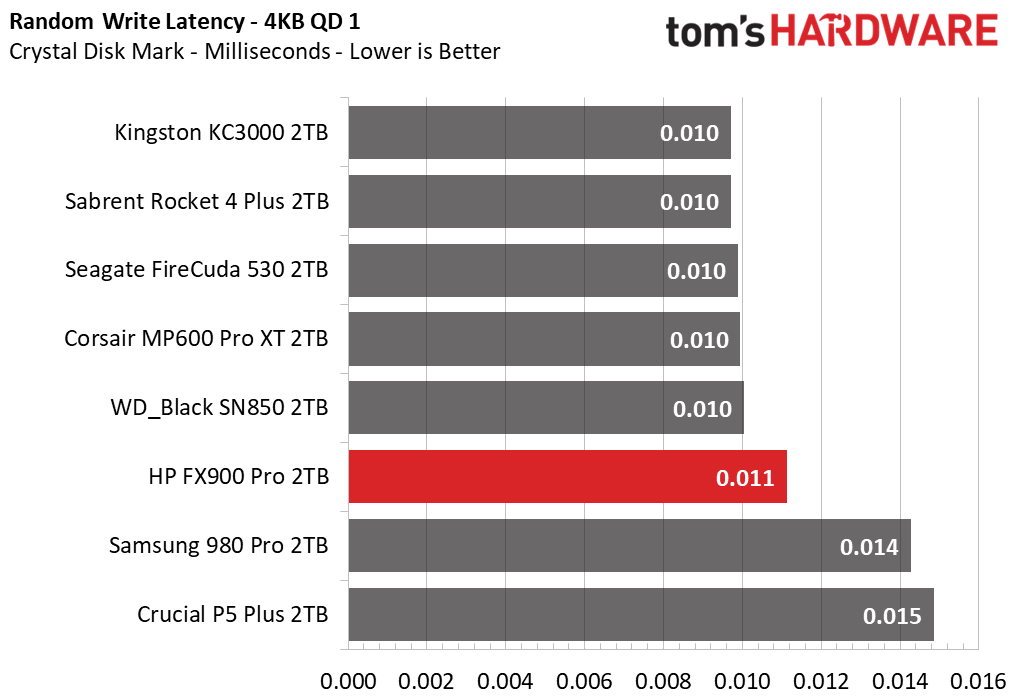
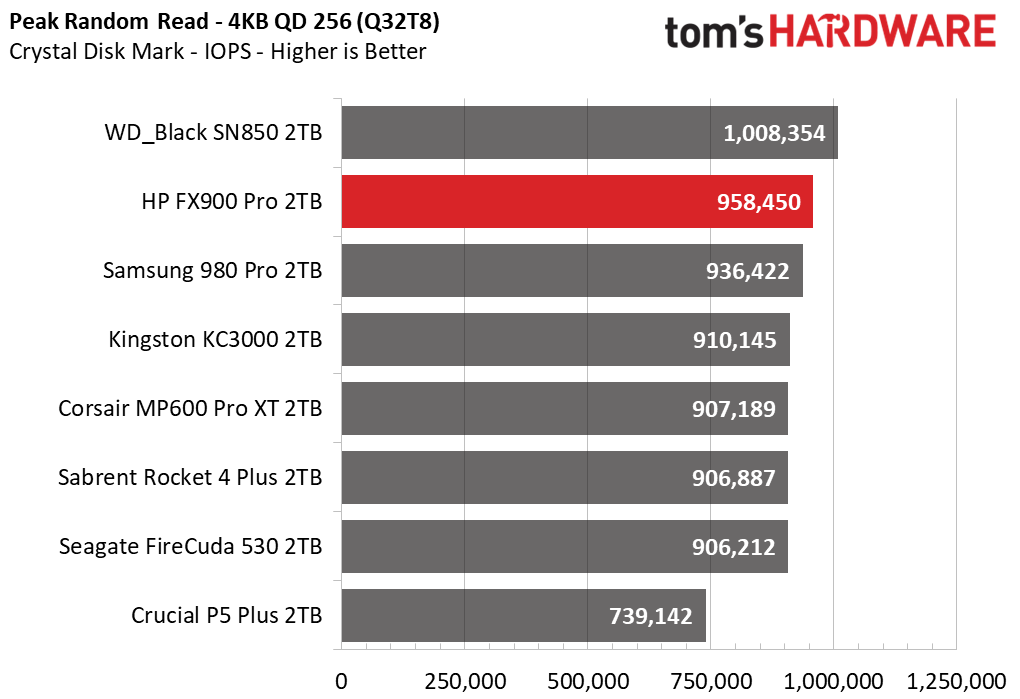
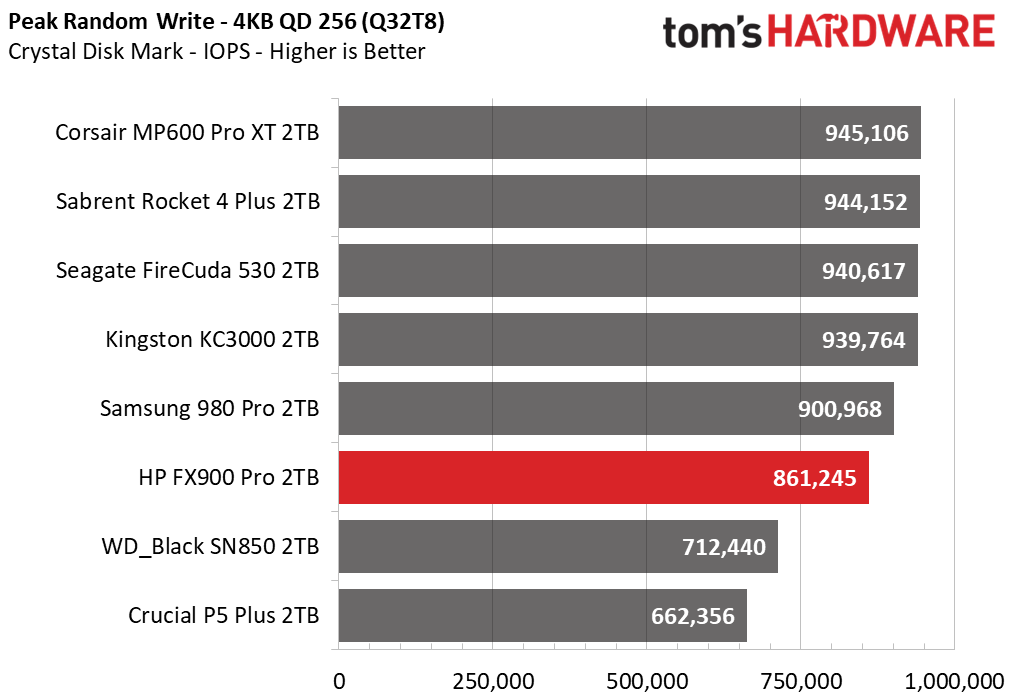
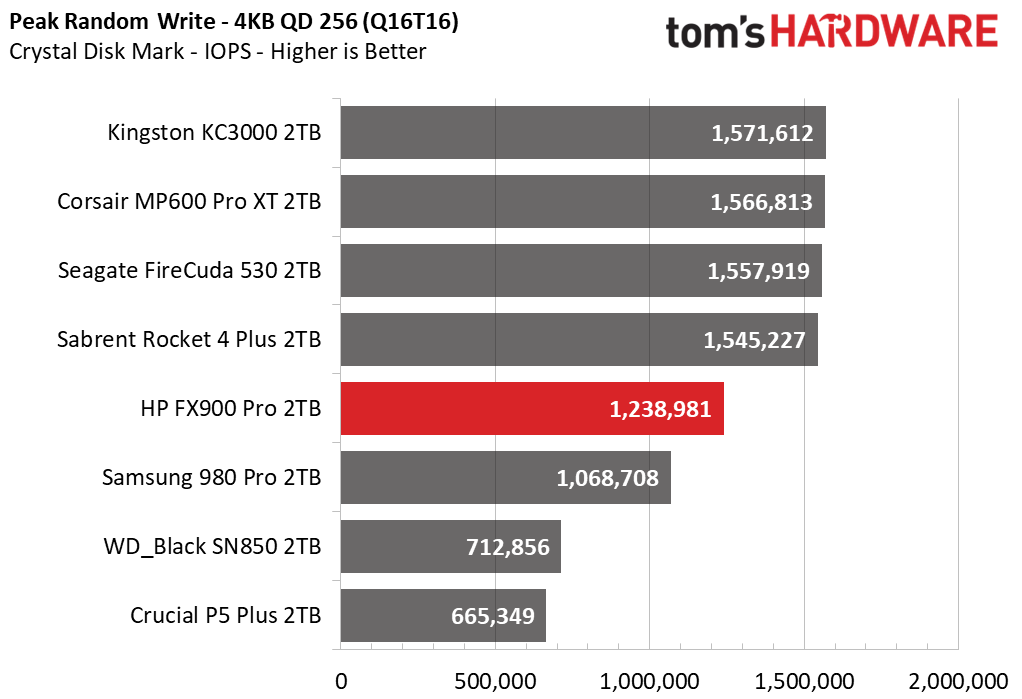
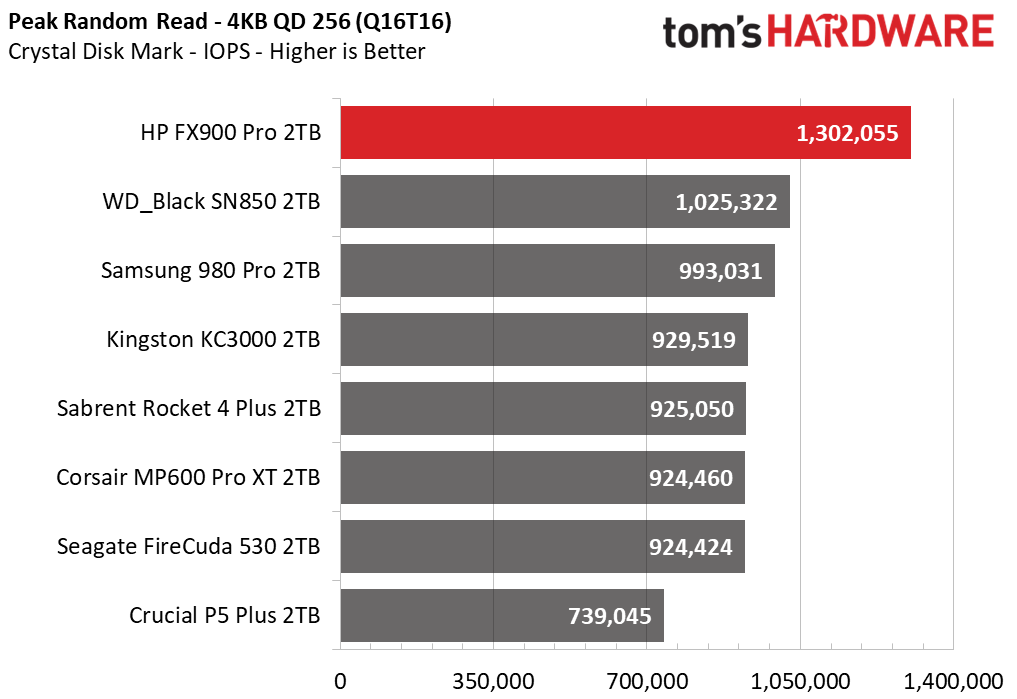
The ATTO test shows anomalous results for the FX900 Pro's performance in sequential reads, with a dip around the 256KB block size without any firm recovery. We actually saw something similar with the ADATA S70 that uses the same controller. Of course, this is not the end of the world, but it shows a weakness. The drive dips at 512KB during the ATTO write workload but is otherwise very strong. Perhaps InnoGrit needs a bit of firmware refinement in this direction.
We see no such issues with the Queue Depth 8 (QD8) sequential read and write tests in CrystalDiskMark; the FX900 Pro pushes the boundaries of the x4 PCIe 4.0 interface. However, it falls behind with QD1 sequential reads, again indicating that some optimization needs to be done.
The 4K random results look good across the board, no doubt thanks to the excellent flash. The drive hits 1.3M/1.24M read/write IOPS at a heavier queue depth. Of course, this is an unrealistic workload, but the FX900 Pro is certainly a powerhouse by most standards — perhaps not the fastest, but fast enough.
Sustained Write Performance and Cache Recovery
Official write specifications are only part of the performance picture. Most SSDs implement a write cache, which is a fast area of (usually) pseudo-SLC programmed flash that absorbs incoming data. Sustained write speeds can suffer tremendously once the workload spills outside of the cache and into the "native" TLC or QLC flash. We use Iometer to hammer the SSD with sequential writes for 15 minutes to measure both the size of the write cache and performance after the cache is saturated. We also monitor cache recovery via multiple idle rounds.
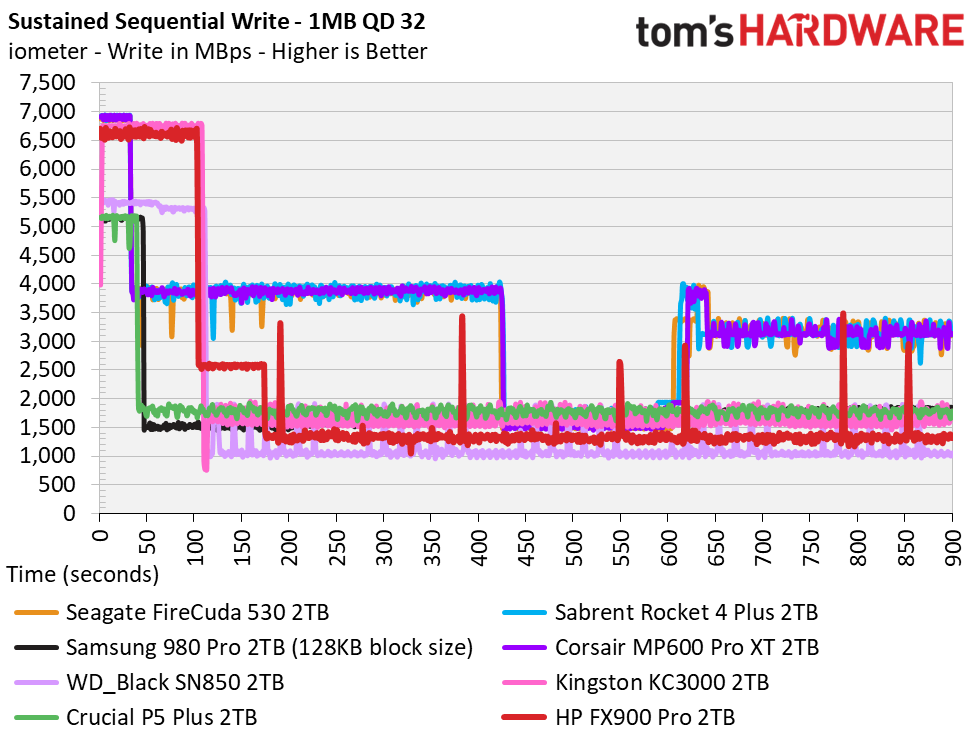
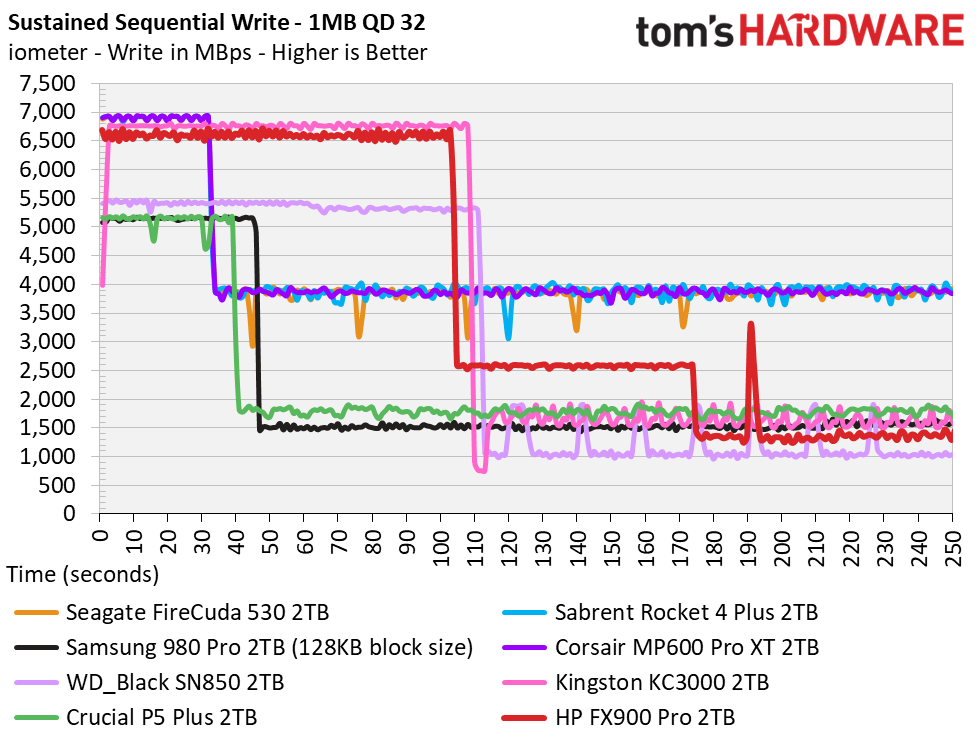
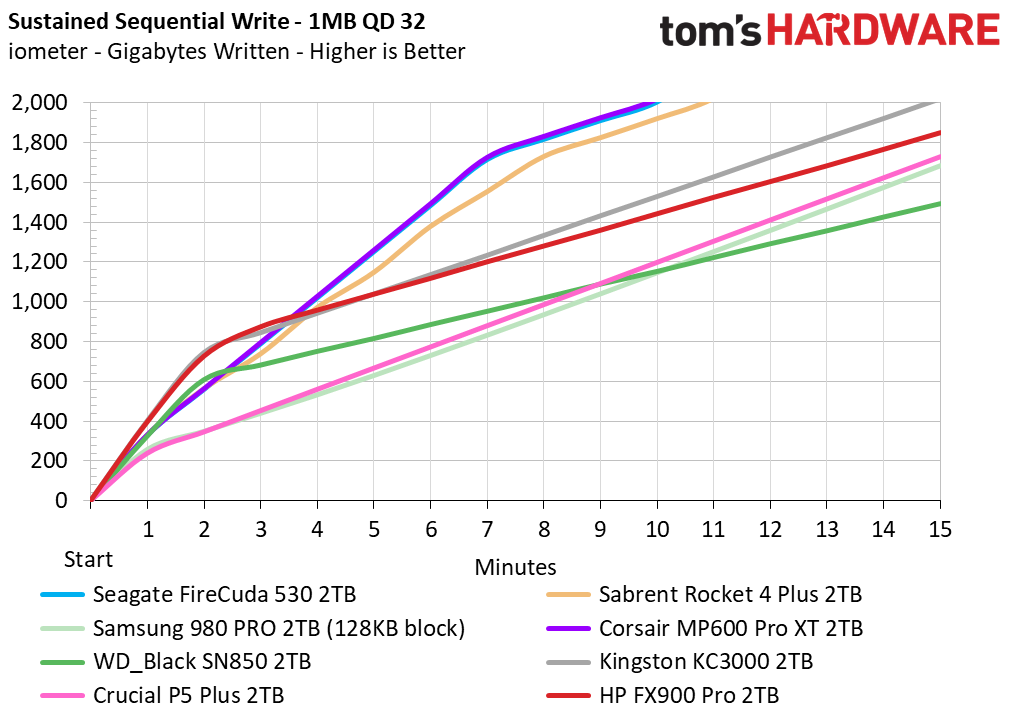
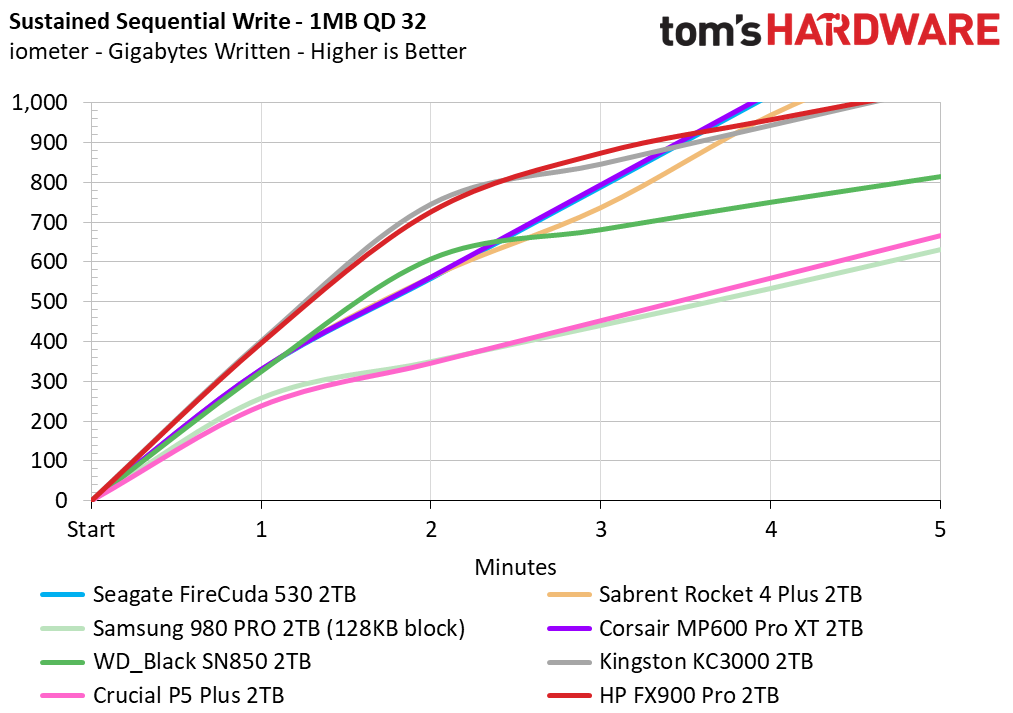
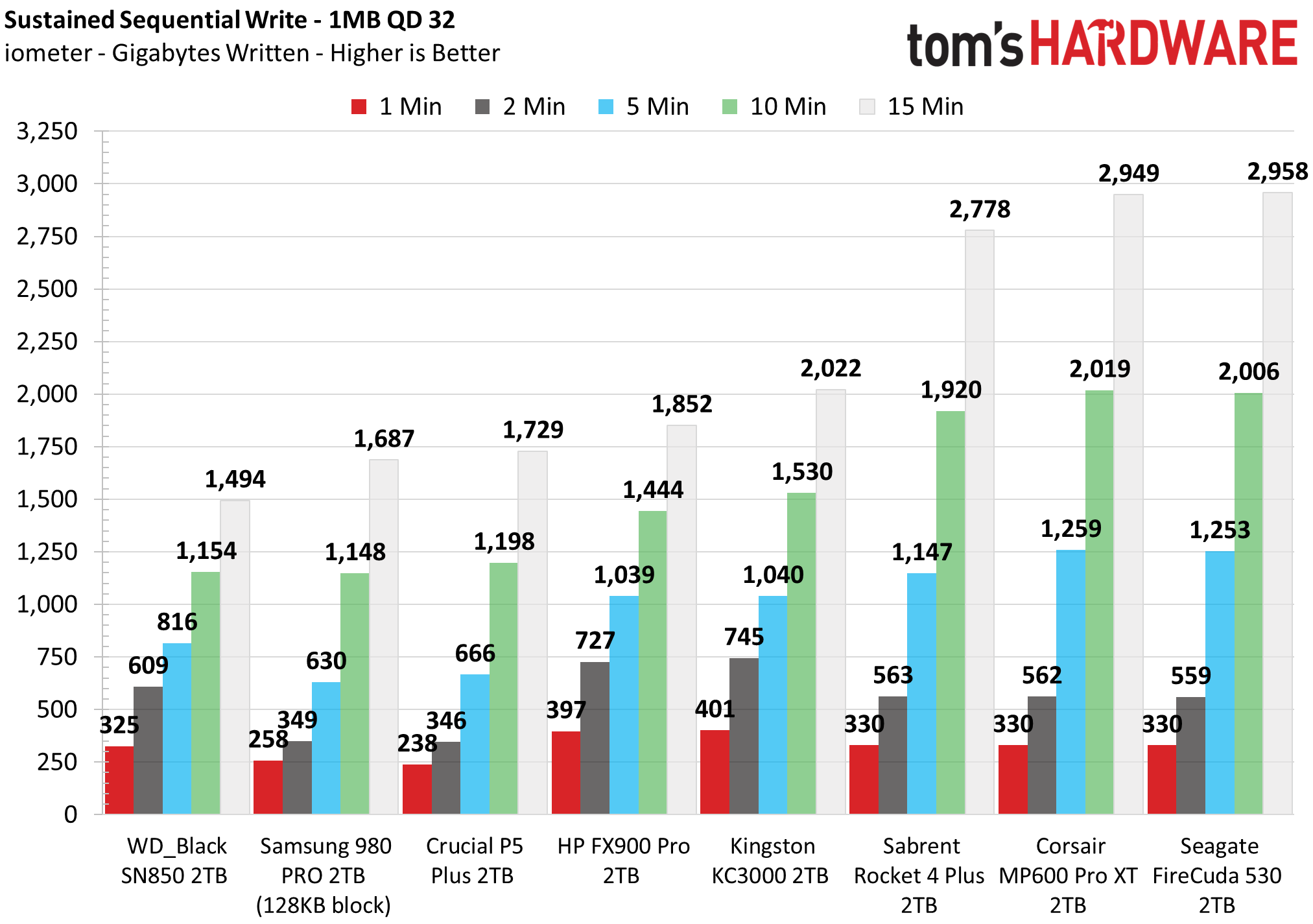
The FX900 Pro has three distinct performance states for sustained writes. The first, within the SLC cache, finds it writing at about 6.6 GBps for 104 seconds; this suggests an SLC cache size of around 686GB. This is a very large cache, coming closest to the KC3000, but it will shrink as the drive fills. The second state, a form of writing to TLC, writes at up to 2.6 Gbps for almost 70 seconds. Lastly, the drive is forced to free up SLC space to convert to TLC to regain full capacity. This stage writes at about 1.75 Gbps.
These results are pretty solid. The SLC cache is more than ample, and the post-SLC performance is not bad at all. In terms of sustained writes, it is in the middle of the pack — between the Crucial P5 Plus and Kingston KC3000, given enough time — but it most closely resembles the KC3000. The KC3000s configuration of the E18 controller with 176-layer flash is characterized by a large SLC cache. However, that drive does not fall to an intermediate state. This difference is subtle, but it does suggest the FX900 Pro with the IG5236 controller might be a bit more consistent in a steady state. Cache recovery is a mixed bag, with things quickly falling back to the slower speeds.
Power Consumption & Temperature
We use the Quarch HD Programmable Power Module to gain a deeper understanding of power characteristics. Idle power consumption is an important aspect to consider, especially if you're looking for a laptop upgrade as even the best ultrabooks can have mediocre storage.
Some SSDs can consume watts of power at idle while better-suited ones sip just milliwatts. Average workload power consumption and max consumption are two other aspects of power consumption, but performance-per-watt is more important. A drive might consume more power during any given workload, but accomplishing a task faster allows the drive to drop into an idle state more quickly, ultimately saving energy.
We also monitor the drive’s temperature via the S.M.A.R.T. data and an IR thermometer to see when (or if) thermal throttling kicks in and how it impacts performance. Remember that results will vary based on the workload and ambient air temperature.
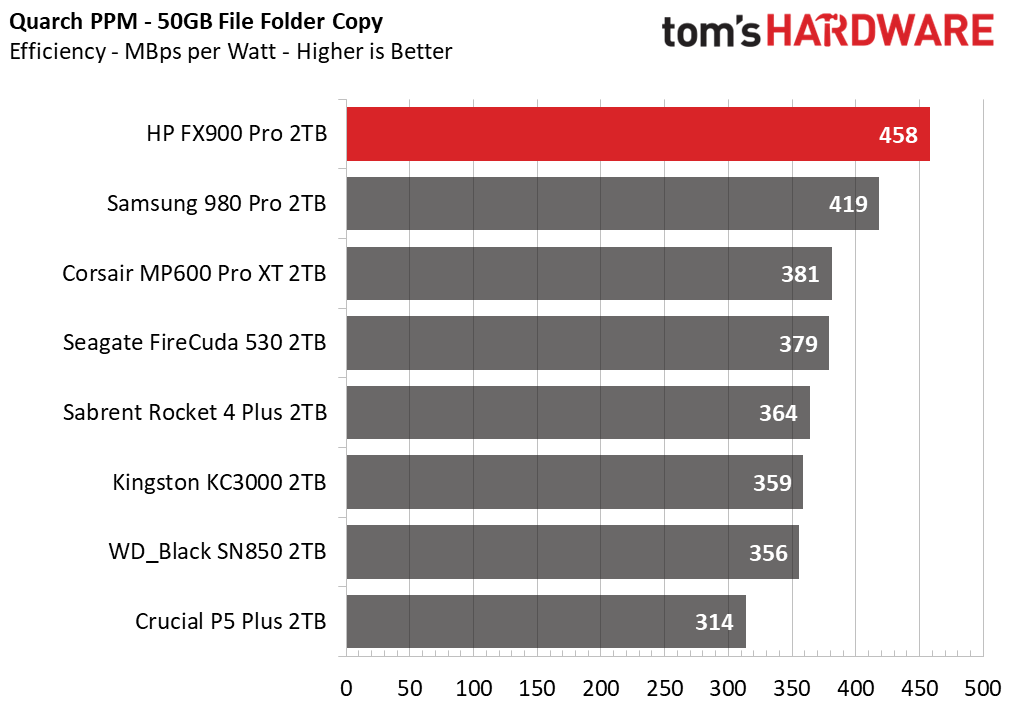
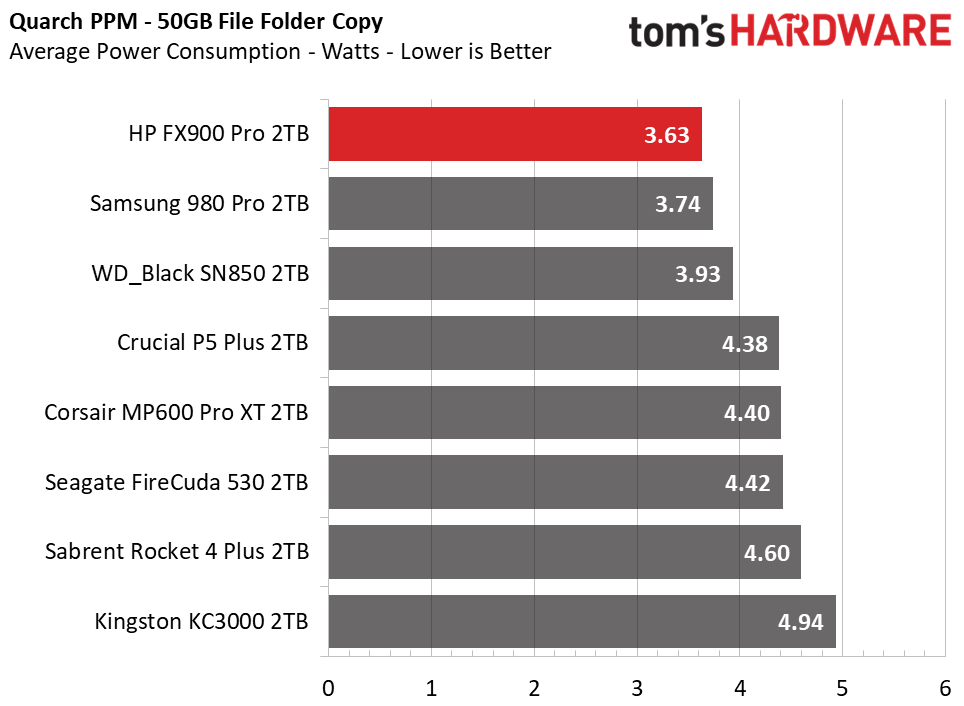
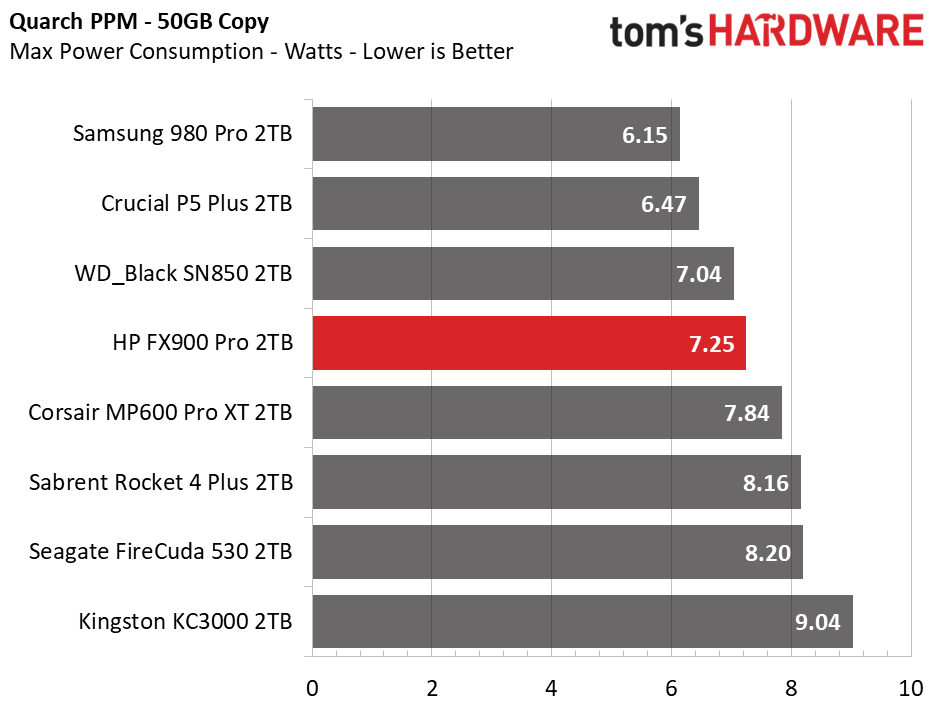
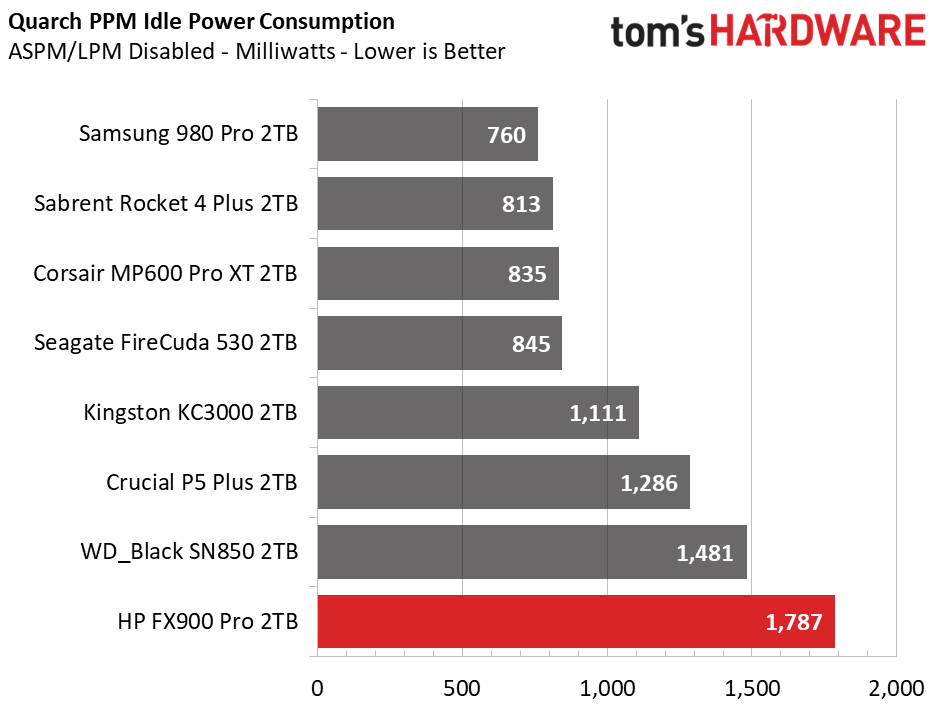
The FX900 Pro shows exceptional efficiency in this test, which is certainly a bright spot. However, this is under narrow conditions as we test with a file copy. It nevertheless shows that InnoGrit knows how to get the most out of its controllers, and it bodes well for the future.
The drive idled hot with the SMART data reporting 55C, but the drive did not throttle after 1TB of writes. However, the drive reported 85C as the peak temperature, which tends to be within the critical range for most SSDs. As for the graphene cooling, checking it with a heat gun, the surface temperature read 74C. This drive should be fine out of the package in a typical environment but may require a full-sized heatsink for certain applications.
Test Bench and Testing Notes
| CPU | Intel Core i9-11900K |
| Motherboard | ASRock Z590 Taichi |
| Memory | 2x8GB Kingston HyperX Predator DDR4 5333 |
| Graphics | Intel UHD Graphics 750 |
| CPU Cooling | Alphacool Eissturm Hurricane Copper 45 3x140mm |
| Case | Streacom BC1 Open Benchtable |
| Power Supply | Corsair SF750 Platinum |
| OS Storage | WD_Black SN850 2TB |
| Operating System | Windows 10 Pro 64-bit 20H2 |
We use a Rocket Lake platform with most background applications such as indexing, windows updates, and anti-virus disabled in the OS to reduce run-to-run variability. Each SSD is prefilled to 50% capacity and tested as a secondary device. Unless noted, we use active cooling for all SSDs.
Conclusion
The HP FX900 Pro is in a tough spot as there’s a lot of competition in the high-end PCIe 4.0 SSD market. It’s plenty fast, at least in part thanks to newer flash, but it offers little to set it apart from the competition. This type of drive tends to be popular at 2TB, particularly when it’s a little bit cheaper than the more well-known alternatives, but the recent release of SK hynix’s Platinum P41 has shaken things up further. There's still good reason to consider the FX900 Pro, but it will probably not be first on anybody’s list unless it’s the only option available.
We previously reviewed the Adata S70 that uses the same controller but older flash to surprisingly beat the FX900 Pro. Why? The S70 has a full-fledged heatsink, for one, but more importantly, that review was more than a year ago. At the time, drives based on the IG5236 SSD controller were popular for being cheaper, but we hadn’t seen the full array of E18 drives with 176-layer flash yet. We also hadn’t caught wind of the Platinum P41 or really knew how well the WD Black SN850 would stand up in the longer term. To put it simply, the market has grown significantly since then.
Pricing is perhaps the biggest issue with the FX900 Pro. You can get similar drives like the ADATA Premium for as little as $205 for 2TB at the time of writing. That’s compelling. The FX900 Pro’s MSRP simply is not, especially as it offers nothing in the way of software. Its cooling solution is sufficient but it doesn’t stand out like many drives, including those marketed for the PlayStation 5. The Adata S70 Blade has been out for a long time and has established its name; in contrast, the FX900 Pro has to fight an uphill battle.
That’s not to say there’s not a lot to like. This drive has excellent performance, even during sustained write workloads. It’s no slouch and can stand with other top-tier drives, even topping them in power efficiency. This is a drive I’d be happy to have in my system dedicated to games or as a workspace, but I’m not sure why I’d choose it over alternatives — unless it’s priced like ADATA’s Premium, or like InnoGrit-powered SSDs were priced relative to the big boys in the past. The HP FX900 Pro gets the job done without any fanfare, which is a good sign that the PCIe 4.0 market has hit maturity — but it’s arrived perhaps a bit too late.
MORE: Best SSDs
MORE: How We Test HDDs And SSDs
MORE: All SSD Content
MORE: Best SSDs
MORE: How We Test HDDs And SSDs
MORE: All SSD Content

Shane Downing is a Freelance Reviewer for Tom’s Hardware US, covering consumer storage hardware.
