Why you can trust Tom's Hardware
To read about our monitor tests in-depth, please check out Display Testing Explained: How We Test PC Monitors. Brightness and Contrast testing is covered on page two.
Uncalibrated – Maximum Backlight Level
To compare the Omen 27i’s performance to others, we selected five 27-inch non-HDR screens from our recent reviews. It turns out they’re all VA panels, so the HP is our lone IPS sample. We have Cooler Master’s GM27-CF, Samsung’s C27RG5, Pixio’s PXC273 and MSI’s MAG271CQR & G27C4. All offer extended color except the Samsung.
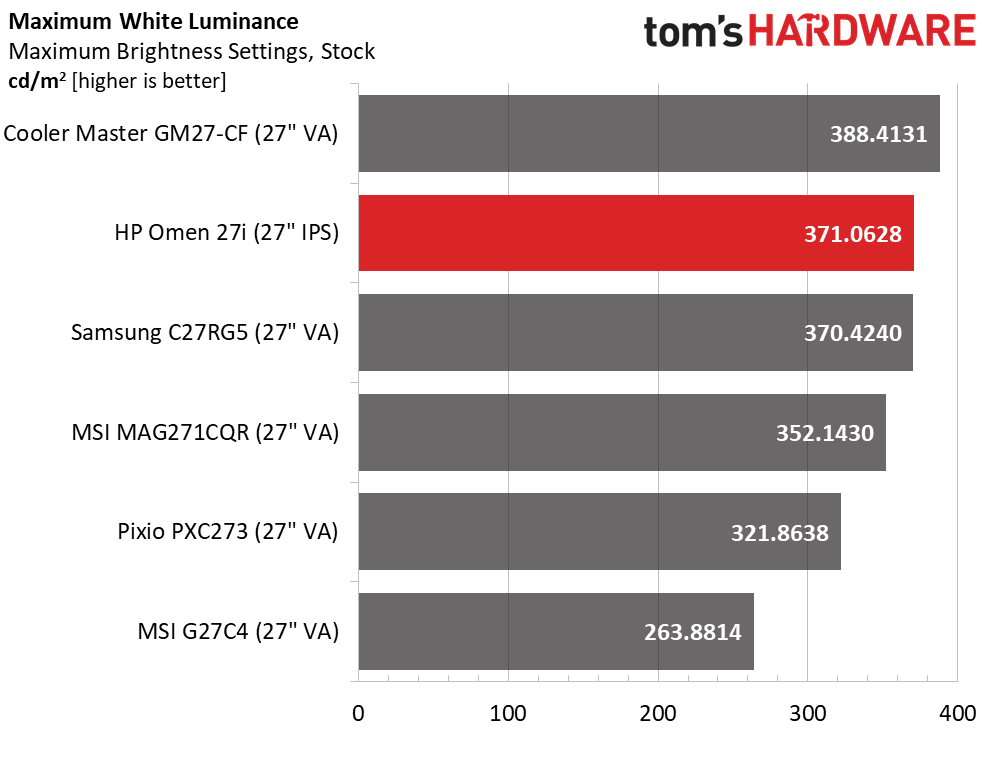
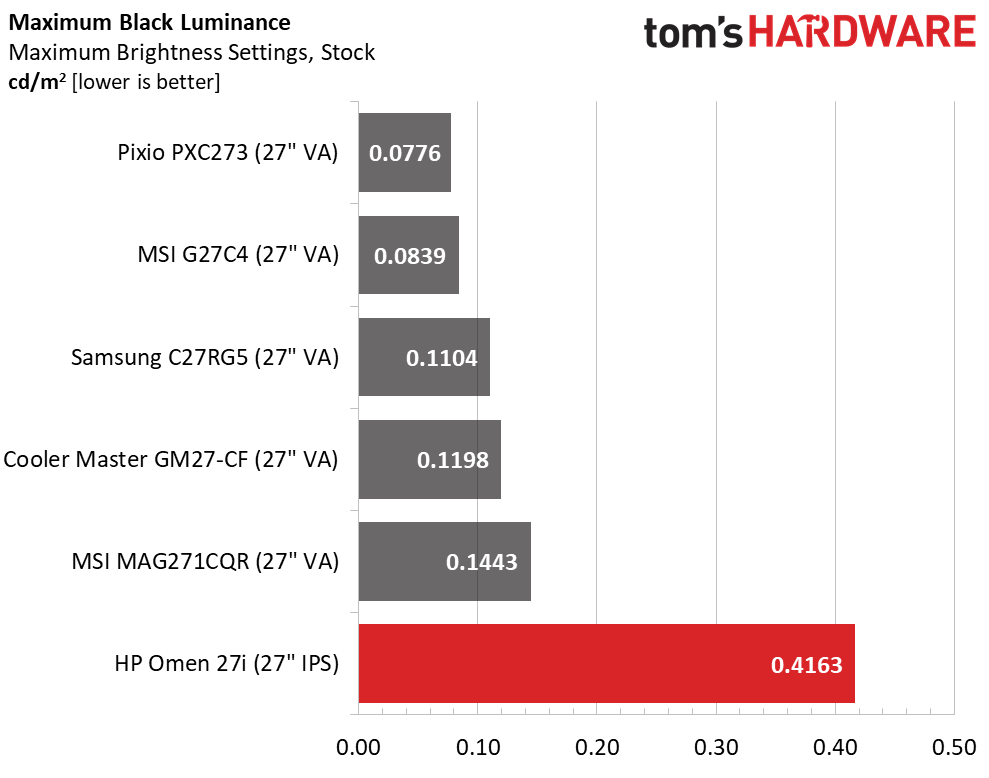
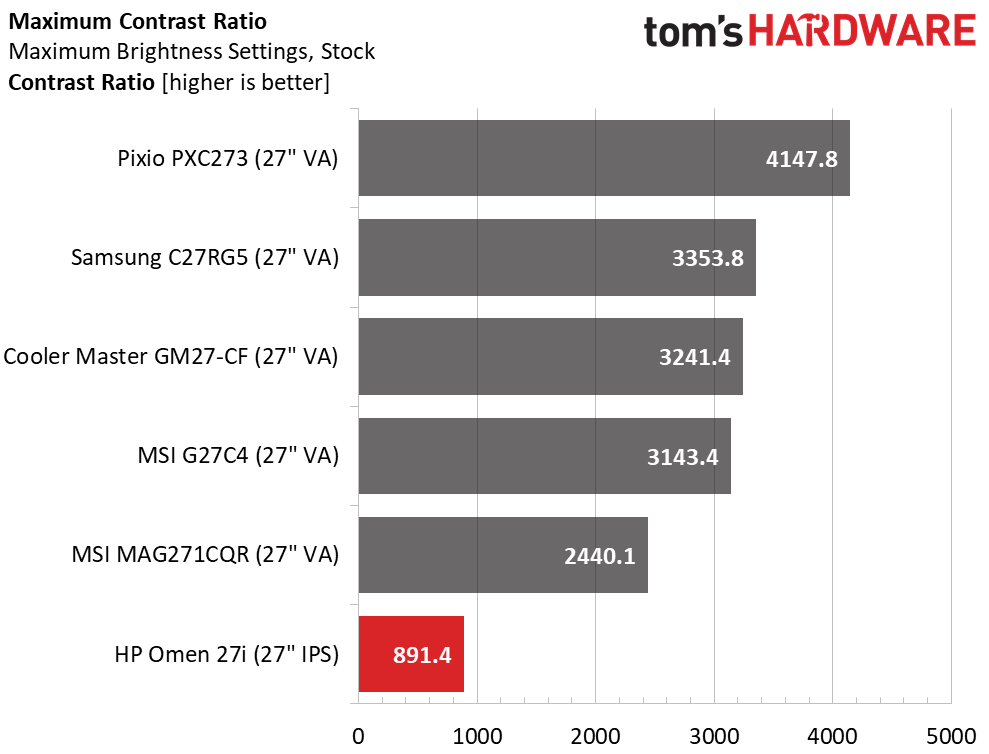
The Omen 27i is rated for 350 nits and easily exceeds that value. 371 nits is plenty of light for any indoor environment. With a minimum value of 37 nits, you can play in total darkness without fatigue. For an ideal 50 nits, set the brightness slider to 4. It offers good precision with about 2-3 nits per click through 100 steps.
When compared to VA panels, the 27i’s black level is closer to dark gray than true black. This can be improved by using the dynamic contrast feature which on this monitor has no visible downside. Overall native contrast is a little below average for IPS panels at 891.4:1.
After Calibration to 200 nits
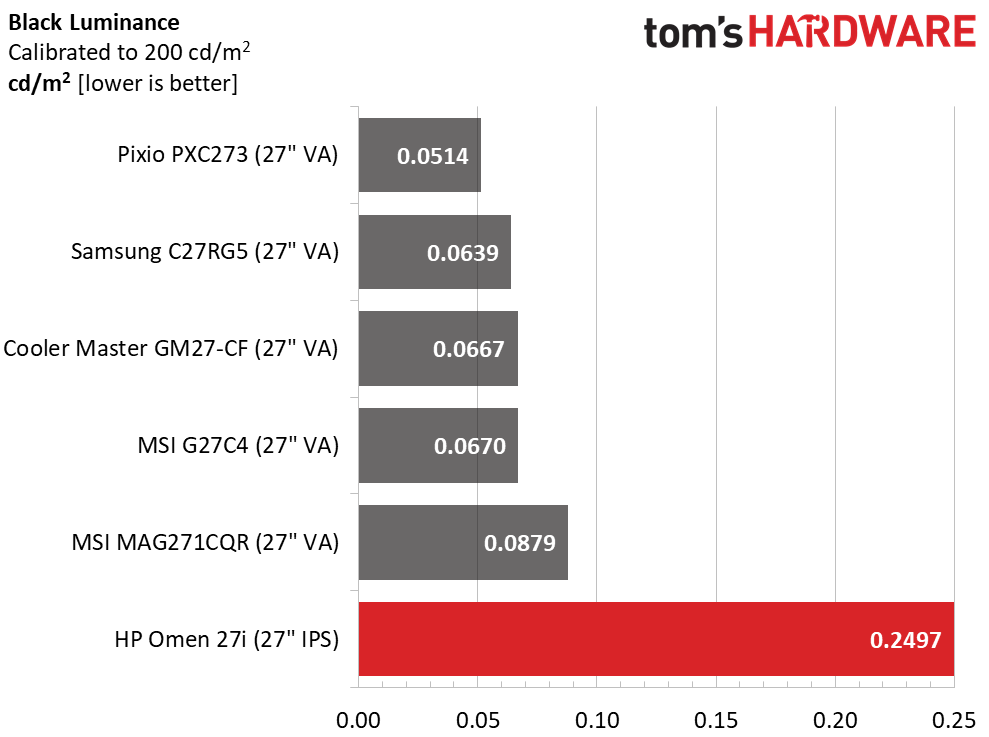
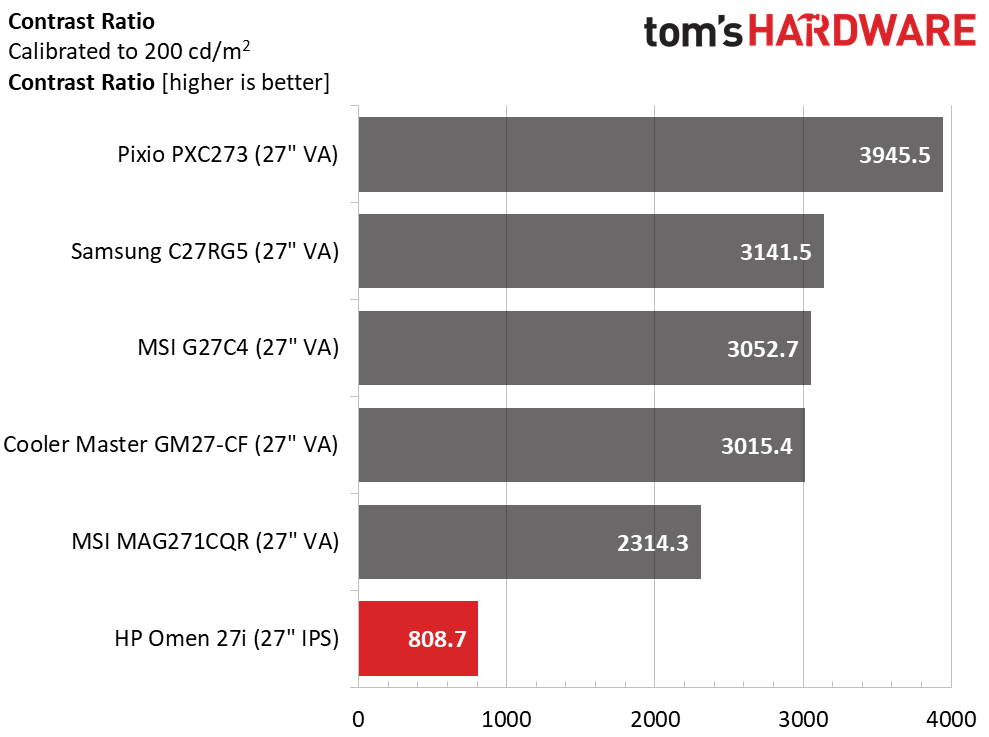
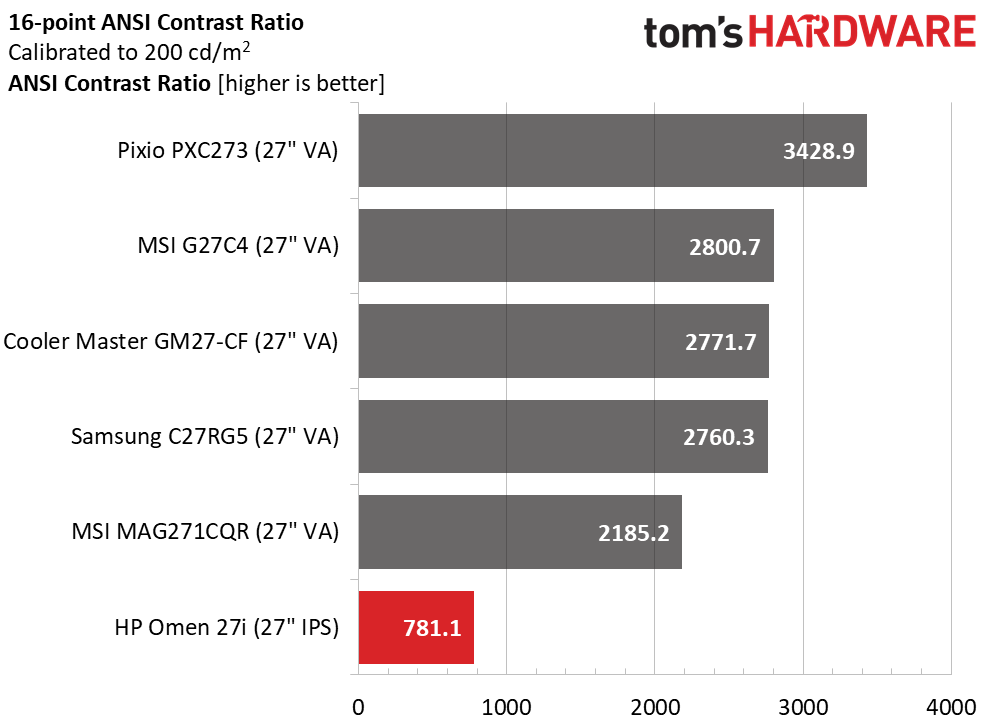
Calibration cost us a little dynamic range. We chose to reduce the contrast slider two clicks for more accurate whites at 90 and 100% brightness. While the 27i sports richly saturated color, its black levels aren’t quite as deep as those found in a VA monitor.
ANSI contrast holds steady at 781.1:1, slightly below the static value. Though we’re impressed with the 27i’s color quality, it doesn’t quite have the image depth of a VA gaming display. But with dynamic contrast engaged, it looks more like a premium IPS panel.
Get Tom's Hardware's best news and in-depth reviews, straight to your inbox.
Current page: Brightness and Contrast
Prev Page Features and Specifications Next Page Grayscale, Gamma and Color
Christian Eberle is a Contributing Editor for Tom's Hardware US. He's a veteran reviewer of A/V equipment, specializing in monitors. Christian began his obsession with tech when he built his first PC in 1991, a 286 running DOS 3.0 at a blazing 12MHz. In 2006, he undertook training from the Imaging Science Foundation in video calibration and testing and thus started a passion for precise imaging that persists to this day. He is also a professional musician with a degree from the New England Conservatory as a classical bassoonist which he used to good effect as a performer with the West Point Army Band from 1987 to 2013. He enjoys watching movies and listening to high-end audio in his custom-built home theater and can be seen riding trails near his home on a race-ready ICE VTX recumbent trike. Christian enjoys the endless summer in Florida where he lives with his wife and Chihuahua and plays with orchestras around the state.
-
gg83 Why only 350 nits? That seems low for the price to me. Nano-ips has better color, not brightness?Reply