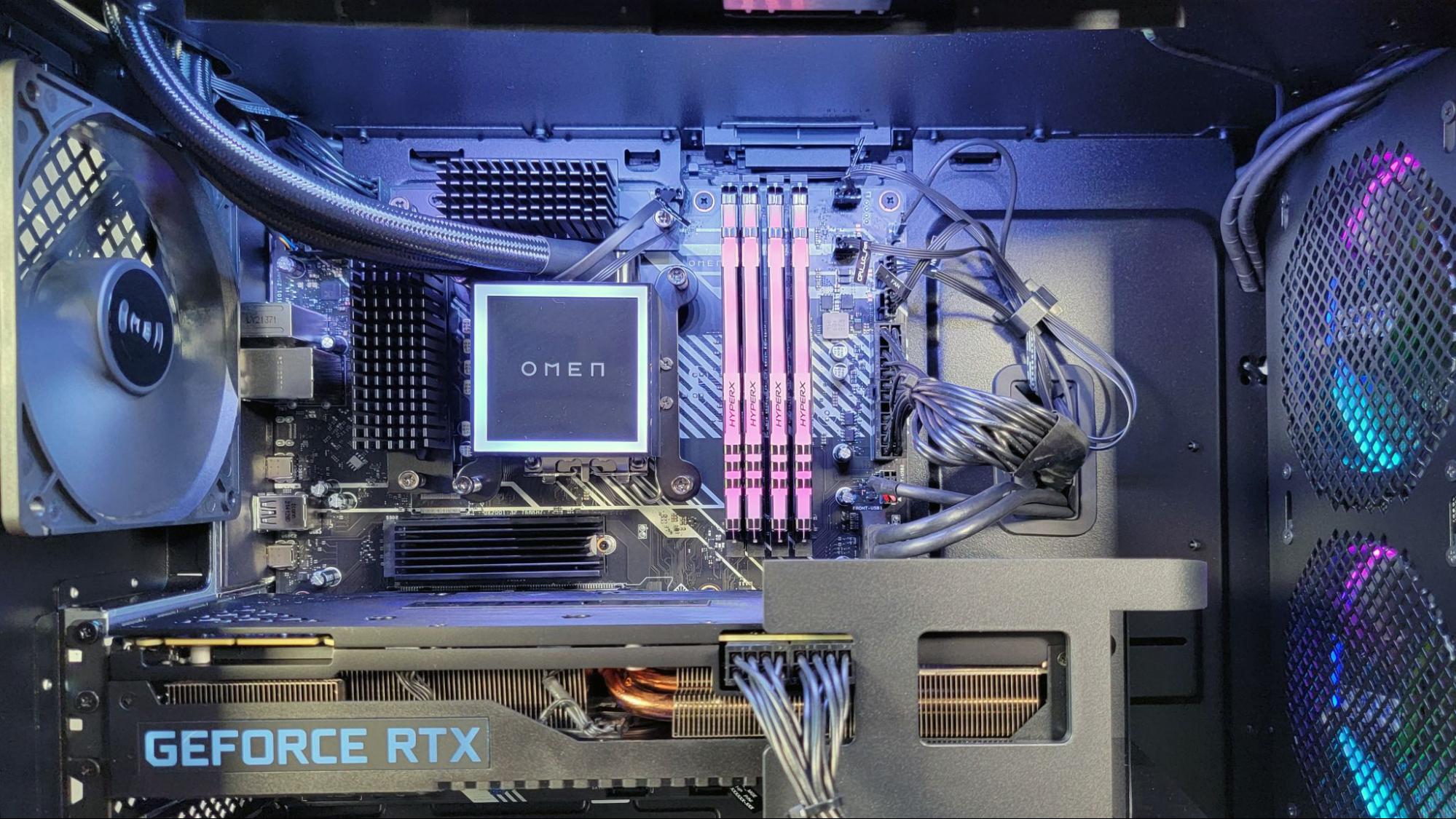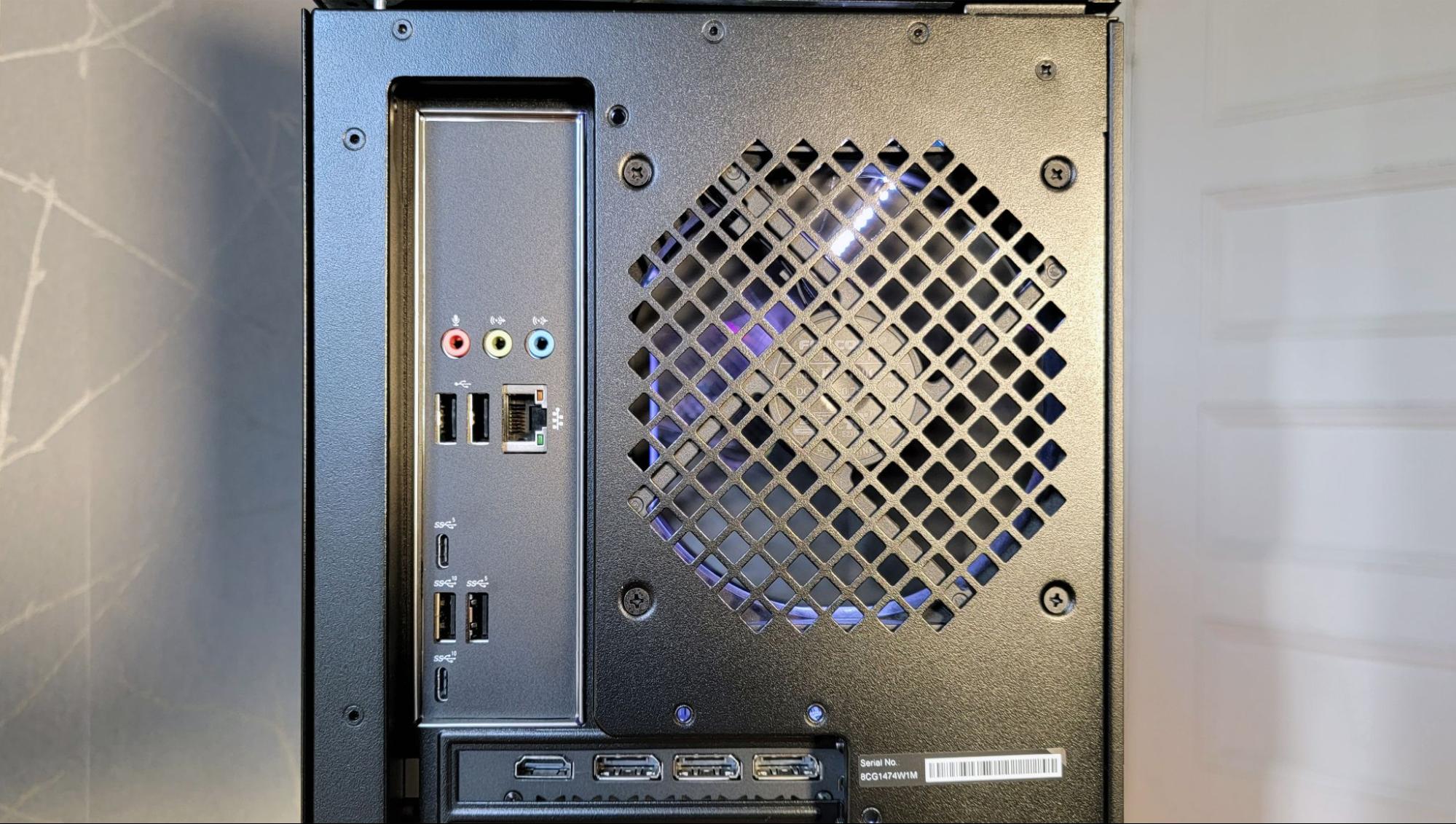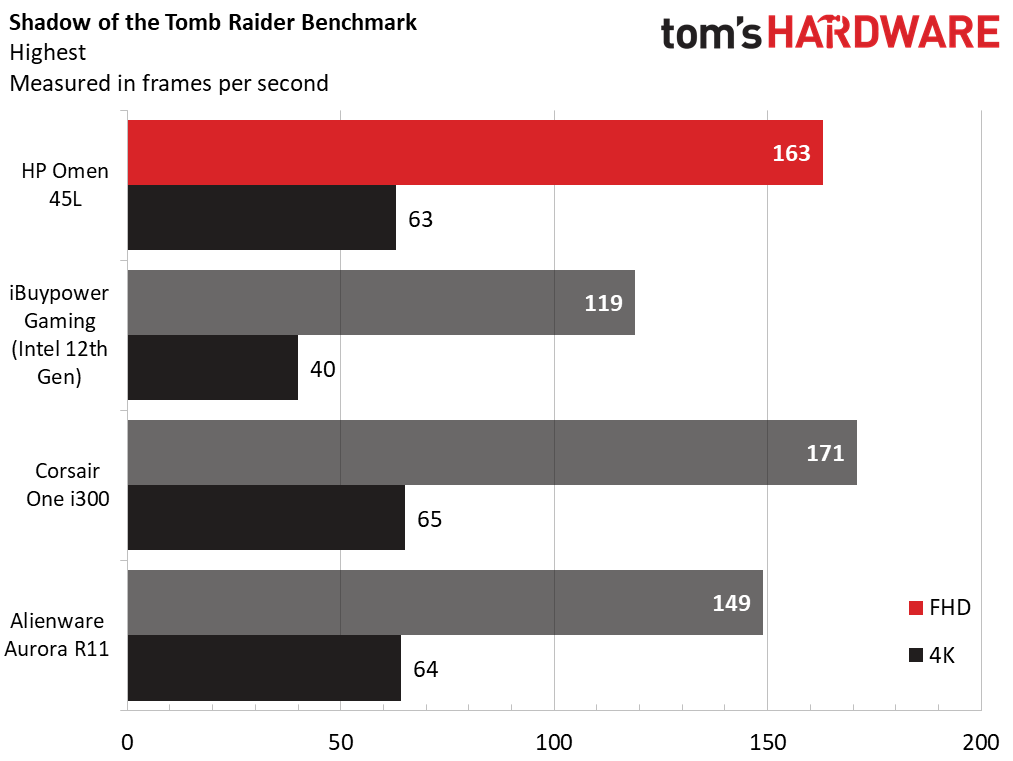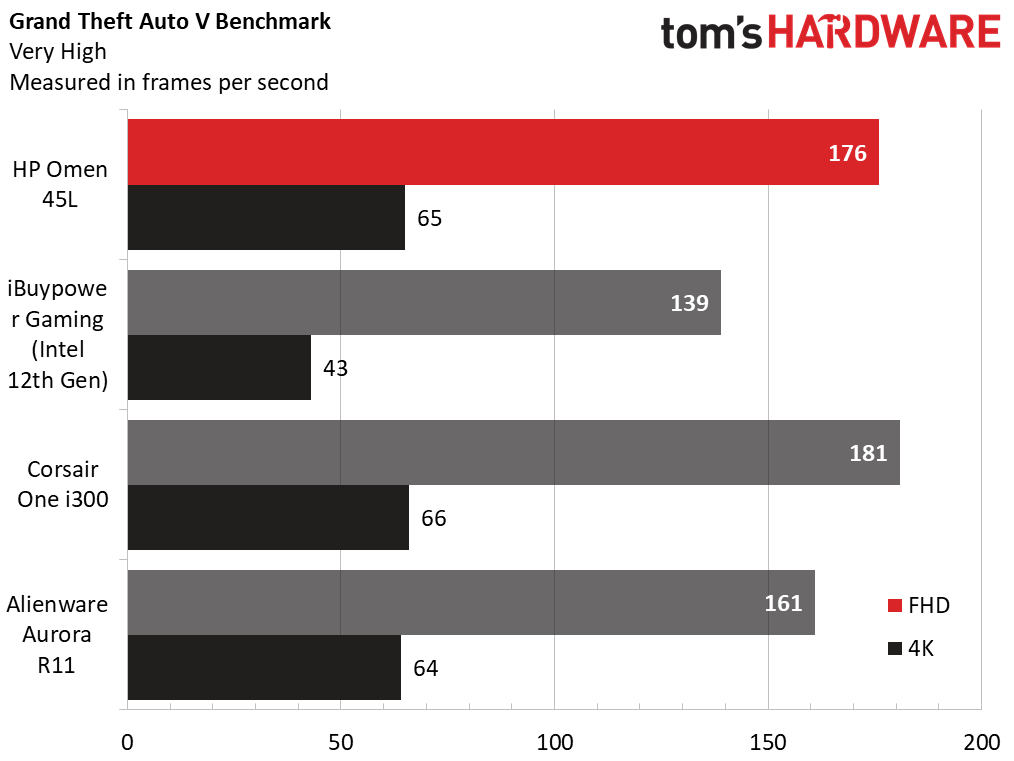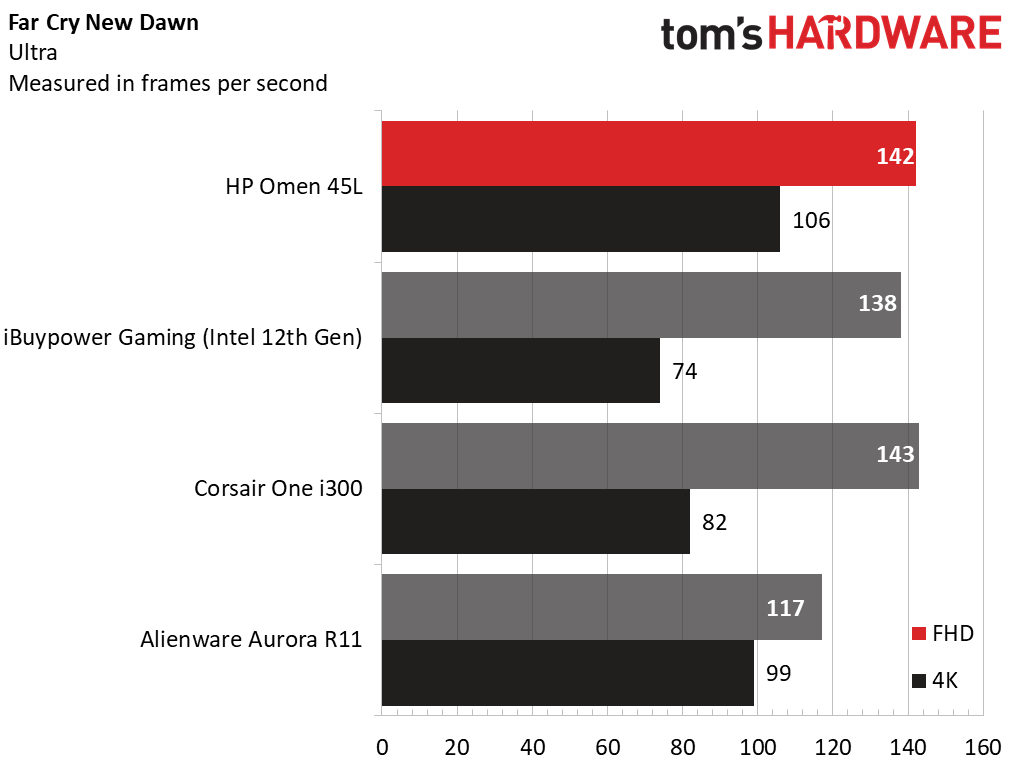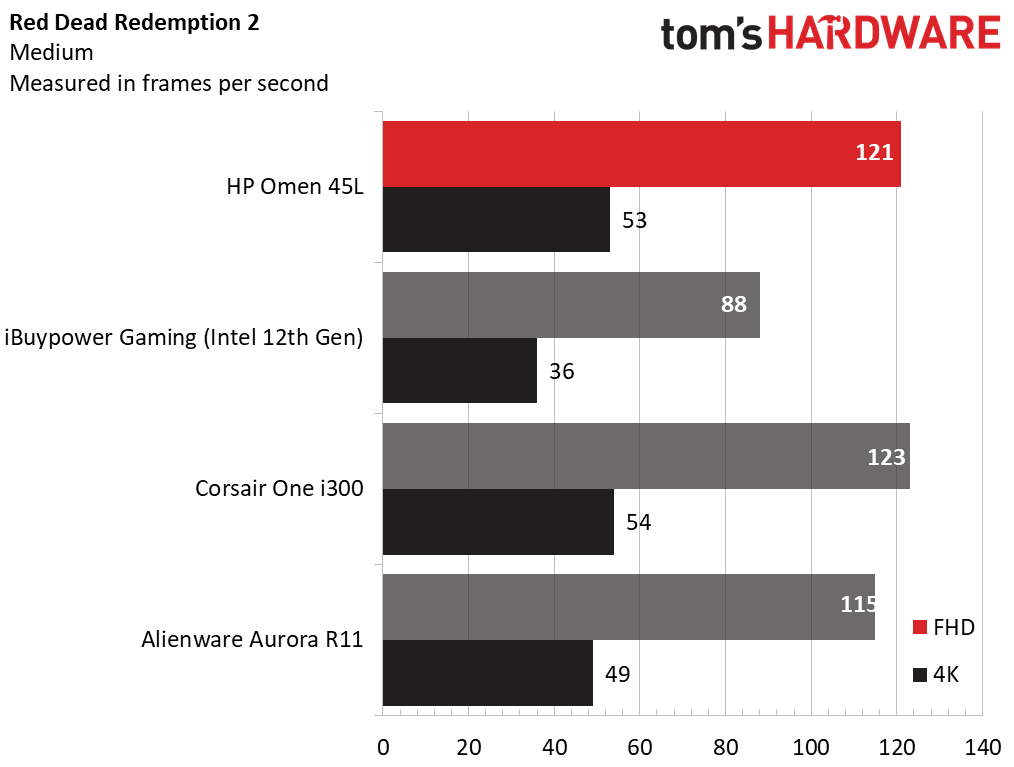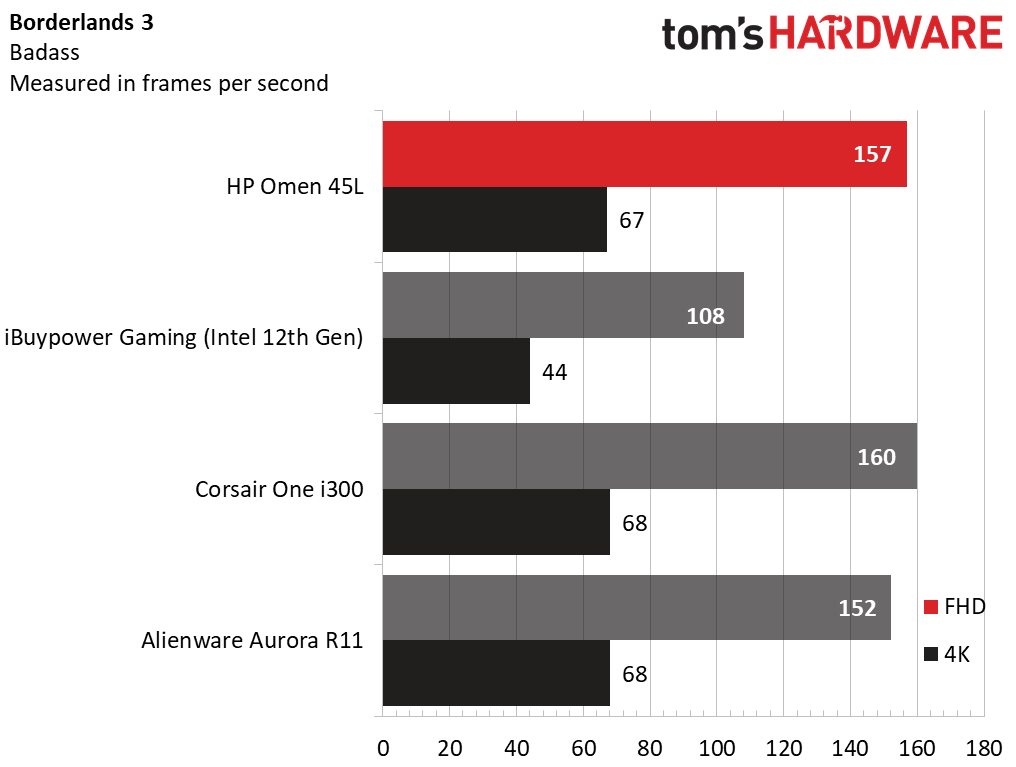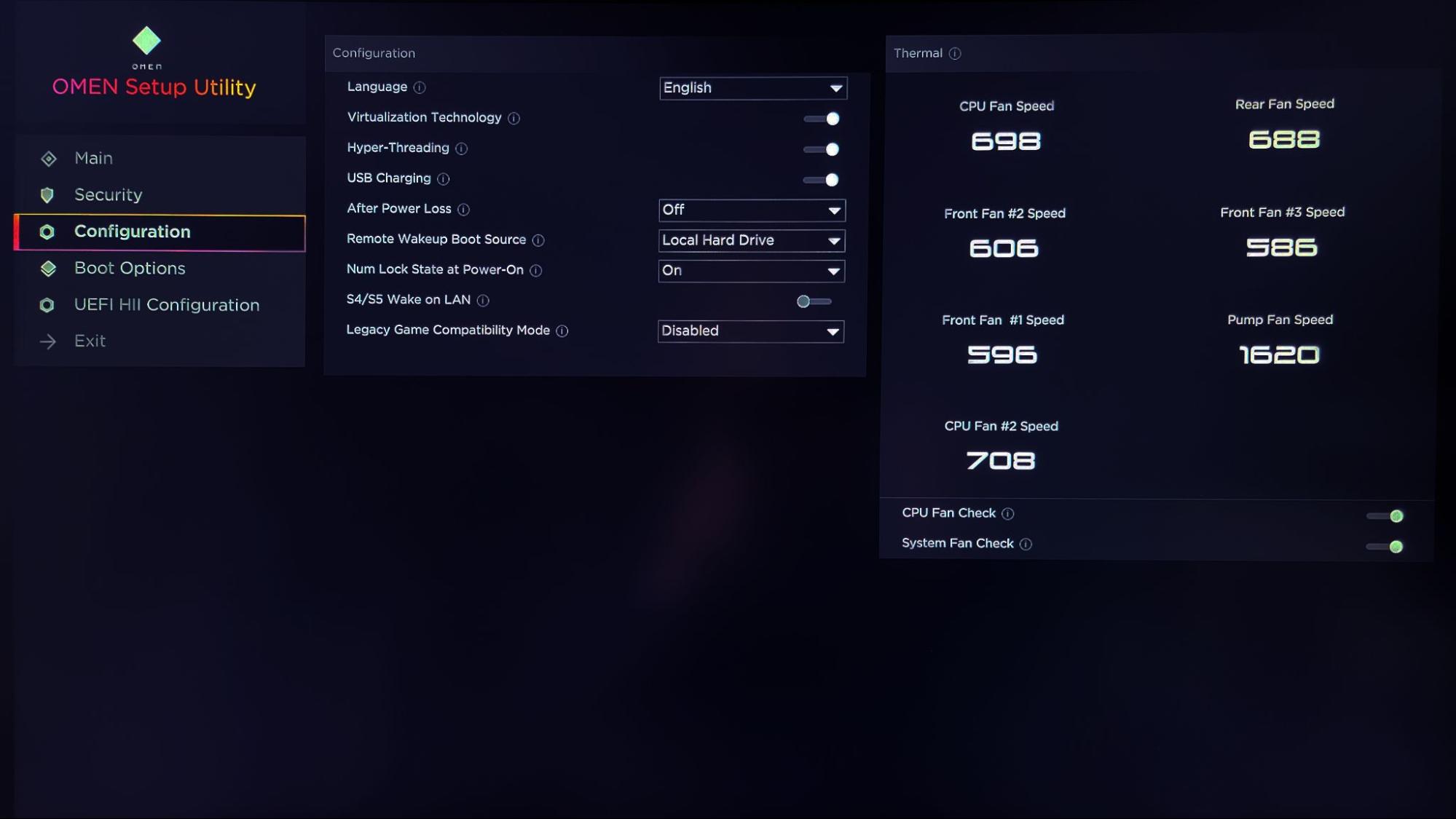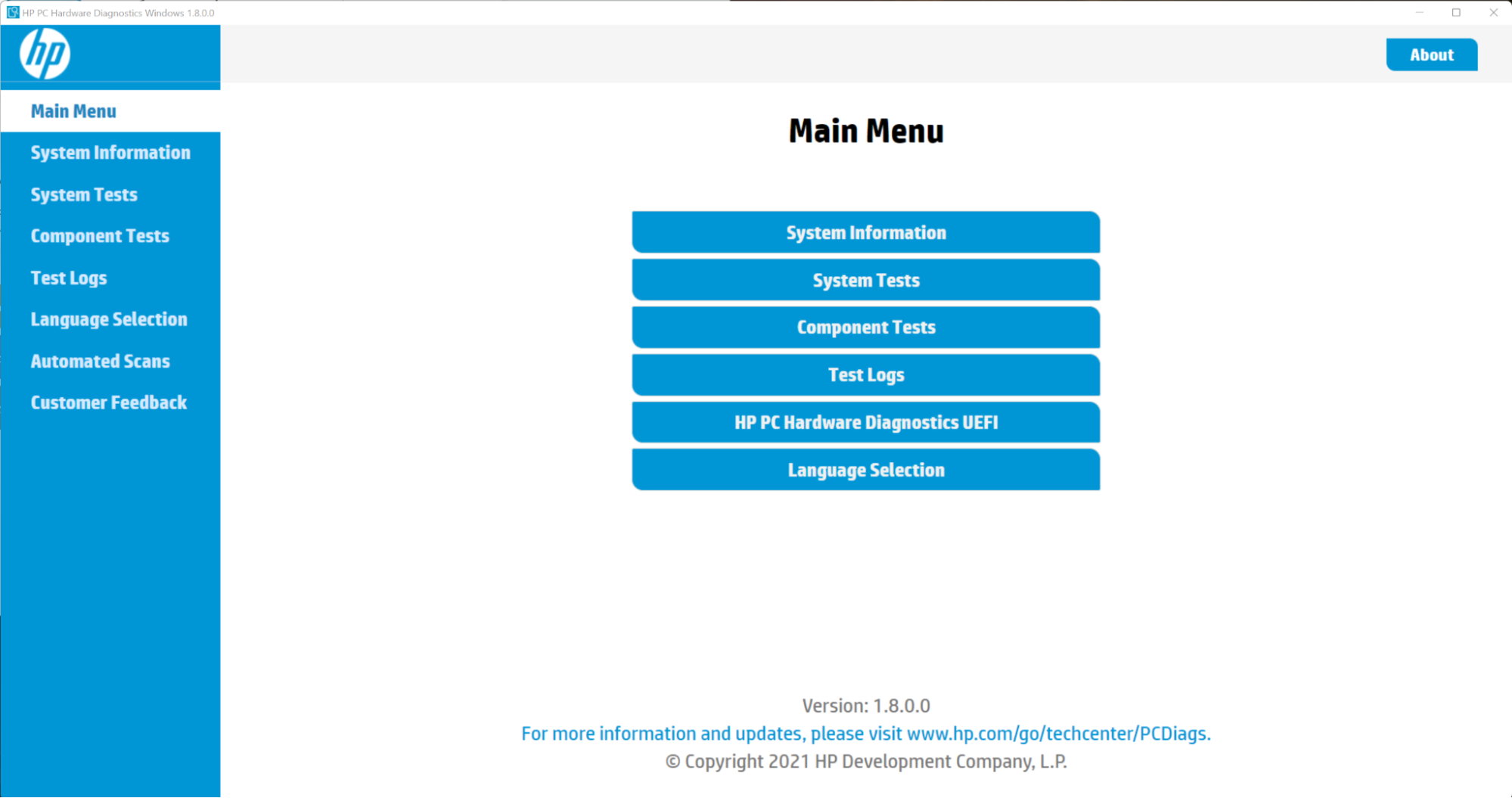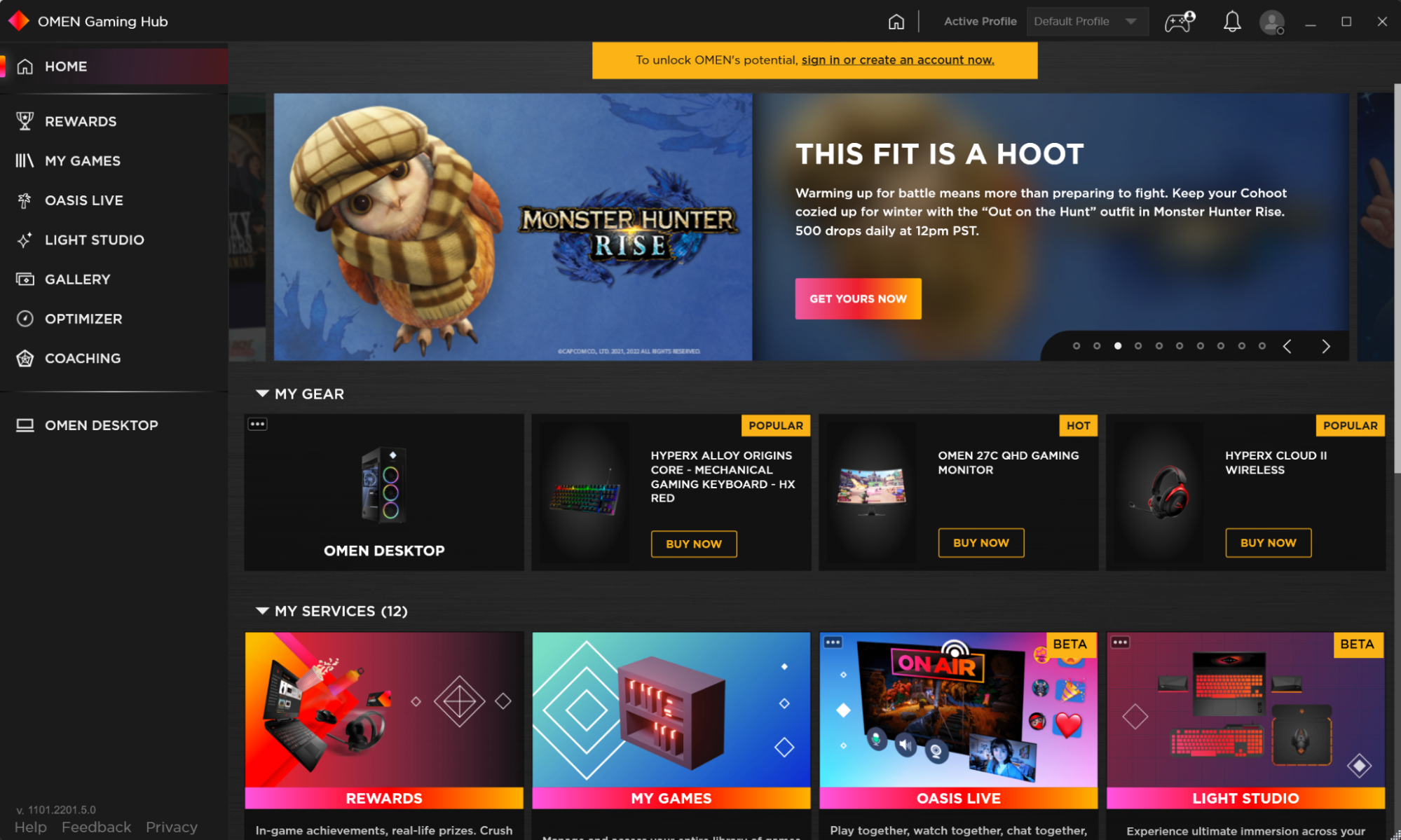Tom's Hardware Verdict
HP approaches excellence with its Omen 45L, with smartly designed cooling, good looks, and top-end component options. But performance isn't quite the best, and a simplified, restricted BIOS makes pushing the system to its limits (and taking true advantage of its cooling) difficult.
Pros
- +
+ Very good gaming performance
- +
+ Attractive looks and mostly smart design
- +
+ Very quiet for a gaming rig
Cons
- -
Motherboard and locked-down BIOS limit potential performance
- -
Minimal rear ports
- -
No Core i5 CPU options
Why you can trust Tom's Hardware
HP's Omen gaming brand often occupies a spot on our Best Gaming PCs list, thanks to affordability and, in recent years, a shift to name-brand parts. The latter is still a focus with the company's latest Omen 45L. But for 2022 the case gets noticeably bigger, thanks to an external "Cryo Chamber" up top that's separate from the other components, allowing cool outside air to get sucked into the 240 mm radiator housed inside.
The front also has a similar air gap, allowing for the three 140 mm RGB fans to pull in fresh air while still giving the front of the system that ubiquitous glossy glass look.
HP sells the Omen 45L with up to an Intel Core i9-12900K and an RTX 3090. Pair that with 64GB of DDR4 (sorry, DDR5 die-hards) and a pair of roomy 2TB NVMe SSDs (and, naturally, Windows 11) and you get our review configuration, which HP sold for $4,588 when we wrote this.
If that's too much overkill on your wallet, the company will also offers an $1,899 configuration based around a Ryzen 7 5800X and an RTX 3060. The system can also be configured to order, with a slew of component options, most of which are name-brand and standard. The SSD is a WD Black model. Cooler Master makes the power supply (an 800W 80 Plus Gold model in our configuration) and the RAM is HyperX branded (unsurprising given HP bought HyperX last year).
HP Omen 45L Specifications
| Processor | Intel Core i9-12900K |
| Motherboard | Custom HP (Micro ATX) |
| Memory | 64GB HyperX DDR4 (3733 MHz) |
| Graphics | OEM RTX 3090 (24GB GDDR6X, 1,695 MHz Boost Clock) |
| Storage | 2x 2TB WD Black NVMe M.2 SSDs |
| Networking | Gigabit Ethernet |
| Front Ports | 4x USB 3 Type-A ports, headphone jack, microphone jack |
| Rear Ports (Motherboard) | 2x USB 2.0 ports, USB 3.2 Gen 1 Type-A (5 Gbps), USB 3.2 Gen 2 Type-A (10 Gbps), 2x USB Type-C (5 Gbps, 10 Gbps),, Gigabit Ethernet, 3x audio jacks |
| Video Output (GPU) | 3x DisplayPort 1.4a, HDMI 2.1 |
| Power Supply | 800W Cooler 80 Plus Gold |
| Cooling | HP 240 mm RGB liquid cooler, 3x 120 mm case RGB front fans, 2x 120 mm radiator fans, 1x 120 mm exhaust fan |
| Case | HP Omen 45L |
| Operating System | Windows 11 Home |
| Dimensions | 22 x 18.5 x 8 inches / 558.8 x 469.9 x 203.2 mm |
| Price as Configured | $4,588 (as configured) |
Ports and Upgradeability of the HP Omen 45L
HP is doubling down on its effort to incorporate standard, name-brand components in its Omen gaming PCs, and that's good both for peace of mind and future upgradability. But the company would do well to expand this policy to its motherboards.
The Omen-branded Micro-ATX board HP included in our configuration looks the part, with some elaborate stenciling and big VRM heatsinks. But it's far from as feature-packed as you might expect in a system that costs thousands of dollars.
Aside from the lack of DDR5 (which really doesn't matter for gaming), there's no PCIe 5 support for future SSDs (although that's also still rare on Z690 motherboards as a whole). The board has just two M.2 PCIe Gen4 slots (both occupied in our review config), and the rear IO is quite barren with just six USB ports and not much else. There are, somewhat surprisingly, two USB-C ports here, but note that one is basically old-school USB 3.0, labeled at 5 Gbps, while the other is 10 Gbps. There are, at least, four more USB-A ports at the top of the case, alongside the power button and separate headphone and mic jacks. But there's no USB-C on the front panel.
You could add a couple of 2.5-inch SATA SSDs or hard drives and mount them on plastic sleds behind the motherboard, and there are a pair of tool-free trays for 3.5-inch drives underneath the power supply shroud. So there's ample options for internal storage expansion at least.
Get Tom's Hardware's best news and in-depth reviews, straight to your inbox.
Design of the HP Omen 45L
The top Cryo Chamber is arguably the Omen 45L's most interesting feature, as it houses the 240 mm AIO radiator outside of the main part of the case, giving it a large gap to pull in cool air and expel it up top. HP says this results in CPU temperatures that are up to 6 degrees celsius lower under full load. And our testing tells us that CPU temperatures aren't an issue here.
All that said, one other aspect of the Cryo Chamber has us a little worried. The company claims the Cryo Chamber is also designed to be a handle to help you move the system around. And you'll probably want to use it given how big and heavy the Omen 45L is.
But on our unit at least, the upper chamber arrived partially detached at the back of the case. HP says this likely happened during shipping, but there was no noticeable damage to the box. And there was no other visual damage or bent or crumpled portions of the system itself to indicate that it had been dropped or crushed. Hopefully for HP, this is just an isolated shipping or early manufacturing issue. But it's also another area where, at least in this isolated instance, the system doesn't exactly look or feel like a rig that you'd want to pay thousands of dollars for.
Our issue with the rear of the Cryo Chamber aside, the Omen 45L is an attractive, interestingly designed system that's powerfully configured and is well cooled. As we'll see later though, all the overbuilt cooling doesn't propel our system to quite the top of the performance heap.
Gaming Performance on the HP Omen 45L
Gaming desktops based on Intel's latest 12 Gen silicon are still trickling out. But we put HP's Intel Core i9-12900K, Nvidia RTX 3090-packing Omen 45L up against an iBuypower Gaming configuration with a lesser (though still Alder Lake) Core i7-12700K and an RTX 3070, as well as the latest Corsair One i300, a comparatively tiny vertical tower with a Core i9-12900K and an RTX 3080 Ti, both liquid cooled. The iBuypower system sells for about half the price of our Omen configuration, but the compact Corsair One i300 as we tested it sells for $4,999.
On the Shadow of the Tomb Raider benchmark (highest settings), the Omen delivered 163 fps at 1080p and 57 fps at 4K. That was enough to easily beat the much-cheaper iBuypower. But both the last-gen Alienware and the much-smaller Corsair One i300 did slightly better at 4K. And the Corsair was 8 fps ahead at 1080p. That's impressive for a system that's just a fraction of the size of the Omen 45L.
In Grand Theft Auto V (very high settings), the Omen 45L again performed well, but at both 1080p (176 fps) and 4K (65 fps), it was behind the Corsair's 181 and 66 fps, respectively. And again the last-gen Alienware was within a frame of the HP at 4K.
On the Far Cry New Dawn benchmark, the Omen 45L managed to break triple digits even at 4K, outpacing the Alienware (99 fps), and surpassing both the iBuypower (with its Alder Lake i7) by 4 fps at 1080p. The Corsair did edge the HP system out at 1080p, but only by a single frame this time.
HP's system nearly tied the Corsair rig in Red Dead Redemption 2 (medium settings), at 2 fps behind in 1080p and a single frame back at 4K. The iBuypower and Alienware systems were further behind the HP in this game.
Last up in Borderlands 3 (badass settings), the Alienware R11 managed to tick past the Omen by 1 fps at 4K, and get within 5 fps at 1080p. But it was the similarly equipped (though much smaller) Corsair One i300 that again pulled off the slight win here, at both resolutions.
When we ran our typical Metro Exodus stress test on the HP Omen 45L, simulating a half-hour of gaming by looping the benchmark 15 times, we saw a brief peak of 71 degrees Celcius early on, which is warm but far from the 100 degrees C you'd need to hit for the CPU to throttle. And the 71-degree measurement was an anomaly. After that early spike, temps settled down to an average of 54 degrees C for the totality of the test run. Cooling performance here is more than adequate for stock performance. And as we'll see later, HP makes it difficult to truly push this rig to its theoretical thermal limits.
That said, the HP Omen 45L was also very quiet – even under load – for a PC loaded with high-end parts. But that likely has more to do with the sheer size of the (45-liter) chassis than the separate Cryo Chamber.
Productivity Performance on the HP Omen 45L
Because it came equipped with a top-end Intel Core i9-12900K CPU and dual 2TB WD Black SSDs, we expected the Omen 45L to do very well in our productivity tests. But while its 64GB of RAM is ample, it's using DDR4 rather than the newer DDR5 of the similarly-configured Corsair rig. So it will be interesting to see if, like in gaming, the HP system lags a bit behind the i300 in these tests as well.
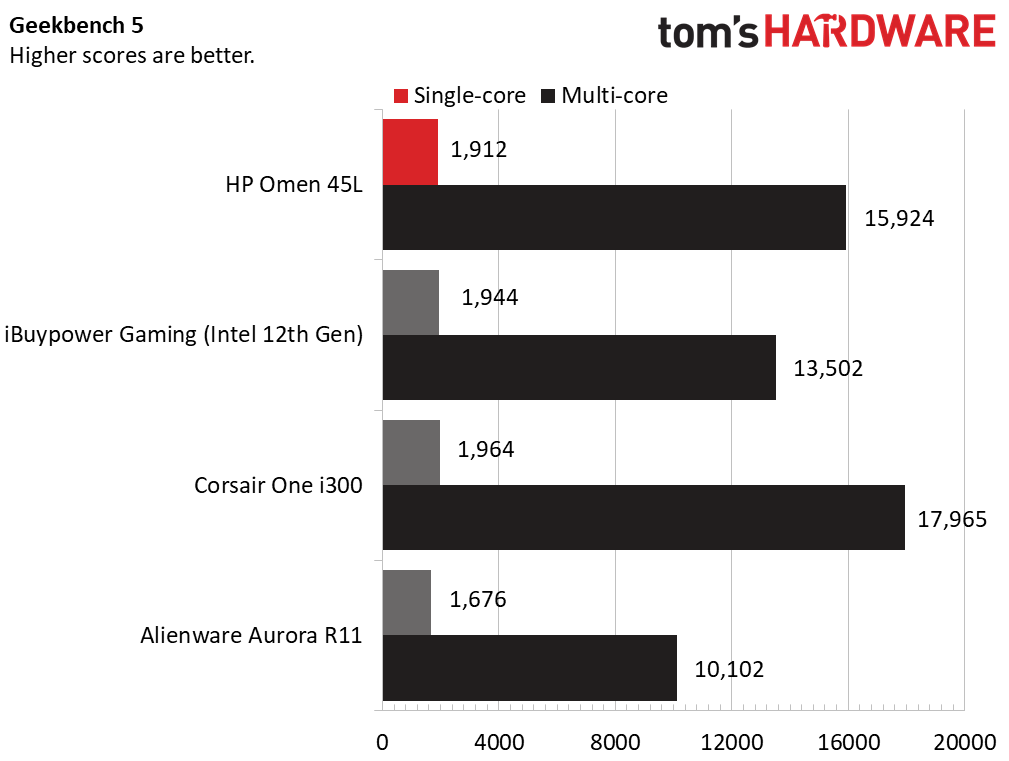
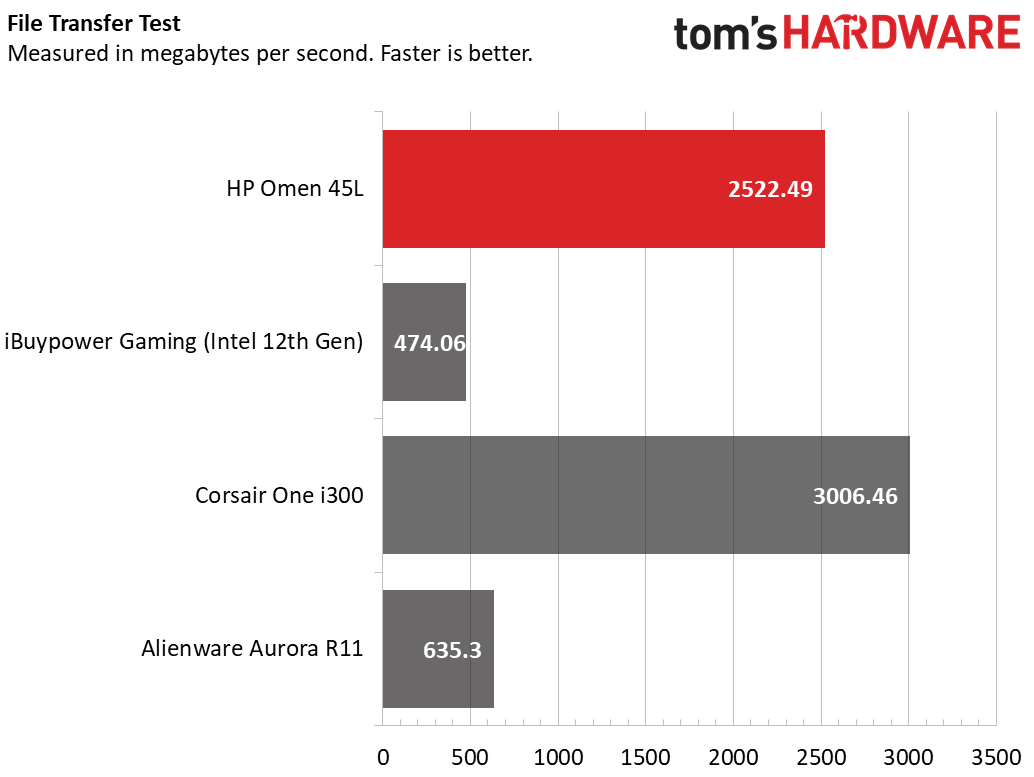
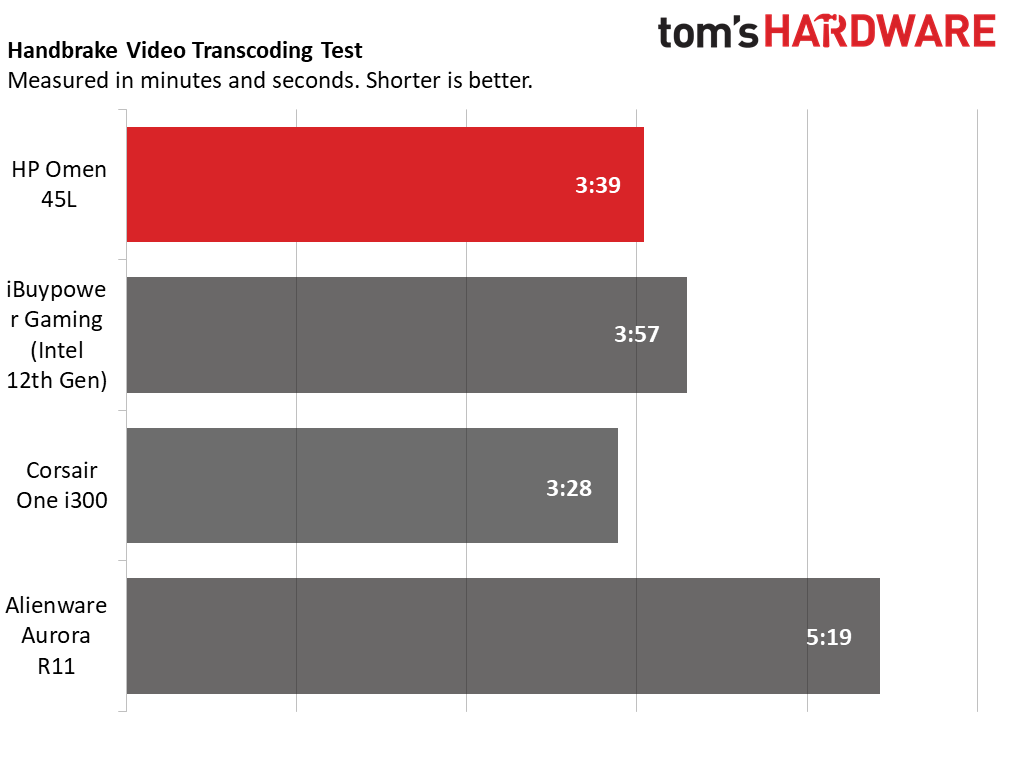
On Geekbench 5, the Corsair One i300 indeed bested HP Omen 45L, earning a single-core score of 1,964 and a multi-core score of 17,965, to the HP's 1,912 and 15,924, respectively. While that's less than a 3% difference in the first test, that jumps to nearly a 13% edge for the Corsair system when more cores are taxed.
The Omen's pair of WD Black SSDs were fast, copying roughly 25GB of files at a rate of 2,522.49 MBps. That's over 5x faster than the iBuypower and nearly 4x faster than the Alienware. But again, the Corsair, with its OEM Samsung PCIe 4.0 SSD, took a strong lead at 3,006.46 MBps.
Last up on our Handbrake test, which transcodes a 4K video to 1080p, the Omen's time of 3 minutes and 39 seconds put it in a familiar second place, well ahead of the Alienware (5:19) and iBuypower (3:57). But the Corsair One i300's time of 3:28 was 11 seconds ahead of the rest of this competitive pack.
Overclocking and BIOS Limitations of HP Omen 45L
In a general sense, the Omen 45L's performance is impressive, especially compared to last-generation gaming rigs. But it was somewhat surprising to see it lose out on most tests to the much smaller Corsair One i300. In part, particularly on the gaming tests, that's likely due to the Corsair's liquid-cooled GPU, even though that card is a slightly-lesser 3080 Ti, rather than the 3090 in our HP.
But I attempted to do some tweaking of the Omen's unlocked CPU to see if I could get its performance closer (or even past) its similarly equipped competition. After all, with the Cryo Chamber and other thoughtful cooling features, there should be more than a little thermal headroom for extra speed–at least when it comes to the processor.
I was able to push the CPU a bit by increasing the CPU core ratio and fiddling with the voltage offset in HP's Omen Gaming Hub software. But while I was able to bump performance up by a bit more than 1% here (in the in-built Intel XTU benchmark). Going much beyond that resulted in either slightly worse performance, or the system locking up.
I then attempted to dig into the system's BIOS (see how to enter the BIOS on any PC) to check for and possibly unlock the motherboard's power limits and dig into the real overclocking settings there. But, as you might guess, given this is an HP motherboard, pretty much everything was locked down.
The Configuration section, such that it is, mostly just gave me the options to turn off Hyperthreading, USB charging and virtualization, turn on a legacy game compatibility mode (which likely is just disabling some cores), and decide what happens when the system loses power or senses power on its Ethernet port.
There is no access to true power limits for the motherboard/CPU, and no BIOS-level overclocking options at all. I didn't even see an XMP option for configuring RAM faster than the fairly DDR4-3733 that our review system shipped with.
Much of this isn't entirely surprising for a mainstream gaming rig from a big name like HP, but there's no denying that it's holding back the system's potential performance at least somewhat. And when you're paying more than $4,500 for a gaming rig, particularly one that advertises innovative cooling and name-brand parts, the last thing you want is your CPU and RAM being held back by a locked-down BIOS.
Software and Warranty
Our HP Omen 45L review unit arrived shockingly free of the unnecessary, unwanted software I've seen on HP systems in the past. There were a handful of HP-branded programs, like the HP PC Hardware Diagnostics Windows tool that, while clearly not skinned for a gaming rig, is surprisingly robust and useful. There's also HP Quickdrop for moving files between devices, and HP Smart, which largely seems designed to sell you an HP printer/scanner and/or ink.
There's also the HP Gaming Hub which, like Asus' Armoury Crate, serves as a game launcher, lighting control, and a place for links to buy more games. But otherwise, this Omen is bereft of software cruft. HP did rush to get this system to us before its NDA though, so what comes with a retail Omen 45L may vary from what we got.
HP sells its Omen 45L with a one-year limited hardware warranty and software technical support. At purchase, you can up that to a three-year protection plan for $385.
Configurations of HP Omen 45L
Our top-end review configuration of the HP Omen 45L, with 4TB of NVMe SSD storage, a Core i9-12900K, an RTX 3090 and 64GB of HyperX DDR4 RAM, will be out of many gamers’ budget with a $4,588 price. But you don't need to spend nearly that much to get the same case and very good gaming performance.
The starting $1,999 configuration when we wrote this included a Core i7-12700K (which our own testing shows delivers the same gaming performance as the Core i9), 16GB of RAM, a 512GB PCIe 4 SSD and an RTX 3060. You can upgrade your GPU from there to six other models, all the way up to the RTX 3090. The RTX 3080 is probably the sweet spot at $500 extra (especially since the RTX 3070 Ti is oddly $20 more expensive than the RTX 3080), but the RTX 3070 will also give you a significant performance bump over the RTX 3060 for $250 extra.
Memory and storage upgrades are also plentiful. You can add a 1TB hard drive for an extra $59, all the way up to the two 2TB SSDs of the maxed config, for about $540 extra. Really though, what we'd like to see are options for lesser Core i5 CPUs. As we've seen in our own testing, the 12600K and even the 12400K deliver stunning levels of gaming performance for a lot less than the Core i9 and Core i7 models that HP at the moment is only offering with the Omen 45L.
Bottom Line
If you like the look of the Omen 45L but are more of a DIY PC builder, HP will be selling the Omen 45L as a standalone ATX case as well. And the case may also be better suited to DIY builds than as part of a prebuilt PC, because there's room for radiators larger than the 240 mm model that was included in our rig. Unless you're aiming for serious overclocks, the Cryo Chamber cooling is arguably overkill anyway. And as we've seen, this system is quite limited in the overclocking department, thanks to its BIOS and motherboard.
Particularly for its higher-end rigs like the Omen 45L, HP needs to either unlock and expand its BIOS options or follow its own policy with other components and ship these systems with more standard motherboards. Because overbuilding the cooling and then not really allowing the underlying components to stretch their legs and use that cooling to their fullest potential just seems silly. It may only hinder real-world performance by a few percentage points, but when you're paying this much, that slight edge is a big part of what you're paying for.
All that said, the Omen 45L as configured still delivers very good gaming and productivity performance that should keep most people happy for years to come, in a chassis that's quieter than any high-end gaming rig I've tested in recent memory. It also looks very good, which is important because it's large enough that you'll be looking at it frequently unless you hide it under your desk. And you're not buying something like this to hide it.
I just wish HP would either move to off-the-shelf motherboards with better port selection and unlocked BIOS options, or beef up its own boards and give its users the same kind of freedom that comes with systems built around Asus, Gigabyte, or MSI options. This latest Omen gets so much right that it's frustrating to see HP restrict the bleeding edge of what its high-end components are capable of – especially after going out of its way to keep those parts cool with its external Cryo Chamber cooling design.
After a rough start with the Mattel Aquarius as a child, Matt built his first PC in the late 1990s and ventured into mild PC modding in the early 2000s. He’s spent the last 15 years covering emerging technology for Smithsonian, Popular Science, and Consumer Reports, while testing components and PCs for Computer Shopper, PCMag and Digital Trends.
-
paradigital Hardly a game changer, this idea has been floating round since the early 2000s for example the Zalman Reserator.Reply -
King_V Yeah, but from an OEM?Reply
Still, I think the more important thing is that, while Dell has moved from mostly standard parts to making damn near everything proprietary (mb form factor, PSU, etc), it's good to see that HP is, at least for the Omen model, moving in the direction of using standard parts that can easily be swapped.
The MB is still a sticking point, but I think the right deal with the right MB maker, and hopefully even that should change.
If they haven't started going that way already, they should consider doing the same with other models, where feasible. -
Kamen Rider Blade CaseLabs implemented a similar "Attic" or "Basement" to their cases that allowed you to have the Radiator in a seperate chamber for cooling.Reply