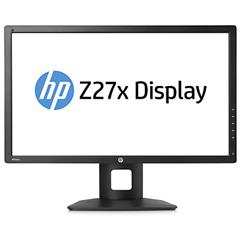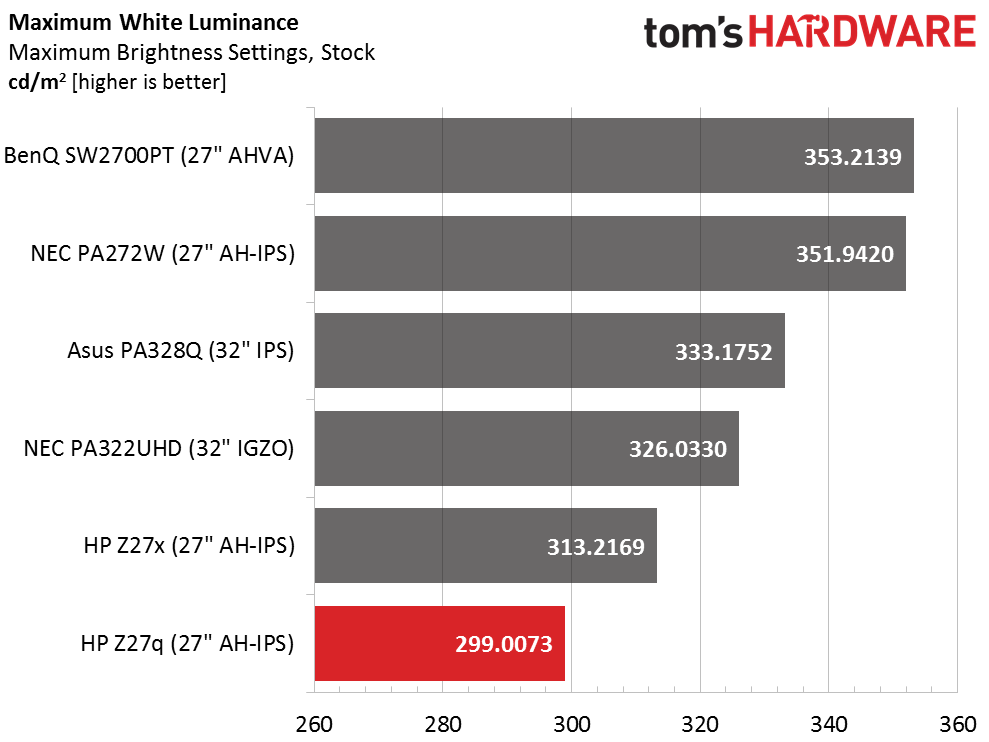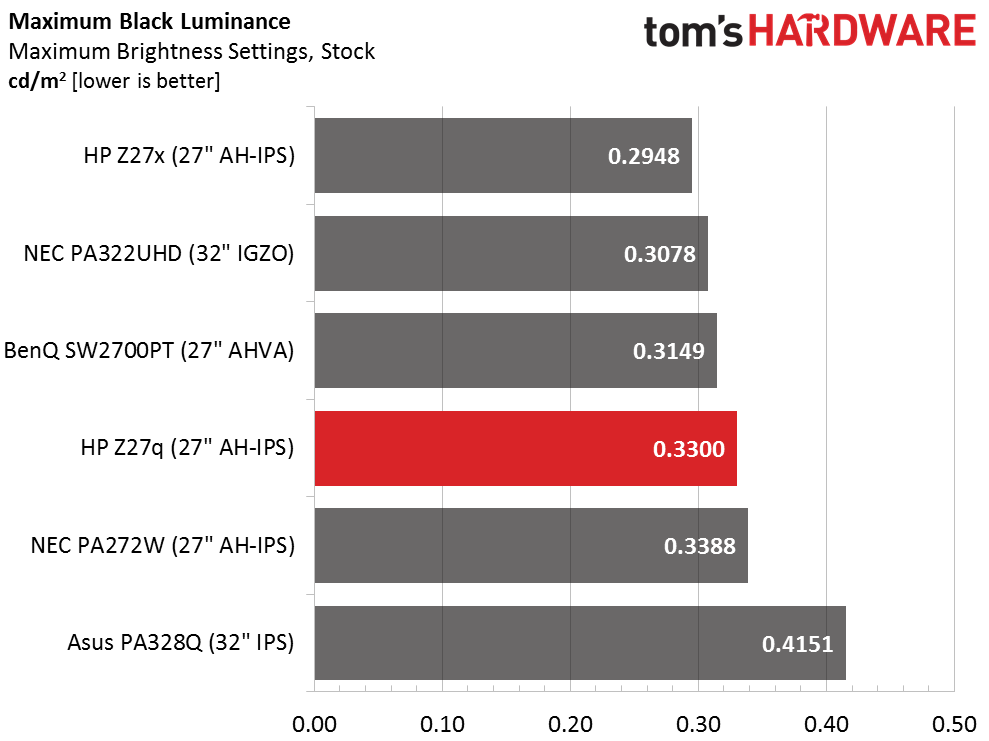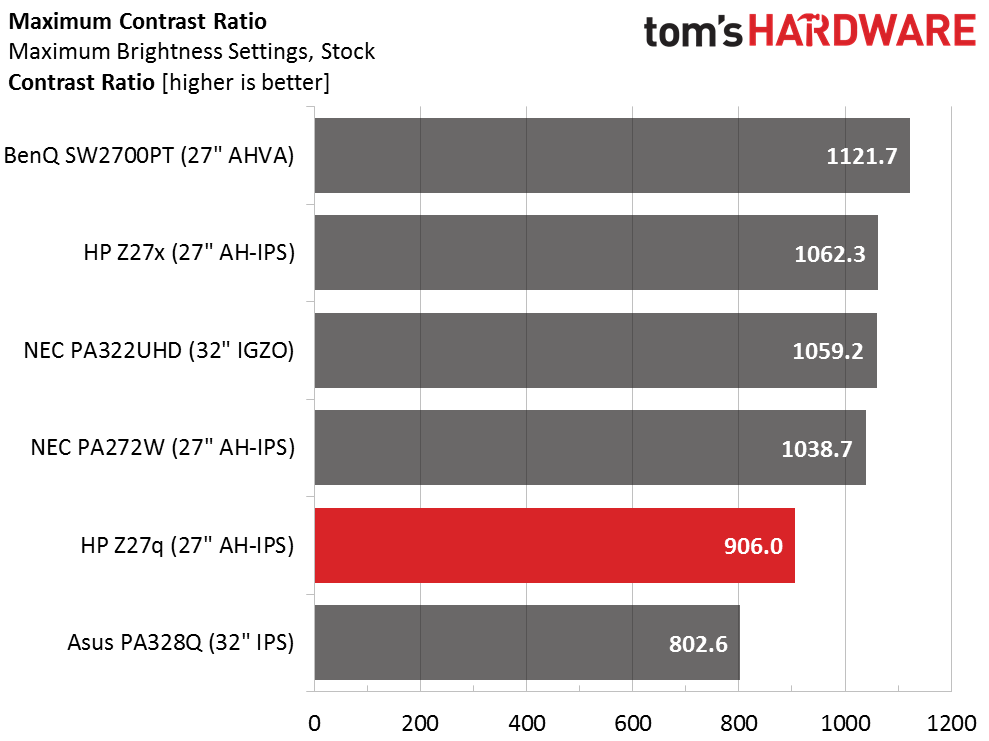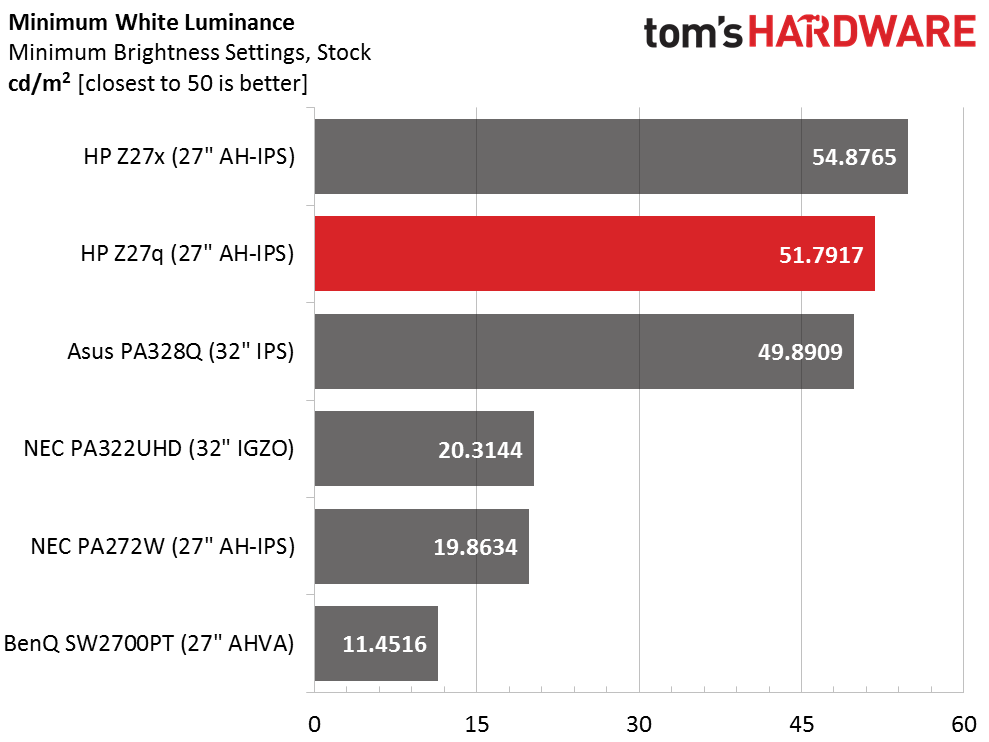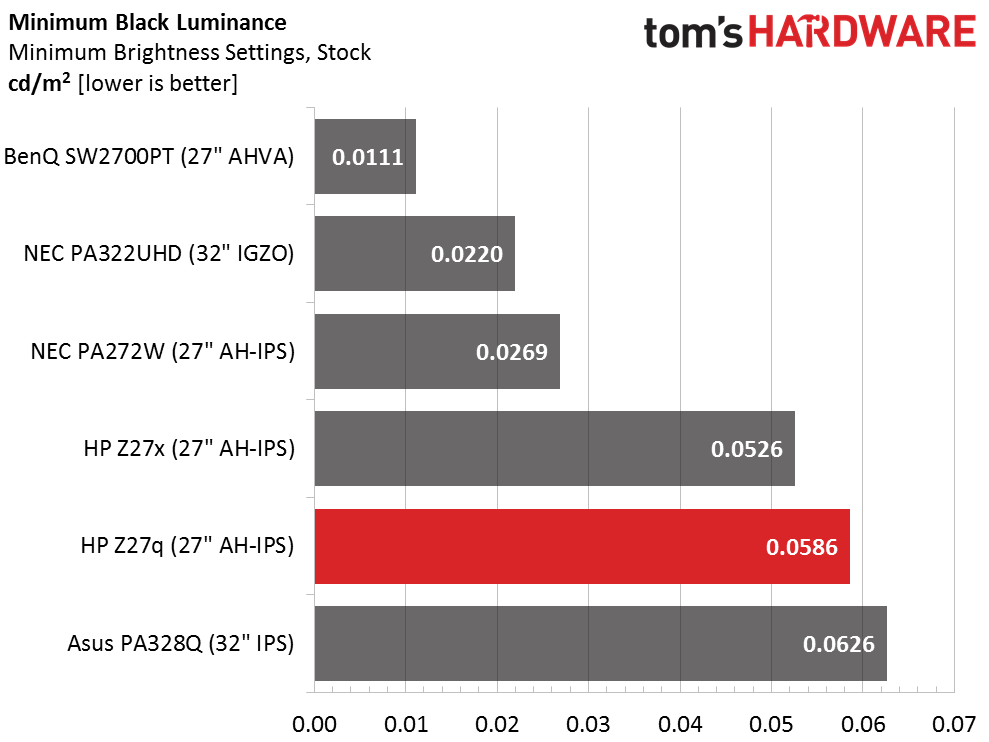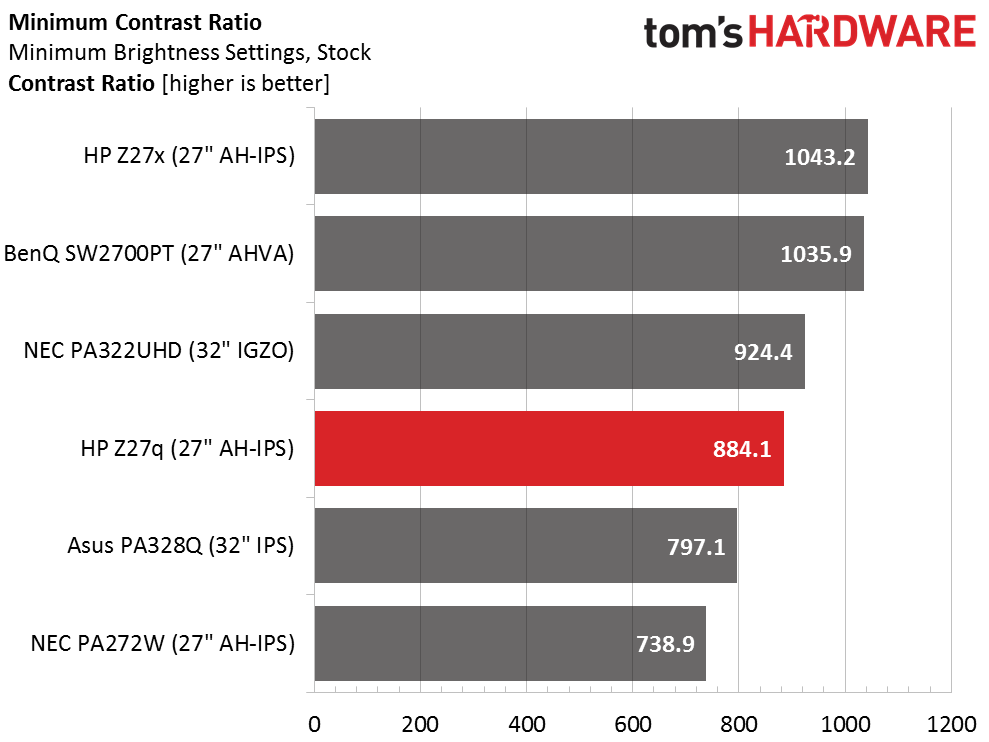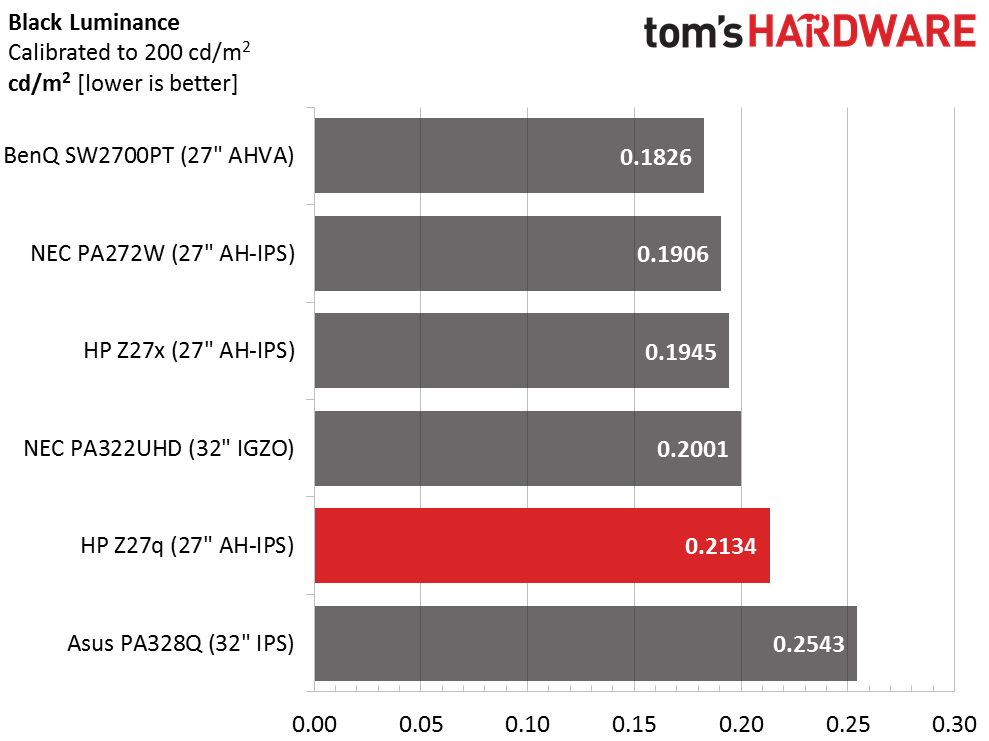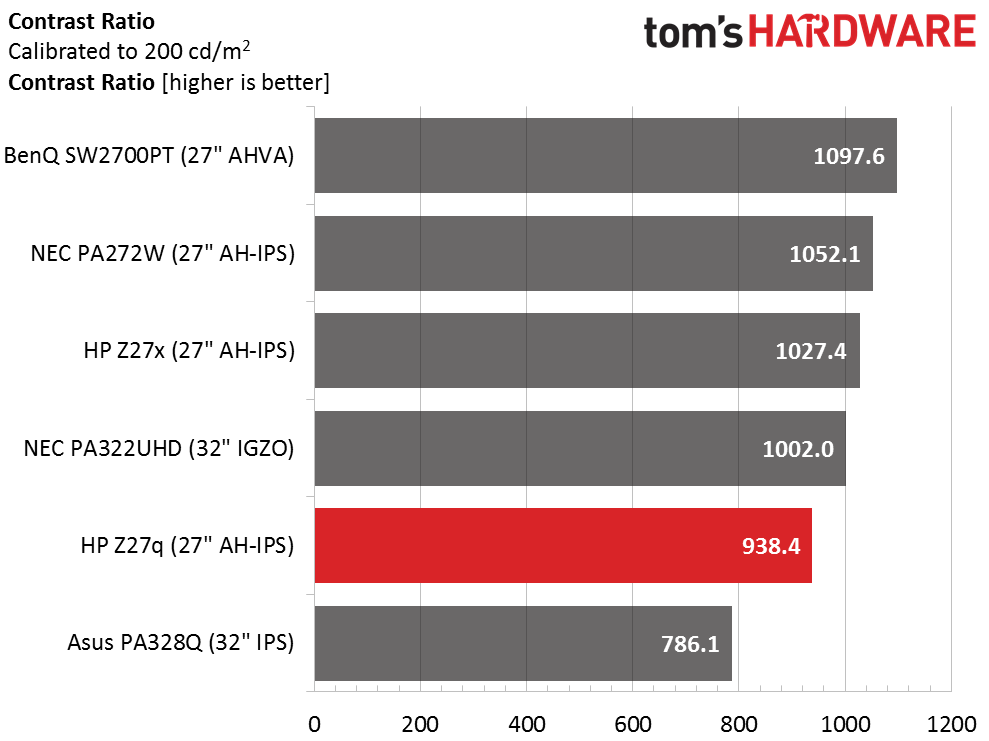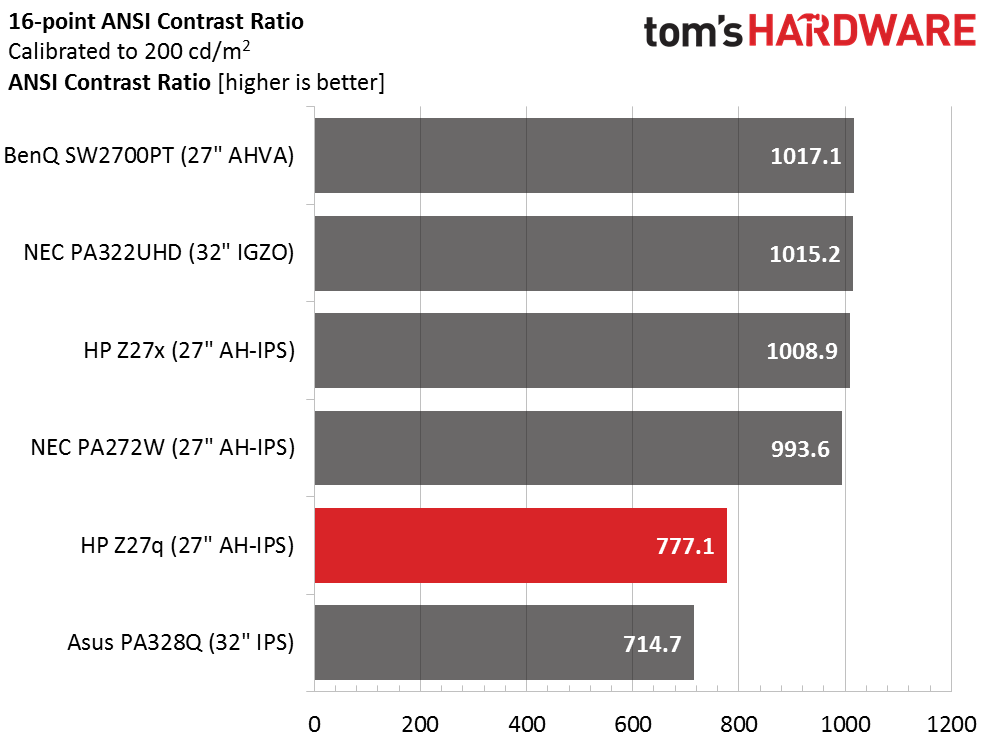HP Z27q 27-inch 5K Professional Monitor Review
Just as we're getting acquainted with Ultra HD, HP has upped the ante with a 5K monitor. At 5120x2880 the Z27q puts a whole lotta pixels on the screen, 14,745,600 in fact. Today we check it out in our lab.
Why you can trust Tom's Hardware
Brightness And Contrast
To read about our monitor tests in-depth, please check out Display Testing Explained: How We Test Monitors and TVs. Brightness and Contrast testing is covered on page two.
Uncalibrated – Maximum Backlight Level
The Z27q is clearly aimed at professional users with its factory calibration and premium technology. Therefore, our comparison group is made up of equally credible displays. From NEC we have the PA272W, a Tom's Elite Award winner, and the PA322UHD. BenQ is represented by the SW2700PT, also a recipient of our top Editor’s Choice Award. From Asus is the recently-reviewed PA328Q and HP’s other premium display, the Z27x which won the Tom’s Elite Award last year.
Most pros don't need a lot of output since they typically work in a darkened space. Even though we set 200cd/m2 as a practical brightness level, 120 is more common. That being said, the Z27q gives up a little power to its competition, but still meets the claimed 300cd/m2 specification.
Black levels at the max backlight setting are a little disappointing but still perfectly acceptable for the work this display is designed for.
The Z27q's contrast comes up a little short of our 1000:1 preference. It does however beat out the Asus PB328Q. This is still well within the realm of typical performance for an IPS monitor, regardless of resolution, which seems to have no effect on contrast.
Uncalibrated – Minimum Backlight Level
The minimum backlight setting results in an almost perfect 51.7917cd/m2. We wouldn't choose to set a monitor below 50 even with all the room lights off simply because it causes unnecessary eyestrain. If you're looking for the in-between brightness levels please refer to the bottom of the previous page where we've provided some suggested settings.
Contrast is consistent throughout the Z27q's brightness range so this black level result is expected. The only way to achieve significantly better performance here is with a VA panel. Remember that the top-finishing SW2700PT is AHVA, which is a variation of IPS; not to be confused with AMVA.
Get Tom's Hardware's best news and in-depth reviews, straight to your inbox.
The minimum contrast number is only two percent lower, which is a negligible amount. The Z27q's consistency is equal to any other professional screen we've tested.
After Calibration To 200cd/m2
We calibrated the Custom RGB mode for the next series of tests. While it didn't improve its ranking for black level it did offer a tiny bit more contrast, as you'll see in the next chart.
938.4 is still below our favored 1000:1 level but at this point we can't complain about the Z27q's image depth or quality. It's still one of the richest pictures we've seen thanks to impressive pixel density. Even though it gives up a little contrast performance, it's worth the gain in resolution in our opinion.
ANSI Contrast Ratio
Hotspots in the upper left and lower right zones of the screen spoil the ANSI result somewhat. 777.1:1 is still a decent measurement but with a little better uniformity it would have been higher. You'll see later though that there is no light bleed to be seen and overall field uniformity is still within acceptable limits.
Current page: Brightness And Contrast
Prev Page OSD Setup And Calibration Next Page Grayscale Tracking And Gamma Response
Christian Eberle is a Contributing Editor for Tom's Hardware US. He's a veteran reviewer of A/V equipment, specializing in monitors. Christian began his obsession with tech when he built his first PC in 1991, a 286 running DOS 3.0 at a blazing 12MHz. In 2006, he undertook training from the Imaging Science Foundation in video calibration and testing and thus started a passion for precise imaging that persists to this day. He is also a professional musician with a degree from the New England Conservatory as a classical bassoonist which he used to good effect as a performer with the West Point Army Band from 1987 to 2013. He enjoys watching movies and listening to high-end audio in his custom-built home theater and can be seen riding trails near his home on a race-ready ICE VTX recumbent trike. Christian enjoys the endless summer in Florida where he lives with his wife and Chihuahua and plays with orchestras around the state.
-
Xajel So, how long till we will see a 21:9 version of these... the 21:9 version will be good, as it will you give you the 21:9 ratio and still be able to view a full 4K resolution in the same time, as 21:9 version will have 2160 vertical resolution with 5K width... final res is 5120x2160Reply -
Tanquen Rent is too damn high!Reply
27" is too damn small! (So is anything under 34" for 4 and 5k screens.) -
thor220 ReplyNo measurement of power consumption? Did you lose your Kill-A-Watt?
This is a professional monitor and one of the few 5k screens on the market. Power consumption does not matter. -
10tacle Ping me when this resolution is available in 32"...and there are GPUs powerful enough to run games at that resolution since even SLI 980Tis get taken to their knees in 4K in games like Witcher 3.Reply -
Bghead8che Too bad regarding the Adobe RGB test. Otherwise a pretty decent monitor, especially for the price. You wonder if the Adobe RGB issue is specific to the exact monitor they tested or it affects all HP Z27q models?Reply -
Larry Litmanen ReplyPing me when this resolution is available in 32"...and there are GPUs powerful enough to run games at that resolution since even SLI 980Tis get taken to their knees in 4K in games like Witcher 3.
I have a 34 inch Dell Monitor, 21:9,, rather than wait until the GPUs will become powerful enough i simply temporarily switched to playing AAA games on the XBox One. So i have the monitor for general PC activity and play Xbox on it as well.
Realistically it is simply too much to drop all that money on the monitor and a GPU, of the two i think GPU can wait.
-
Karsten75 You say "... it will send a true 10-bit signal to the display."Reply
That is one of my perennial questions. How to verify that when looking at a monitor's specifications. Can you provide any guidance in that area? I lnow that 10-bit (or 8-bit) is important for the entire path of image production, but I do not always know how to ensure that. -
none12345 The more 200ppi screens the merrier. As far as processing power for games...ya we arent there yet, but we should have gpus later this year that will be fine on that res. I wouldnt touch this screen tho because its only 60hz. Not touching 4k till there are a bunch of 120hz monitors out. All thought id really like an OLED screen next, id really like to see 10bit per channel 120hz OLED become average for monitors.Reply