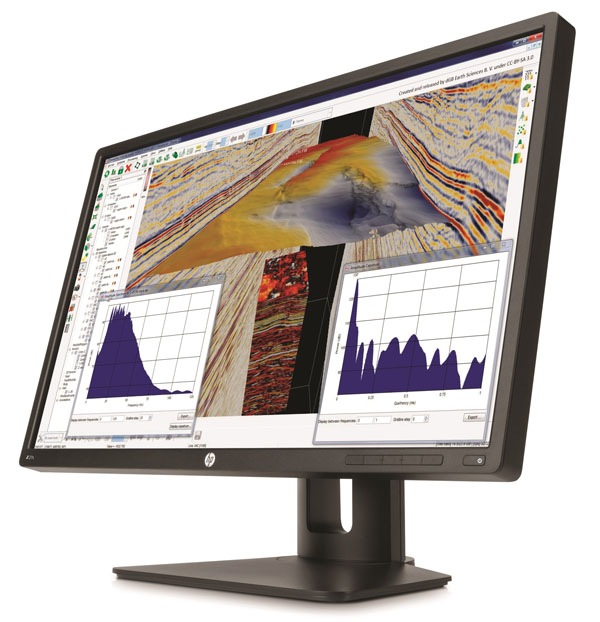Early Verdict
HP's Z27q sports the highest desktop monitor pixel density currently available and the resulting image is breathtaking to say the least. You'll need some serious hardware to drive it though, so make sure your video card is up to the task. If it is, you'll be rewarded with a picture worthy of your co-workers' envy.
Pros
- +
5K resolution that works without difficulty • Excellent build quality • Stunning image • Super-accurate sRGB and Rec.709 color
Cons
- -
Imperfect gamma • Not enough calibration options • Some color errors in Adobe RGB mode
Why you can trust Tom's Hardware
Introduction
The quest to capture images, both still and moving, dates back to the invention of the film camera in the early 1800s. Over the past 20 years we've seen that process shift rapidly from analog to digital.
Imitating the smooth tones of film is a goal of every display designer. When you take a picture on film, its high resolution is due to the extreme density of tiny particles deposited on a piece of celluloid. Their random placement is what gives film nearly limitless resolution. To reproduce that look with a fixed grid of pixels requires one fundamental thing: density, the more the better.
We've seen rapid increases in pixel density with small devices like phones and tablets but desktop monitors have been slower to add dots. The main obstacle is the ever-evolving manufacturing process. Depositing super-small components on a large surface requires enormous machines operating in a completely clean environment. Imagine the challenge of making a microprocessor that is the same size as a 27-inch monitor and you'll start to understand the difficulty.
Today, we're getting our first look at the next step in display evolution, 5K or 5120x2880 pixels. The HPZ27q is a 27-inch IPS panel with professional cred in the form of a factory calibration and a premium price; though it's not as expensive as you might expect.
Specifications
Currently, two companies make 5120x2880 panel parts, LG Display and Samsung. HP is using LG Display as the basis for its Z27q. It has a wide gamut option along with fixed sRGB and Rec.709 color presets. It also offers a custom mode for those wanting to create a white point other than D65.
To drive the Z27q at its full 5120x2880 resolution, you'll need a video card with at least two DisplayPort 1.2 outputs. The panel has two processors, just like early Ultra HD monitors that used a tiled approach to achieve their full pixel count, and it takes advantage of DP's Multi-Stream Transport feature.
The two test systems in our lab utilize R9 285 and GTX Titan video boards, which weren't on the list of tested cards. HP sent us a ZBook 17 G2, which has an AMD FirePro M6100 on board and two DisplayPort outputs. After a few reboots I was able to run the monitor at 5120x2880 pixels. On a lark I tried connecting to the GTX Titan-equipped system, which has three DisplayPort outputs; that worked on the first try. That Windows 8 PC runs drivers dated May 27, 2015 (353.06) and not only supports 5K resolution at 60Hz, it will send a true 10-bit signal to the display.
Get Tom's Hardware's best news and in-depth reviews, straight to your inbox.
Needless to say, the picture is impressive. You cannot see individual pixels even when you put your nose up to the screen. At 218ppi and 14.7 megapixels it's the highest density yet achieved in a desktop monitor. If you're wondering about text and font size, yeah, it's really small. Bumping up the dpi scaling to 175 percent takes care of that.
HP's Z27q is definitely on the bleeding edge, so we're anxious to see how it measures up. Let's take a look.
MORE: Best Computer MonitorsMORE: Display Calibration 101
MORE: The Science Behind Tuning Your Monitor
MORE: All Monitor Content

Christian Eberle is a Contributing Editor for Tom's Hardware US. He's a veteran reviewer of A/V equipment, specializing in monitors. Christian began his obsession with tech when he built his first PC in 1991, a 286 running DOS 3.0 at a blazing 12MHz. In 2006, he undertook training from the Imaging Science Foundation in video calibration and testing and thus started a passion for precise imaging that persists to this day. He is also a professional musician with a degree from the New England Conservatory as a classical bassoonist which he used to good effect as a performer with the West Point Army Band from 1987 to 2013. He enjoys watching movies and listening to high-end audio in his custom-built home theater and can be seen riding trails near his home on a race-ready ICE VTX recumbent trike. Christian enjoys the endless summer in Florida where he lives with his wife and Chihuahua and plays with orchestras around the state.
-
Xajel So, how long till we will see a 21:9 version of these... the 21:9 version will be good, as it will you give you the 21:9 ratio and still be able to view a full 4K resolution in the same time, as 21:9 version will have 2160 vertical resolution with 5K width... final res is 5120x2160Reply -
Tanquen Rent is too damn high!Reply
27" is too damn small! (So is anything under 34" for 4 and 5k screens.) -
thor220 ReplyNo measurement of power consumption? Did you lose your Kill-A-Watt?
This is a professional monitor and one of the few 5k screens on the market. Power consumption does not matter. -
10tacle Ping me when this resolution is available in 32"...and there are GPUs powerful enough to run games at that resolution since even SLI 980Tis get taken to their knees in 4K in games like Witcher 3.Reply -
Bghead8che Too bad regarding the Adobe RGB test. Otherwise a pretty decent monitor, especially for the price. You wonder if the Adobe RGB issue is specific to the exact monitor they tested or it affects all HP Z27q models?Reply -
Larry Litmanen ReplyPing me when this resolution is available in 32"...and there are GPUs powerful enough to run games at that resolution since even SLI 980Tis get taken to their knees in 4K in games like Witcher 3.
I have a 34 inch Dell Monitor, 21:9,, rather than wait until the GPUs will become powerful enough i simply temporarily switched to playing AAA games on the XBox One. So i have the monitor for general PC activity and play Xbox on it as well.
Realistically it is simply too much to drop all that money on the monitor and a GPU, of the two i think GPU can wait.
-
Karsten75 You say "... it will send a true 10-bit signal to the display."Reply
That is one of my perennial questions. How to verify that when looking at a monitor's specifications. Can you provide any guidance in that area? I lnow that 10-bit (or 8-bit) is important for the entire path of image production, but I do not always know how to ensure that. -
none12345 The more 200ppi screens the merrier. As far as processing power for games...ya we arent there yet, but we should have gpus later this year that will be fine on that res. I wouldnt touch this screen tho because its only 60hz. Not touching 4k till there are a bunch of 120hz monitors out. All thought id really like an OLED screen next, id really like to see 10bit per channel 120hz OLED become average for monitors.Reply