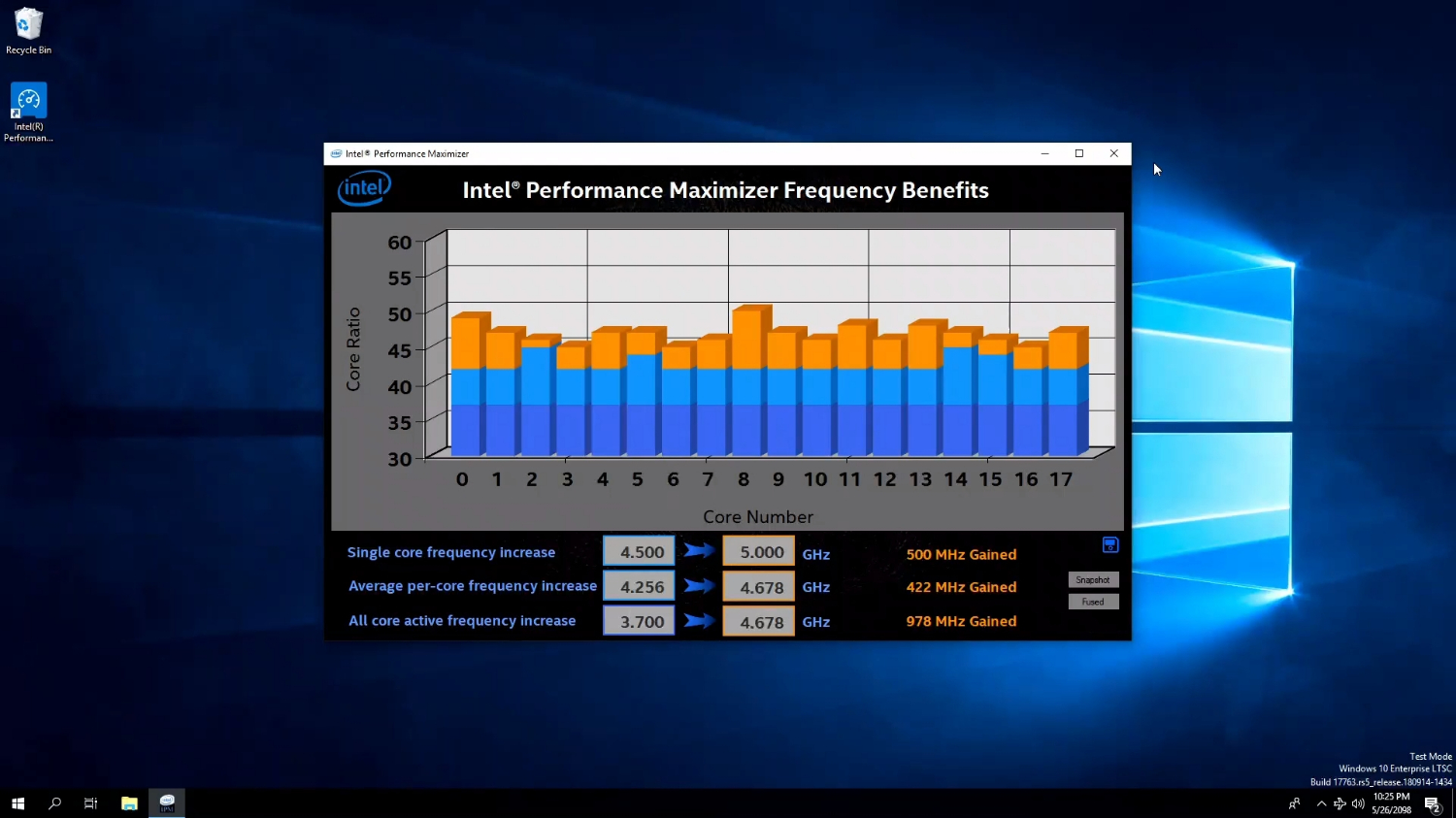Intel Performance Maximizer (IPM) Tested: One-Click Overclocking Comes to 9th-Gen CPUs
Final Thoughts
Intel's Performance Maximizer tool is great for non-technical users who want a simple and easy "free" performance upgrade for their K-series 9th-Gen Intel processors. Unfortunately, limited support for 9th-Gen processors takes some of the shine off of the tool, although we're sure the millions of other users with previous-gen K-series processors would appreciate access to the feature.
The tool competes with AMD's Precision Boost Overdrive that will come standard with all Ryzen 3000-series processors. In contrast, AMD's dynamic real-time alterations appear to be more sophisticated than Intel's IPM tool, which sets a single voltage/frequency profile for long-term use, but we'll have to see how AMD's implementation handles on its new chips before passing judgment. We do know that it is limited to a 200 MHz improvement that might not impart the impressive performance boosts we could see with manual tuning. In contrast, we achieved an extra 300 MHz with Intel's tool, and there are no limits on frequency uplift - the tool will give you as much performance as the processor and its surrounding components can support.
The software itself is as pain-free as imaginable. The option-less software greatly simplifies the process and makes user error an impossibility: Even your parents couldn't mess this one up (although you may have to install it for them first).
We ran the tool several times and received varying overclocks of 4.8 GHz, 4.9 GHz, and finally a full-on 5.0 GHz frequency. We did encounter reduced performance with the IPM-imposed 5.0 GHz setting during the single-core Cinebench test. During that test, our Core i9-9900K fell below its 5.0 GHz all-core overclock to 4.8 / 4.7 GHz, and the issue is repeatable. It's hard to pin the issue on the software, it could just as easily be an issue with the motherboard firmware, but we've followed up with Intel for more information. We're working to identify the issue and will update as necessary.
The MCE feature on our motherboard generally provided similar performance to the settings imposed by the IPM tool, and within a similar voltage range. The MCE-imposed overclock also survived extended stress tests, which serves as anecdotal evidence that it offers the same stability as Intel's optimized settings.
But IPM offers a true advantage over the MCE features embedded in most high-end motherboards. MCE implementations vary wildly by manufacturer, and there doesn't appear to be a set of strictly-defined rules from Intel on the matter. That has led to sloppy implementations that have given the feature a bad reputation with many enthusiasts, but it varies by the motherboard. We tested MCE with the highest-end power supply, cooler, and motherboard we could get our hands on, so the impact of excess heat or VRM-triggered throttling could be more of an issue on lower-end boards.
In either case, all forms of overclocking yielded impressive speed-ups in several of our application tests, but the impact wasn't as explosive in the game titles we tested -- Intel is already pushing its 14nm process to the limits, which is part of the reason we crowned the Core i9-9900K the fastest gaming processor we've tested. As a result, there isn't much headroom to play with.
Get Tom's Hardware's best news and in-depth reviews, straight to your inbox.
But that could improve. Intel says the tool is still under development and it will add per-core overclocking that could unlock more performance in various workloads. It would be nice if Intel eventually pairs the tool with Turbo Boost 3.0, which targets the fastest cores with lightly-threaded workloads, for its mainstream processors. That feature is currently confined to Intel's high end desktop models but would be a great addition to mainstream platforms. Intel does say it will expand IPM to its HEDT processors, so we will see the capabilities of the combined features soon.
The IPM tool is available today for free, but because Intel still doesn't warranty damage due to overclocking, you still assume all of the risks of manual overclocking.
We're sure most non-technical users will appreciate a customized one-click overclock, and there the IPM tool delivers with a more nuanced approach than the built-in profiles on motherboards that can overwhelm the system with excessive voltage.
MORE: Best CPUs
MORE: Intel & AMD Processor Hierarchy
MORE: All CPUs Content

Paul Alcorn is the Editor-in-Chief for Tom's Hardware US. He also writes news and reviews on CPUs, storage, and enterprise hardware.
-
mdd1963 Here, take this Intel provided software, use it, it's great but....BUT,....if you use it, and overclock , and kill your processor, well, it was 'inherently dangerous'...your bad! :) (Better luck with your $500 next time!) :)Reply
Granted, Intel's XTU is not 'one click and done', but, I thought it would be hard to get too much easier (I think it took 5-6 clicks?)....
I see it's now easier.. :) -
AgentLozen Replyrgd1101 said:what the 1.5GB download get?
Hopefully the 100MB of overclocking software comes bundled with an installation of Warcraft III. That's about how much space its demanding. -
jimmysmitty Replyrgd1101 said:compare the power consumption and temp?
Yea that would be nice to see how it handles power and temps compared to MCE or manual overclocking.
I never have trusted auto OCing utilities, even in motherboards, as they tend to go on the high side of CPU voltage. -
King_V I wonder if this is smacking a little of desperation. These CPUs are already blowing past their TDP now that Intel has decided that base-speed TDP is more convenient for them that maximum power.Reply
Maybe they can't really claim a huge gaming lead anymore, and are trying to push through whatever boost they can, to try and keep an edge?
In this case, both in performance, and as a convenient space-heater. -
gdmaclew It's a useful utility, but it needs this, but it only supports that, but you have to remove this other thing. Typical for Intel.Reply -
joeblowsmynose Well I guess this free utility makes the 9900KS obsolete -- hasn't even launched yet! lol!Reply
Maybe they figured the suckers that would buy the insurance for the IPM would offset the markup on the 9900ks? Intel makes no sense at all ... literally none ... I can't wait for the 3900x to launch so I can give AMD more money. -
joeblowsmynose ReplyKing_V said:I wonder if this is smacking a little of desperation. These CPUs are already blowing past their TDP now that Intel has decided that base-speed TDP is more convenient for them that maximum power.
Maybe they can't really claim a huge gaming lead anymore, and are trying to push through whatever boost they can, to try and keep an edge?
In this case, both in performance, and as a convenient space-heater.
Massive power draws are only a major concern when AMD has it. When Intel has it, it just means cause its better. Don't you know the logic? ;)