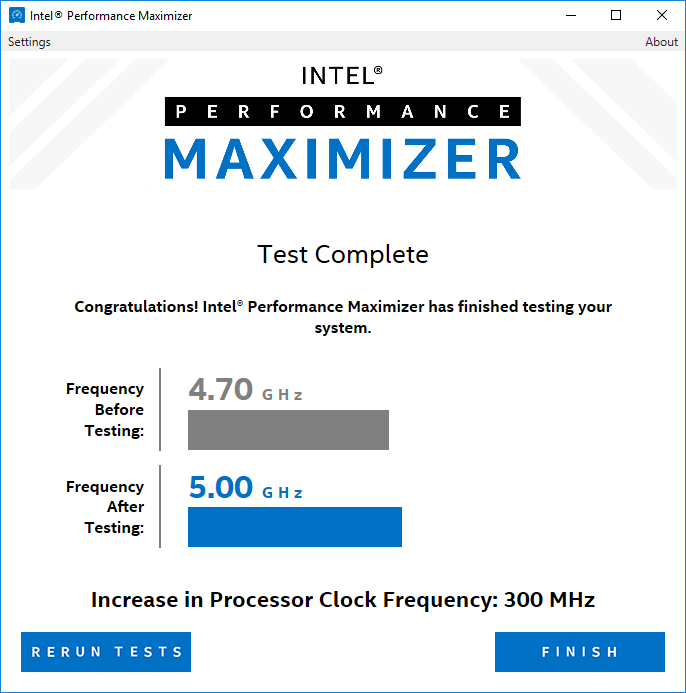Intel Performance Maximizer (IPM) Tested: One-Click Overclocking Comes to 9th-Gen CPUs
Overclock All (Some?) of the Things
Enthusiasts know the headaches associated with CPU overclocking all too well, like intense research, repetitive reboots and motherboard firmware adjustments, not to mention the possibility of a corrupted operating system. Intel's new free Performance Optimizer (IPM) software tool, which is a needed feature to grapple with AMD's auto-overclocking Precision Boost Overdrive, aims to eliminate those frustrations, thus delivering the goodness of overclocking to the less-technically savvy. It aims to deliver one-click overclocking through a simple-to-use software utility that automatically tunes and overclocks your processor.
The utility is now available to the public for free, so we put the Core i9-9900K to the test to see how Intel's tool compares to other overclocking options. We came away with surprisingly impressive results.
Intel Performance Maximizer Installation and Requirements
The IPM comes with several limitations. For starters, it only works with Intel's 9th-gen K-series processors, of which there are currently only three models available: The Core i9-9900K, the i7-9700K, and the i5-9600K. Intel also supports the F-series models of each respective SKU, but our testing has shown that these graphics-less versions of the chips are nearly identical to their full-fledged counterparts, so we don't expect major differences. As with all of Intel's overclockable processors, you'll also need a Z-series motherboard (Z390 in this case) to unlock the overclocking features.
Intel hasn't shared the reasoning behind the limited support (which could be due to some type of physical aspect on the chip, like advanced sensors), but the company says it will follow up at a later date with more information. We do know that Intel plans to extend support to its future K-series processors and its high end desktop (HEDT) lineup, but we aren't sure if the software will eventually support previous-gen processors. For now, the software overclocks the processor to its highest sustainable frequency on all cores, but a future update (due out this year) will tune each core individually based on its capabilities.
| Model | Cores / Threads | Base Clock / Boost Clock | Cache | TDP | RCP |
| Core i9-9900K | 8 / 16 | 3.6 GHz / 5.0 GHz | 16MB | 95W | $488 - $499 |
| Core i9-9900KF | 8 / 16 | 3.6 GHz / 5.0 GHz | 16MB | 95W | $488 - $499 |
| Core i7-9700K | 8 / 8 | 3.6 GHz / 4.9 GHz | 12MB | 95W | $374 - $385 |
| Core i7-900KF | 8 / 8 | 3.6 GHz / 4.9 GHz | 12MB | 95W | $374 - $385 |
| Core i5-9600K | 6 / 6 | 3.7 GHz / 4.6 GHz | 9MB | 95W | $262 - $263 |
| Core i5-9600KF | 6/6 | 3.7 GHz / 4.6 GHz | 9MB | 95W | $262 - $263 |
Intel also has restricted support to Microsoft Windows 10 x64 Edition Version RS5 (and newer). You'll also need a minimum of 8GB of system memory and 16GB of unallocated storage capacity. You can use the software to automatically create a new partition with a portion of your drives' unused storage space if the system drive is already fully provisioned. The software also requires the motherboard to be set to UEFI boot mode and be updated to the latest motherboard firmware (versions unspecified). You also have to disable all other software overclocking utilities before proceeding, and use the correct version of the install executable (one is for Hyper-Threaded chips, the other for chips without).
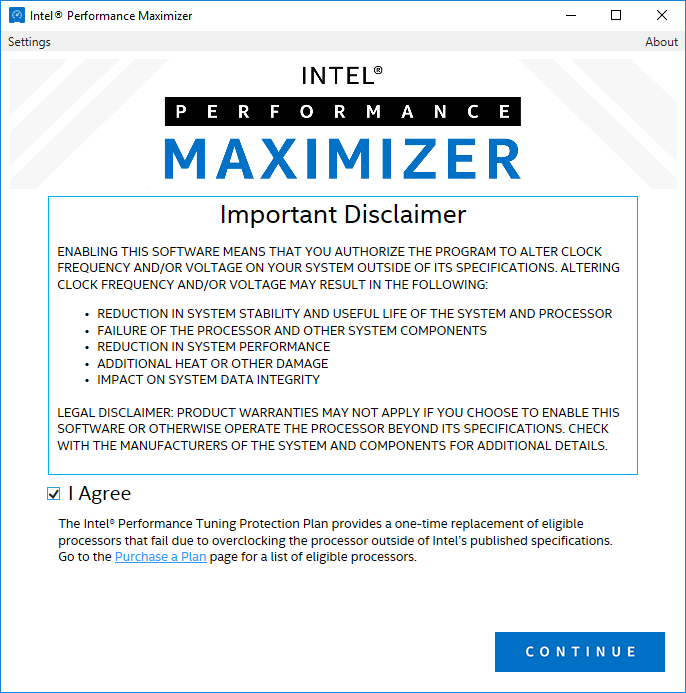
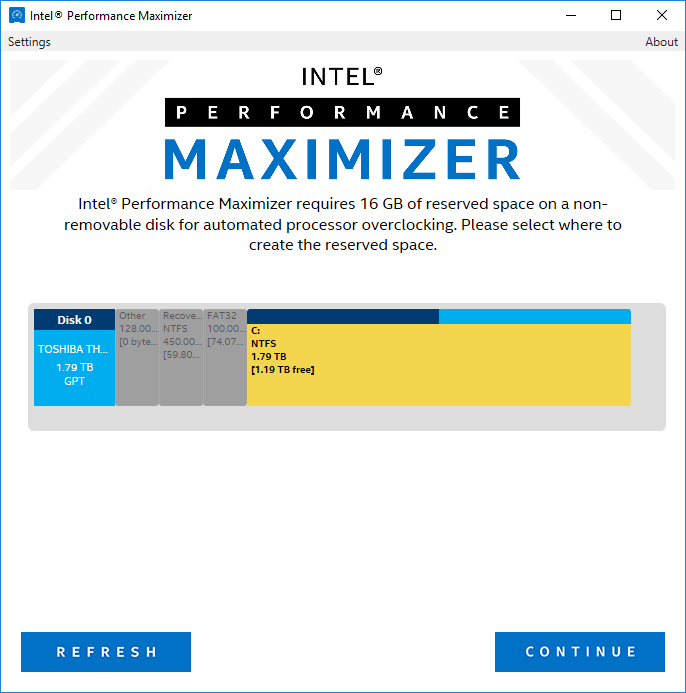
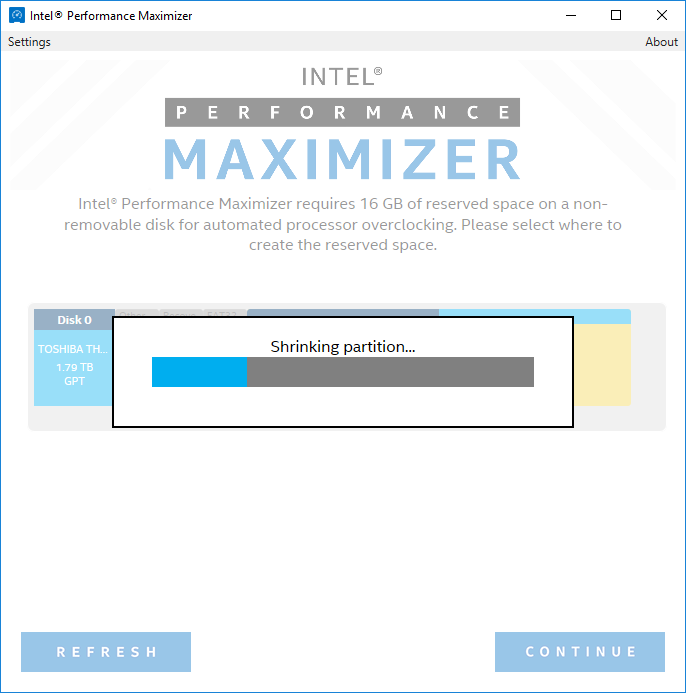
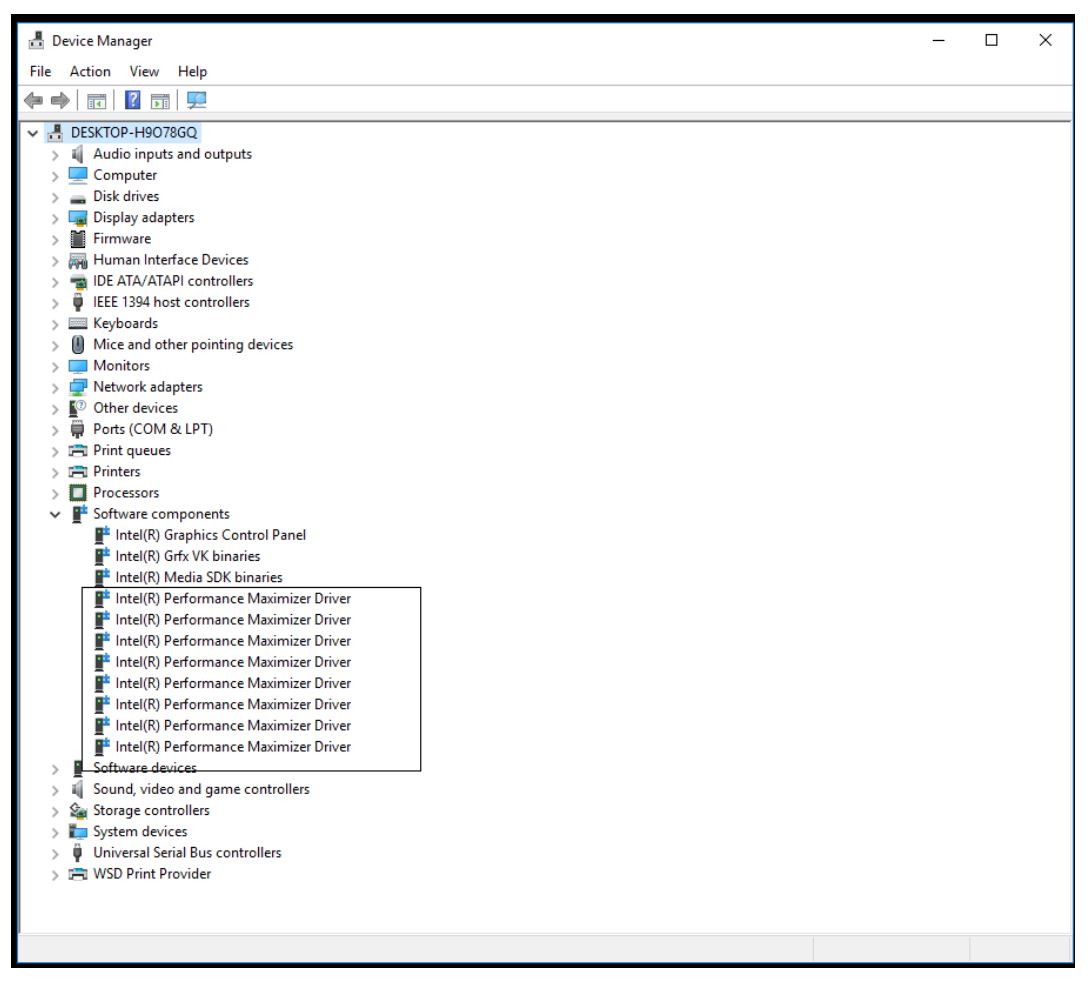
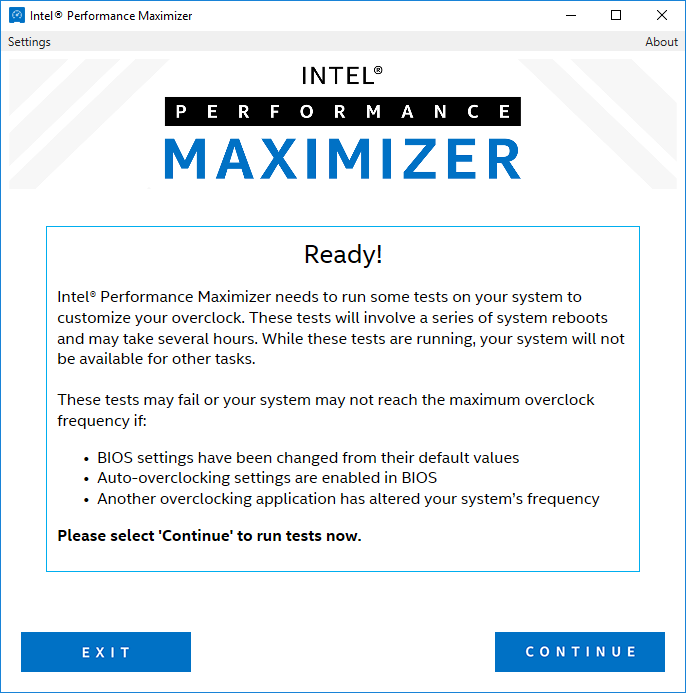
With those requirements met, the software installation is fairly straightforward. Intel's disclaimer reminds you that overclocking is an inherently dangerous pursuit: Increased voltages and frequency can kill components and result in system instability, along with threatening data integrity, so you proceed at your own risk. Intel doesn't provide warranty support for overclocking-induced chip death, but the company is happy to sell you a Performance Tuning Protection Plan (PTPP) that gives you a one-time return if your overclocked chip dies. That extra warranty comes at an additional cost of $20 for the 9th-Gen K-series models, and it only applies to boxed processors bought at retail outlets.
The software creates an 8GB GPT partition during the installation process, and after a glance at the Device Manager to verify the driver is installed correctly, you're off to the races. After installation, the minimalist user interface presents you with two options: Continue or Exit. There is a settings option in the utility, but that only lets you remove the IPM icon from the system tray. Aside from that, the interface doesn't have any options -- it's obviously designed to be simple.
Get Tom's Hardware's best news and in-depth reviews, straight to your inbox.
After continuing to the tuning process, the software reboots the computer into a pre-boot Performance Optimizer UEFI application. The application automatically steps through a series of tests that apply various voltage and frequency settings and conducts stress tests to find the maximum stable overclocked all-core frequency. Enthusiasts typically test overclock stability through a series of stress tests conducted from inside the operating system, and frequent BSODs during the extensive trial and error phase can damage the operating system. As such, Intel's pre-boot testing approach removes the lion's share of risk to your OS from the equation during the overclocking phase, though you still run the normal risk associated with overclocking of OS instability when you use your system.
Onward to 5.0 GHz
| Row 0 - Cell 0 | Base | 1 Core | 2 Cores | 3 Cores | 4 Cores | 5 Cores | 6 Cores | 7 Cores | 8 Cores |
| IPM-Overclocked Core i9-9900K | 3.6 | 5.0 | 5.0 | 5.0 | 5.0 | 5.0 | 5.0 | 5.0 | 5.0 |
| Stock Core i9-9900K (GHz) | 3.6 | 5.0 | 5.0 | 4.8 | 4.8 | 4.7 | 4.7 | 4.7 | 4.7 |
| Core i7-9700K (GHz) | 3.6 | 4.9 | 4.8 | 4.7 | 4.7 | 4.6 | 4.6 | 4.6 | 4.6 |
The overclocking process took two hours on our Core i9-9900K, and the system crashed and rebooted several times during the process, which is expected. The pre-boot environment gives you the option to cancel the test before each iteration in case you encounter hardware difficulties during testing.
After testing, the system rebooted into the operating system and presented us with the results of its efforts: A 4.8 GHz overclock for the first test, and a 4.9 GHz overclock after a successive run. After remounting our cooler and tweaking the fans to full speed, we pulled off our final 5.0 GHz overclock with the tool.
The Core i9-9900K typically boosts to 4.7 GHz when more than five cores are active, so an additional 300 MHz of frequency is incredibly impressive, especially considering we've topped out at the same 5.0 GHz through exhaustive manual tuning. We also noticed that unlike a typical manual all-core overclock, the clock rates continue to fluctuate during operation. That means you still get the goodness of the rare 5.0 GHz dual-core boost if you're cooling system can't support the full 5.0 GHz overclock. It's also notable that the utility doesn't tune memory settings, so we left the system at the default DDR4-2666 for our tests.
Densely-packed AVX workloads are power-hungry, and thus generate far more heat than non-AVX tasks. The offset is responsible for pulling frequency back when the processor executes AVX instructions, allowing you to achieve higher overclocks without worrying about AVX workloads causing instability. The IPM utility tunes the AVX offset, too, so it increased the i9-9900K's all-core AVX offset to 4.7 GHz, which is a handy feature. Intel's IPM applied a VID of 1.267 (under load), which is much better than the 1.385V vCore setting we used for our manual overclock. We chalk the difference up to our manual configuration's lack of an AVX offset, meaning the processor runs at the full 5.0 GHz regardless of instruction type, which requires more voltage to ensure stability. In either case, AVX offsets are an often-unused yet powerful tuning parameter, even with enthusiasts, so this is a nice addition to the tool.
For now, the tool applies an all-core overclock, but Intel will expand the tool to per-core overclocking in the future to wring as much performance out of each core as possible. The tool modifies the WinOS registers, meaning the software doesn't make changes to the motherboards' firmware. This also means that you'll only get the goodness of the overclock from within the operating system, so dual-booters will need to install and run the tool within each of their OS installs. You'll also have to uninstall the utility to reverse the overclocked settings.
Of course, our results are influenced by the usual vagaries associated with the silicon lottery, meaning that each chip will reach different overclocking ceilings based on silicon quality, cooling, and power delivery accommodations. We tested with the MSI Z390 Godlike motherboard that has a robust power delivery subsystem, but we didn't uncork the extreme power delivery parameters in the motherboard firmware that we employed with our manual overclock. We're testing an auto-overclocking feature for noobs, after all. We also used a powerful custom watercooling setup (with two 360 radiators) that can cool the hottest processors on the market with ease, and a 1600W EVGA Supernova T2 power supply.
We also tested the software with the beefy Noctua NH-C14S air cooler, but the utility reported that our thermal solution wasn't up to the task for overclocking. That means you'll have to bring your liquid-cooling A-game when it comes to tweaking the Core i9-9900K: Air coolers need not apply.
MORE: Best CPUs for Gaming
MORE: CPU Benchmarks
MORE: All CPUs Content
Current page: Overclock All (Some?) of the Things
Next Page IPM vs. Precision Boost Overdrive and MCE, Test Setup
Paul Alcorn is the Editor-in-Chief for Tom's Hardware US. He also writes news and reviews on CPUs, storage, and enterprise hardware.
-
mdd1963 Here, take this Intel provided software, use it, it's great but....BUT,....if you use it, and overclock , and kill your processor, well, it was 'inherently dangerous'...your bad! :) (Better luck with your $500 next time!) :)Reply
Granted, Intel's XTU is not 'one click and done', but, I thought it would be hard to get too much easier (I think it took 5-6 clicks?)....
I see it's now easier.. :) -
AgentLozen Replyrgd1101 said:what the 1.5GB download get?
Hopefully the 100MB of overclocking software comes bundled with an installation of Warcraft III. That's about how much space its demanding. -
jimmysmitty Replyrgd1101 said:compare the power consumption and temp?
Yea that would be nice to see how it handles power and temps compared to MCE or manual overclocking.
I never have trusted auto OCing utilities, even in motherboards, as they tend to go on the high side of CPU voltage. -
King_V I wonder if this is smacking a little of desperation. These CPUs are already blowing past their TDP now that Intel has decided that base-speed TDP is more convenient for them that maximum power.Reply
Maybe they can't really claim a huge gaming lead anymore, and are trying to push through whatever boost they can, to try and keep an edge?
In this case, both in performance, and as a convenient space-heater. -
gdmaclew It's a useful utility, but it needs this, but it only supports that, but you have to remove this other thing. Typical for Intel.Reply -
joeblowsmynose Well I guess this free utility makes the 9900KS obsolete -- hasn't even launched yet! lol!Reply
Maybe they figured the suckers that would buy the insurance for the IPM would offset the markup on the 9900ks? Intel makes no sense at all ... literally none ... I can't wait for the 3900x to launch so I can give AMD more money. -
joeblowsmynose ReplyKing_V said:I wonder if this is smacking a little of desperation. These CPUs are already blowing past their TDP now that Intel has decided that base-speed TDP is more convenient for them that maximum power.
Maybe they can't really claim a huge gaming lead anymore, and are trying to push through whatever boost they can, to try and keep an edge?
In this case, both in performance, and as a convenient space-heater.
Massive power draws are only a major concern when AMD has it. When Intel has it, it just means cause its better. Don't you know the logic? ;)