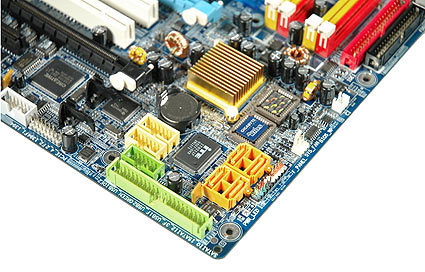Intel Goes Dual Graphics With 975X Chipset
Test Motherboard: Gigabyte GA-G1975X
Board Revision: 0.1
BIOS Version: D2
Gigabyte's 975X motherboard is the first one to go under a new family name called the G1 Turbo series. While G1 represents the new über-premium motherboard family, the Turbo refers to Gigabyte's Turbojet technology, used to keep vital motherboard components cool.
Gigabyte decided to distribute the six PCI Express lanes of the southbridge to two physical x4 PCIe slots. One of these runs at x4 and the other x1 only, since the PCI Express standard does not provide for x2 operation. In addition to this, both x4 slots are open at the front end, making it possible to install any higher speed PCI Express card. The most appealing scenario certainly is the installation of one or even two more PCI Express graphics cards. Though these will run in x4 or x1 mode, depending on the slot you chose, this will allow you to upgrade the number of displays to as many as ten, provided that you stick to one graphics chip company. The G1975X even comes with graphics card locks for installing long x16 cards into the x4 slots.
From a graphics point of view, the GA-G1975X actually comes close to Gigabyte's GA-8N SLI Quad, which was designed to support four x16 PCI Express slots for graphics. A Broadcom Gigabit NIC was chosen, while Texas Instruments provides the Firewire chip.
By default, the Gigabyte pre-production BIOS runs the board at an overclocked 206 MHz FSB speed, which would correspond to FSB832. However, Gigabyte told us this would not be the case in production versions. Using the Gigabyte EasyTune utility, or switching back the speed in the BIOS, we were able to set the board to 201.7 MHz FSB clock speed. Yet this is still clearly faster than the speed of the 955X motherboard we used. This explains why the G1975X scores better benchmark results even though the chip specifics are the same as with the 955X.
Get Tom's Hardware's best news and in-depth reviews, straight to your inbox.
Current page: Test Motherboard: Gigabyte GA-G1975X
Prev Page Chewing Through Intel's Platform Technologies Next Page Turbojet Supercharges Component Cooling
Patrick Schmid was the editor-in-chief for Tom's Hardware from 2005 to 2006. He wrote numerous articles on a wide range of hardware topics, including storage, CPUs, and system builds.