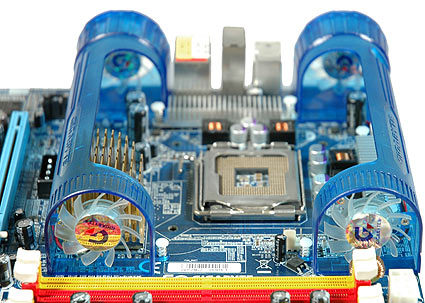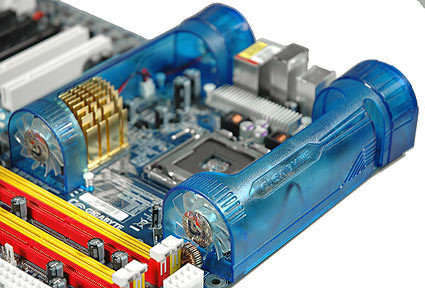Intel Goes Dual Graphics With 975X Chipset
Turbojet Supercharges Component Cooling
As you can see in the photos, Gigabyte placed two air tunnels on the motherboard, both equipped with a fan at the front and the rear part of the tunnel. The lower tunnel will cool the chipset northbridge, while the upper one takes care of voltage regulator heat. In addition, both tunnels help suck the CPU cooler's waste heat away. At the end of the day, Turbojet technology does roughly the same thing that BTX was designed for, but that's another story for another day.
As a consequence of this design, the ATX back panel had to be changed too, leaving only a very basic collection of audio jacks and as few as two USB 2.0 ports. While there is no question that this solution helps to reduce component temperature and thus allows for even better overclocking margins, we don't like the connector tradeoff. With the G1975X you will have to use at least one slot module to add more USB 2.0 ports; the chipset supports eight of them and two just isn't enough today. You will then have to use another one for audio connectors - there is a Creative SB Live audio chip on this board - or Firewire. This can become a problem as soon as you put two ATI dual slot graphics cards (Crossfired, of course) and two slot connector modules in your system: There will be either one x4 PCI Express or one PCI slot left. If you've got more add-on cards than this then you're out of luck.
Get Tom's Hardware's best news and in-depth reviews, straight to your inbox.
Current page: Turbojet Supercharges Component Cooling
Prev Page Test Motherboard: Gigabyte GA-G1975X Next Page Test Setup
Patrick Schmid was the editor-in-chief for Tom's Hardware from 2005 to 2006. He wrote numerous articles on a wide range of hardware topics, including storage, CPUs, and system builds.