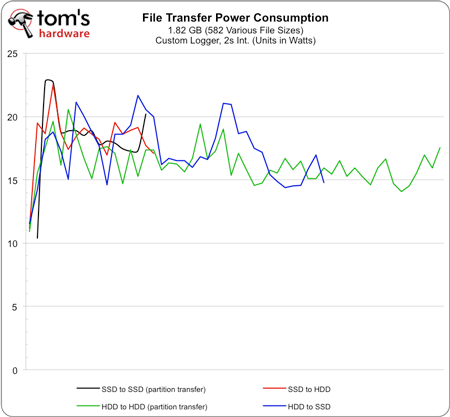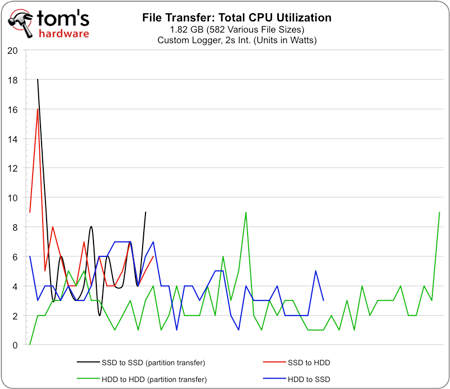Benchmark Results: File Transfer Performance And Power Consumption
In terms of both power and performance, a second drive will benefit anyone moving data around on their mobile device. While an SSD-only configuration results in higher platform power use than a HDD-based setup (evident in the above chart), it finishes its work faster. This is probably going to surprise the folks who think that SSDs always use less power than hard drives, but it's actually the case that the solid-state technology is simply more efficient over time.
Even if you are moving data from a hard drive to an SSD, you could see a 30% increase in efficiency and performance. If the data is being read in from the SSD, the possible benefit rises to 300%. That's an amazing ten-fold increase in efficiency. For mobile users, this can add up to some serious savings in battery life.
Remember that this is platform power. We are not implying that SSDs use more power absolutely. The greater power use could be from higher processor load as a result of the increase I/O, or more power used by memory for the same reason.
| Windows 7 File Transfer*1.82 GB (582 Various File Sizes) | SSD (partition transfer) | HDD (partition transfer) | SSD to HDD | HDD to SSD |
|---|---|---|---|---|
| Time to Completion | 28 secs | 107 secs | 33 secs | 76 secs |
| Average Power (polled values) | 24.3 W | 20.5 W | 21.7 W | 22.6 W |
| Actual Platform Power Used (integrated values) | 189 mW | 610 mW | 199 mW | 477 mW |
Note: we want to point out that the reported power values are more than just averages. They are the cumulative power numbers reported on the DC circuit. We integrated the values over time, but are only reporting the values over a two second interval for charting purposes. These numbers represent the energy required to power the platform during a file transfer within Windows 7 (64-bit). These power numbers are lower than what you would normally see on a IdeaPad Y560 because the notebook's battery is only driving the SSD, HDD, motherboard, processor, and optical drive. We use an external monitor and detach the wireless card to remove them as variables. In our partition-to-partition file transfers, the unused drive is detached in order to ensure there is no idle power consumption.
Get Tom's Hardware's best news and in-depth reviews, straight to your inbox.
Current page: Benchmark Results: File Transfer Performance And Power Consumption
Prev Page Benchmark Results: Mobile Performance Next Page Final Words-
Annisman Great article!Reply
Been rocking an SSD for about a year now, and there is no going back to mechanical drives, SSD for the laptop segment makes even more sense. I think most of us however would like to see price drops a bit faster though, my 120GB OCZ Vertex Turbo cost me over 500 dollars. -
acku Reply9509117 said:Great article!
Been rocking an SSD for about a year now, and there is no going back to mechanical drives, SSD for the laptop segment makes even more sense. I think most of us however would like to see price drops a bit faster though, my 120GB OCZ Vertex Turbo cost me over 500 dollars.
I believe the last report I read mentioned close to 60% of all SSD purchases are mobile related. SSDs can really mark up a notebook's price, so I'm right there with you on prices. We need price drops, more of them, and in quicker succession.
Cheers,
Andrew Ku
TomsHardware.com -
alyoshka It's high time they came up with the ROM or CMOS chip that has the capacity to just store the OS on it and a few other programs, that itself will make the system really very fast..... then they could go over for a change to the 6GBps SATA drives and make them work at that speed..... Really, we already have ample RAM and expandable slots for them, why not get a little more creative and just get the job done instead of going all the way round and trying this approach.Reply
We have fast, extremely fast drives but at prices that touch the sky, wouldn't it be better to just have loaded or embedded the OS straight onto the mobo.... cheaper until it's capable of handling the high data flow rates offered by SSD... yet not being able to saturate the SATA flow rates or capacities..... -
amk09 Newegg Daily Shell Shocker has a 128GB Kingston SSD on sale for $119.99!!!!!!!!!!!!!!!!!!!!!!!!!!!!!!!!!!!!!Reply
History has been made. SSD's are finally starting to hit a dollar/GB. Keep those prices dropping! -
druids84 Although I of course would enjoy having 120+GB SSD on my laptop or home desktop, only true photo/video professionals or gamers with ample games need that much fast storage! I am able to squeeze Win7 and several Valve games within my old 30GB OCZ Vertex SSD, and I would feel quite comfortably with having 64GB SSD just to have more breathing space. You do NOT need more than that unless you're processing a lot of photos/videos. 120+GB is only if you include movies and music. You don't need 20,000 IOPs or 250MB/s seq.reads for your movies and other sitting junk! ;) Just buy a cheap external 2.5" HDD and store all your movies/music/photos on that, and this solution is quite mobile if you drag your laptop everywhere!Reply -
Travis Beane druids84Although I of course would enjoy having 120+GB SSD on my laptop or home desktop, only true photo/video professionals or gamers with ample games need that much fast storage! I am able to squeeze Win7 and several Valve games within my old 30GB OCZ Vertex SSD, and I would feel quite comfortably with having 64GB SSD just to have more breathing space. You do NOT need more than that unless you're processing a lot of photos/videos. 120+GB is only if you include movies and music. You don't need 20,000 IOPs or 250MB/s seq.reads for your movies and other sitting junk! Just buy a cheap external 2.5" HDD and store all your movies/music/photos on that, and this solution is quite mobile if you drag your laptop everywhere!My Steam folder alone is 437GB. I have another 100GB+ on non steam games also. Then add my OS and etc.Reply
I currently enjoy the faster speeds of 4x500 RAID 0 with the OS on a 1TB. I would actually be running 8x500GB RAID 0 if my case was large enough, and my graphics card weren't so large (blocks 2 slots).
How does Toms feel about doing a showdown between $500 of modern HDD vs $500 of modern SSD? With and without a dedicated controller.
I know for my next build I don't know whether I want 4x 3TB or a 3TB with 2-3x SSD or 3x 3TB with a single small SSD, or is it better to go with, say, 8x 1TB or 4x 3TB in either RAID 0, 10, 5, 6, 50, 60 etc. :) -
druids84 Well, just as I mentioned earlier, my point still holds: you DON'T need more than 120+GB unless you're serious gamer or professional working in multimedia business. And your setup sounds a bit like "gamer with ample games" case from my argument. ;) I really can't see a way I could squeeze 4x RAID in ordinary non-gaming laptop, which is what many if not most of people use for actually doing their work.Reply
So, if I would have to choose between old-school 500GB HDD, overkill 256GB SSD, or just simple 60-128GB SSD + external 2.5" HDD for a laptop, I'd go with the last one. -
romulous75 meh, when I added an SSD drive I did not notice much improvement. I have a raid 5 array of WD2003FYYS drives which use to be the boot drive ;)Reply -
romulous75 oh, and also I seem to be the first one loaded in COD black ops when it changes levels :)Reply