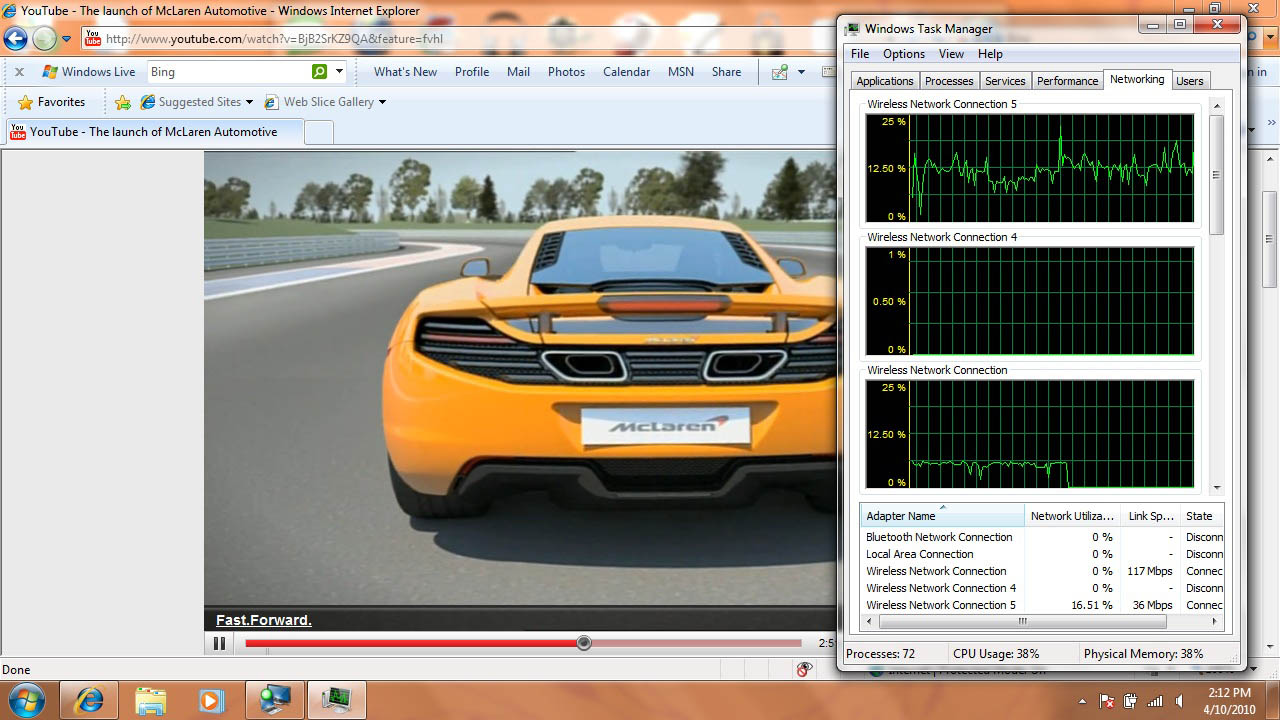Intel Wireless Display: From Your Notebook To The Big Screen
Delving Into Performance And Quality
We still haven’t addressed the performance concerns here, though. Why the latency? Does an 802.11g PAN impact WLAN throughput? Is 10 Mb/s of throughput enough for…well, anything? Everything?
Encoding the frame buffer and system audio into an MPEG-2 stream turns out to be a fairly demanding process. The Core i5-540M in our Dell Studio 15z is a dual-core Arrandale-based chip running at 2.53 GHz base (up to 3.066 GHz Turboed) and armed with Hyper-Threading. Powerful enough in its own right, playing a full-screen 480p stream over Wireless Display uses 50-60% of the CPU. Reducing that roughly half-second latency between moving the mouse cursor on the notebook and seeing it move on the desktop would have exacted an even higher processor load. At least for this generation of Wireless Display, we’ll have to live with the fact that this simply isn’t meant to be an interactive technology.
But that isn’t stopping Intel from working on ways to make Wireless Display more usable when you browse to the latest episode of Glee or fire up a slide show. The same version of software that ups maximum output resolution to 1366x768 (v1.2) also adds a low-latency mouse cursor that does move in real-time. Basic navigation gets significantly easier if you’re browsing around from the television.
Once you’re watching that muxed MPEG-2 stream, it is important to keep an eye on network performance. Saturating the WLAN can starve the PAN of throughput. Remember, both networks are sharing the same wireless adapter. After testing a number of local and streaming media files, we got a fairly good sense of what it takes to overwhelm the connection.
I was initially concerned that Wireless Display employs 802.11g over the 2.4 GHz frequency band, since the latest Centrino adapters are all 802.11n-capable modules. Intel says the WLAN will operate in 802.11n mode, however, by bonding a pair of channels to achieve 140ish Mb/s, while the PAN operates in 802.11g. This is only possible if you’re using the 2.4 GHz frequency band, though (and not 5 GHz).
But How Does It Look?
It’s absolutely possible to get smooth playback from Wireless Display because Intel establishes a bandwidth budget—we know there’s roughly 10 Mb/s available. But what does the video look like when it comes out the other side? The short answer is that quality depends largely on your source content.
Get Tom's Hardware's best news and in-depth reviews, straight to your inbox.
MPEG-2 is of course made up of lossy video and lossy audio compression methods, so losing fidelity is an inevitability. And just because we’re making an HDMI connection to the TV doesn’t mean this reality goes away. As far back as 2008, Intel has made it clear that we don’t have the wireless bandwidth to transmit uncompressed wireless display.
As mentioned, simply sitting on the Windows 7 desktop results in a roughly 6 Mb/s stream that chews up around 20% of the CPU’s time and about 10% of the wireless network’s peak throughput. Using Samsung’s gorgeous UN55B8000XF as my display device, the desktop looks good at 1280x720. Certainly not as sharp as 1080p, which I get through the HTPC directly attached to the same LCD TV, but it’s acceptable in a mainstream application.
I threw a couple of high definition video clips on the Dell Studio 15z from Microsoft’s high-def showcase. The 8+ and 9+ Mb/s clips played back smoothly. Compression artifacts were certainly visible (especially in gradual color gradients, like the blues in the sky, which demonstrate banding), but the quality was actually better than I was expecting. If you want to see the setup in action for yourself, check out that video I embedded on the first page of this piece.
Even in the same room, the display connection is susceptible to interruption. High bitrate content will push Wireless Display further than it seems designed to go. This is only really an issue in full-screen high-def content though—much less so when you’re streaming a TV show or standard-def YouTube clip.
Next, I fired up YouTube to watch the McLaren MP4-12C press launch in 720p. Again, the quality was what I’d consider reasonable, though noticeably grainier than what you see watching the notebook’s display instead.
Finally, I gave Hulu a shot and watched V, Family Guy, and Community in standard and hi-def modes. The old adage holds true—garbage in, garbage out. Now, I’m not saying the quality of what I’m watching on Hulu is trash, but it’s lower-bitrate than any locally-stored high-def clip, and Wireless Display doesn’t do the 480-1,000 Kb/s streams Hulu uses any favors. At the end of the day, if you're feeding reasonably high-quality content into Wireless Display, you'll get a good-looking picture on the big screen.
Current page: Delving Into Performance And Quality
Prev Page Wireless Display, In Depth Next Page QoS, Protected Media, And Conclusion-
blashyrkh hmm.... First we had computer hacking over wifi. Now we'll have TV signal hacking over wifi!! Hehehe!!!Reply
Why don't we check what the neighbors are watching!! Oh!! It's home made pron!! Good for me!!
/lol -
SchizoFrog blashyrkhhmm.... First we had computer hacking over wifi. Now we'll have TV signal hacking over wifi!! Hehehe!!! Why don't we check what the neighbors are watching!! Oh!! It's home made pron!! Good for me!!/lolJust be careful with the porn... Yo might find it's a lesbian couple in their 70's acting out '2 girls, 1 cup'... *Instant spinal shivers...*Reply -
taltamir what an epic fail... a locked tech that requires you to use an intel laptop with locked software? arrg!Reply
I wanted this to stream from my desktop to my TV in the other room. Now they tell me that if I want to buy this I have to buy an intel laptop with their "HD" video (lowest performing video card on the market)
this sucks. -
twisted politiks getting there, now give me a wireless card for my desktop coupled with an HDMI to wifi plug thing-a-majig to plug into the back of my t.v. so i can do this without buying another computer, adding to my already 5 computers under one roof. honestly, how hard can it be?Reply -
alexcheng Am I to be expecting to see desktop monitors all with wireless connection in another 6 months??? ;0Reply
But good idea... now I can take my 55" TV to my bathroom! xD -
huron Seems like a nice bonus, but not a real viable option because of all the restrictions. With some nice improvements, this could be a cool technology.Reply -
cknobman I still prefer my Kodak HD MediaServer I picked up for $50 on woot. Streams anything I want from my media server (dvd and bluray if I choose) either wireless or hard line and is connected to my TV via HDMI. Picture so good I cant complain although it did take some tweaking of my network to run smooth. Had to reposition my wireless router to be more central in home. Stupid cheap ass Verizon ActionTek router sucks so I may upgrade to a new router soon.Reply
Best $50 I ever spent. -
RazberyBandit Besides the already mentioned locked tech in Intel laptops, it only has 2-channel audio? That's definitely not what I have in mind when I think of "Home Theater" at all. No thanks.Reply