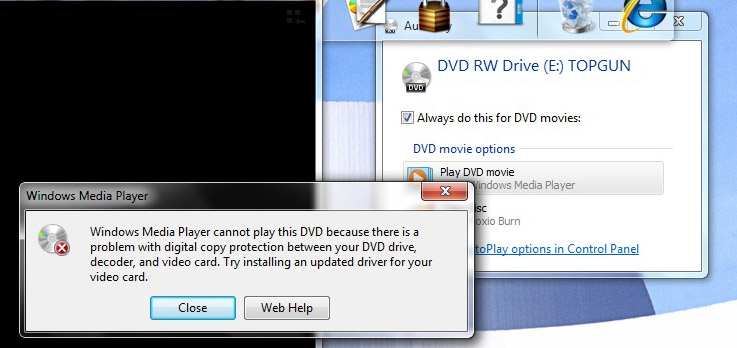Intel Wireless Display: From Your Notebook To The Big Screen
QoS, Protected Media, And Conclusion
Wireless technologies are anything but bulletproof. Many “best-effort” technologies will sacrifice quality as the link degrades. This doesn’t seem to be the case with Wireless Display. Intel recommends using the laptop in the same room as the Netgear adapter, but I was able to walk across the house with the notebook playing Microsoft’s Fighter Pilot clip in HD without losing connectivity or overall quality. What did change was the network utilization, which spiked up to 50%. Simply sitting on the desktop from that range roughly doubles network utilization versus same-room range. This is an example of the headroom Intel built into Wireless Display, should the technology need to cope with range or interference issues.
Protected Media
There’s another rub to take into consideration here. You can play all of the YouTube content, Hulu-based movies, and MP3s you want. But you cannot play content that requires HDCP, including standard DVDs or Blu-ray discs. Wireless Display reports itself to the operating system as an unprotected HDMI port, and given its wireless nature, I can’t imagine the technology ever becoming a protected video path.
Conclusion
I’ll start with what Wireless Display is not. It’s not a replacement for the HTPC you already have in your theater room. It’s not lossless, meaning whatever content you play on your HDTV will not look as good as it did on the notebook. And Wireless Display isn’t completely bulletproof. It relies on a wireless adapter shared between two networks, and it is possible to saturate.
What Wireless Display is, however, is an easy-to-use mainstream capability that you get as a “free” value-add when you buy one of the three notebooks selling at Best Buy (it’s bundled with Dell’s Studio 15z, Sony’s VAIO S-series, and Toshiba’s Satellite E205). Wireless Display is also being enabled by resellers building notebooks on Intel’s Spring Peak platform, which gives you more room to pick the components you want in a laptop. The adapter is available on its own for about $100 bucks, if you want to add other displays to the PAN.
You have to be comfortable with the quality (lossy MPEG-2 compression) and the usage model (fire up a video clip, kick back, and watch). Wireless Display fares amazingly in a conference room, where a presenter can throw PowerPoint up on a projector and flip through slides. It’s also great for home videos or picture slide shows—the big screen sure beats everyone crowded around a little laptop.
Get Tom's Hardware's best news and in-depth reviews, straight to your inbox.
HDCP prevents playback of DVD and Blu-ray content, and that’s a real bummer. But I’ve enjoyed using Wireless Display for catching up with the few shows I watch on Hulu, and for families that are only really looking to sit down and watch TV together, this technology is a cool, convenient addition to a current-gen hardware platform that we weren’t expecting when we first took a look at the Mobile Core i5 and Core i3 processors.
Current page: QoS, Protected Media, And Conclusion
Prev Page Delving Into Performance And Quality-
blashyrkh hmm.... First we had computer hacking over wifi. Now we'll have TV signal hacking over wifi!! Hehehe!!!Reply
Why don't we check what the neighbors are watching!! Oh!! It's home made pron!! Good for me!!
/lol -
SchizoFrog blashyrkhhmm.... First we had computer hacking over wifi. Now we'll have TV signal hacking over wifi!! Hehehe!!! Why don't we check what the neighbors are watching!! Oh!! It's home made pron!! Good for me!!/lolJust be careful with the porn... Yo might find it's a lesbian couple in their 70's acting out '2 girls, 1 cup'... *Instant spinal shivers...*Reply -
taltamir what an epic fail... a locked tech that requires you to use an intel laptop with locked software? arrg!Reply
I wanted this to stream from my desktop to my TV in the other room. Now they tell me that if I want to buy this I have to buy an intel laptop with their "HD" video (lowest performing video card on the market)
this sucks. -
twisted politiks getting there, now give me a wireless card for my desktop coupled with an HDMI to wifi plug thing-a-majig to plug into the back of my t.v. so i can do this without buying another computer, adding to my already 5 computers under one roof. honestly, how hard can it be?Reply -
alexcheng Am I to be expecting to see desktop monitors all with wireless connection in another 6 months??? ;0Reply
But good idea... now I can take my 55" TV to my bathroom! xD -
huron Seems like a nice bonus, but not a real viable option because of all the restrictions. With some nice improvements, this could be a cool technology.Reply -
cknobman I still prefer my Kodak HD MediaServer I picked up for $50 on woot. Streams anything I want from my media server (dvd and bluray if I choose) either wireless or hard line and is connected to my TV via HDMI. Picture so good I cant complain although it did take some tweaking of my network to run smooth. Had to reposition my wireless router to be more central in home. Stupid cheap ass Verizon ActionTek router sucks so I may upgrade to a new router soon.Reply
Best $50 I ever spent. -
RazberyBandit Besides the already mentioned locked tech in Intel laptops, it only has 2-channel audio? That's definitely not what I have in mind when I think of "Home Theater" at all. No thanks.Reply