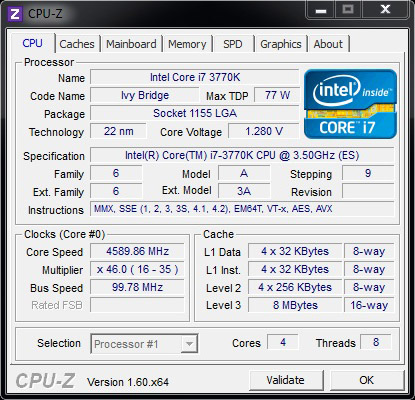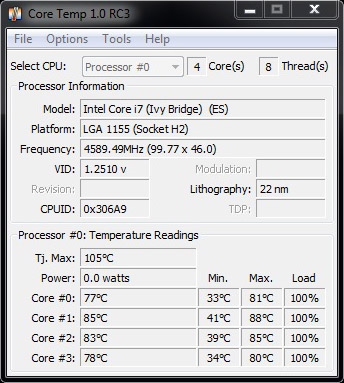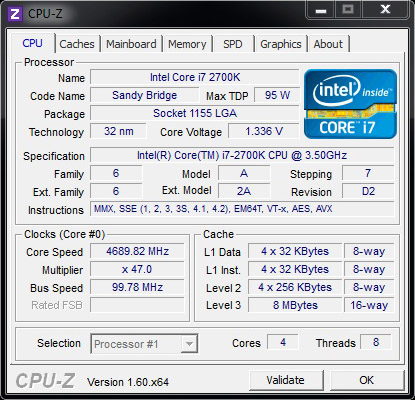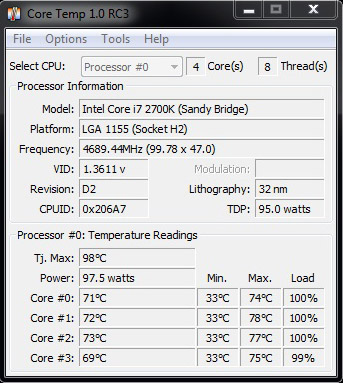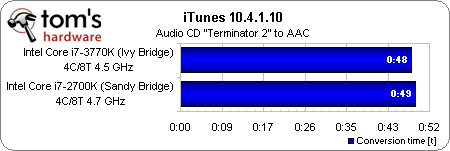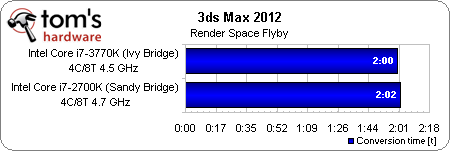Intel Core i7-3770K Review: A Small Step Up For Ivy Bridge
Overclocking Ivy Bridge: Core i7-3770K Is A Mixed Bag
It’s easy to assume that shifting down to 22 nm lithography makes the Ivy Bridge design a more receptive platform for overclocking. Although it packs more transistors into less space, increasing density, the fact that the highest-end parts sport 77 W TDPs suggest lower thermal output.
At the same time, the 22 nm node is brand new, and Intel proudly admits that it changed more of its design than it normally would heading into a die shrink. That could spell trouble.
So, while it’s unclear how much truth is behind early reports that Ivy Bridge-based processors aren’t overclocking well, our own experiences in the lab certainly indicate a lack of consistency. Between three editors currently working with Core i7-3770K CPUs, two are able to hit 4.7 GHz and one saw frequencies as high as 4.9 GHz on air and using BIOS-specified voltages between 1.3 and 1.35 V. Curiously, though they seem to run Prime95 and Linpack without protest for hours on end, certain applications in our benchmark suite (mainly, 3ds Max) take these chips down within seconds. Achieving stability required dropping to 4.5, 4.5, and 4.77 GHz on our three samples.
In comparison, my boxed Core i7-2700K loads to Windows at 4.8 GHz and runs solidly at 4.7 GHz at 1.35 V.
The main difference between overclocking these two architectures, aside from Ivy Bridge appearing comfortable at just slightly slower frequencies, is that Intel’s 22 nm-based chips also run significantly warmer (somewhere around 10°C higher at each CPU’s maximum stable overclock). Thus, overclockers using big air will likely have the most difficult time nailing settings that are suitably aggressive, but still modest enough to promote longevity.
| Header Cell - Column 0 | Ivy Bridge | Sandy Bridge-E | Sandy Bridge |
|---|---|---|---|
| Core Ratio Multipliers | Up to 63x | Up to 57x | Up to 59 x |
| Real-Time Core Ratio Changes | Yes | All Cores Simultaneously | No |
| Integrated Graphics Ratio Multipliers | Up to 60x | N/A | Up to 57x |
| Real-Time Graphics Ratio Changes | Yes | N/A | No |
| DDR Ratio/Frequency | Up to DDR3-2667 | Up to DDR3-2400 | Up to DDR3-2133 |
| DDR Granularity | 200/266 MT/s | 266 MT/s | 266 MT/s |
| XMP Reference Code | v.1.3 | v.1.2 or 1.3 | v.1.2 |
| BCLK Overclocking | Limited | 1.0/1.25/1.67x Straps | Limited |
The phase/dry ice/LN2 crowd is in a different position. Enthusiasts able to keep Ivy Bridge cold have already exceeded 6.9 GHz with four cores active, partly because Intel increased Sandy Bridge’s 59x maximum core ratio to 63x. Because Z77 suffers the same limited BCLK headroom as Z68 and P67, most reports put 107 or 108 MHz as the practical limit. But boards able to hit 110 or 111 MHz couple well with higher multipliers and extreme cooling.
What can you expect from a Core i7-3770K at 4.5 GHz compared to a Core i7-2700K at 4.7 GHz? Nearly exactly the same performance, it turns out. Though I’m not entirely certain you’d want to leave the -3770K running with one core at 88 degrees for very long, it is stable.
Get Tom's Hardware's best news and in-depth reviews, straight to your inbox.
In 3ds Max, which is very well threaded, overclocked Ivy Bridge finishes our workload just two seconds faster, narrowing a five-second gap at stock clock rates. iTunes puts the two chips just one second apart. At 3.5 GHz, they’re separated by three seconds.
Consider this a cursory look at overclocked performance in single- and multi-threaded tests. Our German team is working on a more in-depth overclocking analysis that should go live sometime this week.
Current page: Overclocking Ivy Bridge: Core i7-3770K Is A Mixed Bag
Prev Page Platform Compatibility: Are Motherboard Vendors Ready? Next Page Ivy Bridge Memory Scaling-
tecmo34 Nice Review Chris...Reply
Looking forward to the further information coming out this week on Ivy Bridge, as I was initially planning on buying Ivy Bridge, but now I might turn to Sandy Bridge-E -
jaquith Great and long waited review - Thanks Chris!Reply
Temps as expected are high on the IB, but better than early ES which is very good.
Those with their SB or SB-E (K/X) should be feeling good about now ;) -
xtremexx saw this just pop up on google, posted 1 min ago, anyway im probably going to update i have a core i3 2100 so this is pretty good.Reply -
ojas it's heeearrree!!!!! lol i though intel wan't launching it, been scouring the web for an hour for some mention.Reply
Now, time to read the review. :D -
zanny It gets higher temps at lower frequencies? What the hell did Intel break?Reply
I really wish they would introduce a gaming platform between their stupidly overpriced x79esque server platform and the integrated graphics chips they are pushing mainstream. 50% more transistors should be 30% or so more performance or a much smaller chip, but gamers get nothing out of Ivy Bridge. -
JAYDEEJOHN It makes sense Intel is making this its quickest ramp ever, as they see ARM on the horizon in today's changing market.Reply
They're using their process to get to places they'll need to get to in the future -
verbalizer OK after reading most of the review and definitely studying the charts;Reply
I have a few things on my mind.
1.) AMD - C'mon and get it together, you need to do better...2.) imagine if Intel made an i7-2660K or something like the i5-2550K they have now.
3.) SB-E is not for gaming (too highly priced...) compared to i7 or i5 Sandy Bridge
4.) Ivy Bridge runs hot.......
5.) IB average 3.7% faster than i7 SB and only 16% over i5 SB = not worth it
6.) AMD - C'mon and get it together, you need to do better...
(moderator edit..) -
Pezcore27 Good review.Reply
To me it shows 2 main things. 1) that Ivy didn't improve on Sandy Bridge as much as Intel was hoping it would, and 2) just how far behind AMD actually is... -
tmk221 It's a shame that this chip is marginally faster than 2700k. I guess it's all AMD fault. there is simply no pressure on Intel. Otherwise they would already moved to 8, 6, and 4 cores processors. Especially now when they have 4 cores under 77W.Reply
Yea yea I know most apps won't use 8 cores, but that's only because there was no 8 cores processors in past, not the other way around