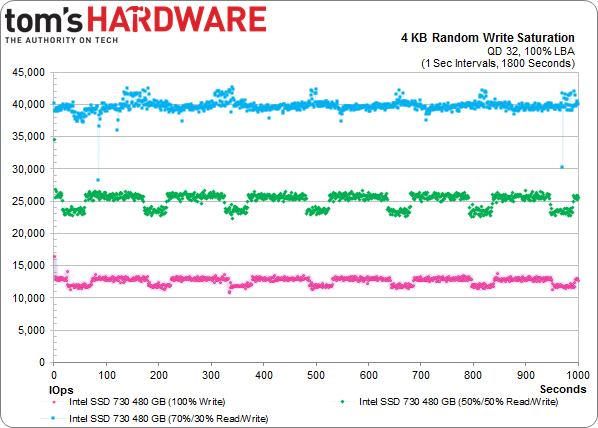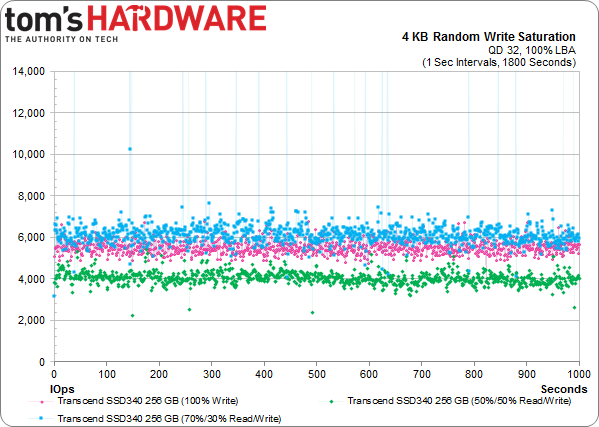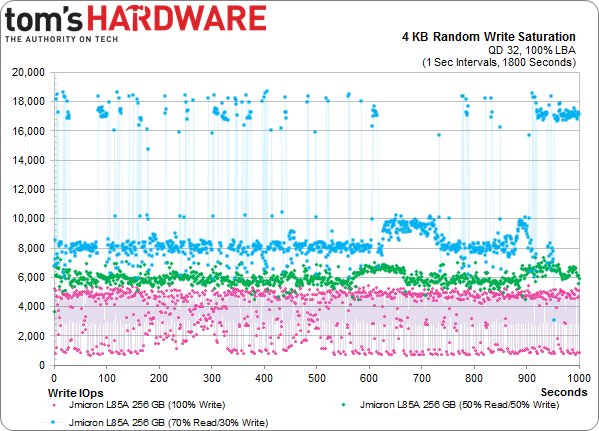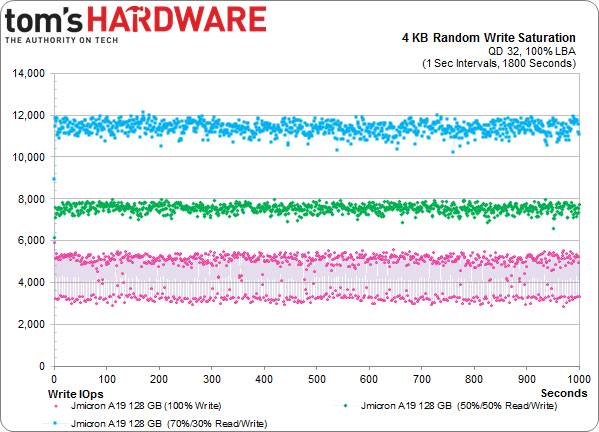JMicron Returns: The JMF667H Controller On Four Reference SSDs
It's rare that we get the chance to test SSDs before they hit production. But after waltzing with Silicon Motion's SM2246EN platform last year, JMicron offered us a handful of reference drives with different types of flash, all driven by the new JMF667H.
Results: Write Saturation
Random Performance Over Time
My saturation test consists of writing to each drive for 12 hours using 4 KB blocks with 32 outstanding commands. But first I secure erase each drive. Then, I apply the write load, illustrating average IOPS for each minute (except for the last 20 minutes, where I zoom in and show you one-second average increments).
The above chart comes from The SSD 730 Series Review: Intel Is Back With Its Own Controller; consider it a reference of sorts. The 100% write (in pink), 50% write (in green), and 30% write (in blue) workloads are tightly grouped. There aren't any disturbing variations. And note the order of the bands: a 100% write generally results in the lowest performance, and as we add reads (as a percentage), we get progressively faster.
Now, this is from a production JMF667H-based drive, Transcend's 256 GB SSD340 with L85A flash, using older 263 series firmware. In other words, it's identical to the 256 GB L85A-based reference drive, except that JMicron's implementation employs newer 417 firmware.
Look at the order of those bands. The 50% write trace falls below the 100% write workload, and that's not orthodox. When I first saw this, before getting my hands on the reference platform with its newer firmware, I assumed something was wrong. But then, take a look at this:
This is JMicron's reference SSD with the 417 firmware. It's actually less consistent, but that's partly because performance was so low before. That 50% write band shows up above 100%, but below 30%, where it should be. Clearly, the newer firmware's garbage collection and background processes are far more optimized.
What happens when JMicron swaps in A19 flash? Does that make an appreciable difference?
This is the 128 GB reference drive with 64 Gb A19. It's clean and pretty. The bands are narrow and distinct, with few outliers. The 100% write separates into two layers, but is still orderly-looking. Actually, I'm amazed at how much the saturation test changes after swapping around some flash. I know Plextor's drives do well in this metric too, and it's possible that the good behavior is related to reliance on Toshiba's Toggle-mode interface. JMicron looks to have its act together here.
Get Tom's Hardware's best news and in-depth reviews, straight to your inbox.
Current page: Results: Write Saturation
Prev Page Results: Random Performance Next Page Results: Tom's Hardware Storage Bench v1.0-
Snipergod87 Page 6: "For every 1 GB the host asked to be written, Mushkin's drive is forced to write 1.05 GB."Reply
Mushkin drive?, To much copy paste. -
koolkei guys. please take a look at thisReply
http://www.tweaktown.com/reviews/6052/kingfast-c-drive-f8-series-240gb-ssd-review-cheapest-tested-240gb-drive-so-far/index.html
that's an actual SSD using this controller, and the price is........ a little more than surprising... -
pjmelect I remember their USB to IDE SATA chip. It caused data corruption every 4 GB or so when transferring data via the IDE interface. I have always been wary of their products since then.Reply -
tripleX "But we're not going to use theoretical corner cases (the sequential and random 4 KB benchmarks we just ran) to crown one configuration a winner and another a loser."Reply
A corner case is not sequential and random benchmarks. It is an engineering term that means, according to Wiki:
A corner case (or pathological case) is a problem or situation that occurs only outside of normal operating parameters—specifically one that manifests itself when multiple environmental variables or conditions are simultaneously at extreme levels, even though each parameter is within the specified range for that parameter.
-
g00ey JMicron has always made pretty shitty products so I won´'t buy any of these anytime soon...Reply -
2Be_or_Not2Be I, too, find it hard to want to purchase a drive from a manufacturer with such a lackluster history.Reply
One part of this article that also doesn't make sense: "Why four channels and not eight? Efficiency is one key motivator. Fewer channels facilitate a smaller ASIC, which can, in turn, be more power-friendly." Compare the size of the PCB to one like the Samsung 850 Pro. They aren't saving much in real estate (they are actually bigger than the Samsung boards), so it makes it hard to believe they're saving much in power here.