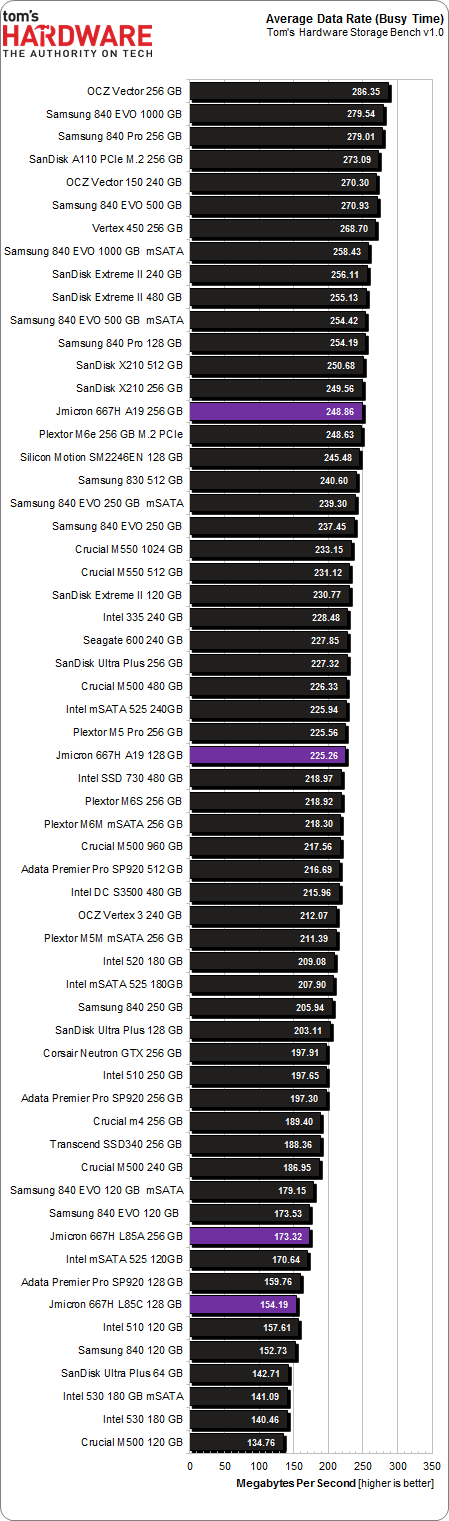JMicron Returns: The JMF667H Controller On Four Reference SSDs
It's rare that we get the chance to test SSDs before they hit production. But after waltzing with Silicon Motion's SM2246EN platform last year, JMicron offered us a handful of reference drives with different types of flash, all driven by the new JMF667H.
Results: Tom's Hardware Storage Bench v1.0
Storage Bench v1.0 (Background Info)
Our Storage Bench incorporates all of the I/O from a trace recorded over two weeks. The process of replaying this sequence to capture performance gives us a bunch of numbers that aren't really intuitive at first glance. Most idle time gets expunged, leaving only the time that each benchmarked drive is actually busy working on host commands. So, by taking the ratio of that busy time and the the amount of data exchanged during the trace, we arrive at an average data rate (in MB/s) metric we can use to compare drives.
It's not quite a perfect system. The original trace captures the TRIM command in transit, but since the trace is played on a drive without a file system, TRIM wouldn't work even if it were sent during the trace replay (which, sadly, it isn't). Still, trace testing is a great way to capture periods of actual storage activity, a great companion to synthetic testing like Iometer.
Incompressible Data and Storage Bench v1.0
Also worth noting is the fact that our trace testing pushes incompressible data through the system's buffers to the drive getting benchmarked. So, when the trace replay plays back write activity, it's writing largely incompressible data. If we run our storage bench on a SandForce-based SSD, we can monitor the SMART attributes for a bit more insight.
| Mushkin Chronos Deluxe 120 GBSMART Attributes | RAW Value Increase |
|---|---|
| #242 Host Reads (in GB) | 84 GB |
| #241 Host Writes (in GB) | 142 GB |
| #233 Compressed NAND Writes (in GB) | 149 GB |
Host reads are greatly outstripped by host writes to be sure. That's all baked into the trace. But with SandForce's inline deduplication/compression, you'd expect that the amount of information written to flash would be less than the host writes (unless the data is mostly incompressible, of course). For every 1 GB the host asked to be written, Mushkin's drive is forced to write 1.05 GB.
If our trace replay was just writing easy-to-compress zeros out of the buffer, we'd see writes to NAND as a fraction of host writes. This puts the tested drives on a more equal footing, regardless of the controller's ability to compress data on the fly.
Average Data Rate
Get Tom's Hardware's best news and in-depth reviews, straight to your inbox.
The Storage Bench trace generates more than 140 GB worth of writes during testing. Obviously, this tends to penalize drives smaller than 180 GB and reward those with more than 256 GB of capacity.
This list is long, but keep an eye out for the JMicron-powered SSDs in purple. Both ONFi-equipped drives compete readily, especially compared to the 120 and 240 GB M500 and SP920. The reference platforms armed with A19 flash behave much differently, landing well above their expected weight class.
I wish I could say these results, taken alone, are all you need to reach a positive conclusion. But they aren't; the next page is critical, too. Still, we can't ignore how well the JMicron drives complemented by A19 NAND fare. The 256 GB model appears next to SanDisk's X210 (a drive you know I love). And the 128 GB version bests Plextor's M6S/M, employing the same flash interface.
Let's turn to the service time mechanics on the next page for more detail.
Current page: Results: Tom's Hardware Storage Bench v1.0
Prev Page Results: Write Saturation Next Page Results: Tom's Hardware Storage Bench v1.0, Continued-
Snipergod87 Page 6: "For every 1 GB the host asked to be written, Mushkin's drive is forced to write 1.05 GB."Reply
Mushkin drive?, To much copy paste. -
koolkei guys. please take a look at thisReply
http://www.tweaktown.com/reviews/6052/kingfast-c-drive-f8-series-240gb-ssd-review-cheapest-tested-240gb-drive-so-far/index.html
that's an actual SSD using this controller, and the price is........ a little more than surprising... -
pjmelect I remember their USB to IDE SATA chip. It caused data corruption every 4 GB or so when transferring data via the IDE interface. I have always been wary of their products since then.Reply -
tripleX "But we're not going to use theoretical corner cases (the sequential and random 4 KB benchmarks we just ran) to crown one configuration a winner and another a loser."Reply
A corner case is not sequential and random benchmarks. It is an engineering term that means, according to Wiki:
A corner case (or pathological case) is a problem or situation that occurs only outside of normal operating parameters—specifically one that manifests itself when multiple environmental variables or conditions are simultaneously at extreme levels, even though each parameter is within the specified range for that parameter.
-
g00ey JMicron has always made pretty shitty products so I won´'t buy any of these anytime soon...Reply -
2Be_or_Not2Be I, too, find it hard to want to purchase a drive from a manufacturer with such a lackluster history.Reply
One part of this article that also doesn't make sense: "Why four channels and not eight? Efficiency is one key motivator. Fewer channels facilitate a smaller ASIC, which can, in turn, be more power-friendly." Compare the size of the PCB to one like the Samsung 850 Pro. They aren't saving much in real estate (they are actually bigger than the Samsung boards), so it makes it hard to believe they're saving much in power here.