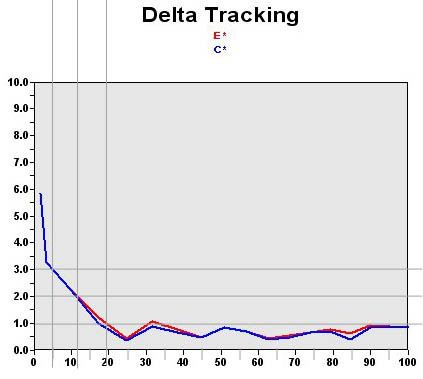LCD's 17" and Larger Reviewed
LG L1920P
The L1920P is puzzling and attractive for more than one reason. For starters, we must admit that it looks fantastic. The stand, the shell and the buttons are all well designed.
Next, technology enthusiasts will have noticed that it's built around a S-IPS LG-Philips panel.
However, LG couldn't help exaggerating its monitor's specs. While the panel claims a 500:1 contrast ratio and a 250 cd/m² brightness, the L1920P specs boast a 700:1 contrast and a 300 cd/m² brightness. On the other hand, they narrowed the viewing angles a bit from 176° to 170°. Strange...
Ergonomics
You have the choice between analog or DVI. The viewing angles are excellent. On another good note, you'll find a small USB hub at the back of the monitor and the power supply is integrated to the monitor. On the other hand, it's a shame that the height can't be adjusted, that it can't be linked directly to a camcorder or a console and that the stand doesn't allow for easy wall-mounting with two or four screws.
Colors
Tested at a color temperature of 6500 K, the L1920P renders beautiful colors, but not necessarily the most accurate. They are accurate across nearly all the spectrum, but lacking toward the black end. We tweaked both contrast and brightness, and that improved the rendering of the darkest shades. It divides the black brightness left by two but it has a small effect on the medium shades, whose DeltaE then sometimes increases beyond 1.
Get Tom's Hardware's best news and in-depth reviews, straight to your inbox.
So, in this area the Samsung 193P did better.
| LG L1920P | Default setting | After adjustment |
|---|---|---|
| White | 251 cd/m² | 152 cd/m² |
| Black | 0.45 cd/m² | 0.24 cd/m² |
| Measured contrast | 557 : 1 | 632 : 1 |
Interpolation
At 1280 x 1024, pictures are perfectly clear. At 1024 x 768, a quite strong blur filter hides the interpolation defects. The lower the resolution, the stronger the blur filter gets, which increases the afterglow in the games even more. Once more, it's better to use this monitor's native resolution.
Games
Unreal is clearly not the preferred game for this monitor. As its response time suggests, the L1920P isn't responsive enough to ensure fluid pictures in fast scenes.
Generally, it's better not to be a fan of games where the character runs. Even Wolfenstein 3D, a game that's noticeably slower than UT 2004, sometimes gets too blurry. It's even a bigger shame considering that still pictures are very beautiful. Once more we can see that the IPS technology is still not mature enough for gaming.
Movies
Finally, The L1920P does nearly as good as the Dell 2001FP. It makes sense since they are both ISP, even if one is a 19" and the other a 20".
As with the Dell monitor, the video display quality is excellent: no flickering, the colors are beautiful and there are very wide viewing angles. If the crystals were slightly more responsive, this monitor would be perfect for movies.