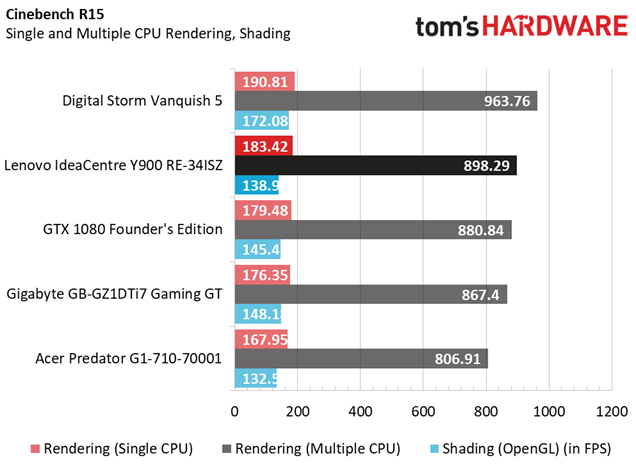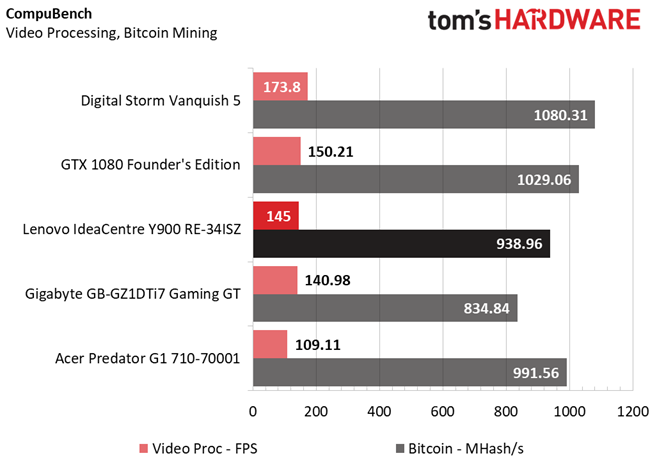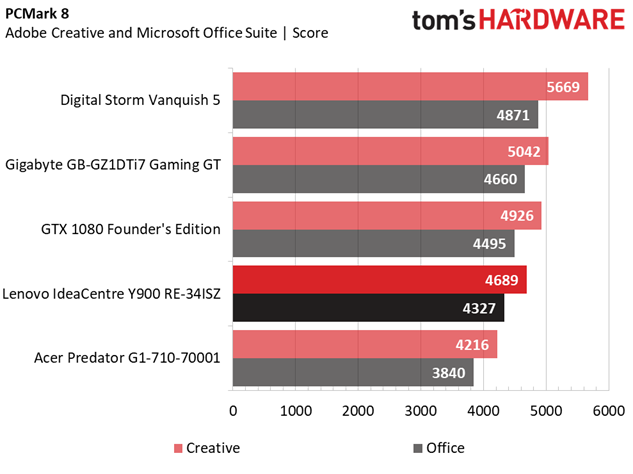Lenovo IdeaCentre Y900 Razer Edition Review
Why you can trust Tom's Hardware
Synthetic & Productivity Benchmarks
We put the Lenovo IdeaCentre Y900 Razer Edition up against similarly configured competition, including the Acer Predator G1 and the Digital Storm Vanquish 5 (a 2016 Tom’s Hardware 'Approved' award winner). Although the Predator features a less powerful Core i7-6700, it’s priced similarly (and also includes a keyboard and mouse) to the Lenovo and features the same Nvidia GeForce GTX 1080 Founder’s Edition graphics card. The Digital Storm is nearly identical, with a Core i7-6700K overclocked to 4.4GHz and an Asus GeForce GTX 1080 Turbo graphics card, which sports the same clock rates as a Nvidia Founder’s Edition GPU.
We included results from our Z170 test bench with its Intel Core i7-6700K, 16GB (2x8GB) DDR4-2133, and an Nvidia GeForce GTX 1080 Founder’s Edition graphics card under the hood to see if the Lenovo exceeded our baseline (stock settings) test rig. We also added our recent Tom’s Hardware Approved Award winner, the Gigabyte Gaming GT, to see how the attractively priced GTX 1070-equipped SFF gaming rig holds up against Lenovo’s costlier Razer-co-branded option.
The Lenovo IdeaCentre Y900 Razer Edition comes with Nerve Center, a utility that lets you enable a preset overclock setting that pushes the Core i7-6700K up to 4.5 GHz. This is a moderate boost in clock rate, and it's higher than the Vanquish 5’s overclock of 4.4 GHz.
The 16GB module of DDR4-2133 has a CAS latency of 15-15-15-36, and it runs in single-channel mode. The Nvidia GeForce GTX 1080 Founder’s Edition graphics card runs at its reference base and boost clock frequencies of 1607 MHz and 1733 MHz, respectively.
Test System Configuration
3DMark
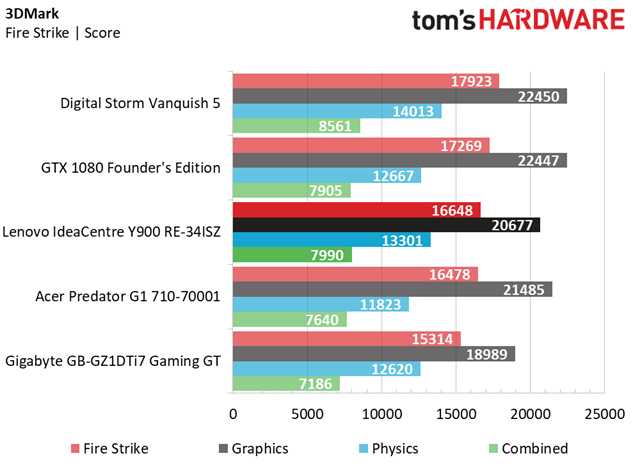
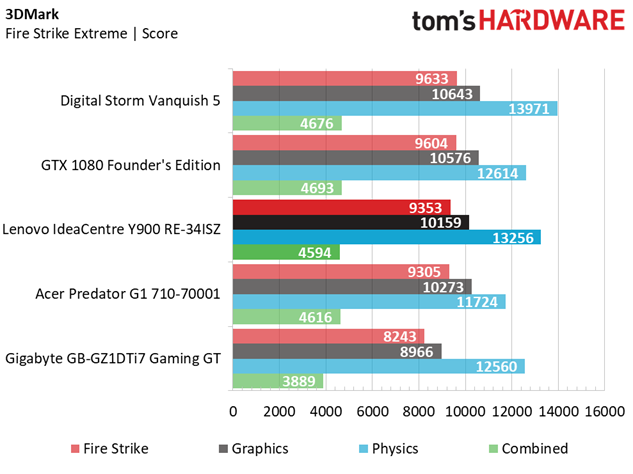
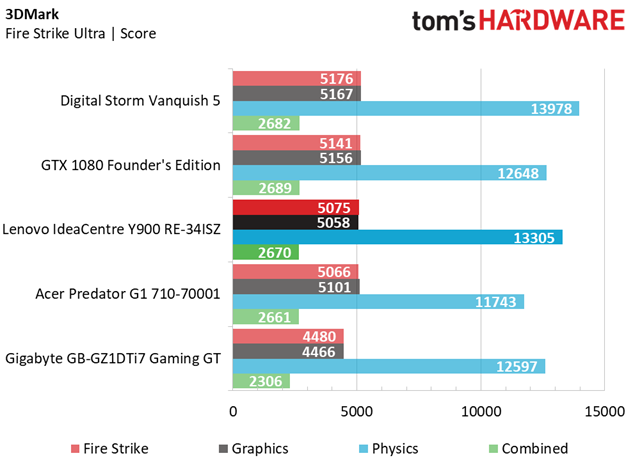
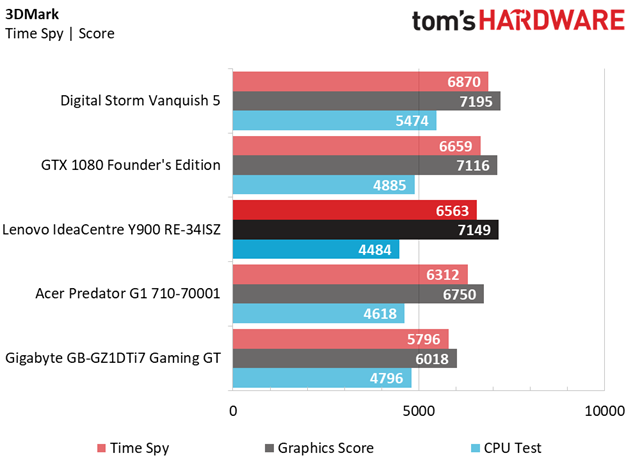
The 3DMark Fire Strike results show that the Lenovo Y900 Razer Edition has a slightly lower graphics score than that of the other GTX 1080 Founder’s Edition-equipped gaming PCs (the Predator G1 and our reference rig). The Lenovo only beats the Acer’s Physics scores in Fire Strike (all of them) thanks to a higher-clocked CPU, but we also noticed that the processor wasn’t reaching its full overclocked 4.5 GHz the Nerve Center overclocking software suggested it could hit during the processor-focused portion of the test. Instead, it settled for a steady 4.3 GHz as the CPU load increased (this occurred throughout every version of Fire Strike), and it trails the Digital Storm Vanquish 5 (which has a steady 4.4 GHz overclock) with its Physics Score.
Switching to Time Spy and its DX12 API, the Y900’s CPU score falls below that of even the Predator G1, but the graphics score improves to keep pace with the other GTX 1080s (although it is still slightly lower).
It appears something is holding back the potential of the CPU and GPU, even thought our tests don't show any indication of thermal throttling. Temperatures reached as high as 75°C and 78°C for the CPU and GPU, respectively, which is within each component’s thermal limit, and the CPU clocked down to 4.3 GHz well before it approached that peak (it happened as soon as the workload switched to the CPU-bound test phases).
Get Tom's Hardware's best news and in-depth reviews, straight to your inbox.
We suspect that the custom Lenovo Z170 motherboard’s power phases, or a performance penalty from Nerve Center (which we observed using 2-5% of the CPU resources even at extended idle periods) could be to blame for this phenomenon. With software-controlled overclocking, especially something as simple as a one-button solution, a varying degree of limitations and operation parameters could potentially lower the expected performance of a component, especially if it’s power-related.
Cinebench R15
Moving to a benchmark strictly for the CPU, the Lenovo Y900 Razer Edition performs admirably, besting our reference rig’s Core i7-6700K at stock clocks but falling short of the Digital Storm Vanquish 5’s 4.4 GHz overclock. Once again, the processor mostly stayed at 4.3 GHz for these tests (instead of Nerve Center’s maximum of 4.5 GHz, which it would occasionally hit), so the placement for single and multi-threaded results isn’t surprising.
However, the OpenGL tests show the IdeaCentre Y900 falling below even the Gigabyte Gaming GT (with a GTX 1070), again indicating that something isn’t quite right about the graphics setup. However, our test rig also falls below the Gigabyte PC in the OpenGL shading test, and it could be more indicative of the Gaming GT’s factory overclocked graphics card than a major shortcoming of either of the other two systems.
CompuBench
The results of the Compubench tests also portend possible issues with the Lenovo Y900’s platform, which scores below our test rig (at stock CPU and GPU settings) in both the Video Processing and Bitcoin portions of the benchmark. This definitely points to an issue with the hardware not achieving its full potential.
Storage Test
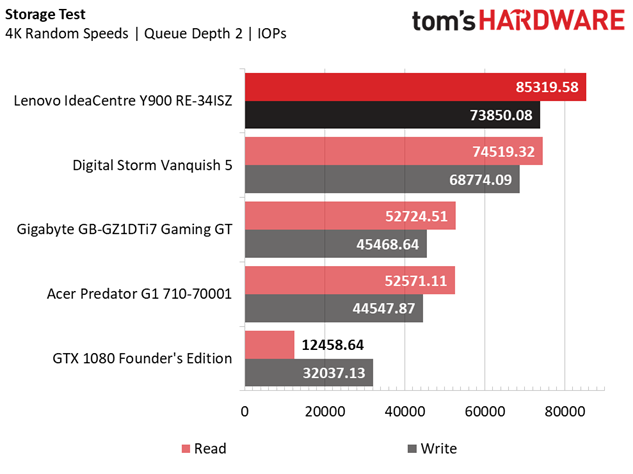
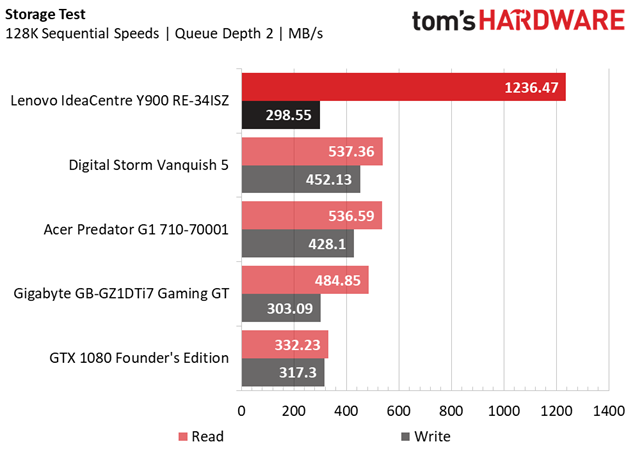
The Lenovo’s 256GB Samsung PM951 M.2 NVMe SSD predictably takes the lead against the other systems (which sport SATA-based SSDs) with impressively high 4K read and write IOPs and 128K sequential read speeds. However, the sequential write performance of the drive is not ideal (it’s below even the SATA-based SSDs). Then again, it’s not supposed to be high to begin with. Although NVMe SSDs have the potential for extremely high data transfer speeds, Samsung rates the PM951 for just up to 1,000 MB/s for sequential reads and 280 MB/s for sequential write performance, so the Lenovo’s primary storage is actually performing above par for its specifications.
Sandra Memory Bandwidth
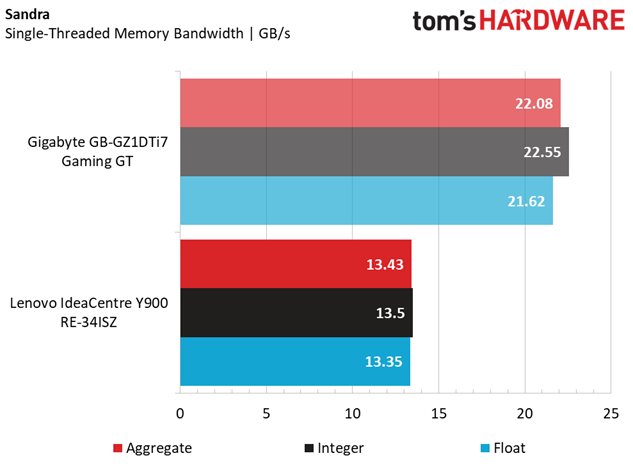
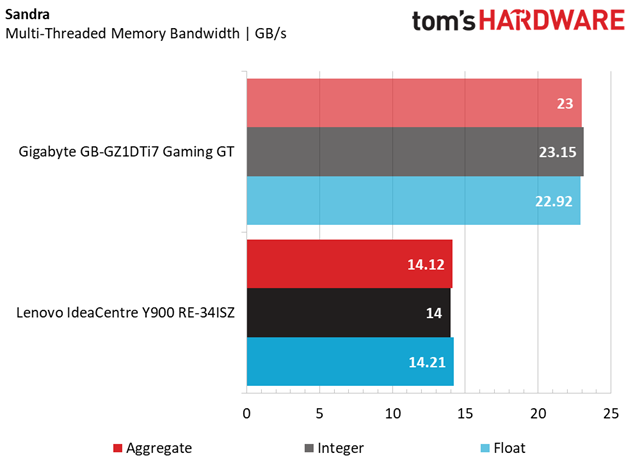
We recently added Sandra’s Memory Bandwidth benchmark to our suite, and with our Z170 test bed no longer available (it was a personal system I recently parted with) we don’t have any baseline data to compare it to. However, we did recently include the test results in our Gigabyte Gaming GT review, and the memory is similar enough (same total capacity, speed) to see how the Lenovo’s single-channel configuration stands up against a dual-channel setup. The Gaming GT may feature SODIMM memory, but that shouldn’t affect total peak memory bandwidth in any severe way with the CAS latency (15-15-15-36) and frequency (2,133 MHz) being the same.
As predicted, the 16GB single-channel module of DDR4-2133 in the Lenovo IdeaCentre Y900 Razer Edition desktop operates at a little over half of the peak total memory bandwidth of the dual-channel Gigabyte Gaming GT. For gaming, this usually isn’t a factor, but memory-intensive workloads and applications will see a significant difference in performance compared to a dual-channel setup.
PCMark 8
Speaking of memory performance, the Lenovo IdeaCentre Y900 Razer Edition falls behind even our Z170 test rig in the PCMark 8 application benchmarks, and the single-channel memory is to blame. Usually, a CPU overclock and speedy storage see gains in these test results (the Lenovo still bested Acer’s Predator G1, which has a slower processor and SATA-based SSD), but the memory also plays a crucial role in these real-world application tests. Because of this (and despite it), the Lenovo is unable to upend any of the Core i7-6700K- equipped systems.
MORE: Best PC Builds
MORE: How To Build A PC
MORE: All PC Builds Content
Current page: Synthetic & Productivity Benchmarks
Prev Page Introduction & Product Tour Next Page Gaming BenchmarksDerek Forrest was a contributing freelance writer for Tom's Hardware. He covered hardware news and reviews, focusing on gaming desktops and laptops.
-
doomtomb Let me get this straight. Gaming... Prebuilt... Desktop... GeForce GTX... Razer...Reply
2017: spinning hard drives. optical disk drives.
Do we get why this is a mega fail?? -
kewlguy239 Reply20030424 said:6th gen? Wtf were they thinking?
This product has been out for a little while. We gave it a look because it's still available, the pricing dropped, and we had it in our lab for a bit. I recently disclosed the reason for these late Skylake system entries (I was traveling, other projects were assigned that took priority) in the comment thread of our Gigabyte Gaming GT review, but the Lenovo Y900RE is still a relevant purchasing option for regular consumers looking for a flashy gaming PC with a popular brand's peripherals included. We all know that Skylake CPUs and Kaby Lake CPUs are neck and neck with bottom-line performance, so why wouldn't a price-conscious consumer consider this with its reduced cost?
Don't worry though, we have Kaby Lake reviews coming in hot! -
jchelios I get $1,557 for all of this (at current prices), including the operating system, keyboard, and mouse, as well as a (very nice) Fractal Design Define R5 case. Are you sure you didn't mean to put "Price" in the "Cons" category?Reply
https://pcpartpicker.com/list/GVDs3F -
10tacle MotherboardReply
Custom Lenovo Z170 Chipset
Memory
16GB (1x16GB) DDR4-2133
Power Supply
650W 80 Plus Bronze Certified
^All custom/generic/unbranded. That would be a big concern for me. Also, that 16GB single stick of memory would be useless to pair up against another 16GB and need to be sold off (and good luck with that). And what's up with not at least having dual channel 2x8GB sticks? Senseless. -
ddferrari Reply
Does your pcpartpicker system come fully built and ready to plug in?20030854 said:I get $1,557 for all of this (at current prices), including the operating system, keyboard, and mouse, as well as a (very nice) Fractal Design Define R5 case. Are you sure you didn't mean to put "Price" in the "Cons" category?
https://pcpartpicker.com/list/GVDs3F
Yeah... apple and oranges.
-
jchelios Reply
You're looking at it bass-acwards: If someone cares enough about PC gaming to build a $1500 computer, they're gonna wanna build it themselves. Therefore the value of the labor factor of production during the assembly stage is negative — you'd have to pay them in the form of a discount to accept that particular annoyance.20039825 said:Does your pcpartpicker total include the labor cost to build it- or did you forget that small detail?Does your pcpartpicker system come fully built and ready to plug in?
Yeah... apple and oranges. -
daddywalter I like to build my own computers -- but I'm not a gamer, just someone who appreciates having the power to get work done quickly. Skylake may be long in the tooth, but it's still very viable for those who don't need the absolute latest-and-greatest/Reply
If you look at this machine as a high-end business computer, it makes a lot of sense. It could be a fine workstation (and the starting point for a much better system) for a professional photographer, a Youtuber, video editor, etc. It would also be great for CPAs, bookkeepers and others who just need to crunch numbers. Such users generally value their time too highly to build their own business computers, so at the current price it would be a bargain for them. As a bonus, after work it can entertain as a "good enough" game computer.