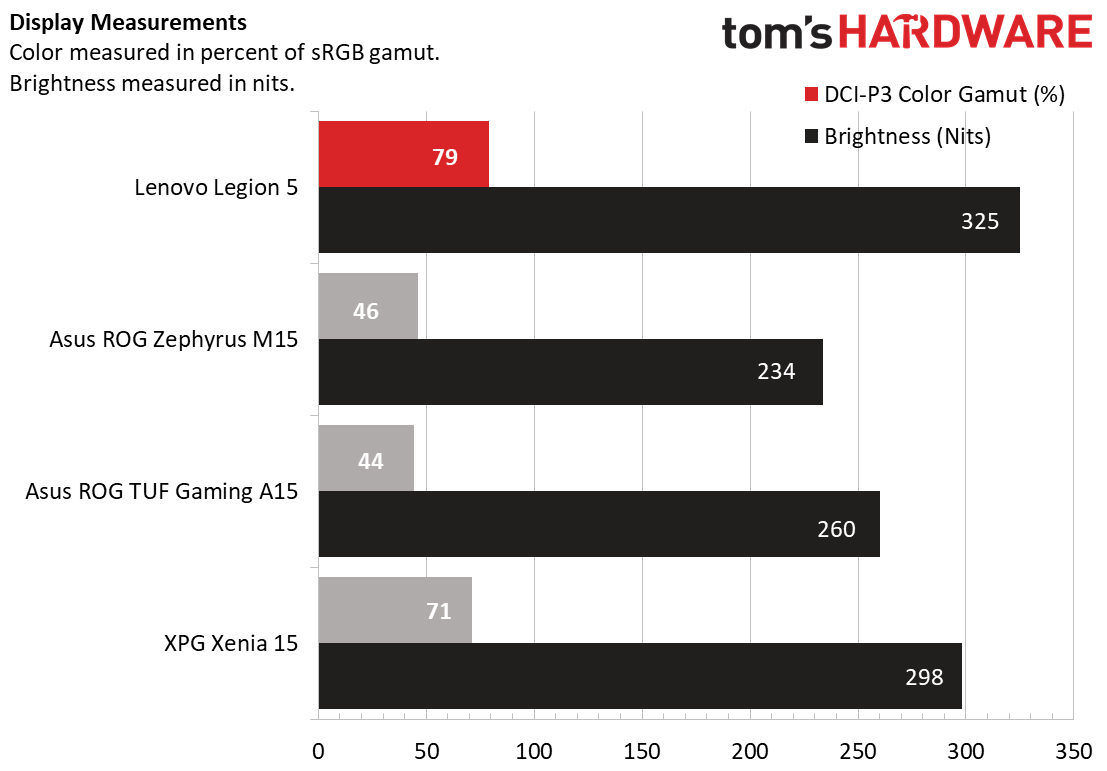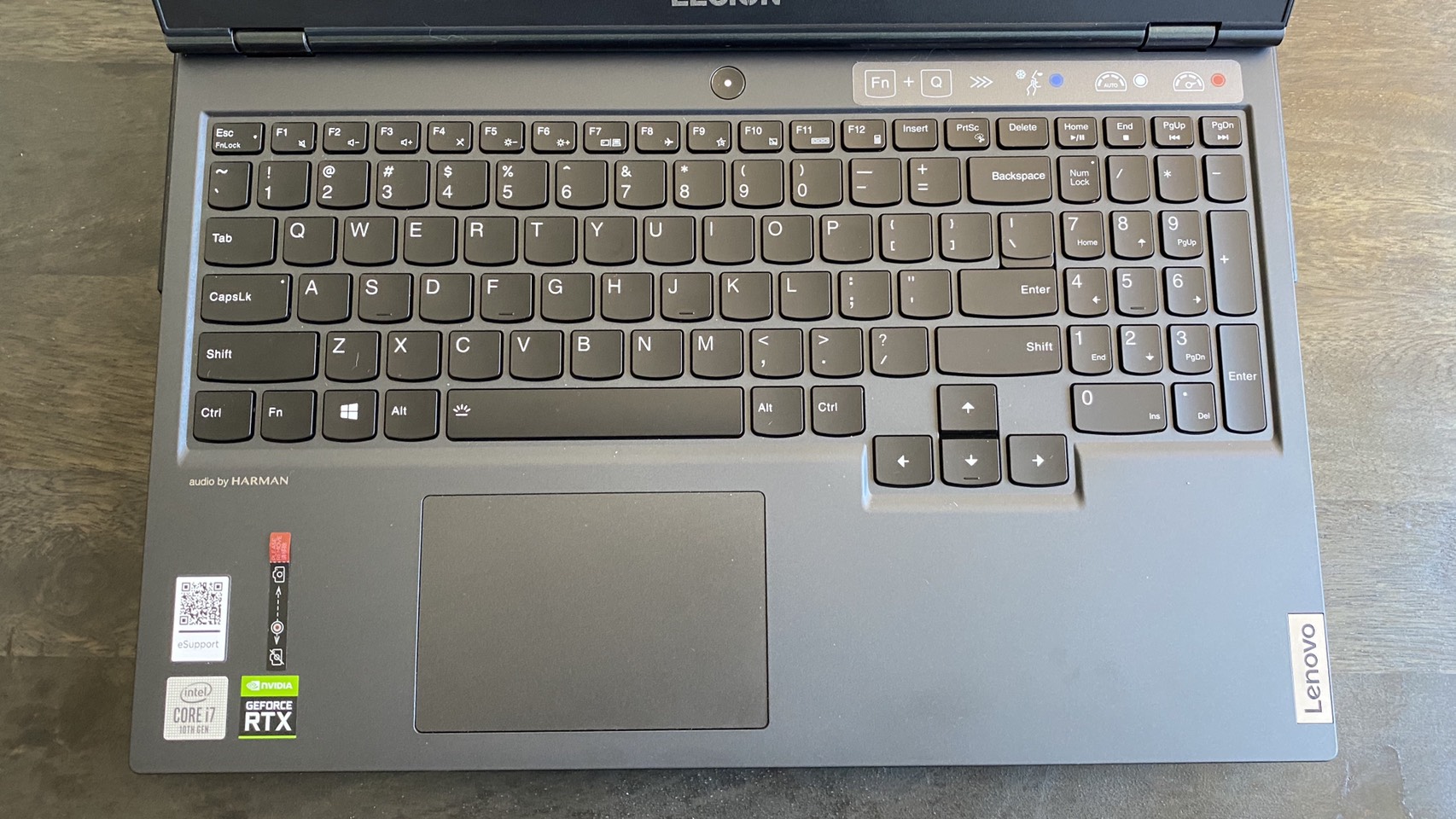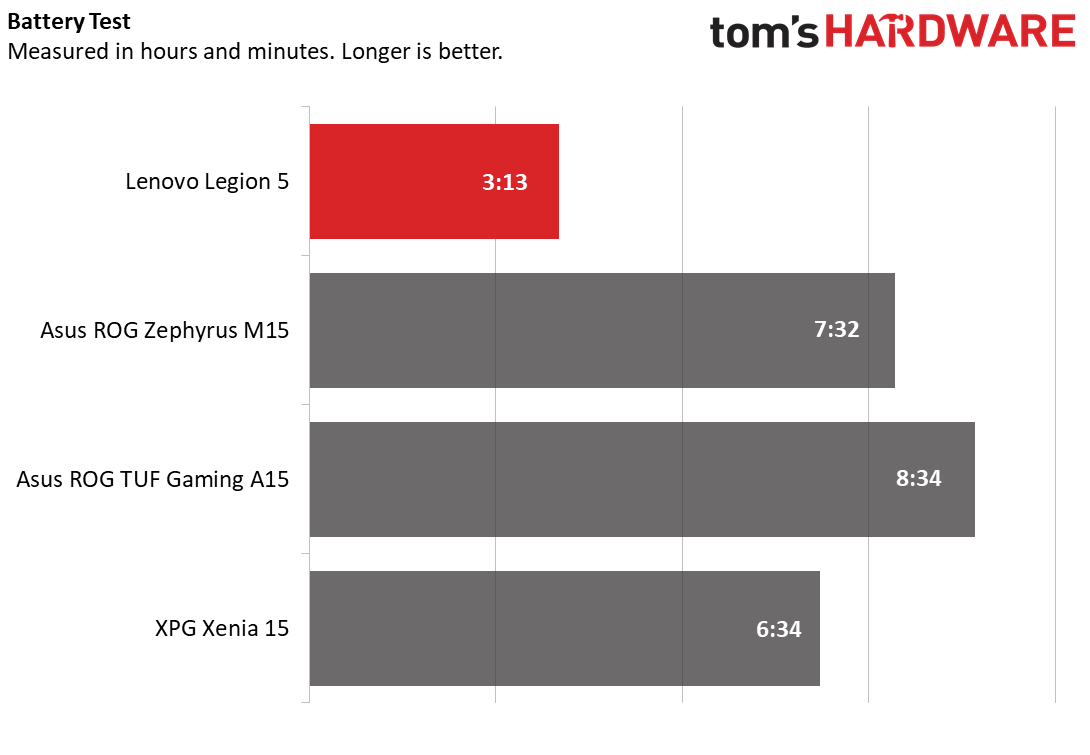Tom's Hardware Verdict
The Lenovo Legion 5i hits two key points for a laptop, with a vivid display and comfortable keyboard, but you may want to tinker with the Advanced Optimus settings.
Pros
- +
Bright, colorful G-Sync screen
- +
Comfortable keyboard
- +
Strong Productivity Performance
- +
Fast file transfer speeds
Cons
- -
Optimus needs tinkering for best game performance
- -
Pricey for the specs
Why you can trust Tom's Hardware
The Lenovo Legion 5i is a subtle rebrand for the company’s gaming laptop lineup, refreshing the Legion Y series that came before it with 10th Gen Intel Core processors and Nvidia’s new Advanced Optimus technology, which adjusts the laptop’s display adapters between Nvidia and integrated graphics on the fly to save battery (mostly by disabling tasks like G-Sync). Starting at $1,099 for Intel models (and $899 for AMD models, see configurations below), and tested with an $1,829 configuration, it continues Lenovo’s standard of great displays and input devices. But our testing found that Optimus can be finicky.
Lenovo Legion 5i Specifications
| CPU | Intel Core i7-10750H |
|---|---|
| Graphics | Nvidia GeForce RTX 2060 |
| Memory | 16GB DDR4-2933 |
| Storage | 1TB NVMe M.2 SSD |
| Display | 15.6 inch, 1920 x 1080, 144Hz, IPS |
| Networking | 802.11ax Wi-Fi, Bluetooth 5.0 |
| Ports | 4x USB Type-A, 1x USB Type-C, 1x HDMI 2.0, 1x RJ-45 Ethernet, 1x 3.5mm Headphone/Mic Combo Jack |
| Camera | 720p |
| Battery | 60 Wh |
| Power Adapter | 230W |
| Operating System | Windows 10 Home |
| Dimensions(WxDxH) | 14.1 x 10.3 x 1 inches |
| Weight | 4.8 pounds |
| Price (as configured) | $1,829.99 |
Lenovo Legion 5i Design
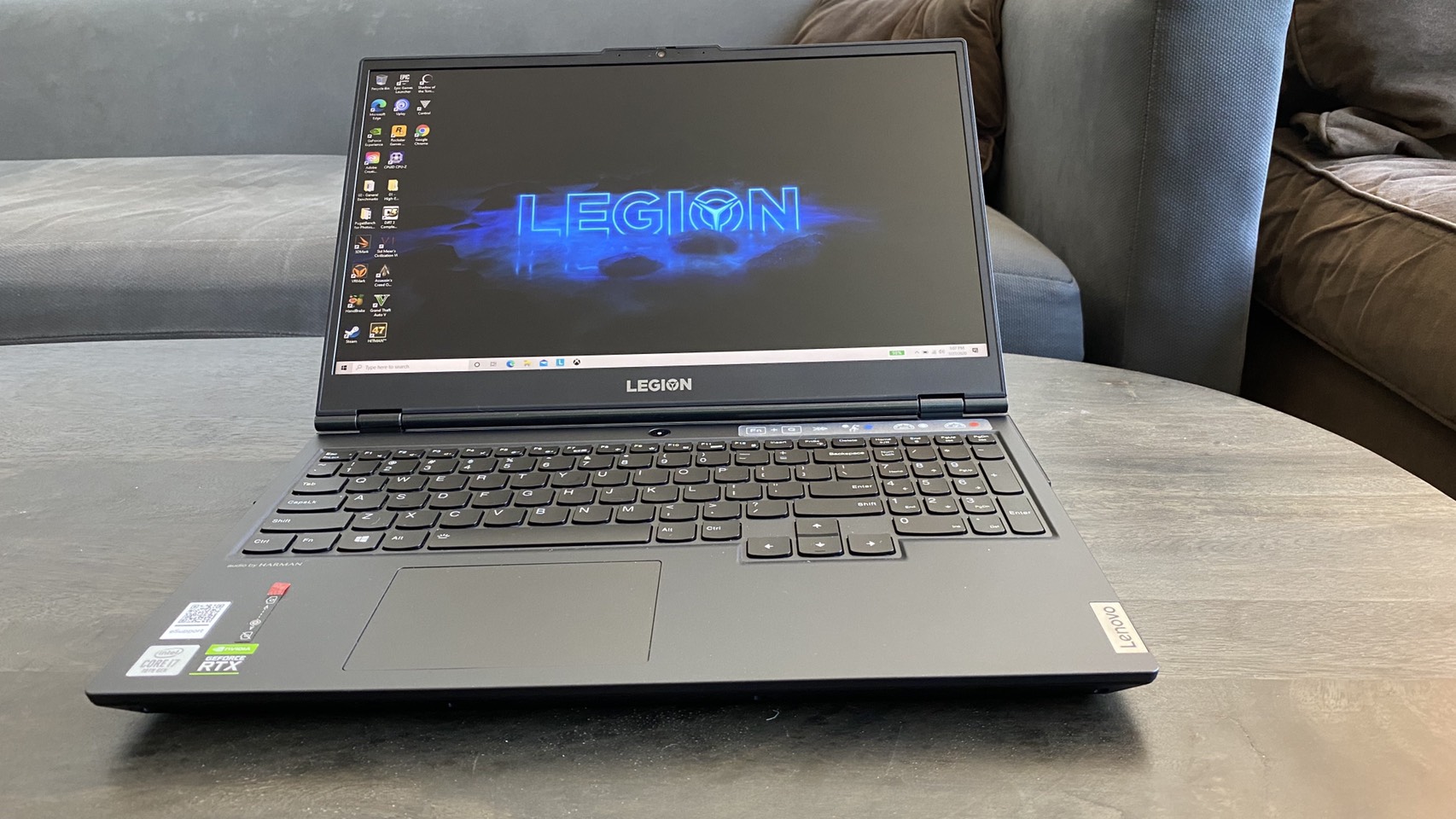
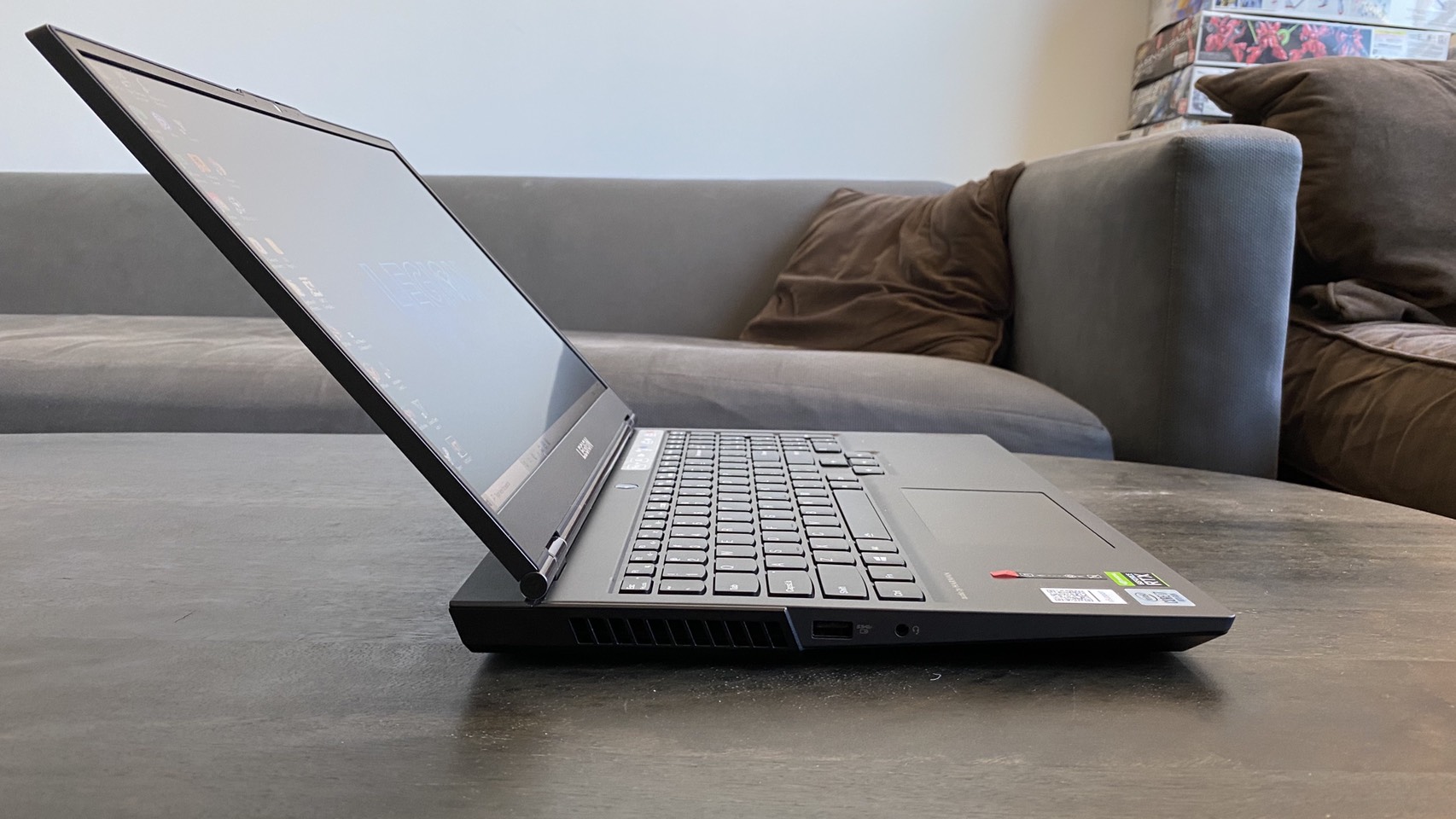


Visually, the Legion 5i retains the same fairly busy look as the Legion Y series, despite the rebrand. That means extensive vents and branding, as well as a back section that extends for about an inch beyond the screen hinge. It looks and feels high quality, with a fingerprint-resistant matte black shell and two instances of Lenovo logos surrounded by silvery metal plates (there are four Lenovo logos on the laptop overall), but the chunky nature of the machine means it doesn’t quite hit the minimalist design of some contemporaries like the XPG Xenia 15. None of that’s surprising for a gaming machine, though extended backs are a personal pet peeve of mine.
Opening the laptop reveals a ventless interior with screen bezels that are about a quarter of an inch along the sides and the top. Keyboard layout includes a full tenkey and space for the arrow keys, and the deck is sturdy and doesn’t flex much under pressure.
The Legion 5i’s ports mostly sit along its back, with the left side and right side simply holding one USB Type-A port each (the left side also has a 3.5mm combination headphone/microphone jack). The back, then, holds the Legion 5i’s Ethernet connector, two USB Type-A ports, one USB Type-C port and one HDMI-out connector. The Legion’s power connector and lock slot also sit on its back.
Lenovo’s laptop is also on the heavier end, weighing 4.8 pounds. That’s beefier than other similarly-specced gaming machines like the Asus ROG Zephyrus M15 (4.2 pounds) and the XPG Xenia 15 (4.2 pounds), though it’s still lighter than the Asus TUF Gaming A15 (5.1 pounds).
The same bulk applies to the amount of space it takes up, too, as its 14.1 x 10.3 x 1 inches dimensions are also larger than those of the Zephyrus M15 (14.2 x 9.9 x 0.8 inches) and the Xenia (14 x 9.2 x 0.8 inches). It’s not quite as wide, though a little bit longer than the TUF A15, which comes in at 14.5 x 10.1 x 1 inches.
Lenovo Legion 5i Gaming Performance
The Lenovo Legion 5i performs mostly on par with other similarly specced laptops, though we experienced trouble with the included Nvidia Advanced Optimus driver (which is supposed to swap between Nvidia and integrated graphics on the fly to disable G-Sync and preserve battery life) limiting frames in Far Cry: New Dawn. It comes equipped with an Nvidia RTX 2060, an Intel Core i7-10750H processor, 1TB NVMe M.2 SSD and 16GB of DDR4 memory, which puts it roughly in the same region as the Asus TUF Gaming A15 (Ryzen 7 4800H, RTX 2060, 16GB DDR4) when it comes to performance.
Get Tom's Hardware's best news and in-depth reviews, straight to your inbox.
I started out my testing by playing Control for about a half hour, switching between different settings to see how well the Legion held up to load. Playing on high with ray tracing off, my frame rate tended to fall between 53 and 57 frames per second, depending on how much action was on screen. Swapping ray tracing on brought this down to a stable 29 - 30 fps, even during heavy action. All of this is playable, though the Legion’s side fan placement meant it continually belched hot air onto my mouse hand.
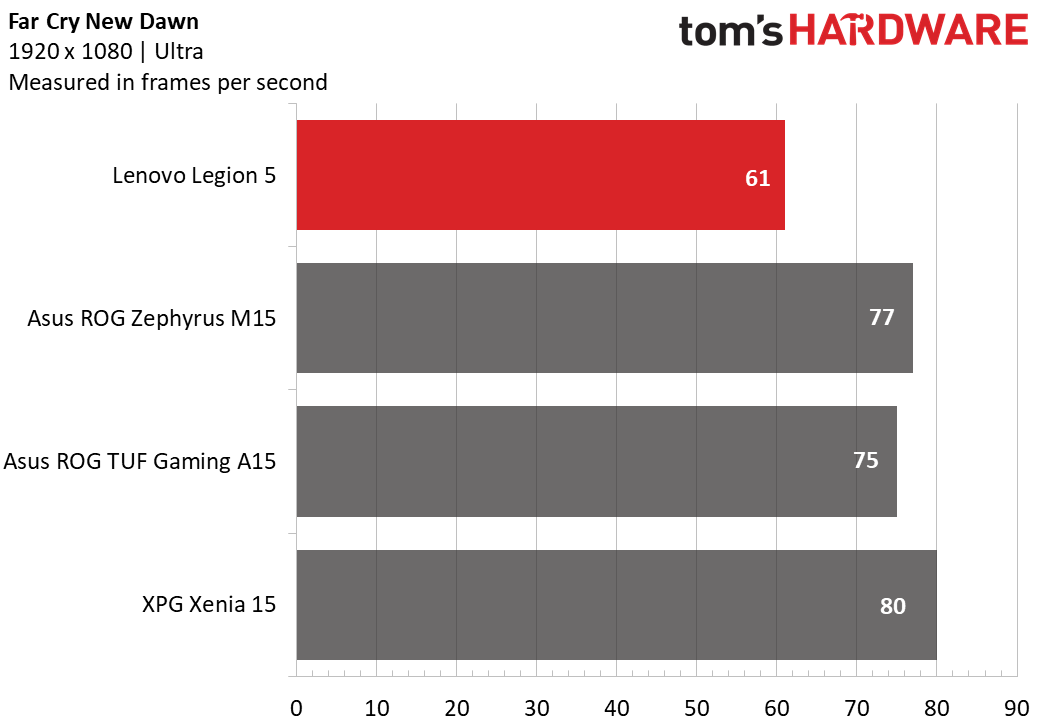
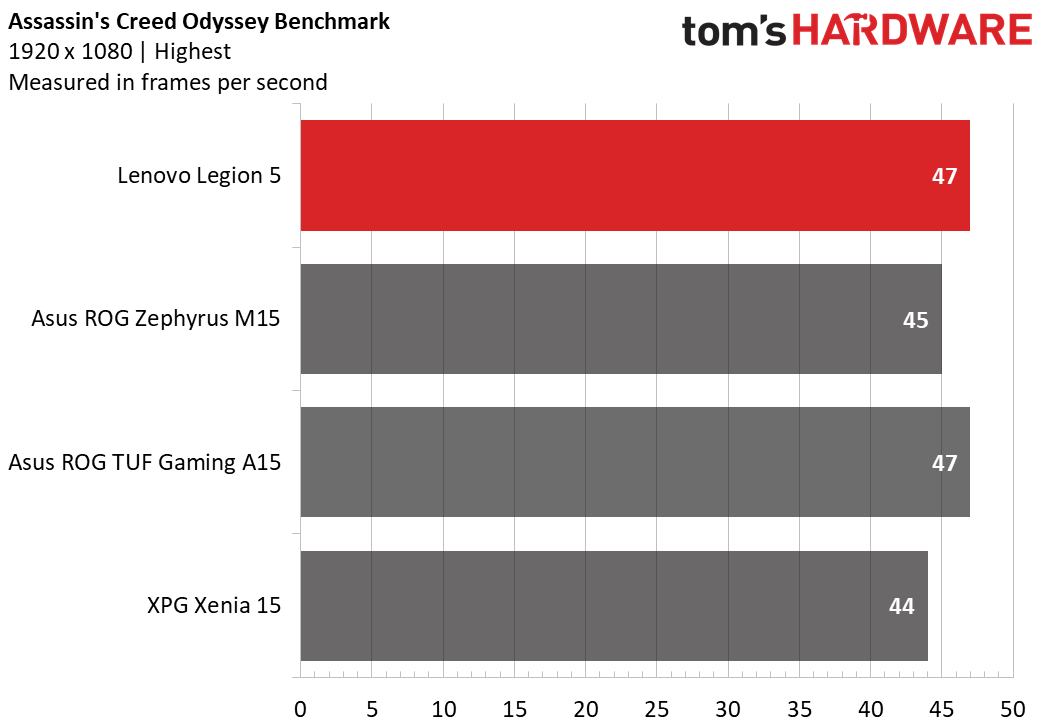
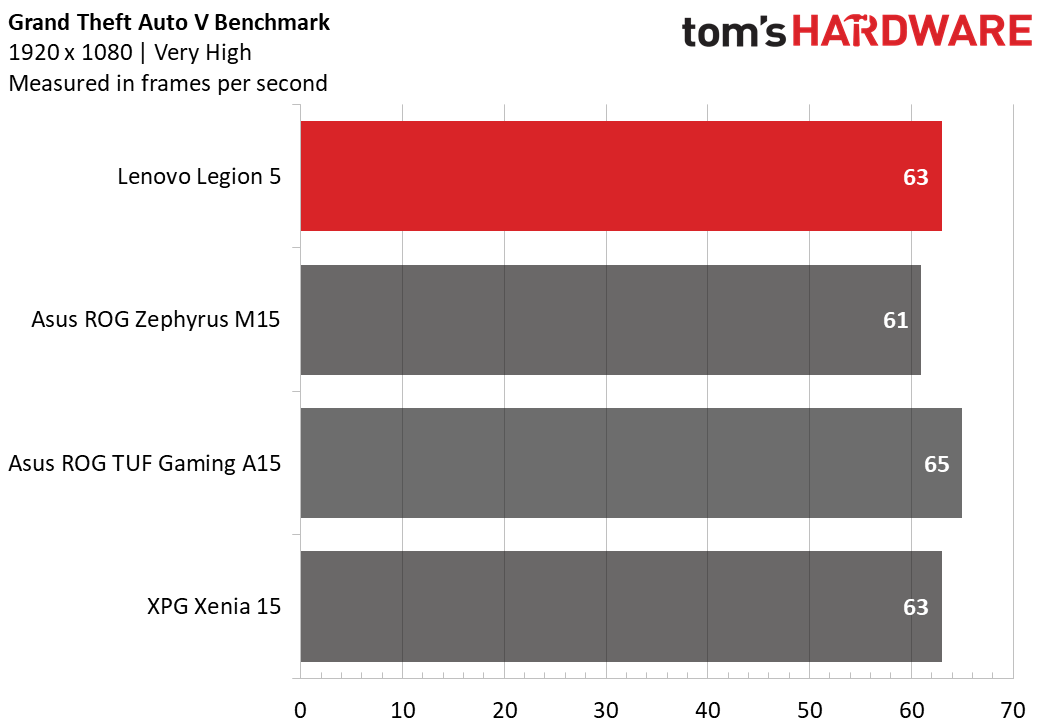
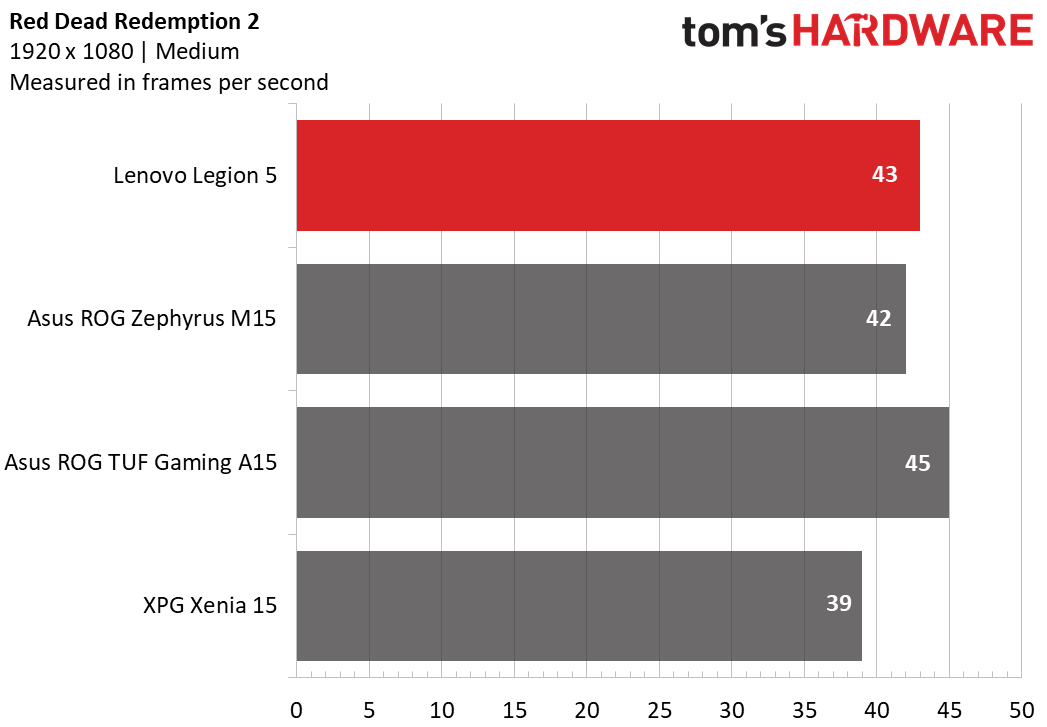
In Far Cry: New Dawn, the Lenovo Legion 5i was up to 20 fps behind its peers, which is where the seemingly Optimus-related issues come into play. On the game’s (1920 x 1080, ultra) benchmark, it only earned an average frame rate of 61 fps, well below even its closest competition in the TUF A15’s 75 fps average. The Zephyrus M15 (Intel Core i7-10750H, GTX 1660 Ti, 16GB DDR4) exceeded it even more, with an average frame rate of 77 fps, while the XPG Xenia (Intel Core i7-9750H, GTX 1660 Ti, 32GB DDR4) topped the list with an 80 fps average.
However, when we changed the Optimus display driver to only use the Nvidia GPU, the performance shot up to 87 fps. Still, since you won’t want to only be using the GPU all the time on a laptop, and because Optimus is a major selling point here, this is an inconvenient solution.
This issue didn’t apply to all games, though. In the Assassin’s Creed: Odyssey (1920 x 1080, highest) benchmark, the Legion 5i performed on par with its rivals. At a 47 fps average, it was tied with the TUF A15 for highest performance. The Xenia was the weakest of the bunch here, with 44 fps, while the Zephyrus M15 was in the middle with 45 fps.
Grand Theft Auto V also had mostly even performance across the computers we tested using its (1920 x 1080, very high) benchmark. Here, both the Legion 5i and the Xenia 15 had average frame rates of 63 fps, while the Zephyrus M15 had a 61 fps average and the TUF A15 had a 65 fps average.
We also ran the Legion 5i through Metro Exodus’ 1080p RTX benchmark on a loop 15 times to simulate a half hour of gaming. Here, the laptop earned an average frame rate of 42 .4 fps, which is on par with our other RTX 2060 machine, the TUF A15. It ran cooler than the TUF A15, however, as the Legion 5i’s CPU averaged a temperature of 68.7 degrees Celsius (155.7 degrees Fahrenheit) during the test while its GPU hit a 67.2 degrees Celsius average (153 degrees Fahrenheit). The Legion 5i’s CPU and GPU clock speeds were about on par with the TUF A15, coming in at 4.2 GHz and 1.4GHz, respectively.
Lenovo Legion 5i Productivity Performance
Despite labeling itself as a gaming machine, the Legion 5i was on the upper end of productivity amongst our test machines, especially when it came to file transfer speeds.
As with most laptops in this power range, the Legion 5i had no issue with heavy browsing, introducing no extra lag when simultaneously running 30 Chrome tabs, including three FHD YouTube videos and one 1080p @ 60 fps Twitch stream.
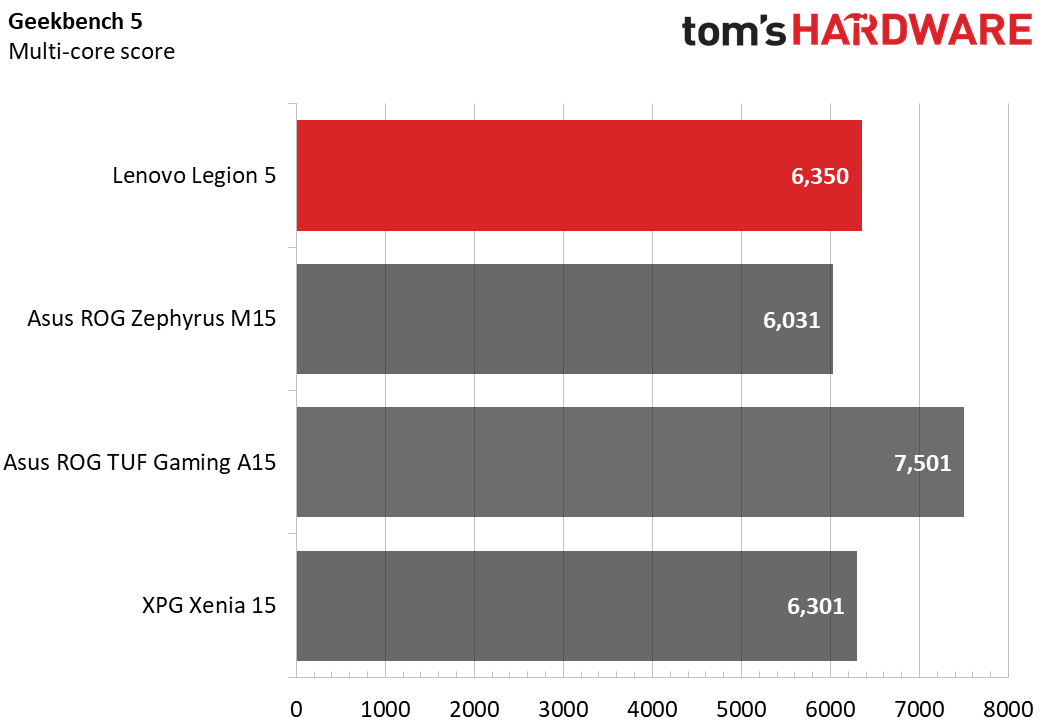
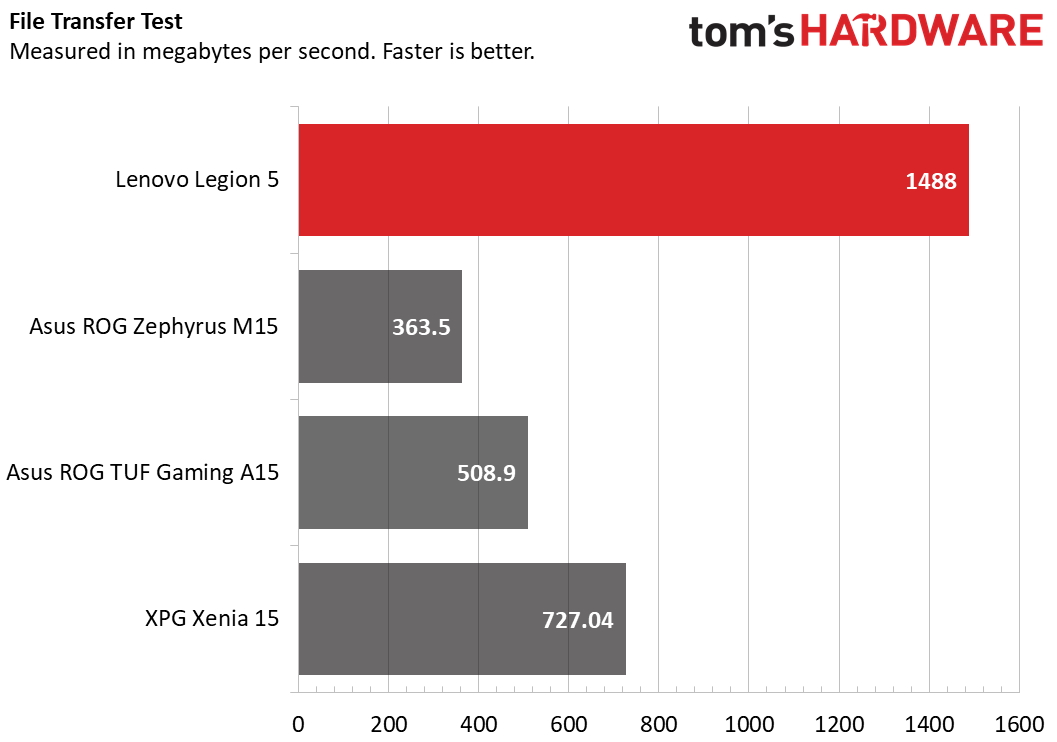
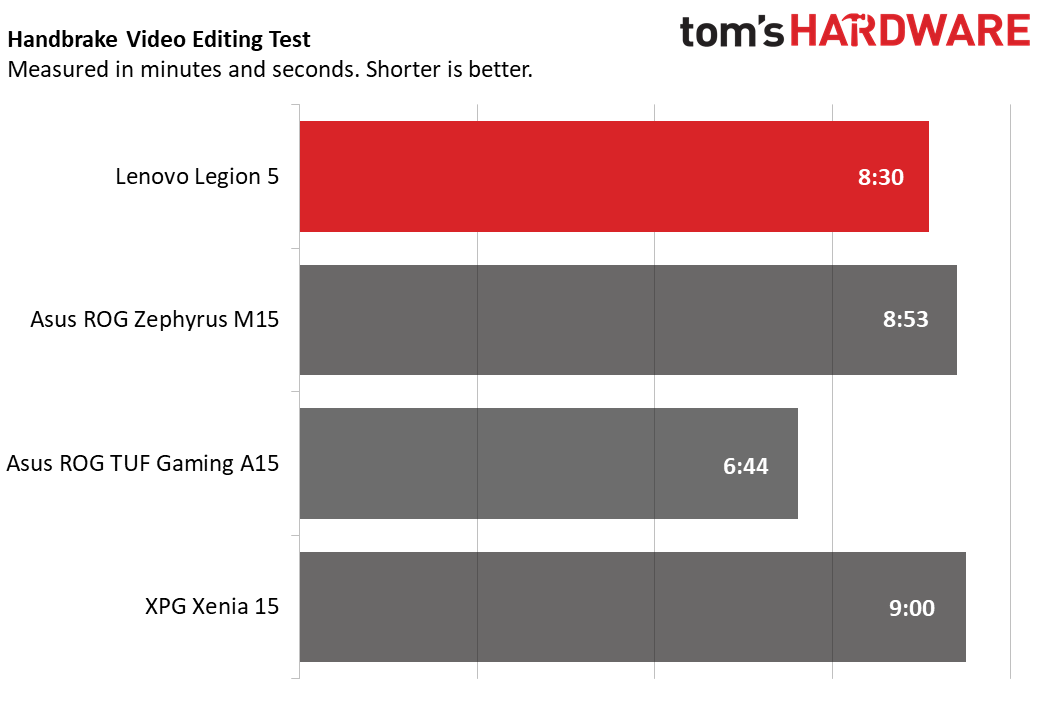
In our Geekbench 5.0 benchmark, which measures overall performance, the Legion 5i stayed strong. Its 6,350 score landed it second place among its competitors, with the AMD-based TUF A15 (Ryzen 7 4800H) being the only one to exceed it, earning a score of 7,501. The XPG Xenia 15 wasn’t far behind the Legion 5i, scoring 6,301 on the test, and the Zephyrus M15 came in last with a score of 6,031.
Our Handbrake benchmark, which tracks how long it takes a computer to transcode a video down from 4K to FHD, showed similar results. The TUF A15 was once against the fastest here, finishing the task in 6:44, while the Legion 5i was the second fastest with a time of 8:30. The Zephyrus M15 managed to beat the XPG Xenia by 7 seconds, with its time of 8:53 just narrowly pushing past the Xenia’s 9 minute transcode time.
Our file transfer test, where we record how long it takes a computer to transfer 4.97GB of files, is where the Legion 5i shined brightest. Its transfer speed hit 1,488 MBps, which was far above all of its contemporaries. The XPG Xenia 15 was the next quickest, but its 727 MBps transfer speed is still just half that of the Legion’s. The TUF A15 was slower at 508.9 MBps, while the Zephyrus M15 was the slowest at 363.5 MBps.
Lenovo Legion 5i Display
The Legion 5i’s 15.6 inch IPS screen punches far above its budget on both brightness and color range, while still packing a 144Hz G-Sync display that lets it support speedy frame rates.
I tested the display by watching the trailer for Emma in both high and low light. Regardless of the conditions, its viewing angles are great, and I was able to easily follow the action from well off to either side as well as from above and below. Bright colors also popped, and I experienced no washing out either due to lighting conditions or viewing angles. The screen was also more than bright enough for my comfort. The only time I ran across issues was in dark scenes, where shallow blacks made character and object outlines a little difficult to make out.
Our testing backed up my experience, showing that the Legion 5i accurately captures 79.3% of the DCI-P3 color spectrum. That’s slightly greater coverage than the XPG Xenia’s 71.2%, and much greater than Asus’ machines. The Zephyrus M15 only recreated 46% of the DCI-P3 spectrum in testing, while the TUF A15 performed slightly worse at 44.2%.
While the Xenia was comparable on color, the Legion 5i easily had the brightest screen among its rivals. With an average 325 nits of brightness in testing, that puts it well ahead of the Xenia’s 298 nits average, the TUF A15’s 260-nit average and the Zephyrus M15’s 234-nit average.
Lenovo Legion 5i Keyboard and Touchpad
Lenovo is known for its comfortable keyboards, and the Legion 5i is no exception. While its keyboard lacks the concave key divots that makes Lenovo’s signature ThinkPad keyboards so satisfying, it maintains an uncompromised layout with full-size keys and noticeable travel distance. Its keycaps also have the same curved-bottom shape as ThinkPad keyboards, which helps lend them a little extra surface area on top of keeping in line with the brand.
All of this means that when testing out the Legion 5i’s keyboard on 10fastfingers.com, I was able to easily hit 74 - 77 words-per-minute, which is in line with my typical average when typing on my home desktop. I also didn’t feel strained when typing, thanks to that extra surface area that made keeping track of my fingers effortless.
The 4.1 x 2.8 inch precision glass touchpad is even more comfortable than the keyboard, with my index finger easily gliding across the screen when I wanted large, snappy movements, yet also instantly getting just the right amount of friction when making turns or slowing down to navigate my mouse cursor with detail. As with most modern touchpads, it uses Windows 10 precision drivers, and I could input multi-touch gestures with little issue.
Lenovo Legion 5i Audio
The Legion 5i’s dual-speakers fire from each of the laptop’s sides, making for a listening experience that isn’t tinny, but also isn’t particularly loud and lacks bass.
Listening to Daft Punk’s “Get Lucky,” for instance, I found that while I could easily fill my office with noise, it didn’t carry throughout the rest of my apartment. That’s probably good news for my boyfriend, though if I were trying to give a presentation or host a party, I could see it being an issue. Sound quality, however, was clear and pleasant, particularly on high notes.
I was able to easily make out Pharell’s vocal track, and the guitar-led melody wasn’t tinny. Unfortunately, the bass track was muted compared to listening to the song on headphones or with a subwoofer system, robbing the song of the many claps and snaps that lend it much of its cool. This isn’t uncommon for laptop speakers, though, and the Legion 5i’s audio still bests rivals like the cell-phone like Xenia.
Lenovo Legion 5i Upgradeability
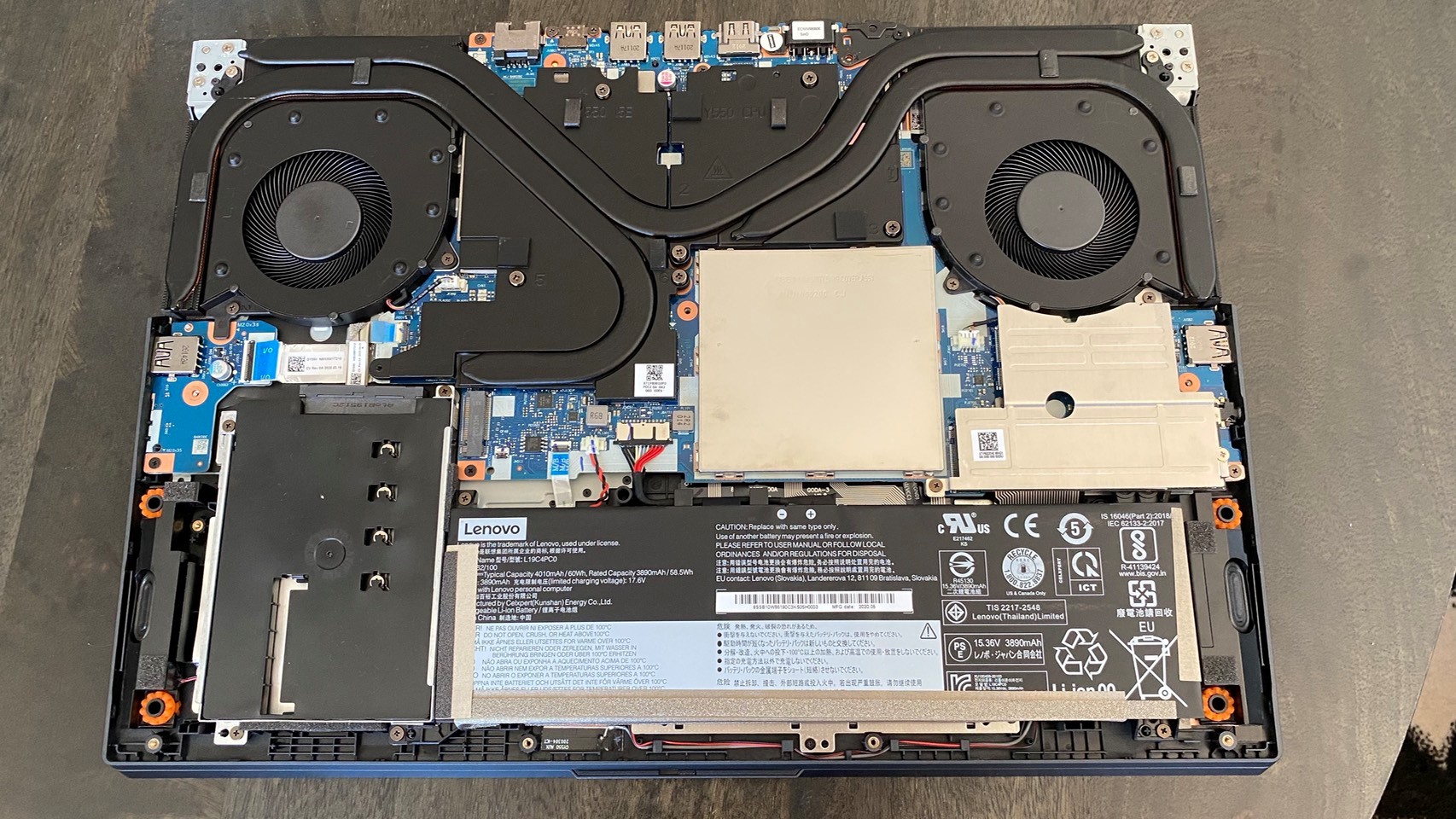



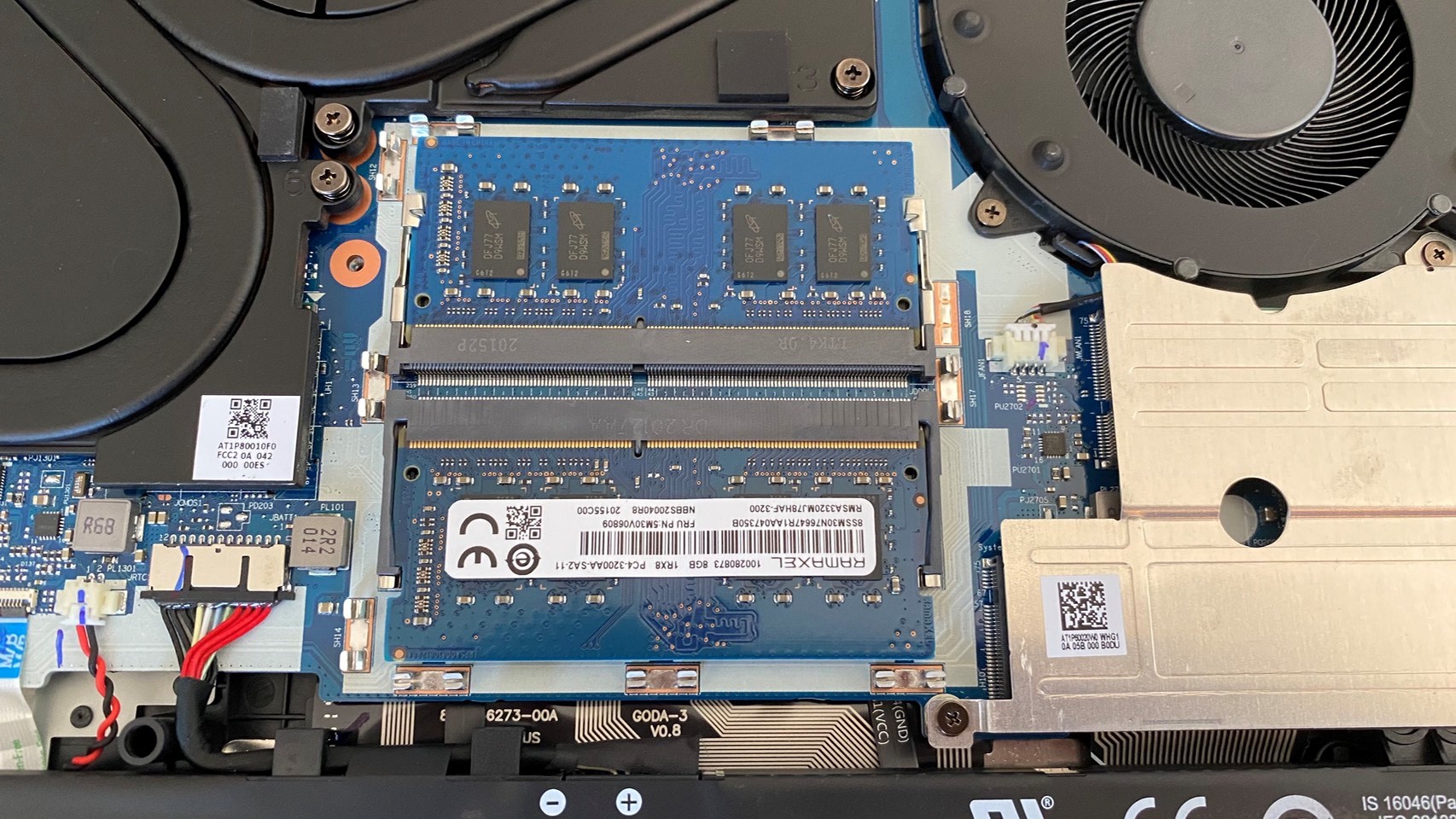

Opening the Legion 5i involves removing the 11 Phillip’s head screws along the bottom, then prying up the bottom case using a dedicated tool like a spudger (trust me, your fingernails will thank you). This can be a somewhat lengthy process, since the Legion 5i’s bottom case includes side vents and the back port covers, but it will come off with confidence and care.
This reveals an inside that’s more upgradeable than it looks. Here, you have access to the 16GB of DDR4 RAM, the 1TB PCIe NVMe SSD, a 2.5 inch hard drive housing and the Wi-Fi card. All of these look sealed off at first, but they’re actually just hidden under metal shielding for additional protection. Simply unscrew the plating (or just pry it off with your fingernails for the memory) and the components will be at your fingertips and ready for replacement. There’s also space to add an additional stick of RAM.
Lenovo Legion 5i Battery Life
The Legion 5i suffers on battery life compared to its peers, only hitting 3 hours and 13 minutes of sustained use on our benchmark, which continuously browses the web, streams video and runs OpenGL tests over Wi-Fi at 150 nits of brightness. While just over three hours of life under that strain would be normal for a more expensive gaming laptop, it’s less than we’d expect from a mid-range machine. Especially given that Nvidia Advanced Optimus is supposed to preserve battery life.
For instance, the TUF A15 touts an 8 hour and 34 minute battery life, which is more than twice as long as the Legion 5i. The Xenia’s battery life is just over twice as long as the Legion 5i, coming in at 6 hours and 34 minutes. The Zephyrus M15, meanwhile, occupies a happy medium between the two with its 7 hour and 32 minute battery life.
Lenovo Legion 5i Heat
The Legion 5i’s temperature readings are about on par with what we’d expect from a mid-range gaming laptop, but the side vent placement means that its common touch points don’t always stay cool.
We took all of our temperature readings for the Legion 5i after 15 minutes of streaming YouTube videos on the laptop. The touchpad was a cool 79.5 degrees Fahrenheit (26.3 degrees Celsius), while the center of the keyboard (between the G and H keys) was slightly warmer at 86.5 degrees Fahrenheit (30.3 degrees Celsius). The hottest part of the laptop was the bottom, which registered 97 degrees Fahrenheit (36.1 degrees Celsius).
While these temperatures are within what we expect for computers in this category (the TUF A15 sports similar numbers, while the Xenia and especially the Zephyrus are hotter), the side vents are unfortunately right next to where I tend to place my mouse hand. That meant I had a constant stream of warm air blowing over my hand while playing shooters, which stopped being comfortable and started being annoying pretty early into my gaming sessions.
Lenovo Legion 5i Webcam
The Lenovo Legion 5i’s webcam is serviceable, though aside from the included sliding webcam cover (which is admittedly a nice feature we don’t see on a lot of gaming laptops), it doesn’t offer anything special. Regardless of lighting, images tended to appear washed out in my testing, and textured items lost their depth in photos.
I did appreciate the clear image, as I didn’t notice any significant grain during use, but the resolution was still low enough that some of the detail on my facial features was lost. Overall, it works for casual use, but will generally make you look somewhat gray in photos or on video chats.
For better image quality, you're going to want to go external with the Logitech c920 or one of the market's other best webcams.
Lenovo Legion 5i Software and Warranty
The Legion 5i comes mostly free of bloatware (you’ll still have to uninstall the usual Windows pack-in suspects like Candy Crush Friends), but does include a number of genuinely helpful utility programs. Skype and Spotify did come already installed , though I’ll admit that my tastes made these additions generally helpful.
As for utility programs, Lenovo Vantage will likely be the first to catch your eye, as it comes included on the Legion 5i’s home bar. Vantage consolidates Lenovo’s previous companion, settings and account portal apps into one program that lets you conveniently run updates and diagnostics, check Wi-Fi network security, identify product serial numbers and perform other similar tasks all in one place. There is, however, another app called Lenovo Utility that lets you tool around with your Fn keys and other keyboard hotkeys.
Dolby Atmos lets you turn on various post-processing equalizers for your audio that aim to improve audio quality and/or mimic surround sound.
The Lenovo Legion 5i comes with a limited one-year warranty.
Lenovo Legion 5i Configurations
Our review configuration for the Lenovo Legion 5i used an Intel Core i7-10750H processor, an Nvidia Geforce RTX 2060 GPU, 16GB of DDR4-2933 MHz memory, a 1TB PCIe NVMe M.2 SSD and a 15.6 inch, 144Hz FHD IPS display. Our model was also branded 5i for its Intel chip, as there are AMD models available (simply called Lenovo Legion 5) that use Ryzen 4000 series processors.
As with most Lenovo products, there’s plenty of customizability available here. Our testing unit cost $1,829.99, but pricing for Intel models starts at $1099.99 and pricing for AMD models starts at $899.99. All models come with a 15.6 inch IPS screen, though refresh rate and brightness vary.
If you want to stick with Intel, but would like a cheaper CPU, you can downgrade to the i5-10300H, while AMD users can choose either the Ryzen 5 4600H or the Ryzen 7 4800H. Available graphics cards for Intel models include the GTX 1650, GTX 1660 Ti and the RTX 2060, while AMD models are limited to the GTX 1650 and the GTX 1650 Ti.
You can also lower the included RAM or SSD to shave off the cost, or alternatively, add on an additional 1TB 7200 RPM hard drive.
If you opt for the cheapest Intel option, you’ll get an Intel Core i5-10300H processor, 8GB of DDR4 2933 MHz memory, a 128GB PCIe SSD, a 60Hz display and an Nvidia GeForce GTX 1650 with 4GB of memory.
Bottom Line
The Legion 5i is a convenient, powerful and easy-to-use laptop with a beautiful G-Sync display and comfortable keyboard, but you might have to tinker with its Optimus settings a bit to get the most out of it.
However, if you’re willing to deal with the driver issues, the bright and colorful 144 Hz display and comfortable Lenovo style keyboard easily explain its extra cost. It also keeps cool under load, though it is on the thick and heavy side compared to competition.
It’s not the thickest and heaviest, though, as that title belongs to the AMD-powered TUF A15. Still, at $1,200, the TUF A15 has the same GPU as the Legion 5i and makes for a good budget alternative for gamers who care more about performance than display or keyboard. The $1,299 Asus ROG Zephyrus M15 also holds a similar recommendation if you absolutely need an Intel chip instead, though note you’ll be downgrading to a GTX 1660 Ti.
If you must go mechanical, the XPG Xenia 15 has an optical mechanical keyboard that’s arguably on par with the Legion 5i’s input methods, but its price tag, build issues and GTX 1660 Ti make it a hard sell.
If you’re willing to tinker a little bit for the best performance, though, and you want a gaming laptop that can moonlight in productivity and has display fidelity, the Legion 5i will serve those needs well.
Michelle Ehrhardt is an editor at Tom's Hardware. She's been following tech since her family got a Gateway running Windows 95, and is now on her third custom-built system. Her work has been published in publications like Paste, The Atlantic, and Kill Screen, just to name a few. She also holds a master's degree in game design from NYU.