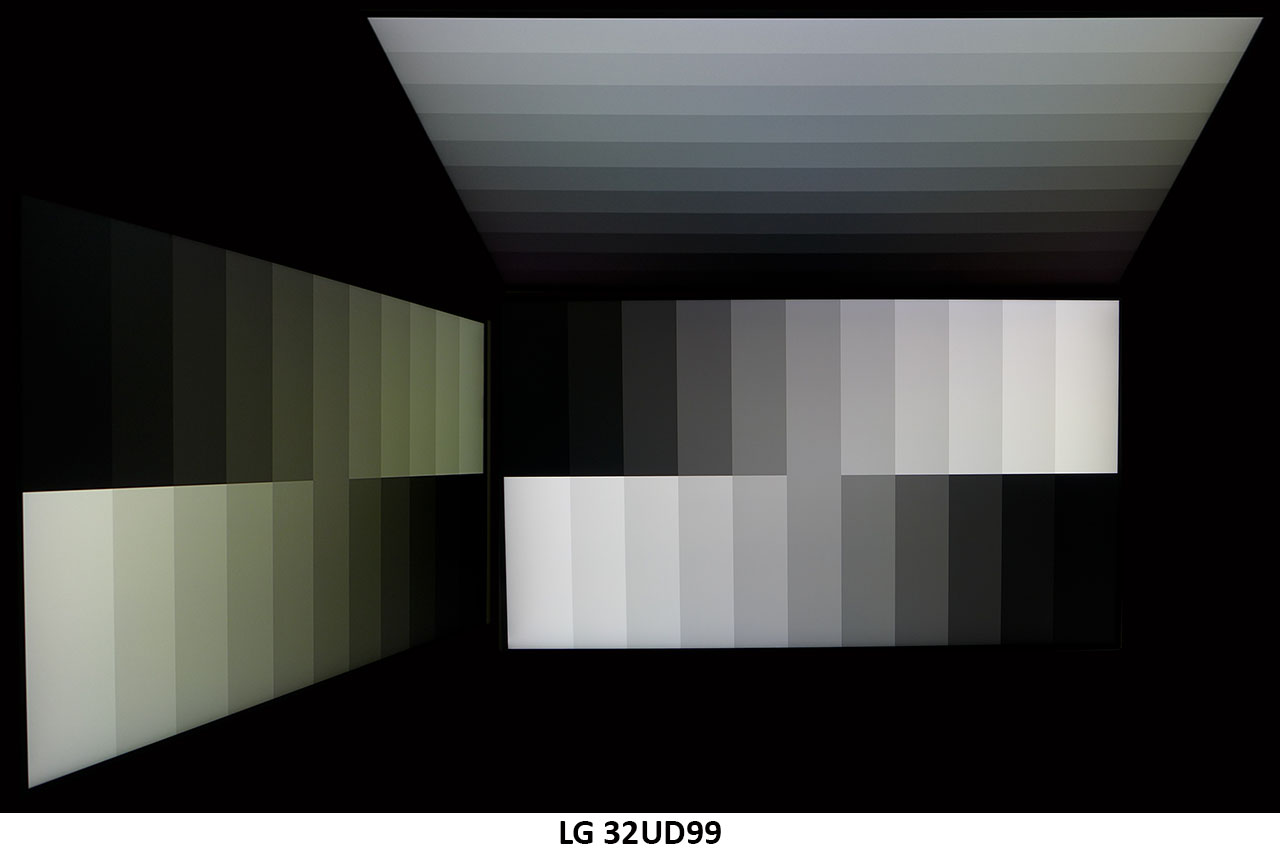LG 32UD99 Ultra HD HDR FreeSync Monitor Review
Why you can trust Tom's Hardware
Viewing Angles, Uniformity, Response & Lag
Viewing Angles
It seems that the LG 32UD99’s new IPS panel doesn’t sacrifice viewing angles for contrast like VA screens typically do. Our photos look like those we’ve seen from typical examples of IPS screens. Detail is solid in the darker steps, with a green shift to the sides and a brightness falloff around 40%. Gamma in the vertical plane looks better than most with all steps clearly visible and a slight blue hue. This monitor is a good candidate for multi-screen desktop setups.
Screen Uniformity
To learn how we measure screen uniformity, please click here.
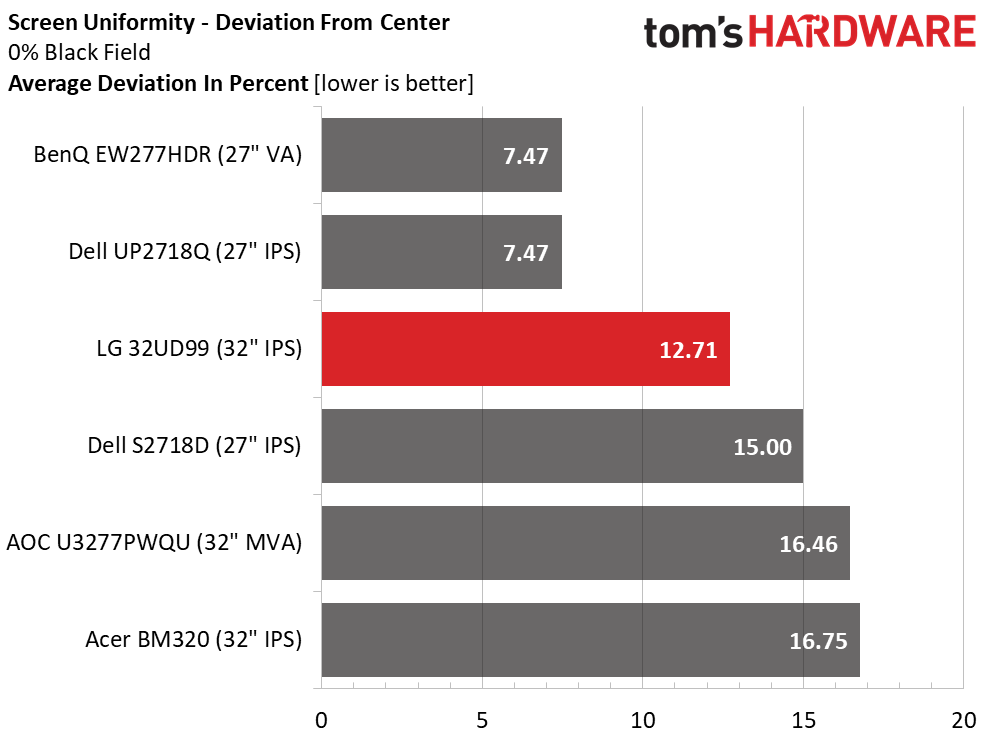
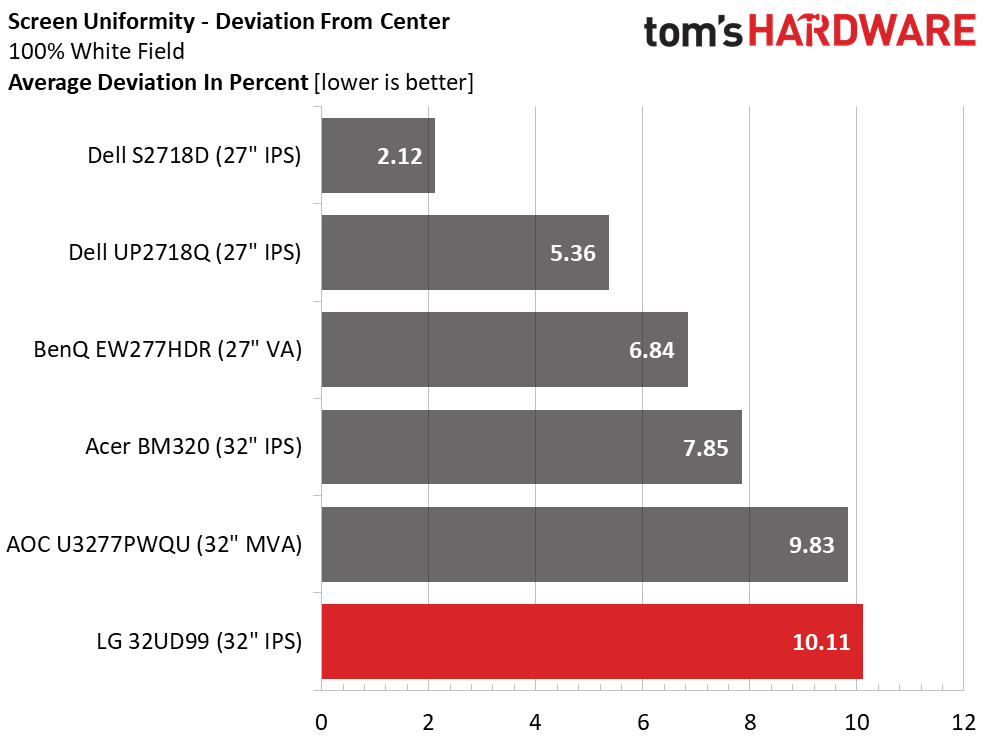
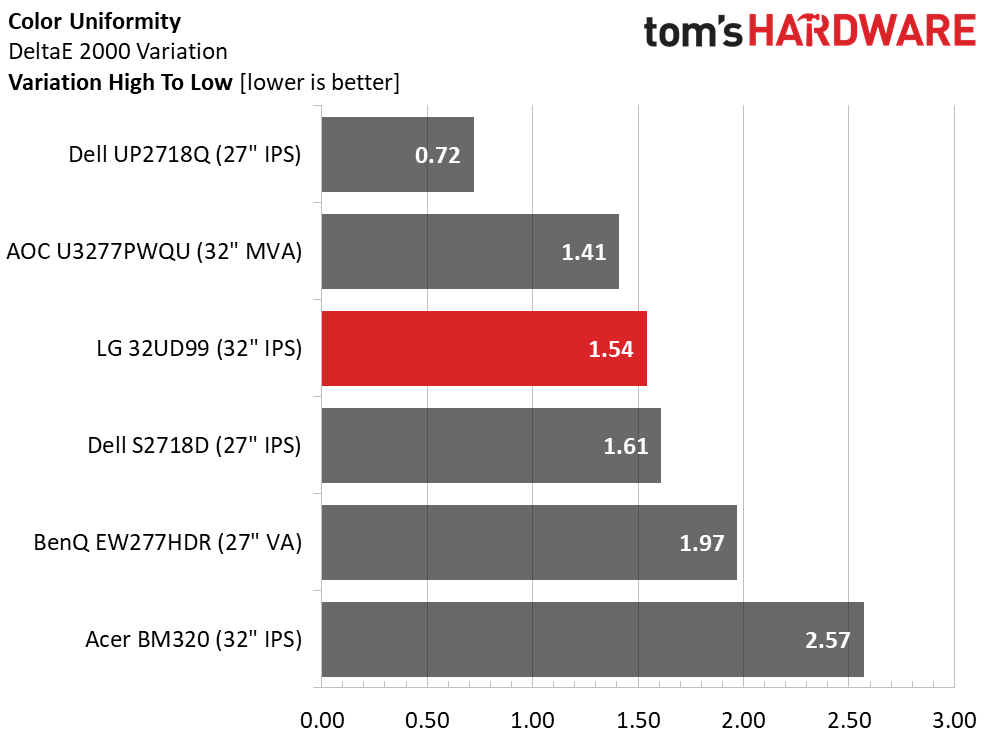
The LG 32UD99 offers uniformity compensation, but when we measured its effect, it reduced output and contrast by nearly half. This is an unacceptable compromise in our opinion. With the unaided 12.71% black and 10.11% white field results posted by our sample, we see no need to sacrifice that much dynamic range for a slight improvement in uniformity. In real-world content, we didn't notice any major bleed, glow, or hotspots. In the black field pattern, we could see a little extra brightness in the upper-left corner, but only barely. The white field looked perfect our eyes. A 1.54de variation in color values also means there are no visible color shifts in an 80% gray pattern.
Pixel Response & Input Lag
Please click here to read up on our pixel response and input lag testing procedures.
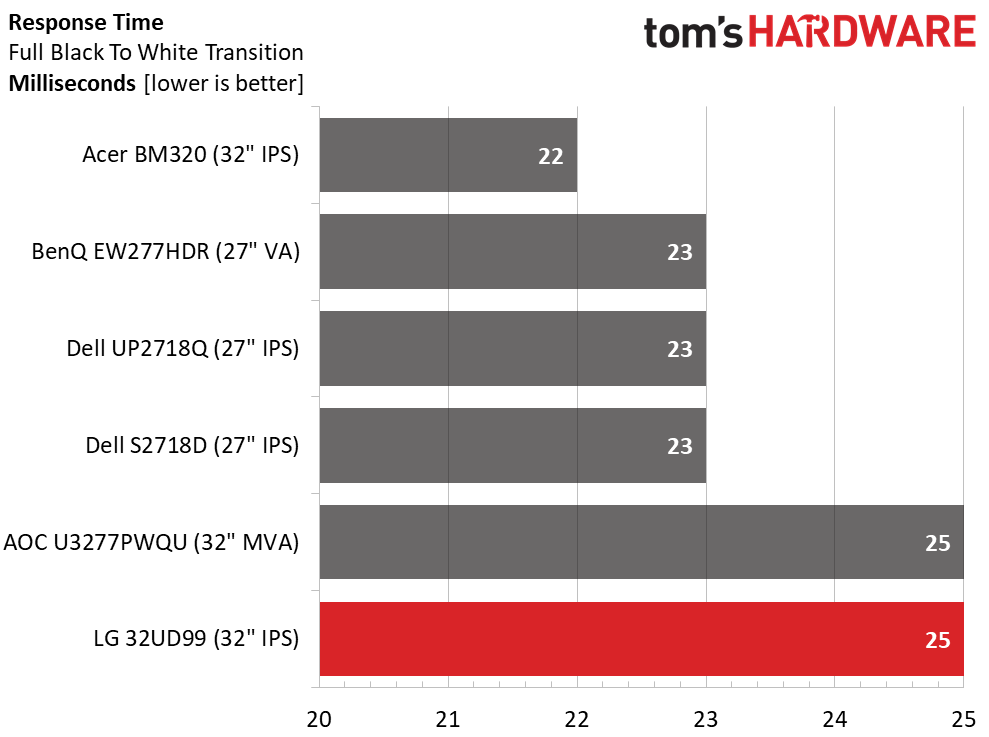
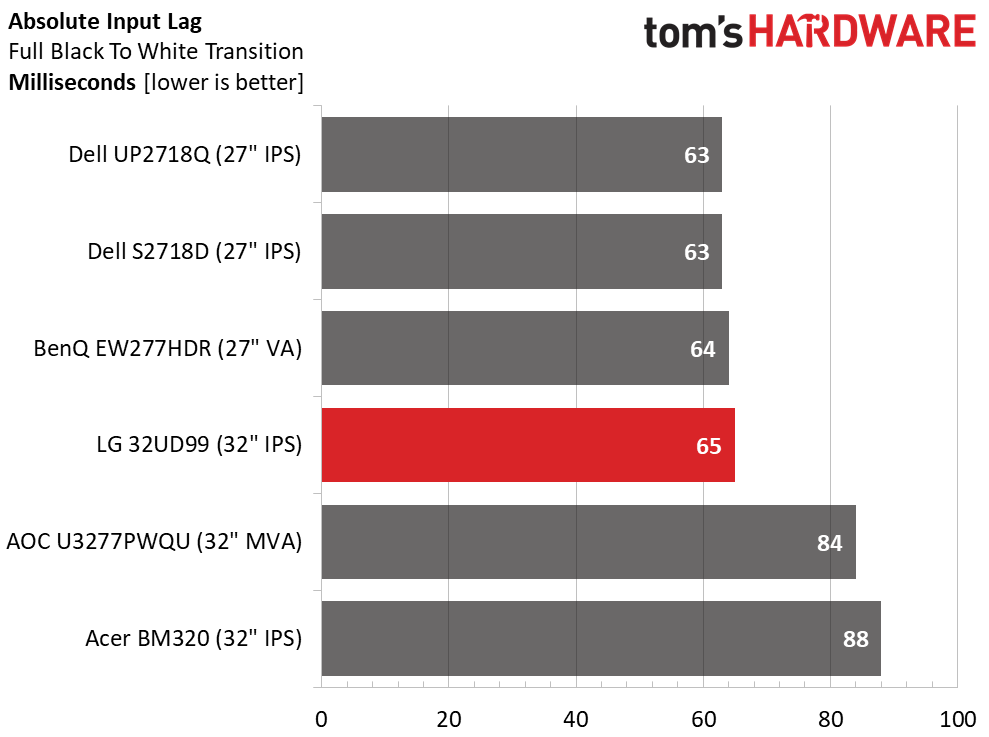
Finding the LG 32UD99 on a list of FreeSync-capable monitors might attract the attention of gaming enthusiasts, but with a 40-60Hz range and max refresh of 60Hz, a dedicated gaming monitor will still be the better choice for discerning gamers. It's also true that adaptive-sync displays are rare at Ultra HD resolution, so that is a point in LG’s favor. When the numbers come in, response and lag are on par with every other 60Hz business or professional-class display. 65ms total lag is acceptable for casual play and a 25ms response means average motion blur. If you are a serious competitive gamer, this monitor is not for you. We however enjoyed playing on it.
Gaming With FreeSync
Adaptive-sync aside, playing games on an Ultra HD monitor requires a powerful graphics card. Our FreeSync system and its Radeon R9 285 won’t cut it on demanding modern games unless we drop detail levels far down from the highest settings. Of course, that 60fps limit is still a factor no matter how much graphics power you have here. But once framerates drop below 40fps with this screen, you'll see screen tearing and stuttering.
Tomb Raider is a very adaptable title for testing purposes. It looks very good regardless of the graphics settings. We dialed the action down from Ultimate to High and saw very little difference in quality. By keeping the action between 50 and 60fps, we could play smoothly without significant lag. Multiplayer scenarios will likely suffer though as their pace is far more frenetic. We would venture to say that no Ultra HD monitor is suitable for competitive gaming. You really need to be at or above 100fps to hold your own against other human players.
Get Tom's Hardware's best news and in-depth reviews, straight to your inbox.
Though the LG 32UD99's FreeSync range is small, it’s sufficient at this resolution given current hardware constraints. The monitor's overdrive works well at its highest setting. There is still some blur, but that is a function of framerate, not video processing. We saw no ghosting at all, nor were there any other artifacts to speak of. After spending a lot of time with 240Hz monitors though, this one seems like a step backwards. The extra resolution doesn’t enhance gameplay as much as high framerates do. Ultra HD is, for now at least, more beneficial for static and video content. Gaming will still be most enjoyable on a high-speed FHD or QHD monitor.
MORE: Best Gaming Monitors
MORE: How To Choose A Monitor
MORE: All Monitor Content

Christian Eberle is a Contributing Editor for Tom's Hardware US. He's a veteran reviewer of A/V equipment, specializing in monitors. Christian began his obsession with tech when he built his first PC in 1991, a 286 running DOS 3.0 at a blazing 12MHz. In 2006, he undertook training from the Imaging Science Foundation in video calibration and testing and thus started a passion for precise imaging that persists to this day. He is also a professional musician with a degree from the New England Conservatory as a classical bassoonist which he used to good effect as a performer with the West Point Army Band from 1987 to 2013. He enjoys watching movies and listening to high-end audio in his custom-built home theater and can be seen riding trails near his home on a race-ready ICE VTX recumbent trike. Christian enjoys the endless summer in Florida where he lives with his wife and Chihuahua and plays with orchestras around the state.
-
Tanquen Just some random thoughts. Not sure I’m keeping it. (Returned it as the image would black out randomly and the other issues below)Reply
The included cables are way too short. Better than nothing but you best be using them with a laptop right next to the display. They should have done better on a $1k display. It seems they had to make the USB-C cable beefy and short as my other USB-C cable that I just upgraded to because my new Pixel 2 don’t like the poorer(?) quality older ones I had that worked fine with the Pixel 1 don’t work with the LG. The calibration has issues with the included USB and even the Windows app had issues.
The USB connection, while troublesome did finally work and the screen adjustment app is cool and I was able to update the displays firmware. Never done that with a display before.
It’s flat screen! Yeah! Not sure why everyone seems to be into pinching the middle of the screen and flaring the corners when we finally got rid of this type of distortion moving from CRTs?
It’s 16:9. Boo. The only option for 16:10 are other 30” displays like the newer U3017 but none I can find with a res higher than 2560x1600.
The Vesa Mount. It has one but it’s off center and mounts too high on my Ergotron arm. Boo! I know they want to put the hardware and stuff low on TVs and such too make the top look so thin but I’d rather have the vesa mount centered. Looking at getting a new TV and will have to redo the wall mount. :(
May try one of these on this display:
https://www.ergodirect.com/product_...x9_SZgwtY21GVa1c8oSqP8r4Gzk06RQUaAgHTEALw_wcB
https://www.newegg.com/Product/Prod...cCdSXCAMdHOdAebexS8aAlaNEALw_wcB&gclsrc=aw.ds
Size. Not a full 32” but that is how they do it. The small bezel is nice. No logo is nice too but, the display adjustments are on the bottom and this limits your multi mount options.
Built in speakers. Not the best sound but handy if you move the monitor around or in years to come when you just want simple sound without setting up extra speakers.
Anti-glare coating. Maybe it gets them a brighter screen but the LG shows way more than the Dell. Not mirror like but I see lots of light sources like me and my desk in the LG.
The display was shipped in a metallic bag with a lining but no extra screen protection. There are some permanent spots seen when cleaning and it’s much harder to clean. Like the coating is more porous. It took me some time to clean my finger prints off. Never wanted a pair of kit gloves before.
Calibration. The whites are more so then the Dell but a bit blue for me. The built in calibration sounded good but it’s next to imposable to get running and when you do, it adds banding.
Power. See this more and more but it has an external AC adapter. So my existing power cables won’t work. I did find an IEC Socket C14 to Cloverleaf Plug C5 Adapter but still had to mount the power brick.
It has some response time adjustments but I can’t see the difference between any of them and the motion blur is noticeably worse than the seven year old Dell.
Freesync. Glad it has it but can’t seem to get it to work.
HDR. Again, glad it’s there but none of the games I have support it and I can’t see anyway to play an HDR video to try it out. :(
The extra res is good and bad. The Dell U3011 30” at 2560x1600 is a good spot to be as I can run at 100% PDI and still read everything. With the new 4k display I’d need it to be 40” or something. With this 32”-ish display I have to up the DPI and still in 2018 Windows 10 has some issues scaling windows. Some apps or windows ignore the DPI setting or look like scaled bitmaps.
The IPS Glow is a bit worse than the 6-7 year old Dell but this may have something to do with the coating and the much greater focus on brightness and HDR. It takes some getting used to. The whites are also a bit blue.
And twice today there was a slight popping sound and an onscreen glitch to go with it. Got it from B&H for $880 or so and it's a good price at the moment. So, I can return and wait for them to get them in stock again or just return it. Thinking I should just return it.
Can't even try out Netflix 4k HDR as AMD has no Display Ready 3 or whatever. :(
Overall, I'm disappointed. The one game I could try with HDR (Hitman) seems like nothing changes with it on but you can’t just toggle it back and forth.
Freesync also doesn’t seem to work and it has more motion blur eventhough its listed as being faster than my old displays.
-
davidgirgis "Between the product photos and the different logos that appear, one can make out just what the LG expect the display is be doing."Reply
Is this English? -
AnimeMania Which video ports can be used for Freesync? Does HDR require certain video ports or can any be used?Reply -
Ilya__ Reply20749782 said:"Between the product photos and the different logos that appear, one can make out just what the LG expect the display is be doing."
Is this English?
People think the products not be like it is, but it do. -
hannibal It seems to be Vesa HDR400 monitorReply
https://displayhdr.org/performance-criteria/
Because max brightness is less than 600 nits. But it is close to it. So it is almost Vesa HDR600 compatible -
truerock I hate it when they put speakers, USB ports and other unrelated crap inside a video monitor. I wish they wouldn't do that. I like the trend that Samsung is starting with its TVs where all the ports and other non-video-monitor stuff is put in a separate box.Reply -
lukwtwz How did you measure total input lag? I ask because the 65ms you reported is several times higher than the highest figure reported in any professional review of this monitor I've read so far.Reply