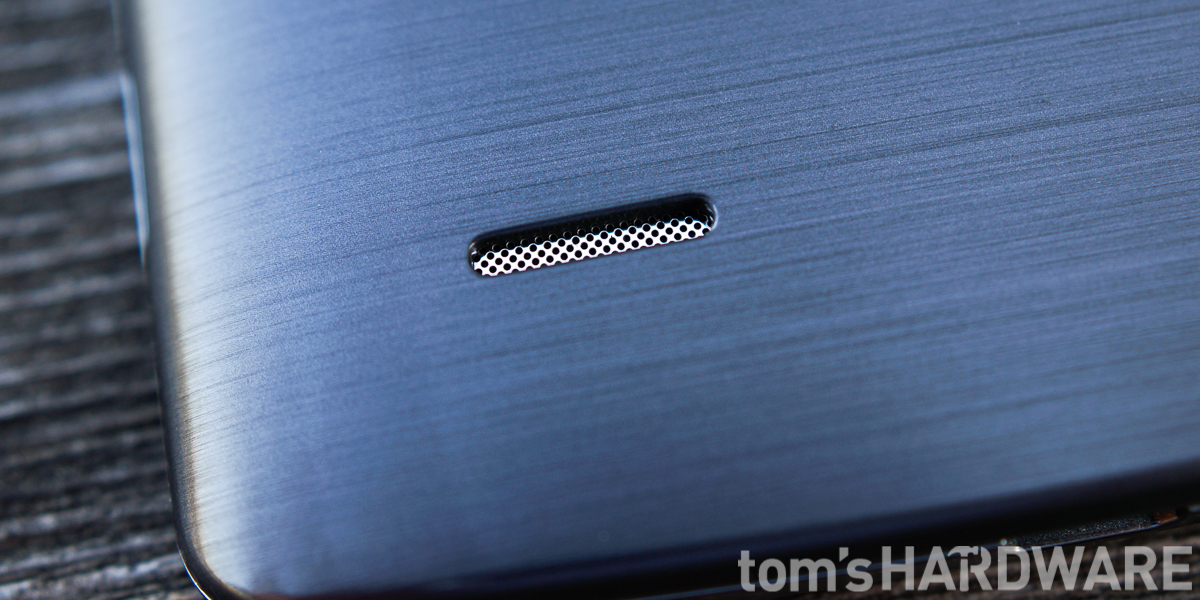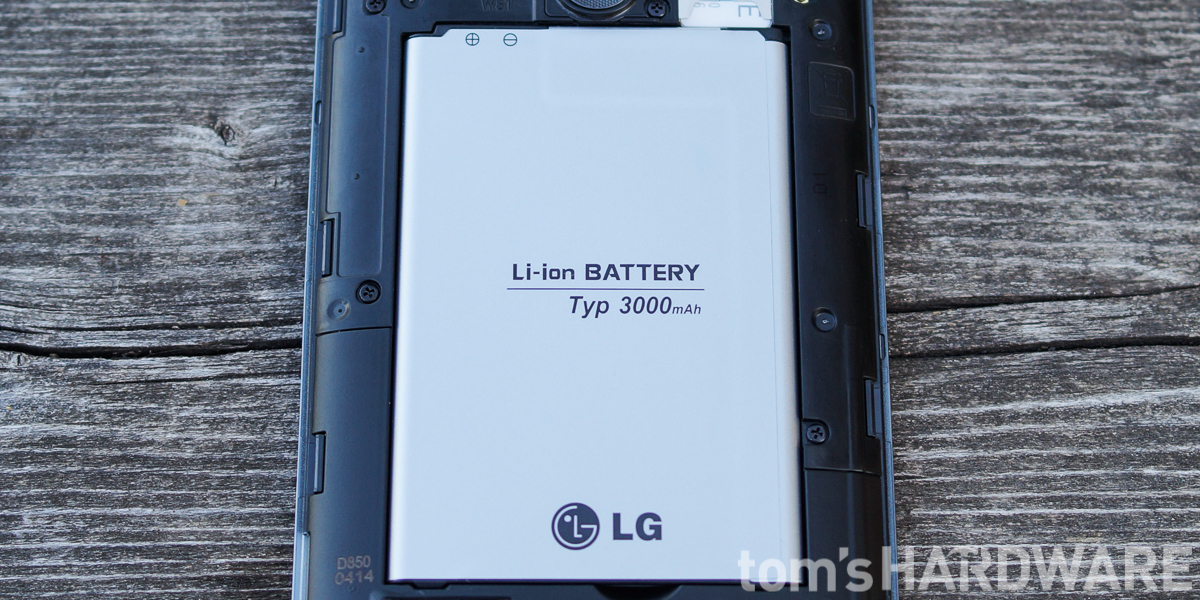LG G3 Smartphone Review: A Plethora Of Pixels And A Laser!
The LG G3 combines cutting-edge hardware, including a 5.5-inch WQHD screen and laser autofocus system, with a lightweight body and slim bezels to create a phone that was ahead of its time. Is it still worth your consideration? Read on for our impressions.
Why you can trust Tom's Hardware
LG G3 Look And Feel
As mentioned, the G3 is an all-plastic, but well-made, phone. It doesn’t suffer from the cheap feeling that plagues many of the competing plastic phones. It is also quite an attractive device, with a very convincing faux brushed metal finish on the back, and a front that focuses all of your attention on the star of the show, the WQHD display.
As with the most recent flagship Android phones, the G3 follows the trend of increasing screen size over the previous generation, in this case from 5.2 to 5.5 inches.
The front of the phone is almost all display, with super-thin bezels at the side—LG claims the front is 76.4-percent screen. Since it uses on-screen buttons for navigation, the lower bezel, devoid of physical buttons, is minimized, which helps make the G3 compact for a phone with a 5.5-inch display.
Located within the thin bezel along the top is the earpiece, ambient light sensor, proximity sensor, a notification LED and the 2.1MP front-facing camera.
The thin lower bezel is slightly textured, with circular ridges and the LG logo smack-dab in its center. We would have preferred to see the corporate branding kept to just the back of the phone, and for this bezel to be black so it blends into the screen.
In the picture above, we see the brushed metal pattern and curved shape of the back (what LG calls a “Floating Arc” design), which makes the G3 feel smaller than it actually is and very comfortable to hold. It’s a design feature also found on the HTC One M8, another phone with great ergonomics. There are no buttons on the sides of the G3; all of its controls are relocated to the back, just under the camera.
Like the G2, the G3’s volume rocker and power button are on the back of the phone, just under the camera. And while this placement at first seems awkward, once you get used to where they are, it becomes more natural. However, until your finger is trained, it is easy to accidentally touch the camera, which usually leaves a nice big smudge across the glass. In addition, their location is part of the reason LG can keep the side bezels on the front so narrow, since there is no internal button hardware on the sides taking up space. The rear buttons also act as shortcuts to launch applications when the phone is locked or off; the lower one activates the camera and the upper one the QuickMemo+ note-taking app.
Get Tom's Hardware's best news and in-depth reviews, straight to your inbox.
The redesigned buttons feature a raised, circular power button sitting in the middle of a concave volume rocker. Contrasting textures help differentiate them by touch. A color-matched plastic accent surrounds the buttons and camera lens, tying these elements together in an alluring way.
To the left of the camera lens is the sensor for the G3’s big innovation, a laser-assisted autofocus. On the camera’s right is a dual LED flash that projects a more natural color onto your lit subjects than the single white LED flashes other phones use.
At the bottom-left corner is the one-watt mono speaker. While it is quite loud for a smartphone speaker, it is still disappointing that LG did not equip the G3 with stereo drivers. Then again, given a compact design, it would have been hard for LG to squeeze in two speakers and a 5.5-inch screen without increasing the phone’s overall size.
In the close-up shot above, we see that the brushed aluminum aesthetic on the G3’s plastic back is quite convincing—at first glance it really does look like metal. It also has a nice satin finish that resists fingerprints well. Strangely, the G3 does not have the self-healing, anti-scratch finish of the G Flex.
On the top, there's an IR port for the LG Quick Remote software that comes with the phone, along with one of the noise cancelling microphones. In this view, you can see the G3’s “Floating Arc” design theme again.
On the bottom of the G3 is another microphone, a headphone jack and the USB charging port. It’s still microUSB 2.0, so Samsung remains the only Android OEM to use USB 3.0 on its flagship phones. At this point, the benefits of USB 3.0 are negligible; the additional wired transfer speed only matters when transferring larger video files off of the device. Many users now use cloud services for this anyway.
The plastic back of the G3 is removable, revealing the replaceable battery, SIM card slot and microSD slot. There are also four pins at the top-left that connect to the back cover for NFC and Qi wireless charging. Note that the default cover of the North American G3 does not support wireless charging. If you want to cut the cord, then you’ll have to buy the LG Quick Circle Folio Case that attaches by replacing the stock back cover.
The G3 still uses a micro-SIM, which is both a blessing and a curse. If you are upgrading from an older phone, that means that you do not need to get a new SIM. However, if you are someone who switches between multiple phones, and one of them uses a nano-SIM, you’ll need to buy an adapter. The microSD slot is above the SIM card, and is designed in such a way that you can insert and remove it without having to remove the phone's battery, which is nice.
The G3 has a removable 3000mAh battery, a feature than many users say is important to them. However, in some ways this is a step back from the battery found in LG's G2. Because the G2’s battery was sealed in the phone and didn’t need to be user-accessible, LG better utilized the available space and increased its capacity, a missed opportunity on the G3. Since the G3’s WQHD display has higher power requirements than the 1080p screens of other flagship Android phones, the G3 would benefit from any additional capacity, even if it were just a few hundred mAh.
Current page: LG G3 Look And Feel
Prev Page Comparing The G3 To Its Competition Next Page LG G3 Software Tour-
Vorador2 At this point, i wouldn't bother. Rumors have surfaced than a successor will be launched in March.Reply
Tom's, you're almost at the point of self-parody. I would rename the site to "The Slowest Authority on Tech" -
wtfxxxgp For once I must agree that THW has dropped the ball on a very important phone review - it was too late - and the "better late than never" gesture never applies to a Review of something. My sister has just purchased this phone a week ago, had I had sight of a THW review then I'm sure I could have convinced her to rather wait for the next model that would surely have better support for that gorgeous screen - I played with it, it really is amazing watching video on that thing.Reply -
zodiacfml It's quite late and learned little except the voice activated shutter feature. Most of the information are subjective and benchmarks are quite of little use since the database is quite few.Reply
Tom's, here is a suggestion. Since you're good with gaming benchmarks, why not just make reviews of smartphones as portable gaming machines? There's plenty of information to be gathered from such and plenty of debates/discussion could be created just from that.
Build a database of old games and phones to be compared to new devices. Higher benchmark numbers encourages upgrades (*wink*). -
Cryio Absolutely no Lumia in the photo shoot comparison? I thought. A Lumia 1020 or Lumia 930 with Denim should have photo sampling comparisons in the next list. Also an iPhone 6+.Reply -
bujcri Suprised not to be mentioned about LG's Lollipop update for LG G3. At least worth mentioning that this update pretty much ruined some funtions on G3 like silent mode (now DND) and brought a lot of useless notifications on lockscreen like for example whatever you wanna have permanently on the notification bar (I used to have the date there). In a nutshell I really hate Lollipop.Reply -
kiniku I sold this phone on Ebay and bought a Sony Xperia Z3. I went from 8-10 hours of battery life to 48+, brighter screen, water resistant, and amazing sound.Reply -
glasssplinter I had to look at this article several times to confirm that you really just published this. New phone models are just around the corner and you're barely pushing this article out. Why did you feel the need to compare so many features to crapple tech also? The whole reason I'm interested in the phone is because it isn't crapple so people don't care how it stacks up. We want to know how it compares to other android phones. It's like putting the newest icrap review out and then saying but the icrap 10 still doesn't have a removable battery but this android and windows phone does in some hope of swaying them. Tom's has hit new lows...you would have been better off just not publishing this.Reply -
MobileEditor ReplyMan! I can't wait for the new Samsung Galaxy S4 review!
Don't buy it. Review done :)
- Matt H.