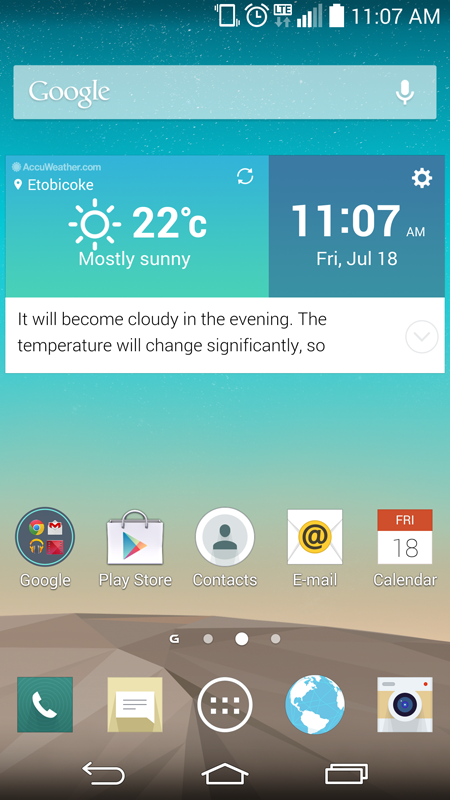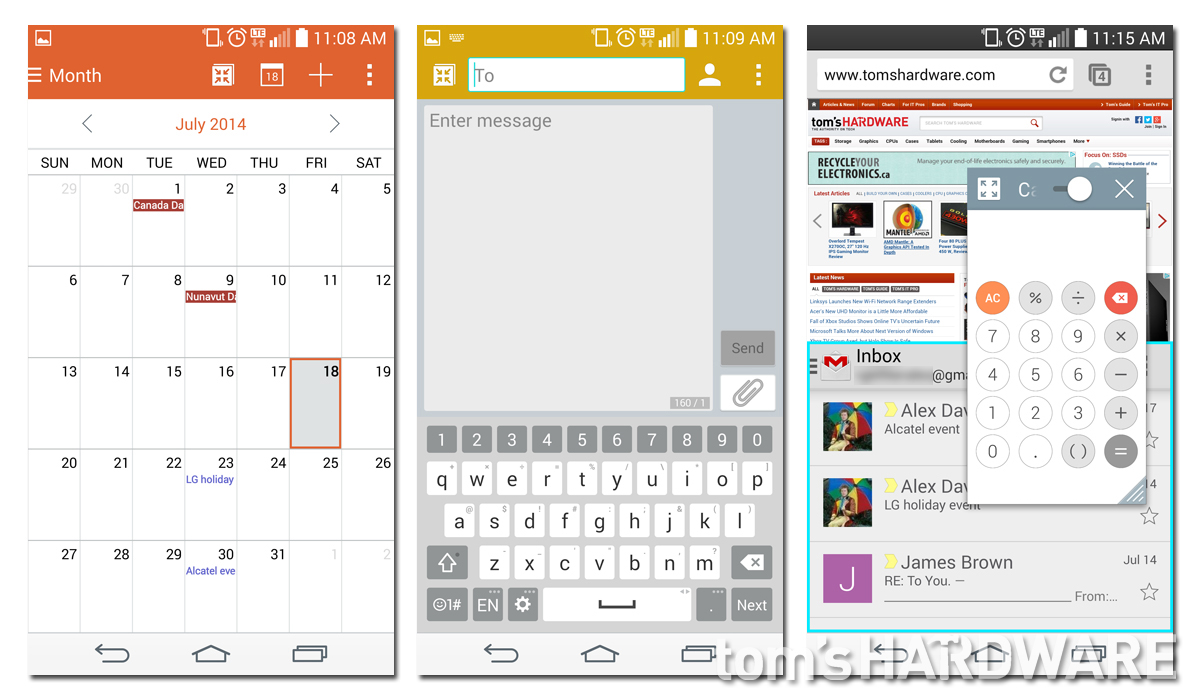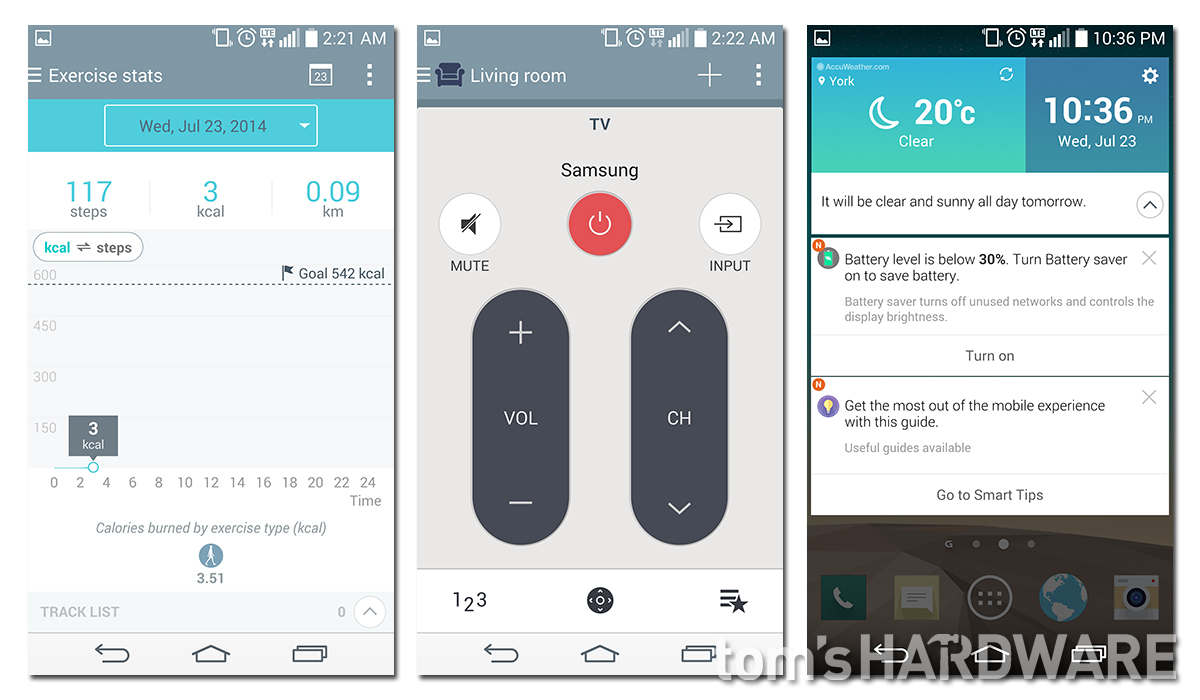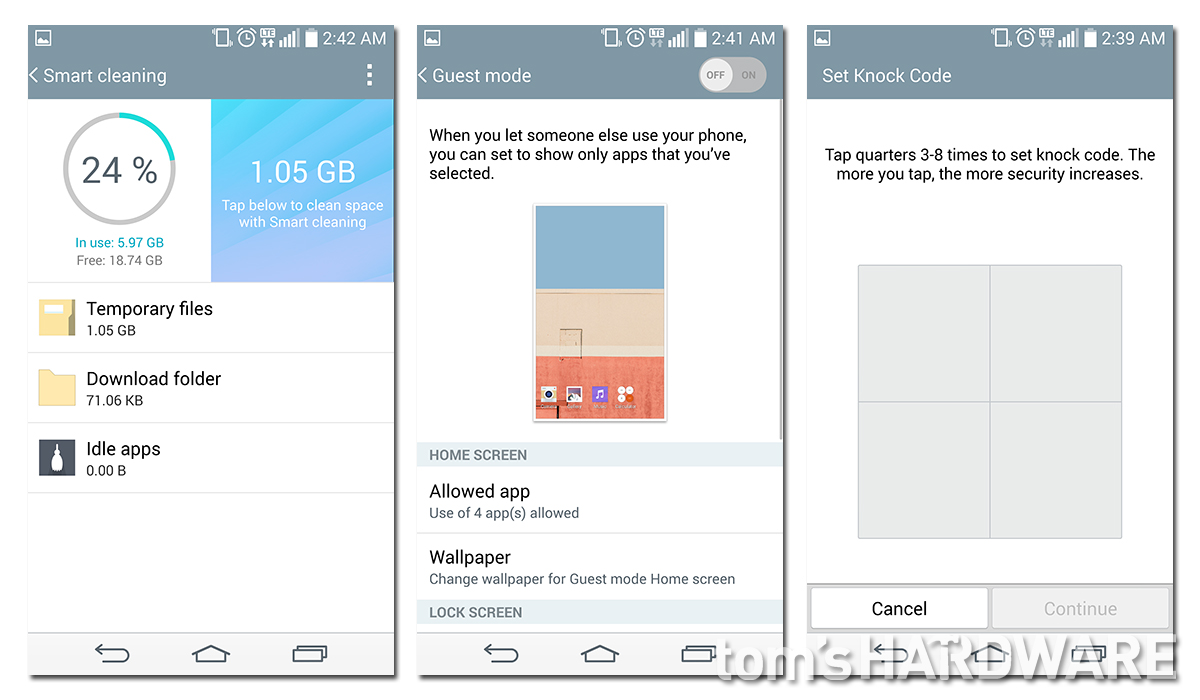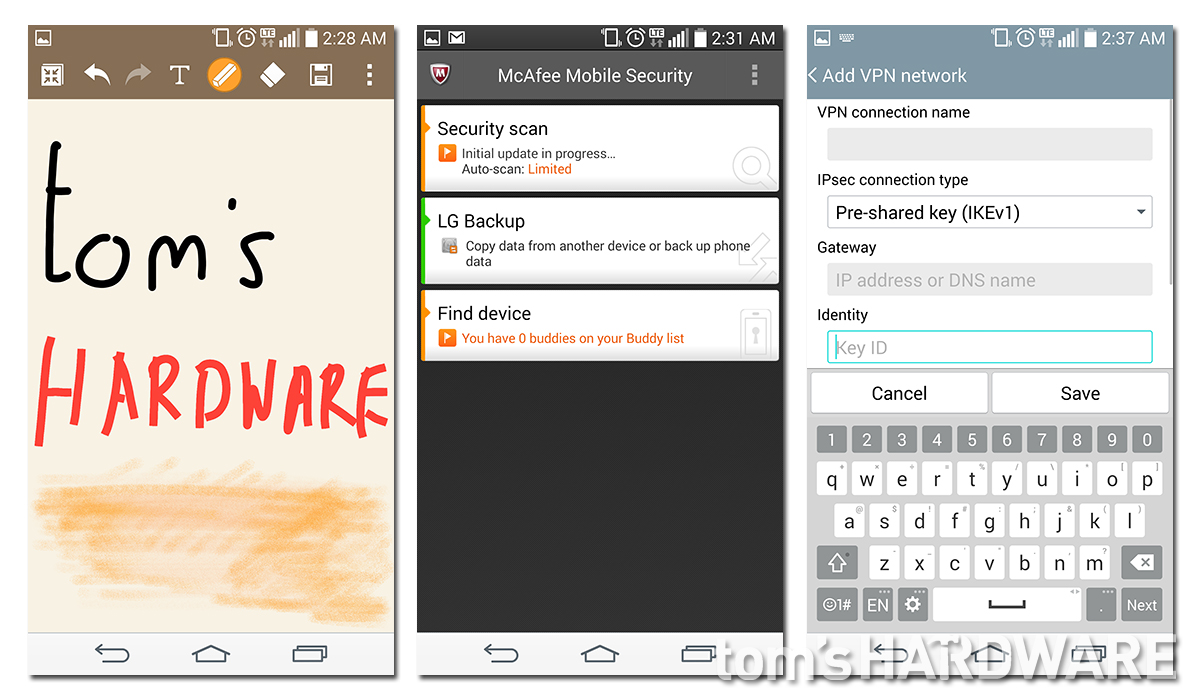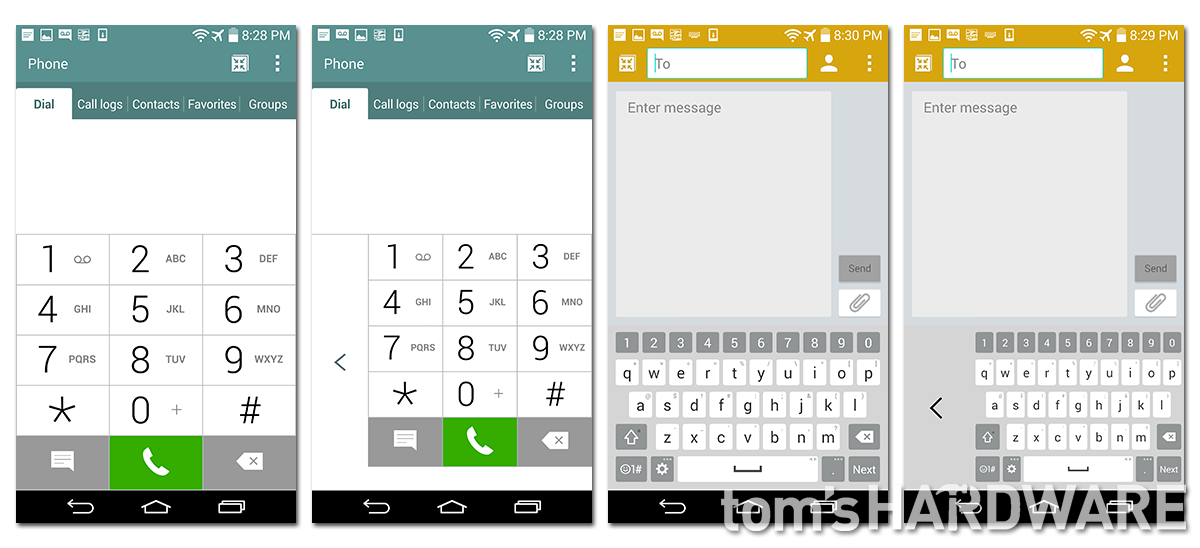LG G3 Smartphone Review: A Plethora Of Pixels And A Laser!
The LG G3 combines cutting-edge hardware, including a 5.5-inch WQHD screen and laser autofocus system, with a lightweight body and slim bezels to create a phone that was ahead of its time. Is it still worth your consideration? Read on for our impressions.
Why you can trust Tom's Hardware
LG G3 Software Tour
Of the major Android OEMs, LG has the dubious distinction of having the ugliest custom skin. Forever playing catch-up with Samsung, the software on LG’s phones seems to resemble the look and feel of Samsung’s previous-generation UI. A great example is the G2, by all rights a fantastic piece of hardware saddled with a garish interface. No wonder people preferred its Nexus 5 cousin that ran stock Android.
For the G3, LG went back to the drawing board and designed a flatter, simpler UI using the guiding principle “Simple is the New Smart.” The result is an attractive interface that we don’t want to immediately change or hide with a custom launcher.
Historically, OEM skins on top of Android are a bit of a nightmare, particularly a few years ago when their heavy-handed customizations not only looked bad, but also impacted performance. In 2014, the situation improved drastically, with nearly all OEM skins adhering a lot closer to the standards Google lays out, subsequently looking and performing a lot better. The G3’s UI is a big improvement over the G2. In our opinion, it's now one of the most attractive Android OEM skins.
It has a flat, clean, minimal appearance, which, if you want a comparison, looks a little like a cross between HTC’s Sense UI and stock Android. It does, however, have a unique look (you can learn more about in this video), which it achieves by using a toned-down palette used consistently throughout the UI. It actually looks very similar to the Material design language of Android 5.0.
The screenshots above show the application drawer for the Canadian Bell model; the assortment of pre-installed bloatware is carrier-specific, so the selection of apps differs from what other carriers offer (Ed.: The North American Sprint model comes packed with “value-added” software. If AOL still made CDs, I wouldn’t be surprised to find one of those in the box too). To its credit, LG doesn’t provide many superfluous applications that duplicate Google app functionality—there’s no LG-branded music or app store, just Google’s Play Store. LG even gives you the opportunity during the initial setup (and afterwards) to choose to uninstall some of its applications before you start using the phone.
In the third screenshot above, you can see the notification shade, which has a selection of shortcuts at the top that you can scroll through, a collapsible row of LG’s QSlide apps, along with volume and brightness controls. In all, the controls can take up to half of the screen, which does not leave much room for actual notifications. At least LG provides the option to edit the shade’s settings to remove the sliders and make more room. However, stock Android still handles this better, allowing you to flip between two panes, one with shortcuts and the other just notifications.
Part of LG’s new UI is the use of color coding (including behind the transparent status bar) of the phone’s main applications. The Calendar app is orange, Contacts is teal, Messaging is a muted yellow, Music is purple and QuickMemo+ is brown. Along with the color coding, the stock apps are well designed and follow Google’s guidelines closely, so much so that you might think they are Google apps (meant as a compliment).
Get Tom's Hardware's best news and in-depth reviews, straight to your inbox.
The G3’s Smart Keyboard can be seen in the second screenshot, and it’s one of the best I’ve used. It’s similar to what is widely considered the gold standard of Android keyboards, Google’s own, but does have some unique LG features, such as being able to change its height and how much of the screen it takes up to make the individual keys bigger (or smaller). You can also customize the position of the two keys beside the space bar and what action they perform; for example, if you’d prefer the right-hand key to be a comma instead of a period, you can change it. The keyboard also supports gestures for correcting mistakes and predictive text suggestions.
The G3 has a split-screen multitasking mode (shown in the third screenshot above) called Dual Window. It works in the same fashion as Samsung's, allowing two resizable applications to share the same screen. Unlike the 25 apps Samsung’s Multi Window supports, including Facebook and Twitter, the G3 only has 10 Dual Window-capable apps: LG Browser, Chrome, LG E-mail, File Manager, Gallery, Gmail, Hangouts, Maps, Messaging and YouTube.
LG’s QSlide feature, which allows eight different LG applications to be floatable windows that can be positioned anywhere on the screen, is also shown in the third screenshot above. The transparency of these floating windows can be adjusted to see any content that they may be obscuring. For example, if you need to do some calculations on some complex figures in an email, you can open and use the calculator app without leaving the mail app. Additionally, if the QSlide app is in the way, you can minimize it to an icon on the side without closing it. Lastly, you can have two QSlide applications open at the same time, which, when you include the two applications from using Dual Window mode, means you can have up to four applications open on the G3 at once, an impressive feat that utilizes every pixel of the 5.5-inch screen and makes good use of the 3GB of RAM. The applications on the G3 that have a QSlide mode include the LG Browser, Calculator, Calendar, LG E-mail, File Manager, Messaging, Phone and Video Player.
Like Apple, Samsung and, well, basically every company that makes smartphones, LG is concerned with your health. While the G3 lacks specific hardware like Samsung’s heart rate sensor, it does have the LG Health app. I didn’t spend much time exercising it, but it seems to have all of the expected functions for tracking physical activity, wrapped in LG’s new UI.
The G3 also has an IR port on its top edge, which works with the included Quick Remote app to turn the phone into a universal remote for the TV, cable box, stereo and even air conditioner. LG’s app works as advertised, is easy to set up and has an attractive UI. It allows multiple devices to be grouped by room, and easily switches between rooms with a drop-down menu. What it does not have is a program guide like Samsung’s WatchON app.
The third screenshot above shows a brand new software feature for the G3, Smart Notice. This works a little like Google Now, where it learns from your actions and makes suggestions. But it also includes device-specific notifications like telling you to turn on battery saver when the G3’s power is low, to add a phone number to Contacts if you make frequent calls to it, reminding you about missed calls or letting you know that it is going to rain and that you should bring an umbrella. These notices appear as both notifications in the pull-down notification shade and as part of the weather and clock widget on the home screen. While this feature is sometimes useful, some of the notices I received seemed superfluous. However, since it learns as you use the phone, perhaps after owning the G3 for a longer period of time Smart Notice would prove itself more useful.
Another interesting software feature is the G3's Smart Cleaning app. It analyzes what’s stored on the phone and suggests unneeded files to delete, freeing up space. It also looks at how often, and when, applications are used and makes recommendations as to which ones to uninstall. Smart cleaning ties in with the G3’s Smart Notice feature too. If the phone starts running out of room, you'll get a reminder to run Smart Cleaning to free up space.
Like LG's G2, the G3 includes a Guest Mode. This allows you to set up a separate user account on the phone with its own login credentials. In Guest Mode, the user only has access to the specific applications you allow. It's a particularly valuable feature if you are a parent and want to let your child play games without giving them unfettered access to the Internet.
Along with the standard Android lock screen security mechanisms (face unlock, pattern, PIN and password), LG adds a new method of securing your phone, Knock Code. This is an extension of a feature introduced in the G2, Knock On, which allows you to double-tap anywhere on the screen to wake up the phone. Using Knock Code, a complex code of three to eight taps is entered into a four-zone grid on the lock screen. LG claims that there are over 80,000 possible code combinations. The actual level of security depends, of course, on how many taps and zones are used. The big security advantage is that someone trying to hack into the phone will not be able to use finger marks left on the screen to break your code, unlike PIN passwords. As long as multiple taps occur in the same zone in the code, it will be difficult for anyone to decipher it from screen marks alone.
LG’s QuickMemo+ note-taking app returns on the G3, allowing you to take either handwritten or typed notes. You can also insert photos, video, audio and location information into the note. QuickMemo+ can be used to annotate a photo or a screenshot, such as a location on Google Maps. However, the G3 does not include a stylus, so one has to either be purchased separately, or you have to deal with the imprecision of writing and drawing with a finger. Also, unlike Samsung’s similar S Note app, QuickMemo+ does not have any integration with online note services, such as Evernote. The only option to get notes out is the Android sharing function to export either just the typed text or the complete note as an image.
The G3 also comes with a mobile security app installed. The exact app varies between region and carrier. The Canadian and International versions seem to ship with McAfee Mobile Security, Sprint comes with Lookout Security and AT&T uses AT&T Mobile Locate, which offers similar security features as the McAfee app, but for a fee. The McAfee app on the Canadian model we tested, which includes five years of service, does offer a couple of useful features beyond the standard set of security and backup functions. If the phone is lost or stolen, it can be remotely locked and wiped and its location tracked through McAfee’s Web portal. McAfee goes a step further by adding a Kill Switch feature that blocks factory resets and rooting, rendering the phone unusable.
The third screenshot above shows the built-in IPsec VPN client that is part of LG’s Gate enterprise security and management technology. The VPN client works with multiple vendors, including Cisco, Juniper and Fortinet. LG Gate also adds support for enhanced EAS (Exchange ActiveSync) security policies, FIPS 140-2 Encryption and integration with leading mobile device management (MDM) tools like Mobile Iron and Airwatch.
Like Apple’s Reachability for the iPhone 6 Plus and the Note 4’s one-handed features, LG gives the G3 some software tools for easing interaction with its large screen. LG follows Samsung’s approach of slightly shrinking the phone keypad, LG keyboard and lock screen PIN pad and snapping them to one side of the screen, shown above. Tapping the arrow on the left or right side snaps the input pad to that side. The difference is subtle, but just enough to bring all the keys within reach. Unfortunately, the G3 lacks the mini-view option present on the Note 4 and G2, allowing the entire screen to be resized. Therefore, it offers no help for reaching UI elements at the top of the screen.
The Quiet Mode feature silences the phone based on a schedule, which even includes turning off the notification LED. Other features, such as Smart screen and gestures, aren’t nearly as useful. Thankfully these are turned off by default, so if you find them gimmicky, you never have to see them.
-
Vorador2 At this point, i wouldn't bother. Rumors have surfaced than a successor will be launched in March.Reply
Tom's, you're almost at the point of self-parody. I would rename the site to "The Slowest Authority on Tech" -
wtfxxxgp For once I must agree that THW has dropped the ball on a very important phone review - it was too late - and the "better late than never" gesture never applies to a Review of something. My sister has just purchased this phone a week ago, had I had sight of a THW review then I'm sure I could have convinced her to rather wait for the next model that would surely have better support for that gorgeous screen - I played with it, it really is amazing watching video on that thing.Reply -
zodiacfml It's quite late and learned little except the voice activated shutter feature. Most of the information are subjective and benchmarks are quite of little use since the database is quite few.Reply
Tom's, here is a suggestion. Since you're good with gaming benchmarks, why not just make reviews of smartphones as portable gaming machines? There's plenty of information to be gathered from such and plenty of debates/discussion could be created just from that.
Build a database of old games and phones to be compared to new devices. Higher benchmark numbers encourages upgrades (*wink*). -
Cryio Absolutely no Lumia in the photo shoot comparison? I thought. A Lumia 1020 or Lumia 930 with Denim should have photo sampling comparisons in the next list. Also an iPhone 6+.Reply -
bujcri Suprised not to be mentioned about LG's Lollipop update for LG G3. At least worth mentioning that this update pretty much ruined some funtions on G3 like silent mode (now DND) and brought a lot of useless notifications on lockscreen like for example whatever you wanna have permanently on the notification bar (I used to have the date there). In a nutshell I really hate Lollipop.Reply -
kiniku I sold this phone on Ebay and bought a Sony Xperia Z3. I went from 8-10 hours of battery life to 48+, brighter screen, water resistant, and amazing sound.Reply -
glasssplinter I had to look at this article several times to confirm that you really just published this. New phone models are just around the corner and you're barely pushing this article out. Why did you feel the need to compare so many features to crapple tech also? The whole reason I'm interested in the phone is because it isn't crapple so people don't care how it stacks up. We want to know how it compares to other android phones. It's like putting the newest icrap review out and then saying but the icrap 10 still doesn't have a removable battery but this android and windows phone does in some hope of swaying them. Tom's has hit new lows...you would have been better off just not publishing this.Reply -
MobileEditor ReplyMan! I can't wait for the new Samsung Galaxy S4 review!
Don't buy it. Review done :)
- Matt H.