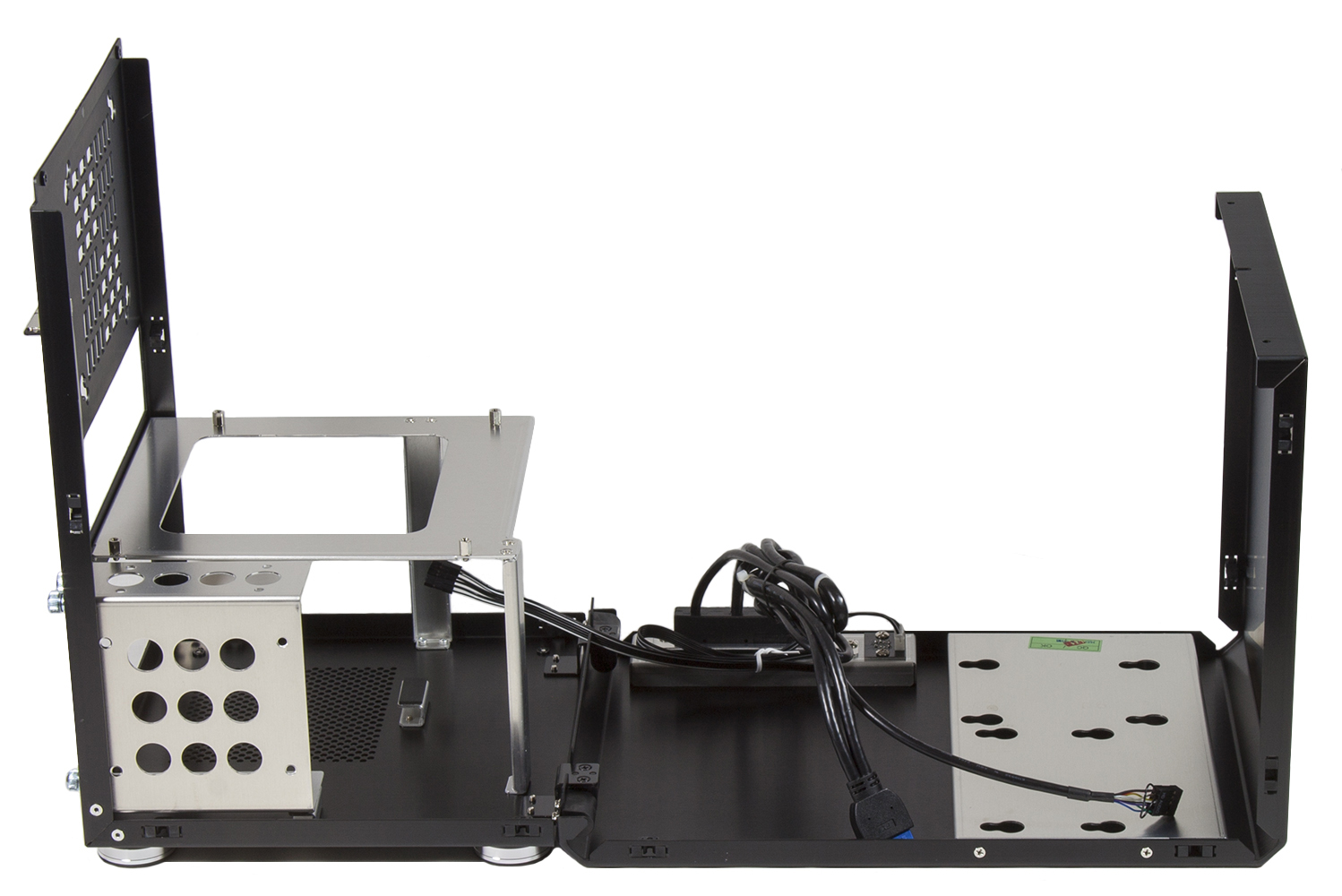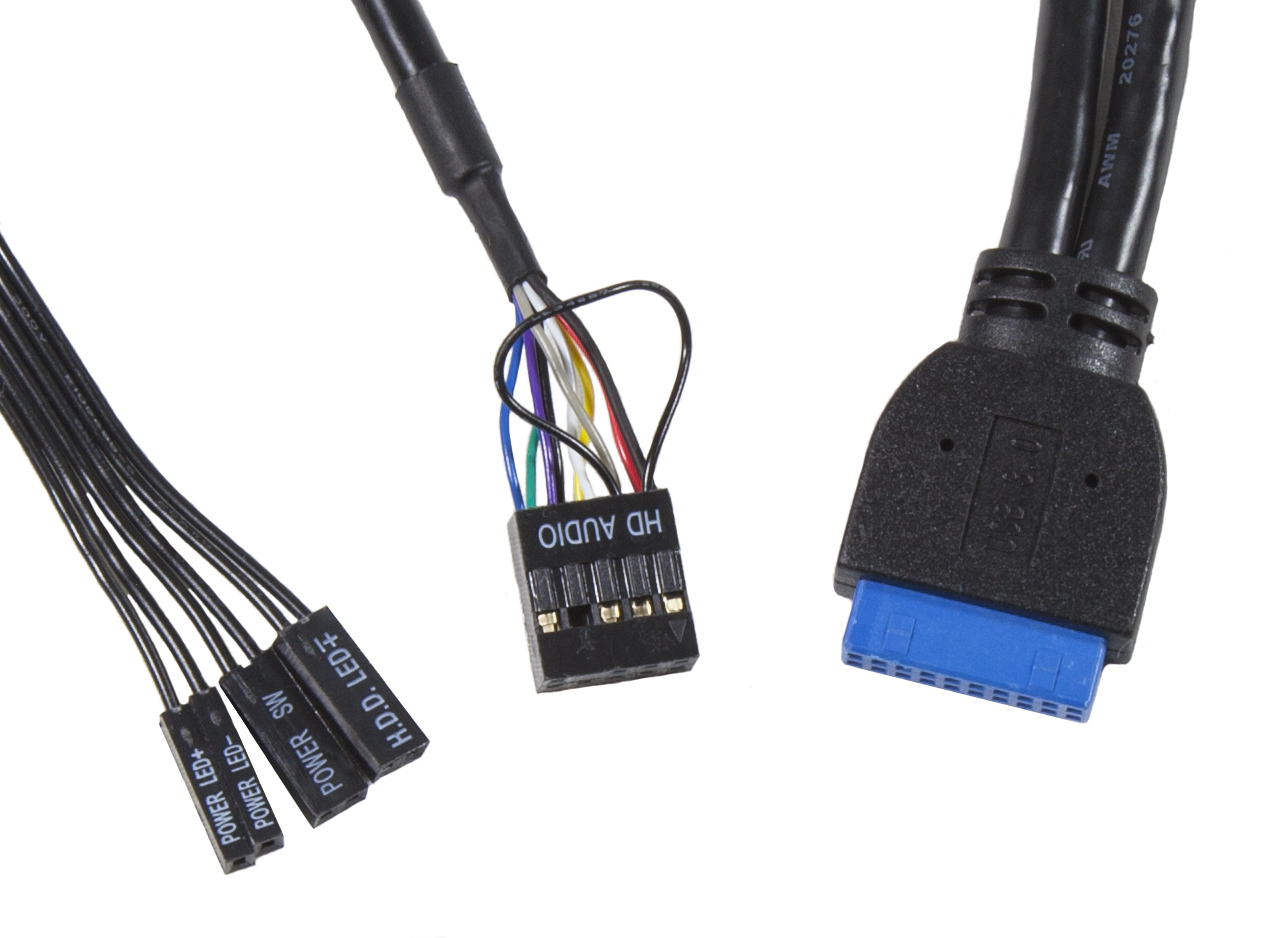Early Verdict
With an $80 price tag, the PC-Q34 is a solid pick for anyone who wants a compact, minimalist, easy-to-build case, and is willing to plan their cooling setup ahead of time.
Pros
- +
Price
- +
Build quality
- +
Flip-top design
- +
Supports ATX power supplies
Cons
- -
No fan included
- -
Problematic with some cooling configurations
Why you can trust Tom's Hardware
Introducing The PC-Q34
The PC-Q34 is available in two different SKUs, each of which is offered in four different colors including black, silver, red, and gold. The base PC-Q34 model includes just the case and will carry an MSRP of $80. The PC-Q34KMP combo (pictured below) also includes a 30.7” x 11.8” (780mm x 300mm) mousepad, as well as a color-matched wireless keyboard and mouse, and carries an MSRP of $140. Unfortunately, at the time of writing, only the PC-Q34KMP is available for purchase in the US, and Lian Li has yet to confirm whether the base PC-Q34 model will be available in the near future.
On the outside, the PC-Q34 maintains the same minimalistic style as the rest of the cases in the Q-series, with a plain satin black, brushed aluminum finish. The front of the case features a machined aluminum power button with a built-in power/HDD activity light, as well as a pair of USB 3.0 ports with ample spacing for oversized devices, and a standard pair of HD audio outputs. The PC-Q34 also features a pair of removable side panels, which are attached via a set of snap-in style connectors, and pull right off for easy access.
When it comes to the back panel, Lian Li chose to go a with a horizontal motherboard mount on the PC-Q34. Since this is by design a fan-optional case, the horizontal motherboard configuration allows tower coolers to draw cool air in from the sides of the case and jettison it out the rear with only the fan on the CPU cooler. The graphics card also benefits from this setup, because its now vertical orientation also gives it direct access to cool air.
Ideally, this design should allow for cool component temperatures, with less overall noise, but in practice it can be problematic for users who have a downdraft-style CPU cooler or a graphics card that dumps waste heat back in to the case. In any case (pun intended), the PC-Q34 still comes with a mount for a 120mm exhaust fan if you find you need the extra airflow.
Upon examining the rest of the rear panel, you’ll find a PS/2 form factor (i.e., full size ATX) power supply mount, as well as several thumbscrews, which we’ll get to shortly.
As far as features go, the inside of the PC-Q34 is pretty straight forward. The case has room for up to three 3.5” hard drives and up to two 2.5” solid state or compact hard drives depending on configuration. The small cage at the bottom of the case pulls out upon removal of the three thumbscrews at the back of the case, and is capable of holding one 2.5” drive mounted in the center of the tray or two 3.5” drives mounted together inside the tray. The mount at the top front of the case is capable of holding one 3.5” drive and one 2.5” drive.
Specifications
Building with the PC-Q34
Remember those two thumbscrews on the top of the rear panel we mentioned earlier? Well, the defining feature of the PC-Q34 is that once you remove the side panels and those two screws, the entire case opens up like a giant clamshell giving you unfettered access inside the case.
Get Tom's Hardware's best news and in-depth reviews, straight to your inbox.
Once the top is popped and you’re inside, the vast openness of the case and the minimal set of features ensure a quick build. Simply drop in the motherboard and CPU cooler, slide the PSU in from the rear, add your drives, a graphics card, and maybe even an exhaust fan. Finally, plug everything in and tuck the extra cables under the motherboard tray and you’re good to go.
Speaking of cables, the PC-Q34 comes with the usual cable assortment for a compact case, including the standard power/LED cables, HD audio, and USB 3.0.
The case also comes with the standard assortment of screws, as well as rubber mounting shoes for the storage drives and two replacement female clips for securing the side panels. Lian Li also threw in a system speaker as well as a USB 3.0 to USB 2.0 conversion cable for motherboards which lack modern ports.
Once everything is in place and the side panels are back on, you end up with a sleek, clean, minimalist build that would fit in perfectly in both a game room and an office environment.
MORE: Best Cases
MORE: All Case Content
MORE: In Pictures: 40 Unusual Computer Case Mods
-
CPU goes 68.3°C OVER ambient? That's not good, not good at all. The Tcase of this chip is 72.7°C.Reply
-
InvalidError Reply
Intel chips have no means of measuring Tcase directly. Those numbers must be Tcore which tops out around 100°C for Intel chips.18688200 said:CPU goes 68.3°C OVER ambient? That's not good, not good at all. The Tcase of this chip is 72.7°C.
-
Nick_50 I think they just went for the wrong CPU cooler. There is space for a 180mm tall cooler which means you can use something pretty decent. My mini itx build only has 140mm space and it goes to 50C max temp with fans on two thirds speed. I realise this case doesn't have a front intake but 68C over an ambient temp of 26C is 94C. I wouldn't want to be running my system anywhere near that temp personally.Reply -
synphul Kind of an interesting case. The price isn't too terrible for the standalone case option. Wish they would have maybe gone just a little further with the case design and added properly spaced fan attachment points on the side openings so someone could add an intake if they wanted.Reply
Also the space next to the psu which appears to be a vertical drive rack, there's only one. There was plenty of room to add another along side without hitting the front of the case so a bit of wasted space.
I like the look of it though and the way it hinges open it could almost double as a test rig for smaller platforms. -
gadgety What does the PC-Q34 bring, apart from styling changes, and atm pretty bad product bundling, that the PC-Q33 didn't have?Reply -
Reply18688250 said:
Intel chips have no means of measuring Tcase directly. Those numbers must be Tcore which tops out around 100°C for Intel chips.18688200 said:CPU goes 68.3°C OVER ambient? That's not good, not good at all. The Tcase of this chip is 72.7°C.
My data comes from ark.intel.com , which shows Tcase for this processor.
-
InvalidError Reply
It does not matter where you pulled Tcase from, my point is that the only way to measure it is to drill a hole through the heatsink and attach a thermocouple there - that's Intel's official Tcase measurement method in its thermal design specifications.18689106 said:My data comes from ark.intel.com , which shows Tcase for this processor.
Junction temperatures are higher than case temperature due to the junction-case thermal resistance and the digital temperature sensing circuits being built directly in the cores where most of the power gets turned into heat. -
Stevemeister Given the case was not used with the type of cooler it was designed to operate with it, for the sake of an extra 60 minutes testing it would have been interested to see how much difference it would have made to the operating temperatures if a rear fan had been installed.Reply -
2Be_or_Not2Be If the height & design of the case seems to indicate a tower cooler would the intended use case, why not also test it w/a tower cooler in addition to the downdraft one used?Reply
I like the "worst case" scenario, but I would also have liked to see how it performed with a tower as it was seemingly intended. -
superflykicks03 Why test only the "worst case scenario"? For standardization purposes when comparing performance to other cases I understand. But this review does not tell the reader anything about the potential of the case and whether or not it would be a good solution if utilized in an optimal way. The methodology does not allow the reader to come to an informed purchasing decision.Reply