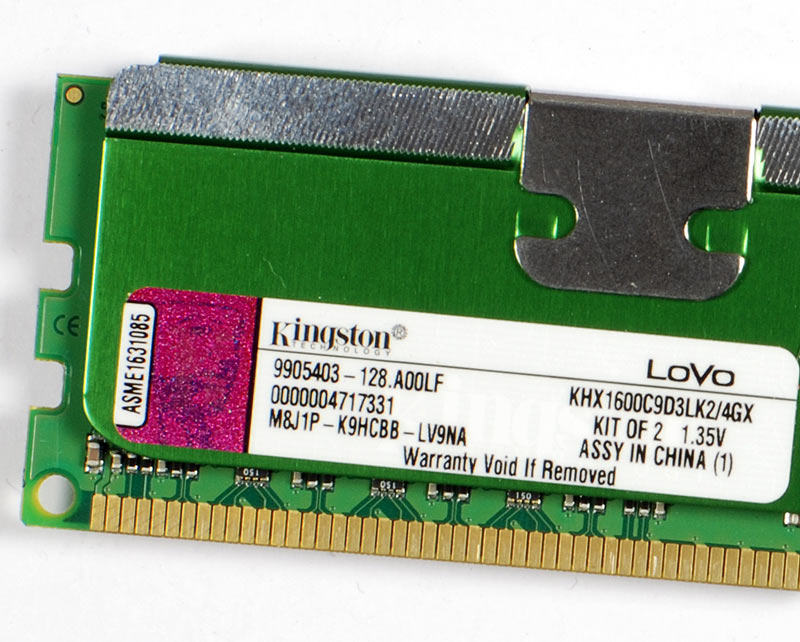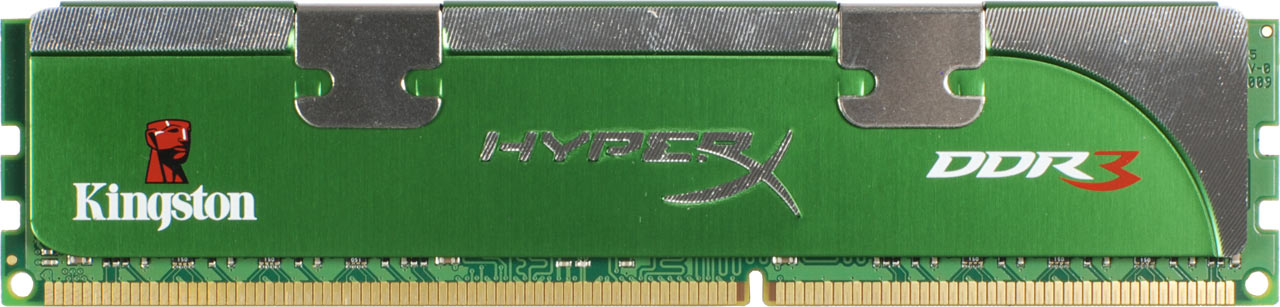How Much Power Does Low-Voltage DDR3 Memory Really Save?
Kingston’s HyperX LoVo-series DDR3 memory allows users to reduce voltage to 1.35 V or 1.25 V in order to save power and allegedly decrease system temperature. We test the eco-friendly modules to find out if it really makes sense to run undervolted memory.
LoVo Means Low Voltage
Practically every segment of the hardware market now has so-called "green" products. These aim at all of our environmental consciences by being "eco-friendly," often trying to save money by reducing power consumption. This describes Kingston’s new HyperX LoVo series, which runs typical DDR3 memory speeds at decreased voltage settings. To examine Kingston's eco claims, we tested the KHX1600C9D3LK2/4GX, more easily referred to as the DDR3-1600 2 x 2 GB kit.
The Power Consumption Story
Low-power hardware is certainly more popular in Europe than in North America, as average energy costs are lower in the U.S., causing the average European to be more fastidious about power consumption.
With that said, there are two aspects to low power products: the environment and the cost of your energy bill. The environment may benefit from decreased hardware power consumption. We emphasize only the possibility of a benefit because the power and natural resources (including fresh water) required to produce and recycle or dispose of a piece of hardware is typically ignored in the energy equation. All should be part of a larger resources balance sheet, but commercial marketing only goes half-way. This is why we prefer not to stress the "green" factor too much and limit our statements to power reduction.
Low Voltage = Low Power
Let’s look at power consumption. In this particular case, we decided to examine system memory, a component that's typically overlooked because it doesn't require a lot of power to operate compared to a processor or graphics card. Users and memory vendors typically focus on higher memory speeds, and few would justify reducing memory speeds in order to decrease power consumption. However, more advanced silicon often allows reductions in operating voltage. We’ve seen this in processors many times, and Kingston has begun to apply this to memory.
The HyperX DDR3 LoVo-series caters to upper-mainstream DDR3 speeds, meaning DDR3-1333 and DDR3-1600, and the product offers the performance you expect at decreased voltage. But given that memory only requires a few watts of power anyway, we had our doubts about the overall gains available. Does this really have a noticeable impact on total system power? And will these modules perform similarly to those running at more standard voltages?
Get Tom's Hardware's best news and in-depth reviews, straight to your inbox.
DDR3 Memory Overview
Most desktop-class systems available today from AMD or Intel use DDR3 memory. This is the case for all systems based on AMD’s Socket AM3 and Intel’s LGA 1366 and LGA 1156 interfaces. The LGA 775-based platform can use either DDR2 or DDR3 memory.
Desktop DDR3 comes on 240-pin DIMMs while notebook DDR3 arrives on 204-pin SO-DIMMs. DDR2 desktop RAM has the same amount of pins (200 pins for DDR2 SO-DIMMs), but different notches to avoid mixing them up, since they’re electrically incompatible.
DDR3 was specified by the JEDEC Solid State Technology Association to run between 1.5 V and 1.575 V (a 30% drop from DDR2's 1.8 V), and to withstand voltages of up to 1.975 V before taking damage. The prefetch buffer was doubled from DDR2's four bits to eight bits, which is why the effective bandwidth doubled from between DDR2-400 and DDR2-800 to DDR3-800 to DDR3-1600. Double data rate (DDR) means that data is transferred during the falling and the rising edge of the clock signal. In a simple example, DDR3-1600 is based on double data rate, hence the physical memory I/O clock is 800 MHz.
Many memory products on the market were designed for clock speeds beyond JEDEC's specs. We've already seen DDR3-2400. However, such speeds require a significant voltage increase to maintain memory reliability. On the other hand, lower memory speeds may still be reliable at decreased voltage. Enthusiasts typically make their way through the BIOS-level parameter jungle, but regular users can still access two mechanisms for basic settings and system tuning.
Viable memory settings are typically taken from a memory module’s Serial Presence Detect (SPD) ROM, where all memory products store their timing parameters. Each clock speed setting requires different parameters to operate, and motherboards usually utilize the SPD defaults unless you want to tweak your system and overclock your memory along with other components. Intel added extensions to the SPD that are called Extended Memory Profile (XMP). This addition seamlessly utilizes unallocated bytes on the EPROM. If memory is XMP-compliant, then it's possible to have your motherboard and tweaking software use the most appropriate XMP profiles to achieve your overclocking goals. But again, this can also optimize memory in the opposite direction to reduce power and decrease operating temperature.
Current page: LoVo Means Low Voltage
Next Page Low-Power RAM: Kingston HyperX DDR3 LoVo