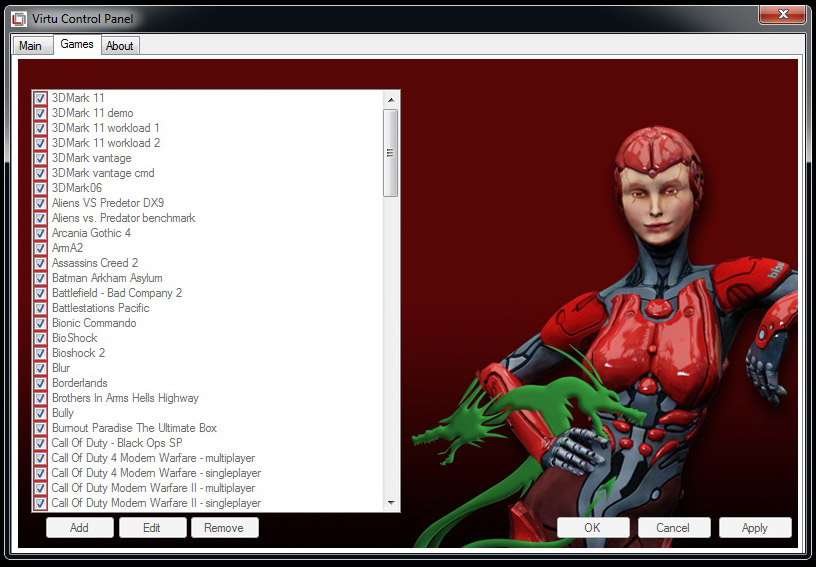Can Lucidlogix Right Sandy Bridge’s Wrongs? Virtu, Previewed
Quick Sync was Intel's secret Sandy Bridge weapon, kept quiet for five years and unveiled at the very last moment. But there's a chance that desktop enthusiasts will miss out on that functionality. That is, unless Lucidlogix has anything to do with it.
Universal Software Or Application-Specific?
Part of what makes Hydra a tough pill to swallow for enthusiasts is that the technology adds a layer of complexity. You buy Crysis 2 on launch day. You want to play it that night. But maybe AMD’s Catalyst driver isn’t optimized yet, so you end up waiting a couple of days for a hotfix. Well, if you’re using a Radeon HD 5870 with a GeForce GTX 460 on a Hydra-equipped board, you then have to worry about Nvidia’s driver, too. Moreover, you might need an updated driver from Lucidlogix as well, depending on how the game looks after you manually add it to the launcher.
I’m convinced that, in order for Virtu to succeed, it has to be as application-agnostic as possible, and not run into show-stopping compatibility snags when new software comes out and enthusiasts adopt early.
According to Offir Remez, Lucidlogix’s president, Virtu does work with any application you throw at it. However, the software in its current form does employ a white list that includes tested and validated applications guaranteed to work. Any application not on that list is not natively supported. Now, you can manually add a title to the white list using a tab in Lucid’s software. But the current build does not facilitate this (everything is grayed-out). So, as you’ll see in the benchmarks, there are titles we simply cannot test currently.
Update (2/28/2011): Lucidlogix's Offir Remez clarifies that we are, in fact, using a production version of the software. However, because our motherboard isn't properly licensed, games cannot be added, the Virtu logo cannot be removed, the games list cannot be scrolled-through, and the software expires after 20 days.
Why is this even necessary? Well, according to Lucid, it started by testing 100 different games for the Virtu launch. During the course of building the white list, 85 of those titles behaved as expected right out of the box. Ten titles presented artifacts of some sort—generally related to anti-aliasing, windowed gaming, or even effects like motion blur that can be affected by the synchronization of two frame buffers connected over PCI Express. They had to be bug-fixed. We're not sure what happened with the remaining five.
Now, we already know that at least a couple of motherboard vendors that have recommended the black list approach to Lucidlogix instead. This would allow everything to work automatically, except applications explicitly flagged as incompatible. I agree that a black list would make using Virtu even more straightforward—so long as the compatibility is there.
Get Tom's Hardware's best news and in-depth reviews, straight to your inbox.
Current page: Universal Software Or Application-Specific?
Prev Page Virtualizing The GPU: How It Works Next Page Using Lucidlogix’s Virtu Software-
mister g I'm pretty sure that Fusion only works with AMD parts, but the idea whould be the same. Anybody else remember this company's ads on the side of some of Tom's articles?Reply -
I suppose a multi-monitor setup, main screen for gaming on the discrete card (assuming game only uses that one screen), secondary on the Z68 Output of the Intel HD card, will not have any need for this, and just run perfectly.Reply
Thats how i will roll, once Z68 gets out. -
haplo602 seems like we are heading to what voodoo graphics and TV tuners were doing long long time ago. just now over the PCIe bus.Reply
I wonder why it's so difficult to map framebuffers and create virtual screens ? -
RobinPanties This sounds like software technology that should be built straight into OS's, instead of added as separate layers... maybe OS manufacturer's need to wake up (*cough* Microsoft)Reply -
truehighroller I already sent back my sandy bridge setup, that's to bad. Guess it's Intel's loss huh?Reply -
lradunovic77 This is another absolutely useless piece of crap. Why in the world would you put deal with another stupid layer and why would you use Intel integrated graphic chip (or any integrated solution) along with your dedicated video card???Reply
Conclusion of this article is...don't go with such nonsense solution.