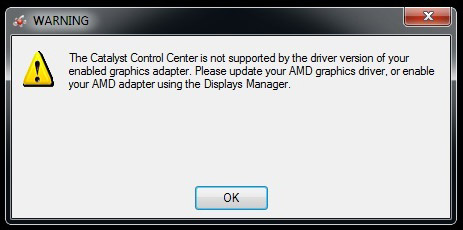Can Lucidlogix Right Sandy Bridge’s Wrongs? Virtu, Previewed
Quick Sync was Intel's secret Sandy Bridge weapon, kept quiet for five years and unveiled at the very last moment. But there's a chance that desktop enthusiasts will miss out on that functionality. That is, unless Lucidlogix has anything to do with it.
Get Tom's Hardware's best news and in-depth reviews, straight to your inbox.
You are now subscribed
Your newsletter sign-up was successful
Using Lucidlogix’s Virtu Software
Setting up and configuring Virtu is relatively easy, but there are a handful of tips to keep in mind.
First of all, your BIOS has to be set to initialize whichever adapter is currently driving your display. Because Virtu requires that the drivers for Intel’s HD Graphics and the add-in card be installed before the virtualization software, you’ll have to tweak that BIOS setting at least once. Nvidia's driver doesn't mind being installed next to Intel's HD Graphics engine. AMD's, however, yells at you each time you boot up using integrated graphics as the primary adapter.
With both drivers installed and a display connected to Intel’s HD Graphics engine, it’s possible to install Virtu.
After a restart, the software’s control applet shows up in the Windows tray. A simple On/Off button lets you enable or disable Virtu. When it’s disabled, the software simply uses Intel’s integrated graphics for all tasks. A separate toggle defines where the Virtu logo appears in a game that benefits from the technology—if you want it to appear at all. In the version of the software we tested, the option to change this setting is grayed-out. There’s also a slider with Quality and Performance on opposite sides. We asked Lucidlogix for an explanation of what that setting affected, but we didn’t get an answer back in time for publication. With that said, I ran tests at both extremes and couldn’t see an appreciable difference.
The second tab is the software’s white list, which includes each application validated by Lucidlogix. Normally, you’d be able to manually add titles not on the list. However, this too was unavailable. As a result, you’ll see a handful of benchmarks that employ executable files separate from actual games that we couldn’t get added to the list on our own.
For titles on the white list, employing discrete graphics is easy. Fire up the game, and if you see the Virtu logo overlay, you’re looking at output from the add-in card. Given that HD Graphics doesn’t support DirectX 11, it’s really quite cool to see DirectX 11 games running from the HD Graphics display output.
Connecting To Discrete: The Enthusiast’s Approach
Get Tom's Hardware's best news and in-depth reviews, straight to your inbox.
Alright. So, in today’s version of Virtu, you connect your screen to one of the HD Graphics 2000/3000’s outputs. The software was designed this way because Lucidlogix’s primary target is mobile users. When you’re attached to HD Graphics, the discrete adapter can be shut down (at best) or idle. Relying on an application compatibility list is necessary in that arrangement, though, because the software needs to know when to shift the workload to discrete graphics.
Lucidlogix is also planning a version of Virtu that lets you connect to the discrete card’s output. This would have the benefit of resolving application compatibility, since the add-in board would be native. It would also solve the overhead issue. However, it’d also negate some of the “green” features Lucidlogix is touting. I don’t have a problem with this; as you’ll see in our power measurements, the discrete card currently isn’t being shut down anyway. Idling, it still contributes to overall power consumption.
Current page: Using Lucidlogix’s Virtu Software
Prev Page Universal Software Or Application-Specific? Next Page Test Setup, Benchmarks, And Video Transcoding-
mister g I'm pretty sure that Fusion only works with AMD parts, but the idea whould be the same. Anybody else remember this company's ads on the side of some of Tom's articles?Reply -
I suppose a multi-monitor setup, main screen for gaming on the discrete card (assuming game only uses that one screen), secondary on the Z68 Output of the Intel HD card, will not have any need for this, and just run perfectly.Reply
Thats how i will roll, once Z68 gets out. -
haplo602 seems like we are heading to what voodoo graphics and TV tuners were doing long long time ago. just now over the PCIe bus.Reply
I wonder why it's so difficult to map framebuffers and create virtual screens ? -
RobinPanties This sounds like software technology that should be built straight into OS's, instead of added as separate layers... maybe OS manufacturer's need to wake up (*cough* Microsoft)Reply -
truehighroller I already sent back my sandy bridge setup, that's to bad. Guess it's Intel's loss huh?Reply -
lradunovic77 This is another absolutely useless piece of crap. Why in the world would you put deal with another stupid layer and why would you use Intel integrated graphic chip (or any integrated solution) along with your dedicated video card???Reply
Conclusion of this article is...don't go with such nonsense solution.