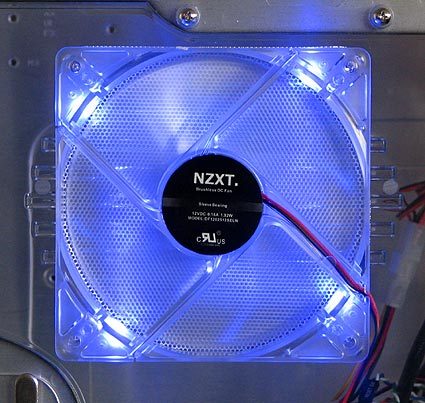Making A Case for the LAN and Office
Features
By
Siggy Moersch
published
Add us as a preferred source on Google
Case Ventilation Components
Two of the four fans light up.
Multiple large system fans help ensure ample and quiet airflow inside the case. The 120 mm fans are at the front and back of the case, where one handles air intake and the other manages exhaust. A small fan sits on top of the case to supplement intake of fresh air from the outside. The most visible fan sits on the side window and lights up in blue.
The rear fan pushes hot air out from inside the case.
An 80 mm fan sucks fresh air in from the top.
Air filters are built into the floor of the case.
An unlit 120 mm fan sits in front of the hard disk cage.
Stay On the Cutting Edge: Get the Tom's Hardware Newsletter
Get Tom's Hardware's best news and in-depth reviews, straight to your inbox.
Current page: Case Ventilation Components
Prev Page Plenty Of Room For Components On The Inside Next Page Case AccessoriesTOPICS
No comments yet
Comment from the forums