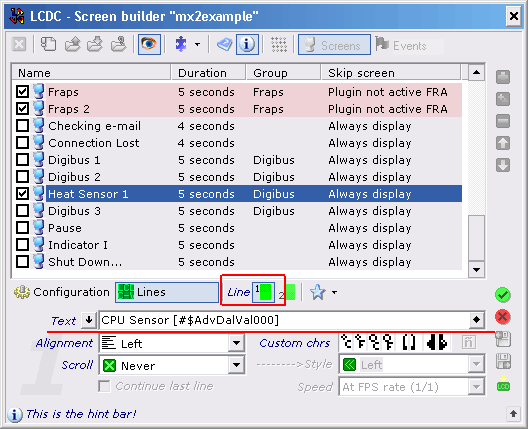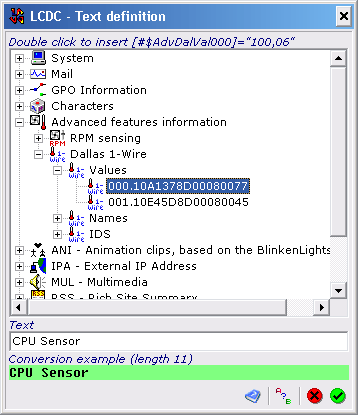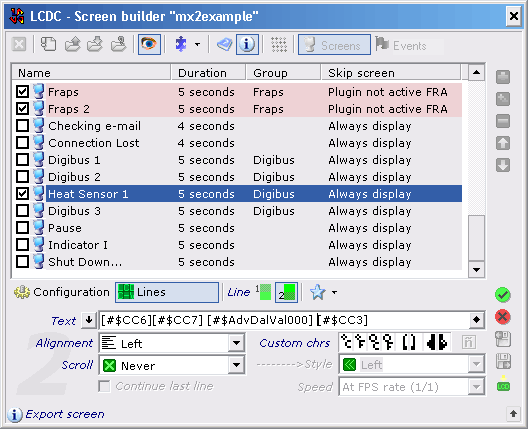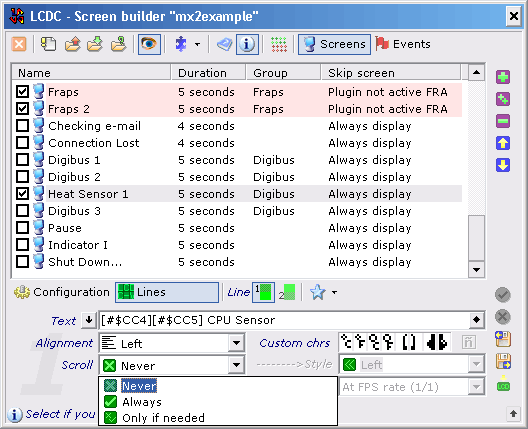The Matrix Orbital MX610 Ultra-Smart Character Display
Features
By
Siggy Moersch
published
Programmable Display Functions: Temperature Sensors, Continued
Establish text and values to show for the temperature sensor on the first row of the display.
Insert variables into the text display using a double-click.
This is where icons (custom characters) also show up for the first time.
Do you want static or scrolling text display?
The real-time display changes instantly, as soon as you make programming changes.
Stay On the Cutting Edge: Get the Tom's Hardware Newsletter
Get Tom's Hardware's best news and in-depth reviews, straight to your inbox.
Current page: Programmable Display Functions: Temperature Sensors, Continued
Prev Page Programmable Display Functions: Temperature Sensors Next Page Programmable Display Functions: Fan Controls
No comments yet
Comment from the forums