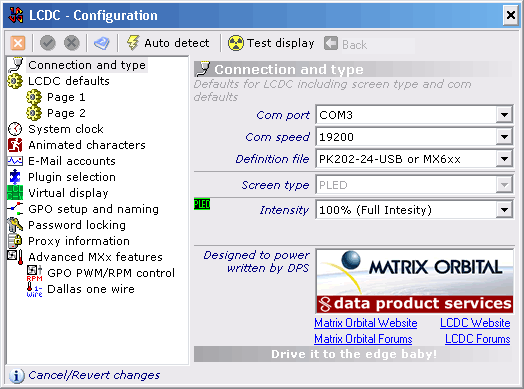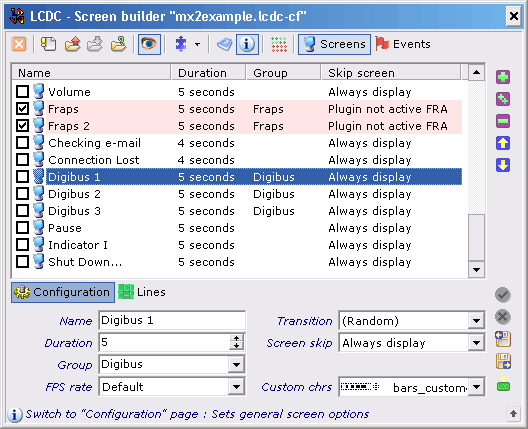The Matrix Orbital MX610 Ultra-Smart Character Display
Software Controller
The software that ships with the MX610 is an OEM offering from LCDC that is also bundled with many products. A registration window continually nags you until you visit the company's Website and enter the product serial number to register your copy.
Small but shrill; the LCDC Software
Once you've registered and updated the code, you can finally get at the otherwise invisible software for the display. But this invisibility stems in part from the software's default display inside a tiny 1.5" x 3.0" window. The program's submenus, in which the individual functions reside, only appear when menu items are clicked.
Once all the drivers are installed, you must then inform the software about the type of display you're using, as well as any temperature sensors or system fans that might be attached to the device.
Primary configuration menu
The programming interface
Get Tom's Hardware's best news and in-depth reviews, straight to your inbox.
Current page: Software Controller
Prev Page Optional Accessories Next Page Programmable Display Functions: Temperature Sensors